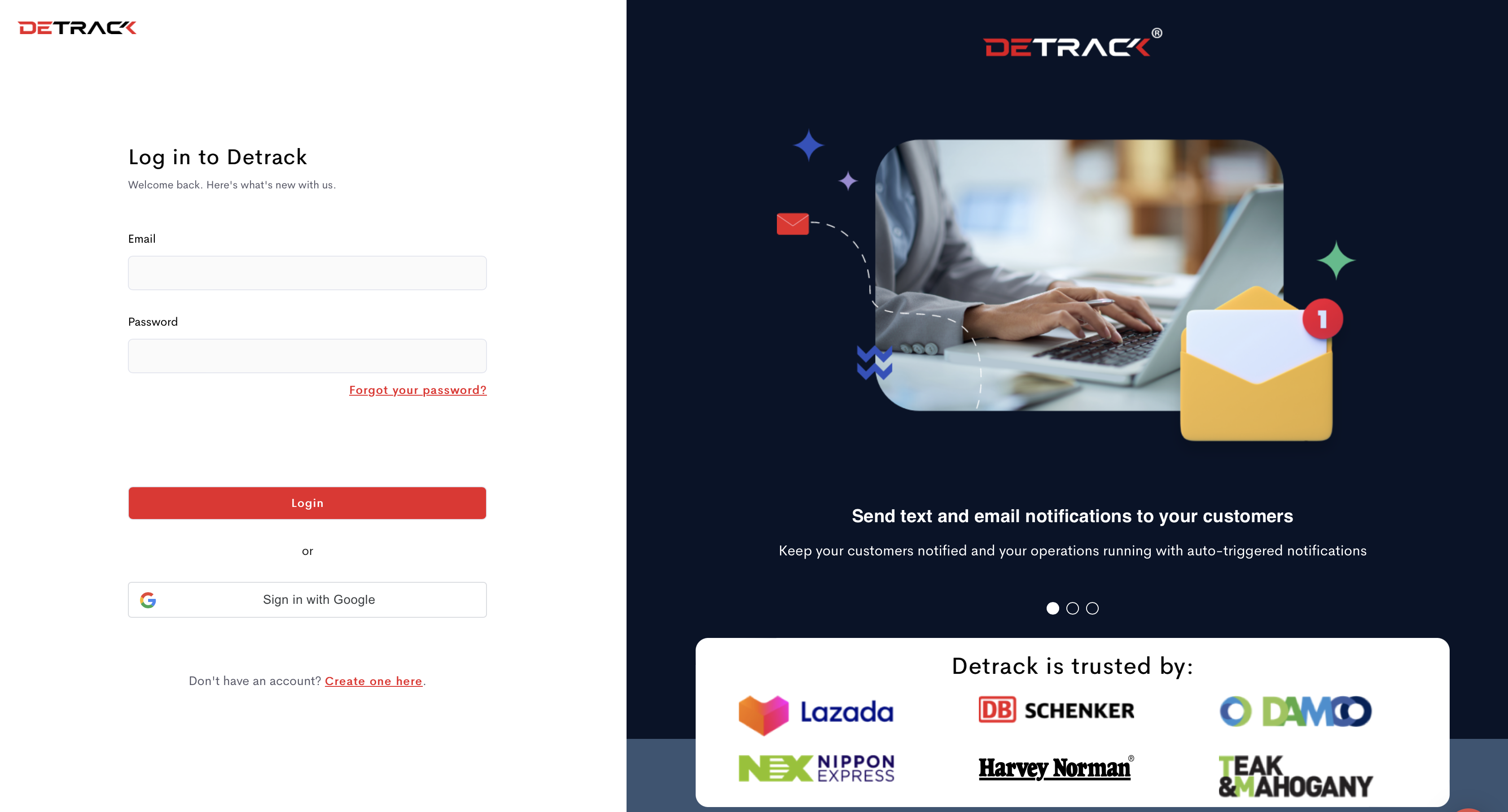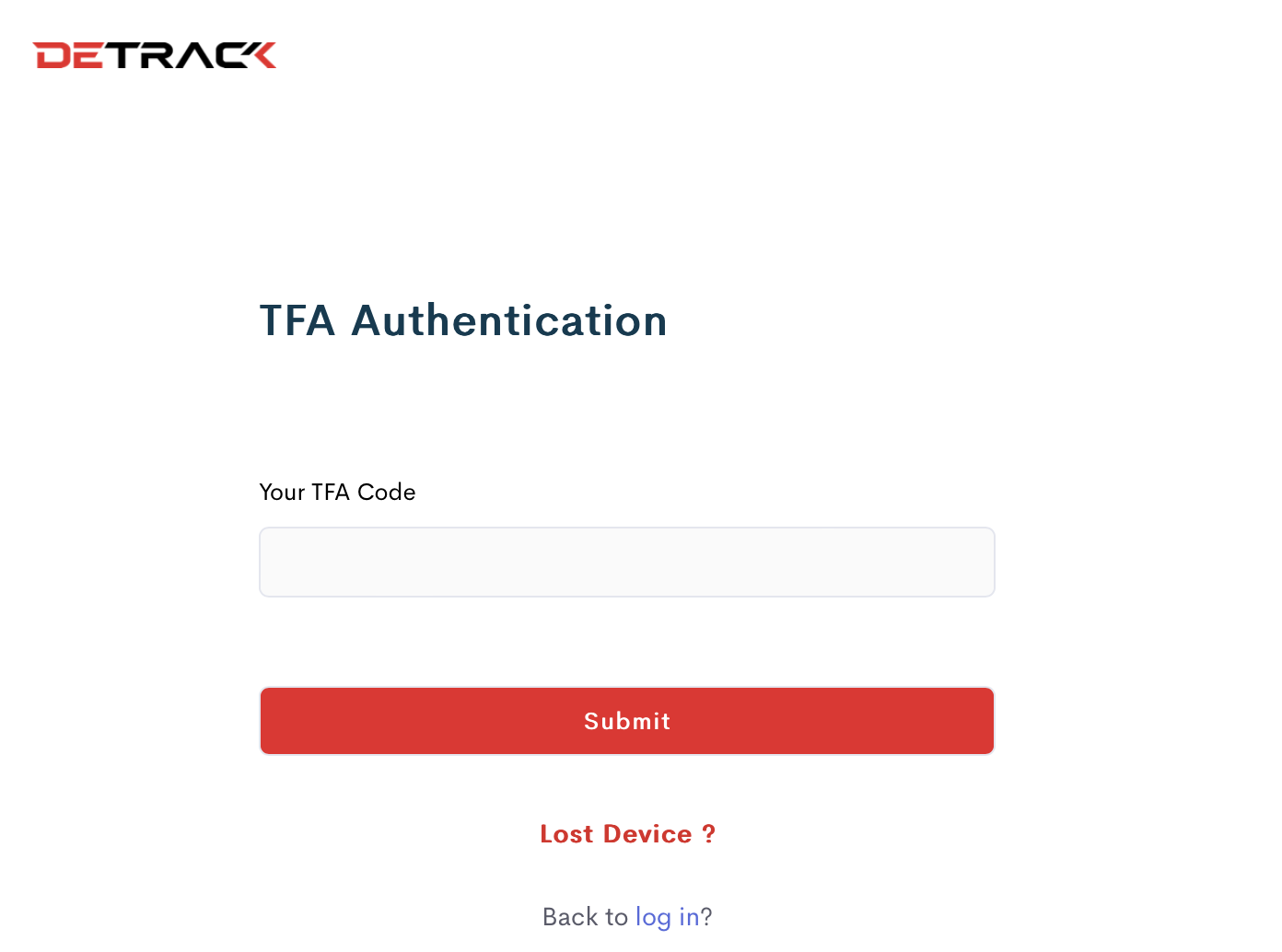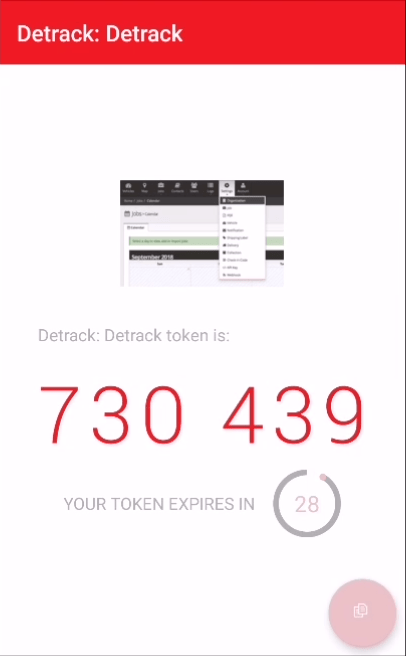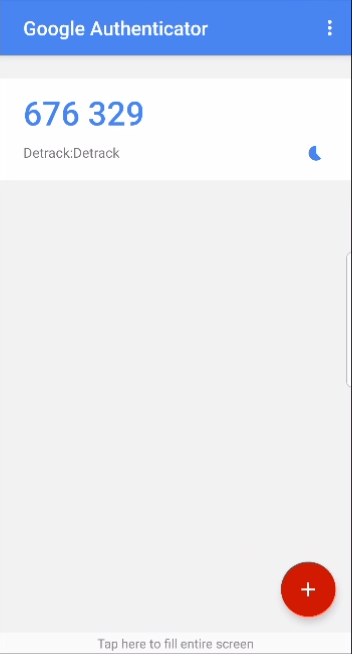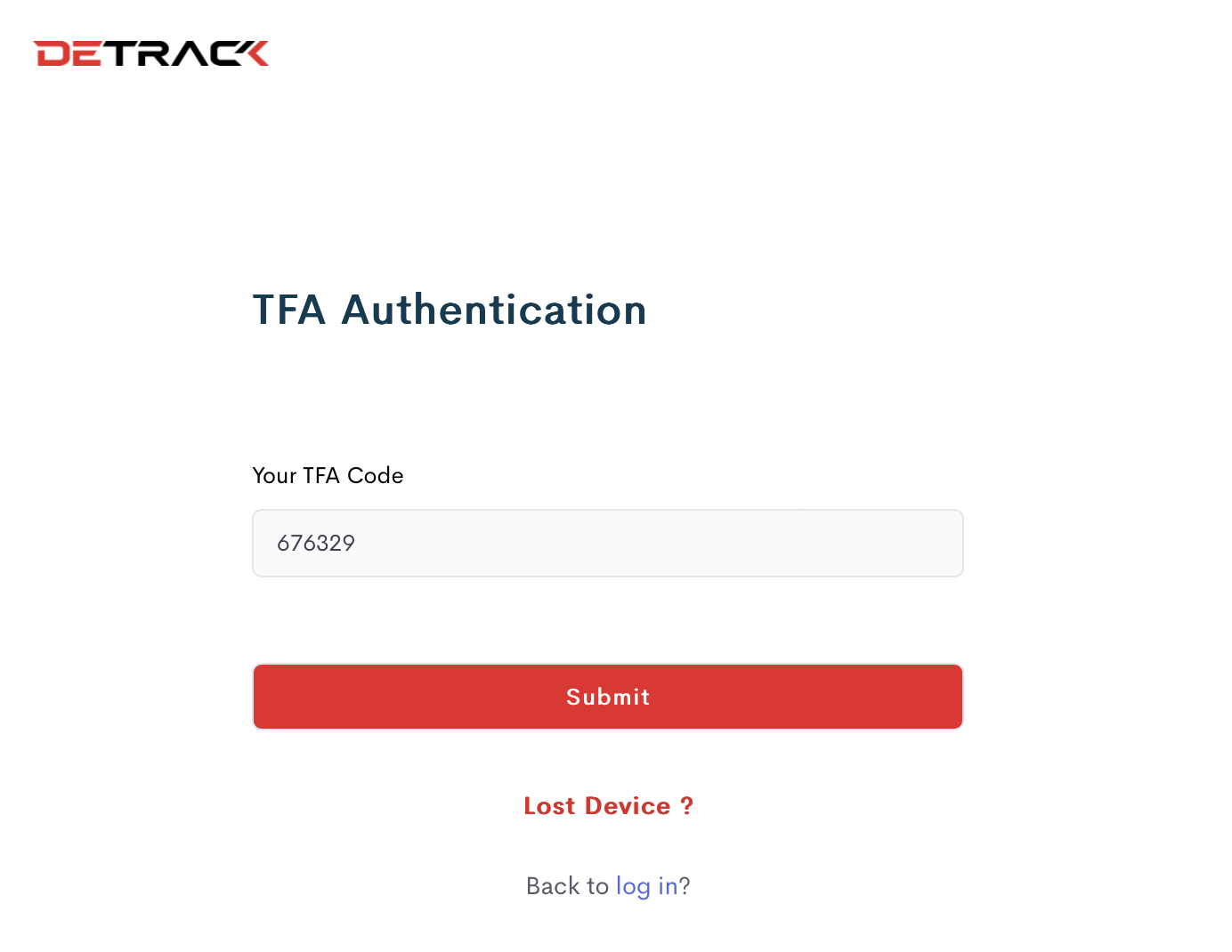The Two Factor Authentication (2FA) is a security process in which you must provide an alternate factor to verify yourself, prior to logging into your account.
Steps to log into your Detrack account after enabling the 2FA.
- Navigate to https://app.detrack.com/dashboard/#/login
- Enter your email and password.
- Click Sign In.
- A screen will appear for you to enter the 2FA token from your Authy or Google Authenticator App.
- Open up the Authy or Google Authenticator App in your device.
- Select the account created for your Detrack account.
- Copy and enter the generated 2FA token from Step 6 into the Enter your TFA Code field.
- Click Submit to log in.