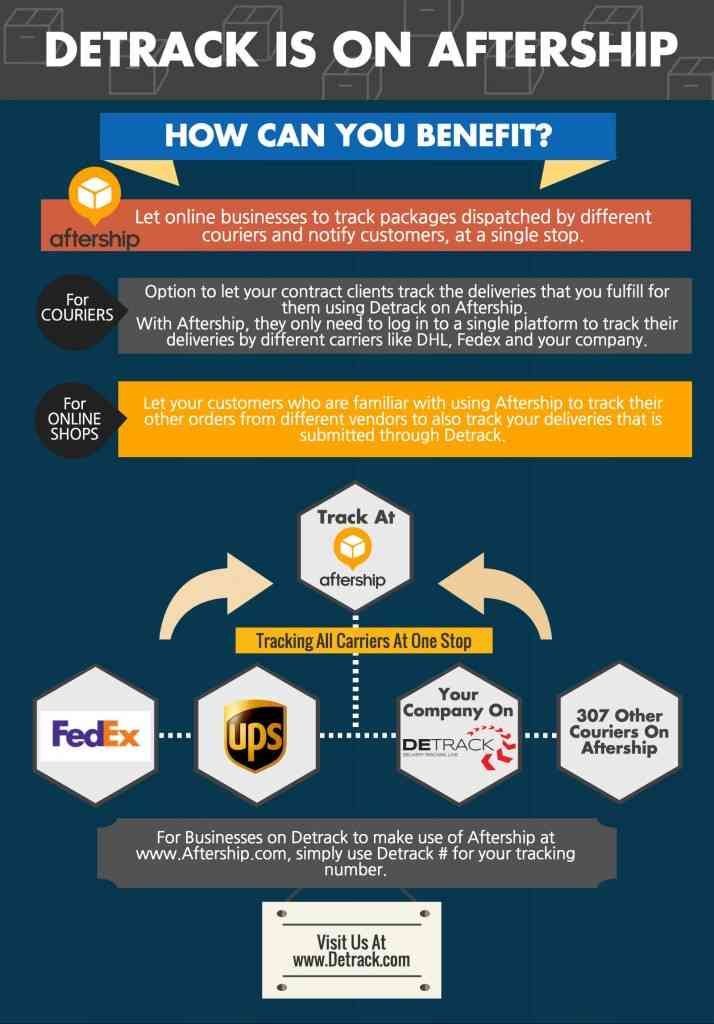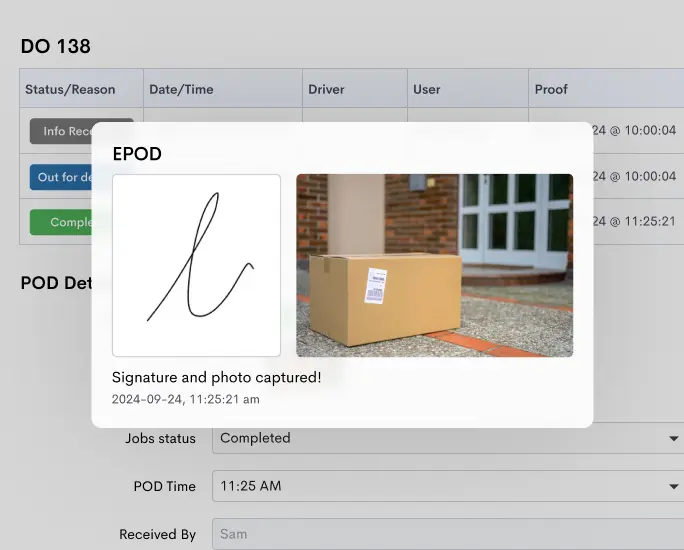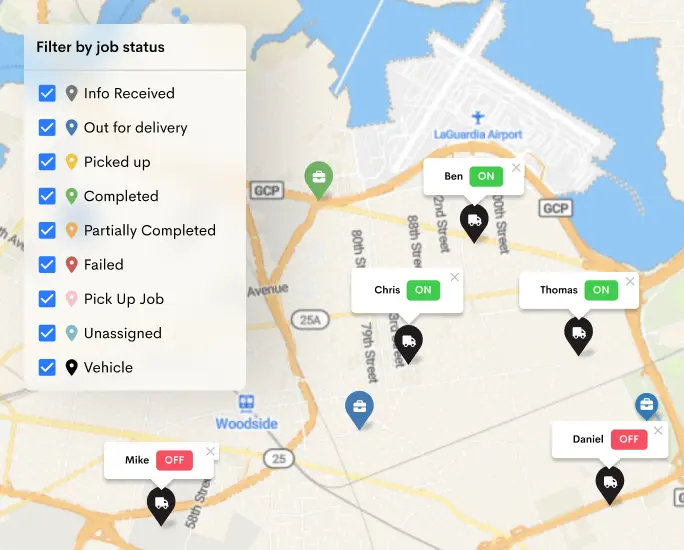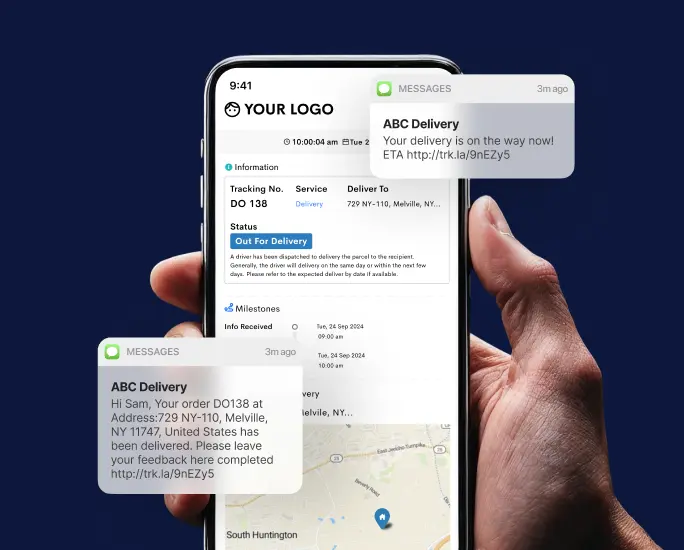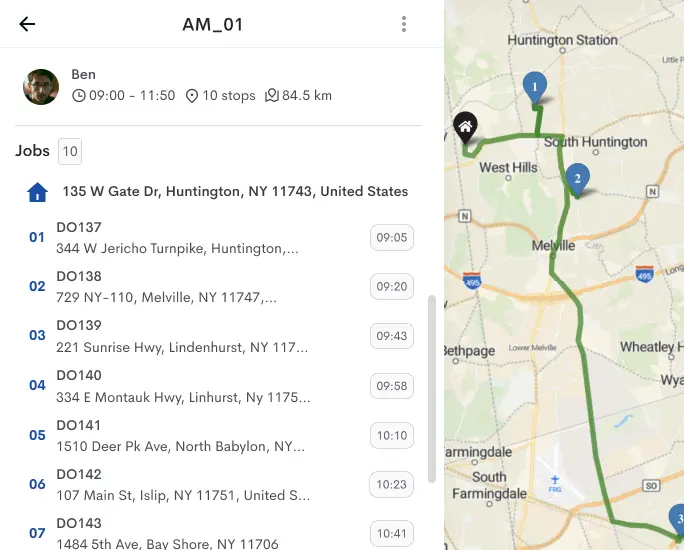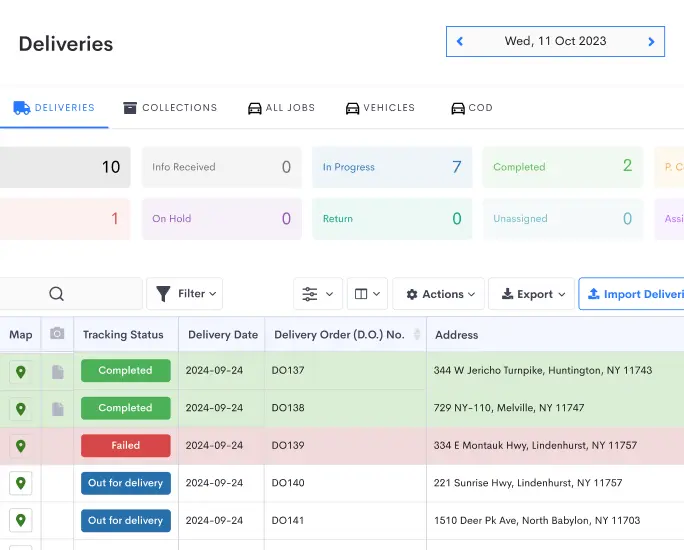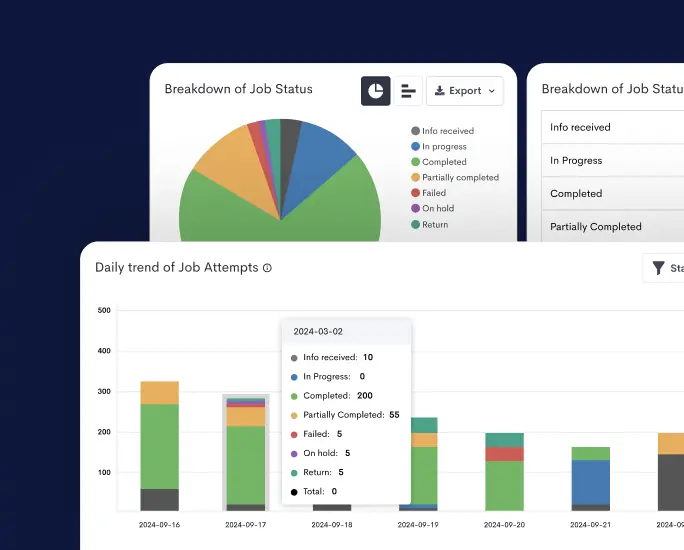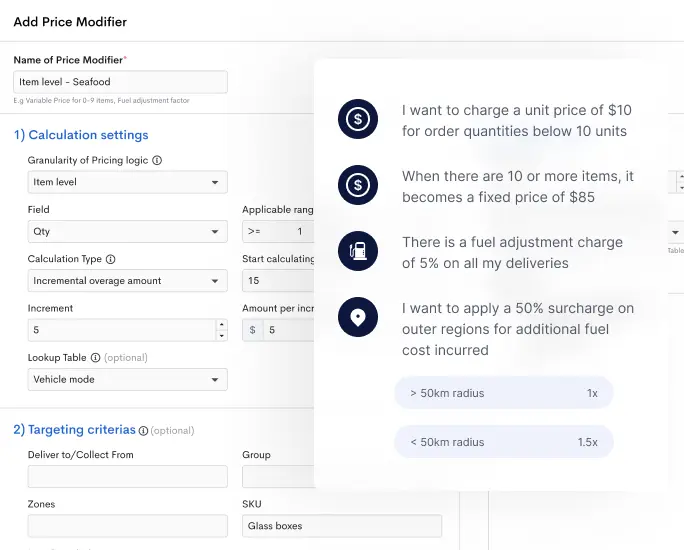Have you ever been eagerly awaiting a package, only to have it arrive late or not at all? With Aftership Package Tracker, you can avoid those frustrating situations.
Aftership is a package tracking tool that helps e-commerce businesses keep their customers up-to-date on the status of their orders. By integrating the Aftership package tracker, businesses can automatically send tracked information to their customers via email, SMS, and other forms of free push notifications.
In this post, we’ll explain how to use the Aftership package tracker and provide some tips on using it to its fullest potential. Stay tuned!

What is Aftership Tracking?
Aftership Tracking is a service that provides tracking information for parcels shipped via Aftership. Aftership is a company that specializes in shipping and logistics. The Aftership Tracking service allows customers to track their parcels through the Aftership website or mobile app.
The Aftership package delivery tracker is available for free to all Aftership customers. Customers can track their parcels through the Aftership website or mobile app. The service provides tracking information for parcels shipped via delivery tracking Aftership. Customers can also view the status of their parcel, including the current location and estimated delivery date.
The Aftership Tracking service is a valuable tool for customers who need to track their parcels. It is a convenient way to track parcels using the tracking number and get updates on the status of their shipment. The Aftership Tracking service is a free service that is available to all Aftership customers.
Benefits of Using Delivery Tracking
There are many benefits of using a package tracking app. Some of them are the following:
1. Increased Customer Satisfaction
Customer satisfaction is one of the most important factors for businesses. By using the Aftership package tracker, businesses can keep their customers updated on the status of their orders. This way, customers will know when to expect their package delivery, and they will not be left wondering what happened to their purchase.
2. Improved Order Accuracy
Another benefit of using delivery tracking Aftership is that it can help improve order accuracy. By tracking orders, businesses can ensure that they are sending the right products to the right customers. This can help avoid customer complaints and returns.
3. Enhanced Efficiency
Pod carrier tracking can also help businesses enhance their efficiency. By knowing where their products are at all times, businesses can better plan their production and distribution schedules. This can lead to shorter lead times and faster delivery times.
4. Decreased Costs
Aftership package tracker can also help businesses decrease their costs. By knowing the location of their products, businesses can avoid shipping products to the wrong address or to places where they will not be needed. This can save businesses money on shipping and handling costs.
5. Increased Visibility into the Supply Chain
Another benefit of using a tracking app is that it can provide businesses with increased visibility into their supply chains. By tracking orders by simply using the tracking number, businesses can see where their products are at all times, and they can identify any potential problems along the way. This can help businesses avoid delays and disruptions in their supply chains.
What Does Aftership Offer Alongside Its Tracking Services?
Aftership is a tracking and shipping management platform that offers a suite of tools to help businesses keep track of their shipments. In addition to tracking, Aftership provides customers with shipping insurance, package forwarding, and other services.
With the Aftership package tracker, businesses can keep track of their shipments from start to finish, receive real-time updates on the status of their shipments, and access Aftership’s customer support team for assistance with any shipping issues.
In addition to tracking and shipping management, Aftership also offers a suite of eCommerce tools to help businesses sell online. Aftership’s eCommerce platform includes a shopping cart, order management, and payment processing. Aftership also offers a number of integrations with popular eCommerce platforms, such as Shopify, WooCommerce, and Magento.
With Aftership, businesses can streamline their shipping and tracking operations, save time and money on shipping costs, and provide their customers with a better overall experience. Aftership is the perfect solution for businesses of all sizes that are looking to improve their shipping and tracking operations.
What Is The Best Package Tracking System For Multiple Couriers?
There is no one-size-fits-all answer to this question, as the best package tracking system for multiple couriers will vary depending on your specific needs and preferences. However, some factors to consider when choosing a pod carrier tracking system include the number of couriers you need to track, the features offered by the system, and the ease of use.
Some package tracking systems only work with a single courier, while others are designed to track multiple couriers. If you need to track packages from multiple couriers, make sure the system you choose can accommodate this.
The features offered by different pod courier tracking systems can vary widely. Some systems may only offer basic tracking, while others may offer more advanced features such as delivery confirmation, package tracking history, and estimated delivery times. Choose a system that offers the features you need.
Finally, consider ease of use when choosing a package tracking system. Some systems can be complex and difficult to use, while others are designed for simplicity and easy to use. Choose a system that you feel comfortable using and that will meet your tracking needs.
Detrack Aftership
To use the Aftership package tracker to track your Detrack job statuses, you will need to enable Detrack # (to be used as the tracking number). Follow the steps below:
- Go to Settings > Delivery Settings
- Scroll down to Export Fields and check on Detrack #
Get Detrack # For Aftership Package Tracking Via Export File
- Click on the Jobs > Deliveries tab.
- Click on the job you want to track to open the Edit delivery form.
- Copy the Detrack # on the form.
Use Aftership Package Trackers For Deliveries
- With the Detrack #, go to www.aftership.com.
- Enter the Track and Notify box with the Detrack #, e.g. DET2036575 and click the Track button.
- Select Detrack from the options given.
- The delivery status will be retrieved and shown on Aftership.
Try Detrack with Aftership Today
Aftership is a great tool that offers a suite of tracking and shipping management features. It is the perfect solution for businesses of all sizes that are looking to improve their shipping and tracking operations. In addition to tracking, Aftership provides customers with shipping insurance, package forwarding, and other services.
With the Aftership package tracker, businesses can track their Detrack job statuses and get real-time updates on the progress of their shipments. Aftership is the perfect solution for businesses that need to track multiple couriers.
Create an account and give it a try now to see how Detrack and Aftership can help your business improve its shipping and tracking operations.