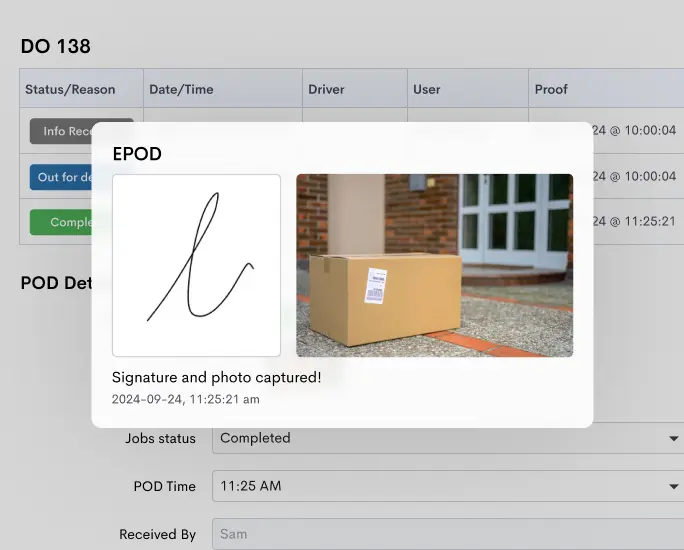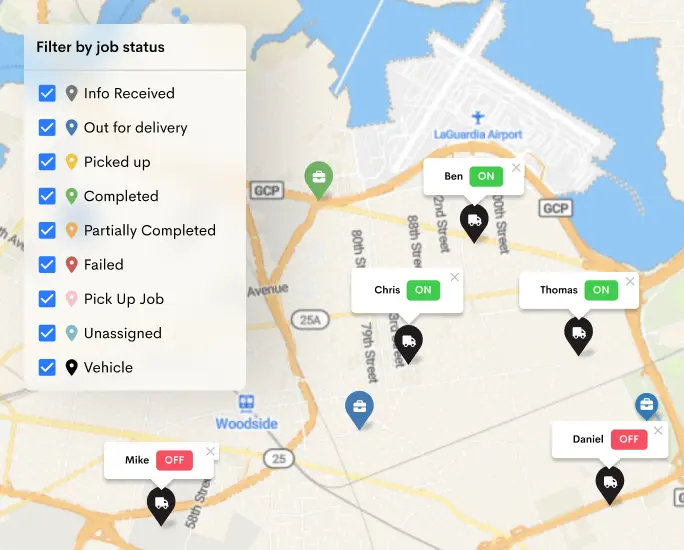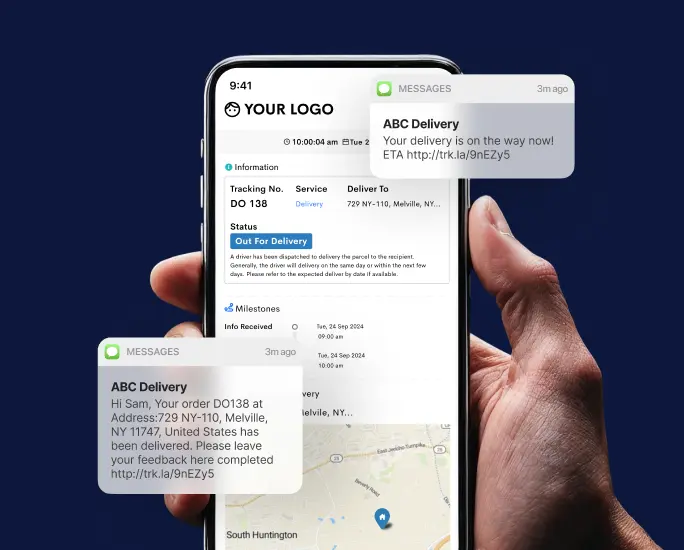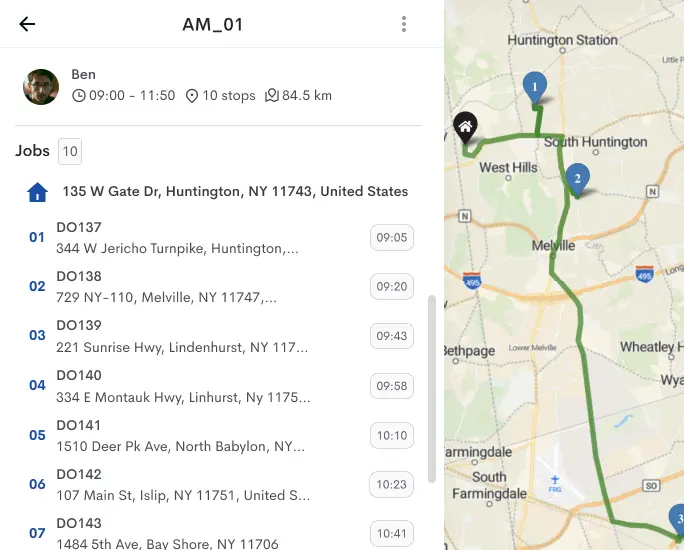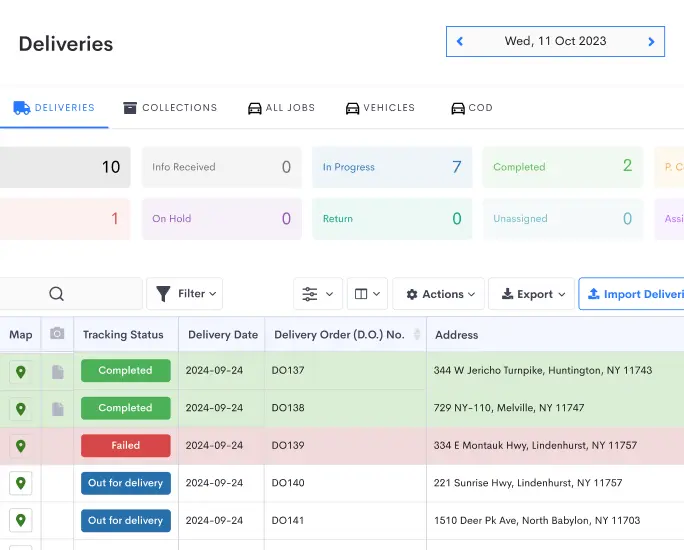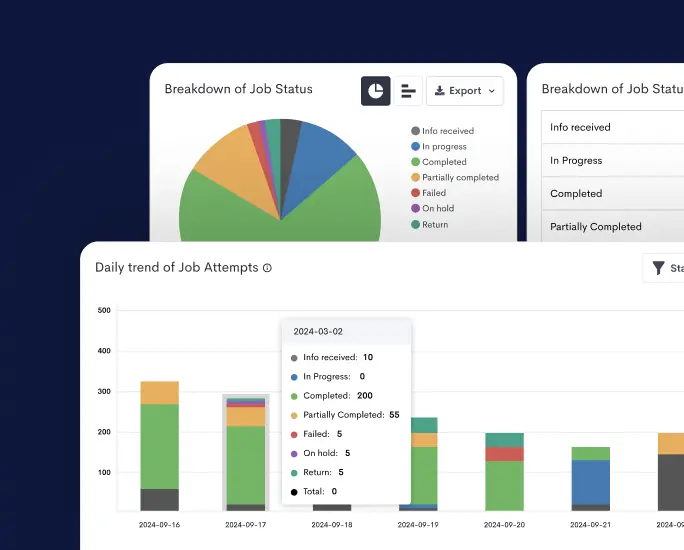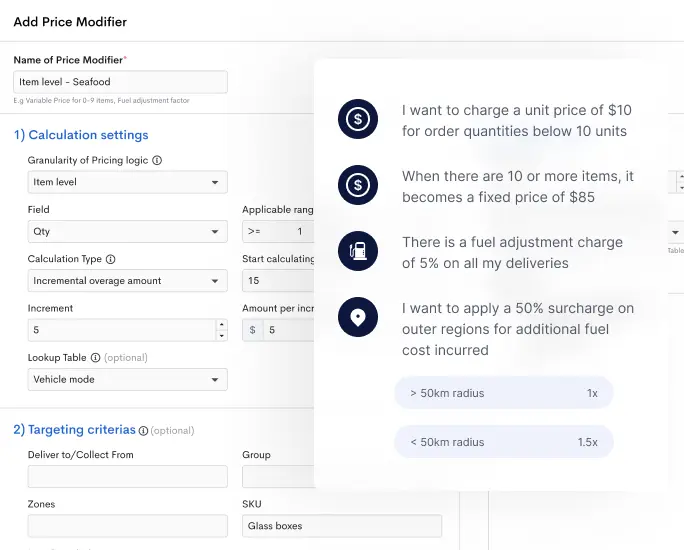Have you ever anxiously awaited a package delivery, refreshing the tracking information every few minutes? The status update “out for delivery” is often a welcome sign that your package is on its way and will soon be in your hands.
But what does it actually mean? And how can you prepare for a delivery?
In this blog post, we’ll decode the meaning of “out for delivery,” provide tips on how to prepare for a delivery, address common questions and concerns around receiving deliveries, and introduce a useful tool for tracking your packages.
With this information, you’ll be able to stay informed and stress-free during the delivery process.
What Does “Out For Delivery” Actually Mean?
“Out for delivery” is a notification that your package is in the final stages of the delivery process and is on its way to your location.
It’s a sign that your package has been loaded onto a delivery vehicle and is being transported to its destination.
This status update is a positive sign that your package is expected to be delivered that day.
It’s important to note that this status update does not guarantee the delivery of your package, as unforeseen circumstances such as traffic, weather, or delivery issues can cause delays.
However, “out for delivery” is a reassuring update that your package is one step closer to reaching your doorstep. It’s recommended to continue tracking your package until it’s marked as “delivered” to ensure that you’re aware of any updates or changes in the delivery status.
How Can You Prepare For A Delivery?
Preparing for a delivery can make the process smoother and stress-free. Here are some tips on how to prepare for a delivery:
- Ensure that the delivery address is accurate: Before placing your order, double-check your delivery address. Ensure that the address is correct, including the apartment or unit number if applicable. An incorrect address can cause delays or the package to be delivered to the wrong location.
- Provide delivery instructions: If you won’t be home during the delivery time, you can provide delivery instructions to the carrier. For example, you can request the package to be left at a specific location, such as a porch or with a neighbor. Ensure that the instructions are clear and easy to follow.
- Clear a path for the delivery driver: If you live in an apartment building or gated community, ensure that the delivery driver has easy access to your location. Clear any obstacles, such as snow or debris, from the pathway to your doorstep.
- Be home or have someone available to receive the package: If possible, try to be home during the delivery window or have someone available to receive the package. Alternatively, you can request the carrier to hold the package for pickup at a nearby location.

Common Questions And Concerns Around Receiving Deliveries
Receiving a package can be an exciting experience, but it can also come with some common questions and concerns.
In this section, we’ll address some of the most frequently asked questions and concerns around receiving deliveries, including changing the delivery address, missing a delivery, tracking the delivery driver’s location, and what to do if a package is marked as “delivered” but hasn’t been received.
By understanding these common issues, you’ll be better prepared to handle any unexpected situations that may arise during the delivery process.
Can I Change The Delivery Address Once It’s Out For Delivery?
In most cases, once a package is marked as “out for delivery,” the delivery address cannot be changed. This is because the package is already on its way to the original delivery address and rerouting it to a different address would require extra time and resources from the delivery company.
However, some delivery companies may offer a service where you can redirect your package to a different address or pickup location after it has been dispatched for delivery. This service may incur an additional fee and may not be available in all areas or for all types of deliveries.
If you need to change the delivery address, it’s best to contact the delivery company as soon as possible to inquire about your options. If the package is being delivered by a third-party logistics carrier, such as USPS, FedEx, or UPS, you can usually manage your delivery preferences through their online tracking systems or mobile apps.
It’s important to note that changing the delivery address may cause a delay in the delivery of your package, so it’s best to plan ahead and ensure that the correct delivery address is provided at the time of purchase to avoid any issues.
What Happens If I’m Not Home To Receive The Package?
If you’re not home to receive a package when it’s delivered, the delivery driver will typically leave a delivery notice or attempt to deliver the package to a neighbor or nearby secure location, such as a front porch, garage, or office.
The delivery driver may also choose to make another delivery attempt later in the day or the next business day, depending on the delivery company’s policies and procedures.
If the package requires a signature or if the delivery driver is unable to leave the package in a safe location, the driver may return the package to the delivery company’s facility or hold it at a nearby pickup location, such as a post office or shipping store.
In this case, you’ll receive a notification with instructions on how to retrieve your package.
To avoid missing a package delivery, it’s recommended to track your package and plan to be available during the estimated delivery time. You can also sign up for delivery alerts or opt for delivery to a secure location, such as a locker or mailroom, if available.

Can I Track The Delivery Driver’s Location?
Some delivery companies offer real-time tracking of the delivery driver’s location through their online tracking systems or mobile apps. This feature allows you to view the driver’s progress and estimated delivery time, so you can plan to be available to receive the package.
To track the delivery driver’s location, you’ll typically need to enter your tracking number or order number into the delivery company’s website or mobile app. From there, you’ll be able to see the status of your package, including the estimated delivery time and any updates on the driver’s location.
It’s important to note that not all delivery companies offer real-time tracking of the delivery driver’s location, and the accuracy of the tracking information can vary depending on the delivery company’s system and the driver’s route.
In some cases, the tracking information may only be updated periodically, so it’s best to check the tracking information frequently and plan accordingly.
What If My Package Is Marked As “Delivered” But I Haven’t Received It?
If your package is marked as “delivered” but you haven’t received it, there are a few steps you can take to locate the package and resolve the issue:
- Check the delivery confirmation: Check the delivery confirmation details to ensure that the package was delivered to the correct address and delivered to you or a neighbor, if applicable.
- Check with neighbors and building management: Ask your neighbors if they received the package on your behalf, or if they saw the delivery driver drop off the package. If you live in an apartment building or gated community, check with your building management or security to see if they received the package on your behalf.
- Contact the delivery company: If you’re still unable to locate the package, contact the delivery company’s customer service and provide them with your tracking number or order number. They may be able to provide additional information, such as the delivery driver’s name and contact information, or launch an investigation into the missing package.
- File a claim: If the package is still missing after contacting the delivery company, you may need to file a claim with the company or with the seller, depending on the circumstances of the shipment. This process can vary depending on the company’s policies and procedures, but typically involves providing documentation of the missing package and any associated costs.
Track Your Deliveries With Detrack
If you’re looking for a reliable and efficient way to track your deliveries, Detrack is a great solution to consider. Detrack is a cloud-based delivery tracking and management software that allows you to monitor your deliveries in real-time and receive updates on the status of your shipments.
With Detrack, you can easily track your deliveries using your smartphone or computer, and receive notifications when your package is out for delivery, delivered, or if there are any delays or issues with the shipment.
The platform also offers advanced features such as electronic signature capture, delivery route optimization, and customizable delivery reports to help you streamline your delivery operations.