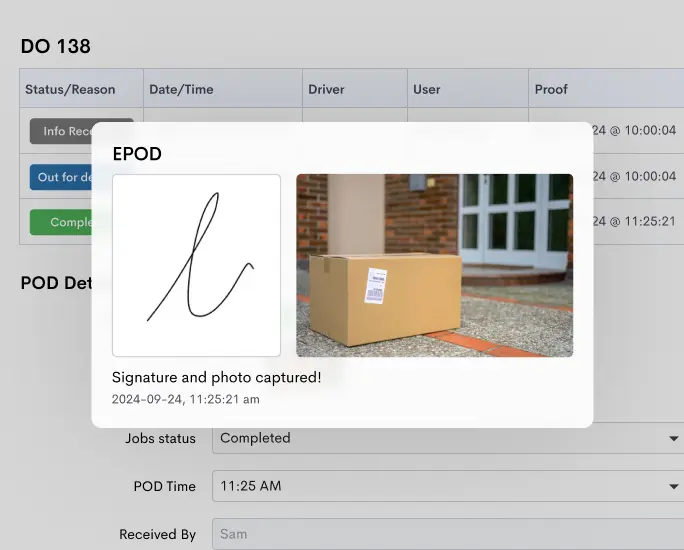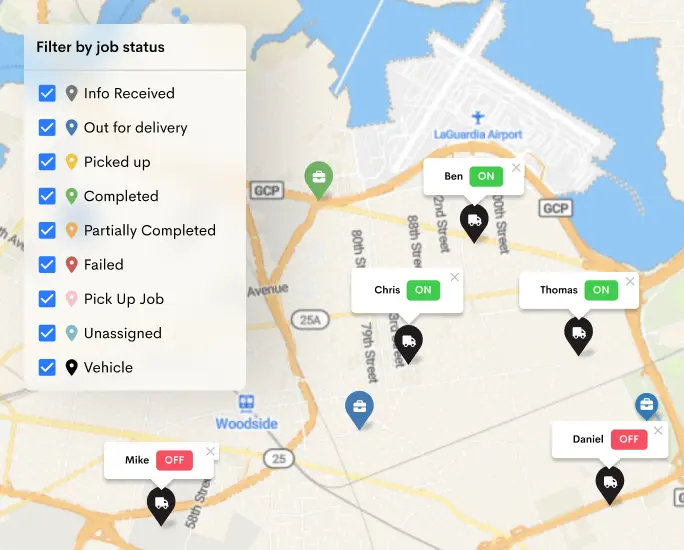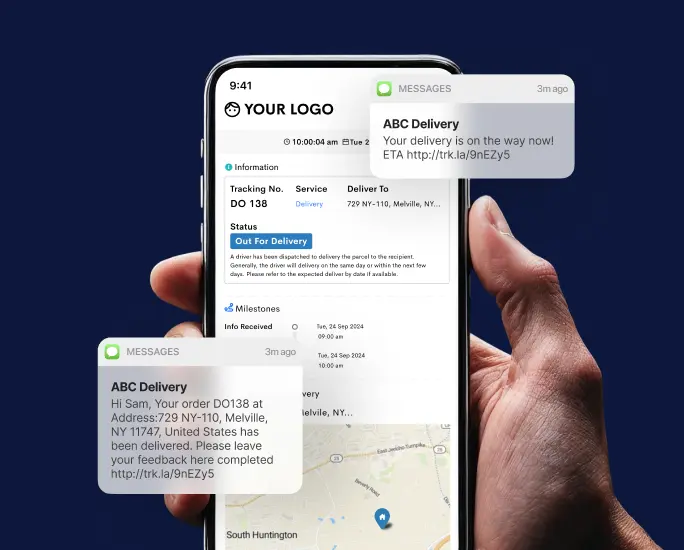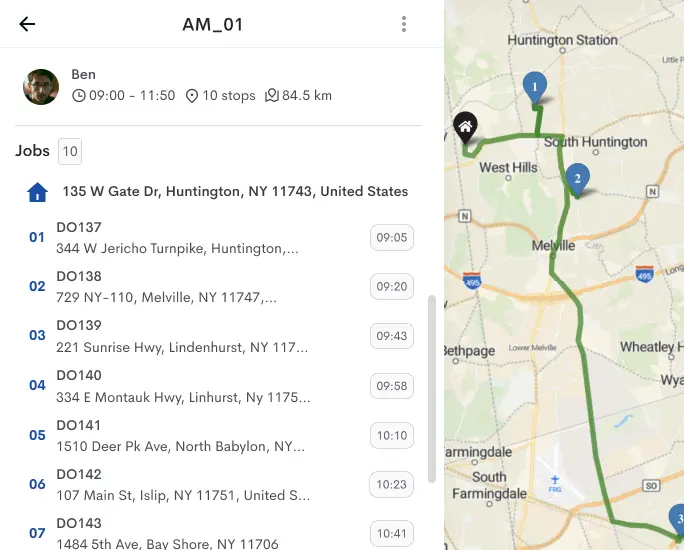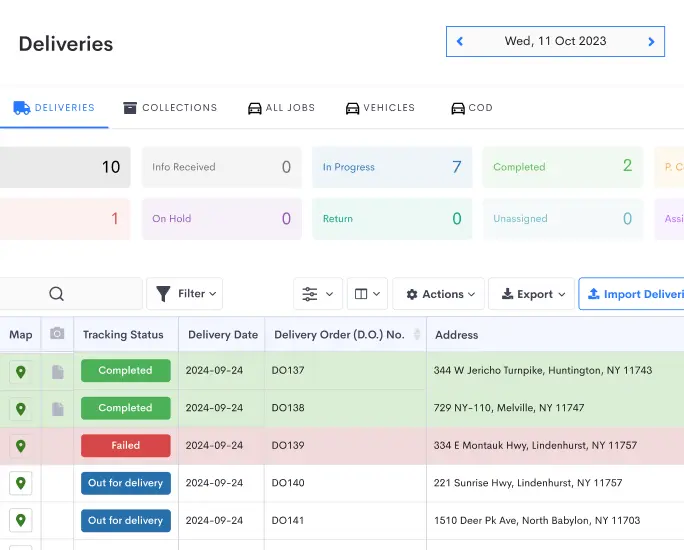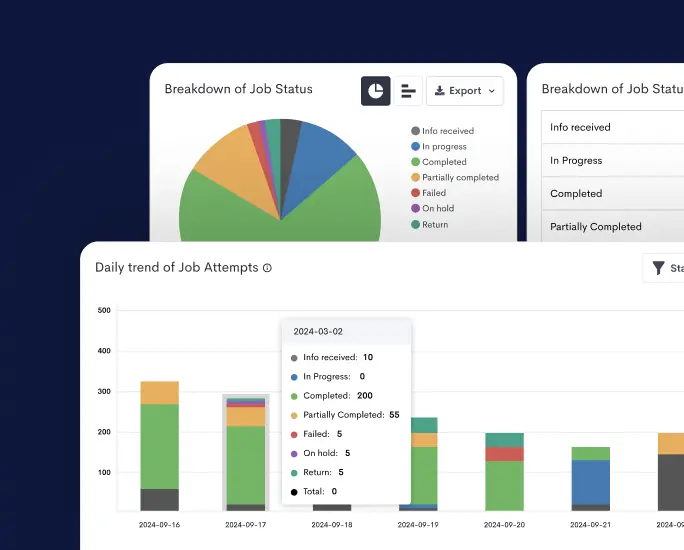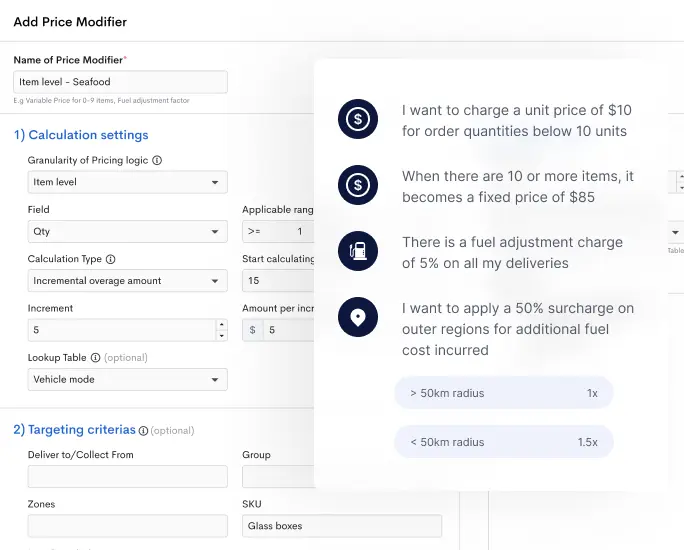Businesses need tools that can adapt to their unique workflows. Detrack offers a powerful suite of configuration options designed to help businesses personalize their delivery operations from the ground up. Whether you’re looking to improve team efficiency, boost customer engagement, or enhance brand consistency, Detrack’s flexible platform provides the tools to make it happen.
Why Personalization Matters in Delivery Operations
Personalization is more than just a feature; it’s a strategic advantage. By tailoring Detrack to match your company’s processes, you can:
- Improve operational efficiency with configured workflows.
- Enhance customer communication with personalized updates.
- Strengthen your brand identity by controlling visual touchpoints.
- Empower your team with configured dashboards and permissions.
From customer-facing communications to internal processes, Detrack’s configuration capabilities ensure you have full control over your delivery management system.
Personalizing Customer Interactions
Clear and consistent communication plays a key role in customer satisfaction. Detrack allows businesses to create personalized experiences for their clients through:
- Tailored Email & SMS Notifications:
- Configure your message templates to reflect your brand’s tone and language.
- Personalize notifications with customer names, delivery details, and tracking links for improved engagement.
- Branded Tracking Widgets:
- You can adjust the look and feel of your customer-facing tracking widget by adding your company logo, colors, and language preferences.
- Custom Delivery Updates:
- Choose what updates customers receive, such as status changes, estimated arrival times, or proof-of-delivery confirmations.
These configuration options ensure your clients receive professional and branded updates at every stage of the delivery process.

Optimizing Internal Workflows
Detrack’s flexibility doesn’t stop at customer communications. Businesses can refine their internal processes to create seamless workflows that match their operations.
- Job Creation Templates:
- Design templates for recurring delivery types, reducing manual data entry and improving accuracy.
- Driver Workflow configuration:
- Create step-by-step workflows that guide drivers through essential tasks such as package scanning, photo capture, and signature collection.
- Flexible Job Statuses:
- Configure job status labels to reflect your team’s internal terminology, ensuring clear communication between staff.
- Automated Triggers:
- Set automated actions to trigger notifications, job reassignment, or escalations based on specific conditions, streamlining your process.
By configuring these elements, businesses can reduce errors, minimize delays, and ensure staff follow consistent procedures.
Enhancing Data Management
Detrack’s configuration tools also extend to data collection and reporting, giving businesses the flexibility to organize and display information effectively.
- Custom Data Fields:
- Add unique data fields to capture details such as customer preferences, delivery instructions, or special handling notes.
- Personalized Reports:
- Design custom report templates to focus on metrics that matter most to your business, from delivery success rates to driver performance.
- Filtered Dashboards:
- Tailor your dashboard to display key data points, ensuring teams can access critical information quickly.
By aligning your data structure with your operational needs, your team can track performance, identify trends, and make data-driven decisions more efficiently.
Strengthening Security & Access Control
Managing team permissions is crucial for ensuring data security and improving accountability. Detrack offers comprehensive access control options to match your organizational structure.
- Role-Based Permissions:
- Assign roles with specific permissions to define who can create, edit, or delete jobs, drivers, and reports.
- Feature Restrictions:
- Limit access to sensitive features or data to prevent accidental changes or security risks.
- Audit Trails:
- Track user actions and changes to improve traceability and accountability.
These tools ensure that employees only access what’s necessary for their role, maintaining a secure and organized delivery system.
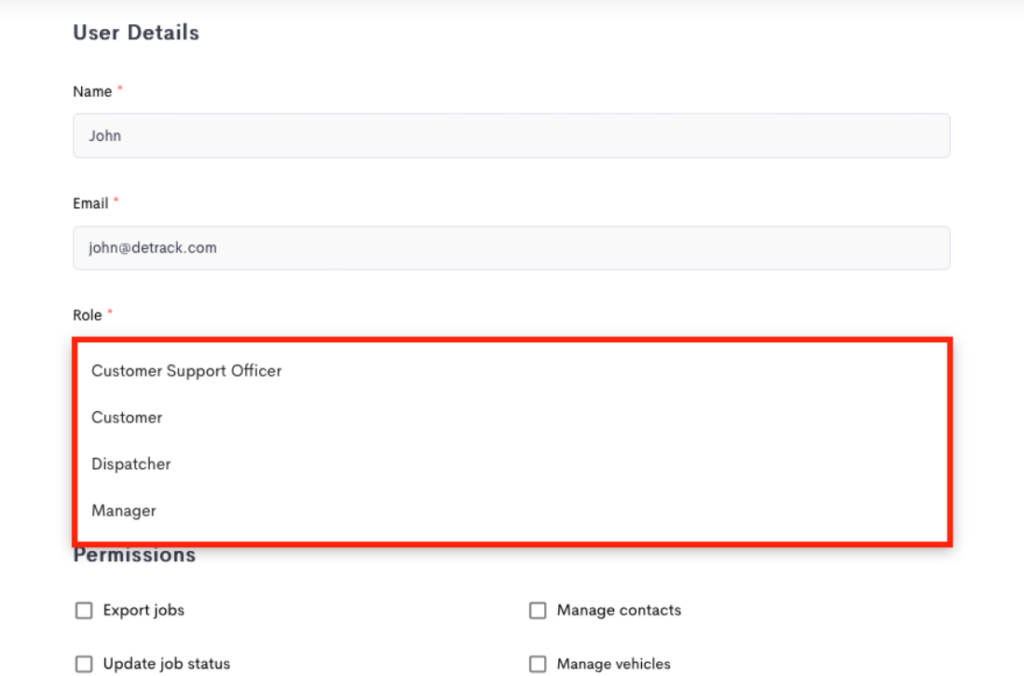
Configuring Visual Elements
Detrack’s visual configuration options allow businesses to present a consistent, professional image to customers while enhancing staff usability.
- Branded PODs and Labels:
- To promote your brand, add your logo, contact details, and company tagline to proof-of-delivery documents and shipping labels.
- Dashboard configuration:
- Rearrange dashboard elements, configure column layouts, and highlight priority data to improve visibility.
- Date and Time Preferences:
- Configure date and time formats to suit regional preferences or align with internal reporting standards.
These visual configurations help businesses maintain a professional appearance while enhancing user experience.
Final Thoughts
Detrack’s extensive configuration capabilities allow businesses to create a delivery management system that fits their unique operations. Whether you need tailored notifications, branded customer touchpoints, or custom workflows, Detrack empowers you to build a system that reflects your business identity and drives efficiency.
By personalizing your Detrack experience, you’ll create a streamlined, customer-focused delivery process that supports your growth and success. Ready to see how configuration can transform your operations? Try Detrack and discover the power of personalized delivery management today.