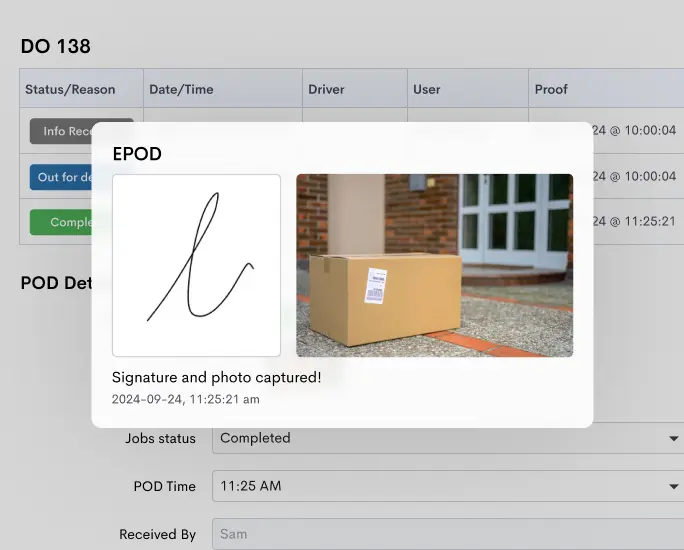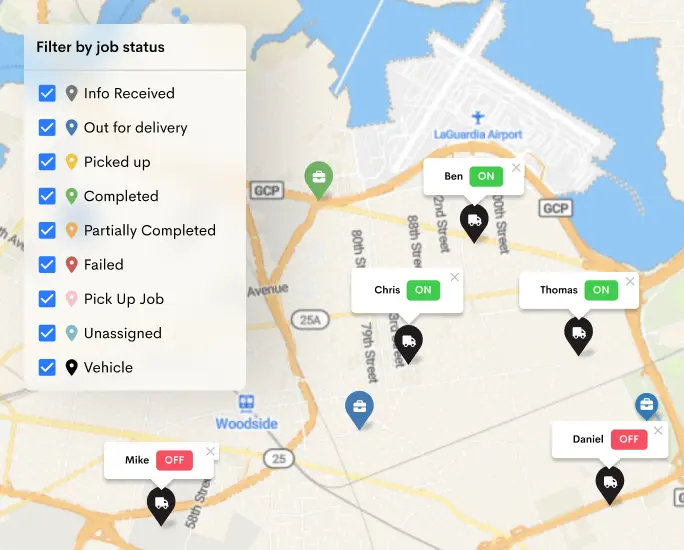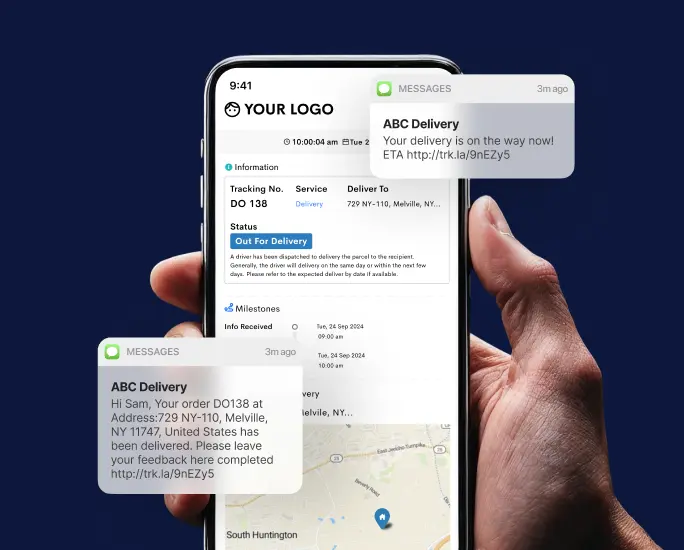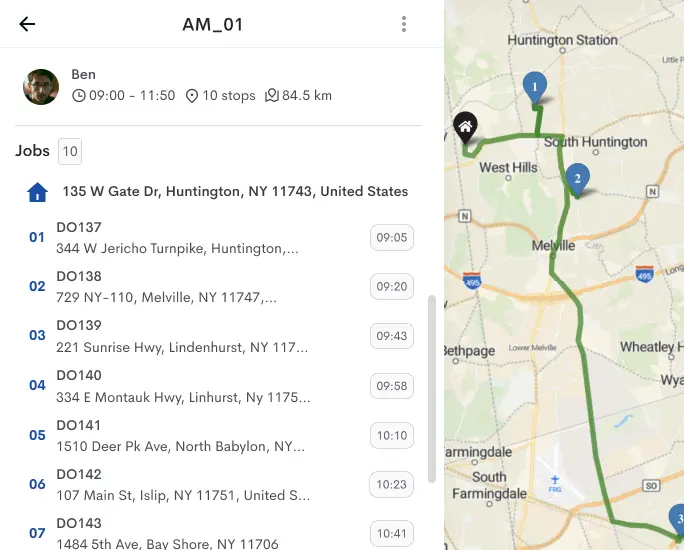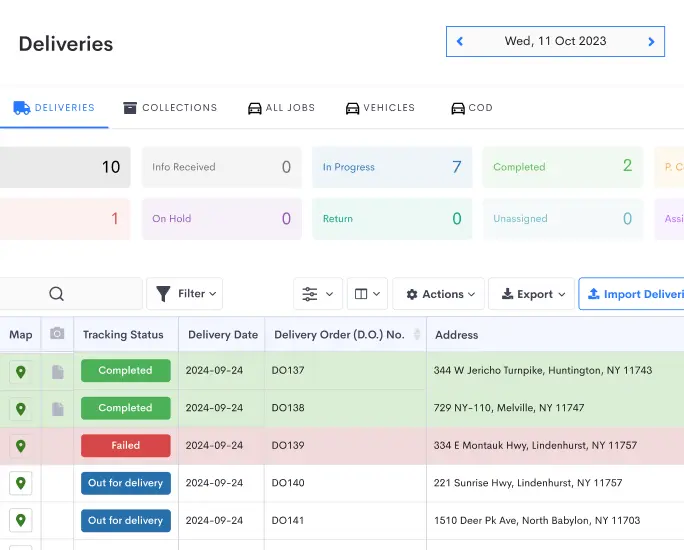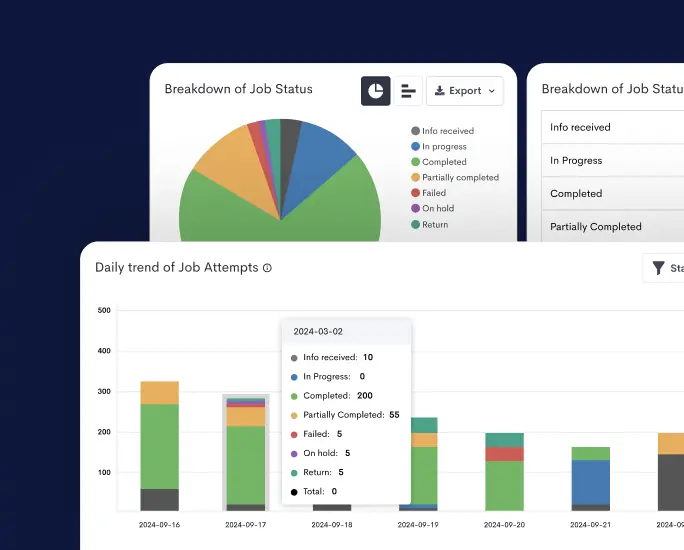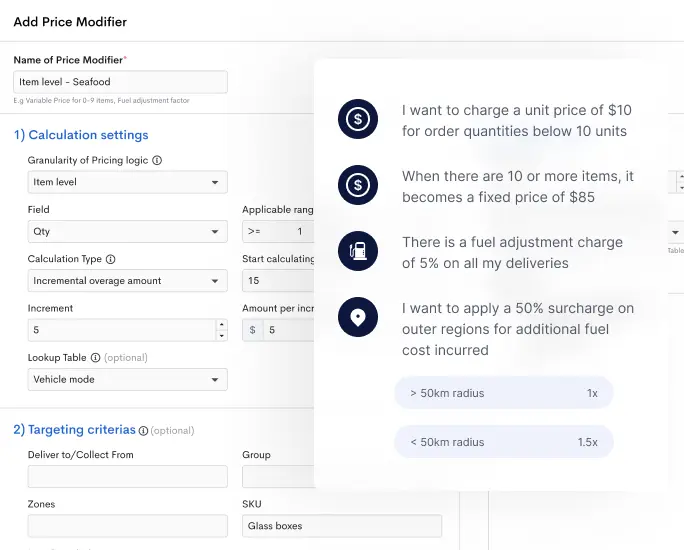WooCommerce, an open-source e-commerce plugin for WordPress, has become one of the most popular choices for online retailers. It offers a flexible and customizable platform that enables businesses of all sizes to create and manage their online stores easily.
In retail, efficient and reliable delivery is paramount. Customers expect seamless experiences from when they place an order to when it arrives at their doorstep. This is where Detrack, a robust real-time vehicle tracking and delivery management solution, comes into play.
With Detrack, businesses can streamline their delivery operations, ensuring timely and transparent deliveries. Now, with Detrack’s WooCommerce integration, online store owners can take their delivery management to the next level.
| Streamline Your Deliveries with Detrack’s Seamless WooCommerce Integration With Detrack’s powerful integration, you can effortlessly manage and track your deliveries directly from your WooCommerce store. Real-time updates and efficient logistics enhance customer satisfaction. Try Detrack Today! |
The Rise of WooCommerce
With its extensive plugins and themes, WooCommerce empowers businesses to tailor their stores to meet specific needs and preferences.
However, as your business grows, so does the complexity of managing deliveries, and this is where Detrack’s WooCommerce integration steps in to help.

Benefits of Integrating Detrack with WooCommerce
The integration of Detrack with WooCommerce brings a host of benefits that can significantly enhance your e-commerce operations. Let’s delve into some of the key advantages:
1. Seamless Order Management
Integrating Detrack with WooCommerce ensures a seamless order information flow between your online store and delivery management system. This integration eliminates the need for manual data entry, reducing the risk of errors and saving valuable time.
Orders placed on your WooCommerce store are automatically synced with Detrack, allowing for efficient and accurate order processing.
2. Enhanced Delivery Tracking
One of the standout features of Detrack is its real-time tracking capability. When integrated with WooCommerce, this feature allows customers to track their deliveries directly from your online store.
Upon order confirmation, customers receive a unique tracking link, enabling them to monitor their real-time delivery progress. This transparency enhances the customer experience and reduces the volume of customer inquiries related to delivery status.
3. Improved Customer Communication
Detrack’s automated notification system ensures that customers are kept informed at every stage of the delivery process.
From order confirmation to dispatch and delivery, customers receive timely updates via email or SMS. This proactive communication reduces uncertainty and builds customer trust, resulting in higher satisfaction and loyalty.
4. Efficient Proof of Delivery
With Detrack’s proof of delivery feature, businesses can capture electronic signatures, photos, and notes as evidence of successful deliveries. This information is seamlessly integrated with WooCommerce, providing a comprehensive record of each delivery.
Businesses can quickly access and share this proof in case of disputes or issues, streamlining the resolution process.
5. Data-driven Insights
The integration of Detrack with WooCommerce provides access to detailed analytics and reports.
Businesses can gain valuable insights into delivery performance, driver efficiency, and customer satisfaction. These insights empower businesses to identify areas for improvement, optimize their delivery operations, and make informed decisions to drive growth.
6. Customizable Delivery Workflows
Detrack’s flexible platform allows businesses to create and customize delivery workflows that align with their needs.
Whether you offer same-day delivery, scheduled deliveries, or special handling requirements, Detrack can accommodate your unique processes. This customization ensures that your delivery operations are efficient and tailored to meet your customers’ expectations.

Steps to Integrate WooCommerce with Detrack Connect
Integrating Detrack with your WooCommerce store is a straightforward process that can be completed in a few simple steps:
1. Sign Up for Detrack Connect:
- Sign up for a Detrack Connect account. If you already have an account, proceed to the next step.
2. Add a Connection:
- Go to the “Connections” tab in Detrack Connect and add a connection.
- Select “WooCommerce” as the Store/System.
3. Fill in Integration Fields:
- Complete the necessary fields. If you’re integrating to pass orders to a 3PL’s Detrack account, obtain the Detrack Group Name and API key from your 3PL. Refer to Detrack’s guide on generating an API key.
4. Generate WooCommerce Credentials:
- Store URL: Go to WooCommerce > Status > WordPress Address (URL).
- Consumer Key: Navigate to WooCommerce > Settings > Advanced > REST API > Add Key. Enter a description, set permissions to “Read/Write”, and generate the API key.
- Copy the “Consumer Key” and “Consumer Secret”.
5. Enter WooCommerce Credentials in Detrack Connect:
- Paste the copied Store URL, Consumer Key, and Consumer Secret into the “Store” section of your Detrack Connect.
6. Set Up Webhook in Detrack Connect:
- Click “Start by adding a webhook”, provide a name, and click “Save”.
- Copy the generated Webhook URL.
7. Configure Webhook in WooCommerce:
- In WooCommerce, go to Settings > Advanced > Webhooks > Add Webhook.
- Provide a name, set the status to “Active”, and select “Order updated” (recommended) or “Order creation” as the topic.
- Paste the Webhook URL in the “Delivery URL” field and provide a “Secret”.
8. Complete Webhook Setup in Detrack Connect:
- Click the “Key Icon” in Detrack Connect and enter the “Secret” from WooCommerce.
- Click “Save”. The key icon will turn green if the setup is correct.
9. Test the Setup:
- Create a dummy order in WooCommerce. If set up correctly, an entry will appear under Logs > Incoming Log in Detrack Connect.
10. Configure Order Filtering and Status Mapping:
- Configure settings to filter the orders to be sent to Detrack, set shipping dates, etc.
- Map order statuses between WooCommerce and Detrack to ensure proper tracking and updates.
11. Order Status Update Exclusion:
- To prevent Detrack from updating information in WooCommerce for certain statuses, scroll to the “Order Update Exclusion” section, select statuses to exclude, and click “Save”.
12. Field Mapping:
- Map fields between Detrack and WooCommerce. Note the required fields in Detrack for job creation: date, address, and do_number.
- Create a dummy order, then use the “Mappings” tab in Detrack Connect to customize field mapping if needed.
13. Plug-in Field Mapping:
- Map fields for various WooCommerce plug-ins to Detrack fields. For example, map the “Order Delivery Date for WooCommerce (Lite version)” plug-in’s “Delivery Date” field to Detrack’s “date” field.
For a more detailed explanation, check it out here.
Conclusion
Integrating Detrack with WooCommerce offers a powerful solution for e-commerce businesses looking to enhance their delivery management processes. With real-time tracking, automated notifications, proof of delivery, and detailed analytics, Detrack empowers businesses to provide their customers with a seamless and transparent delivery experience.
Businesses can reduce errors, improve efficiency, and boost customer satisfaction by automating order management and optimizing delivery workflows.
Whether you are a small online retailer or a large-scale e-commerce operation, the Detrack and WooCommerce integration can transform your delivery processes and help you stay ahead in the competitive e-commerce landscape. Sign up for Detrack today and unlock the full potential of your WooCommerce store.