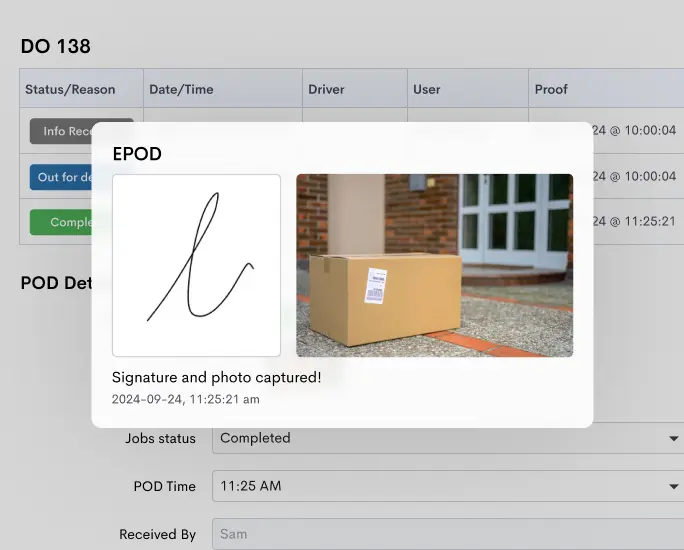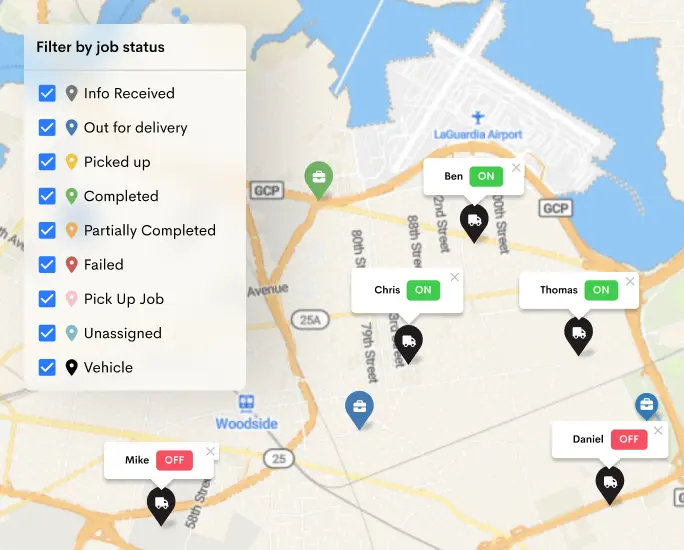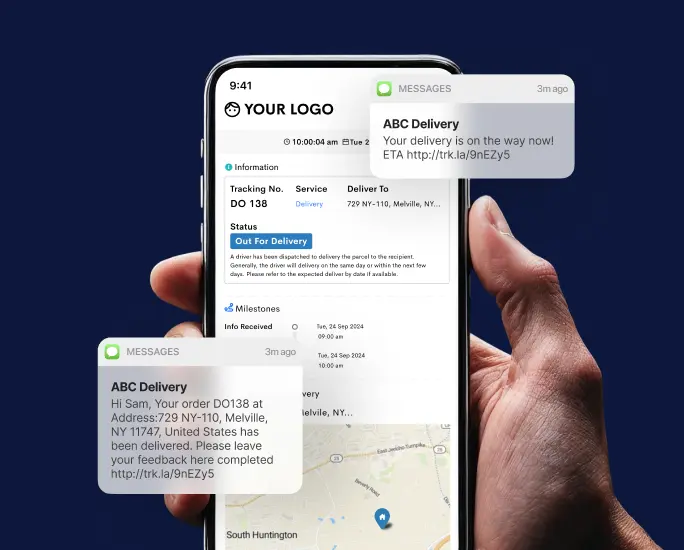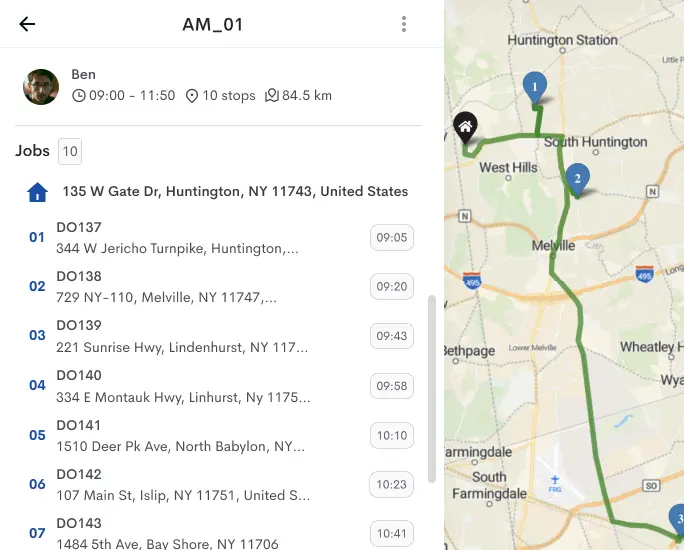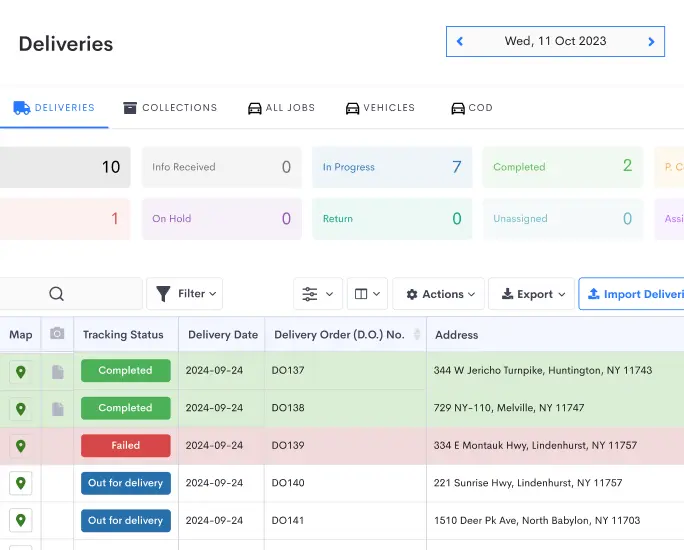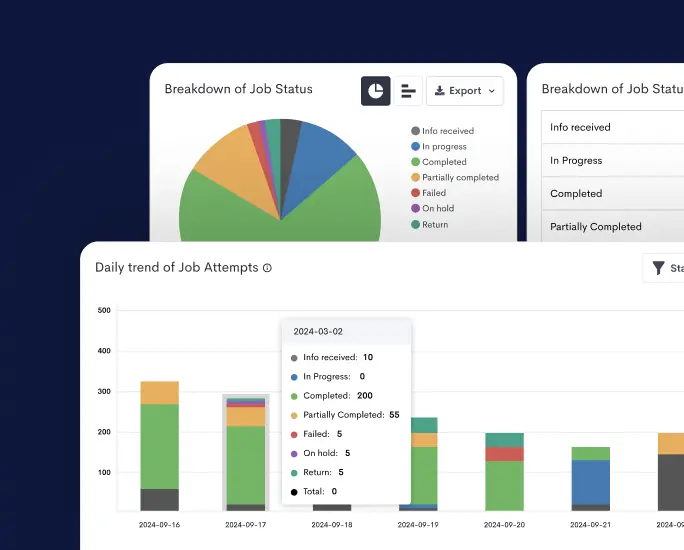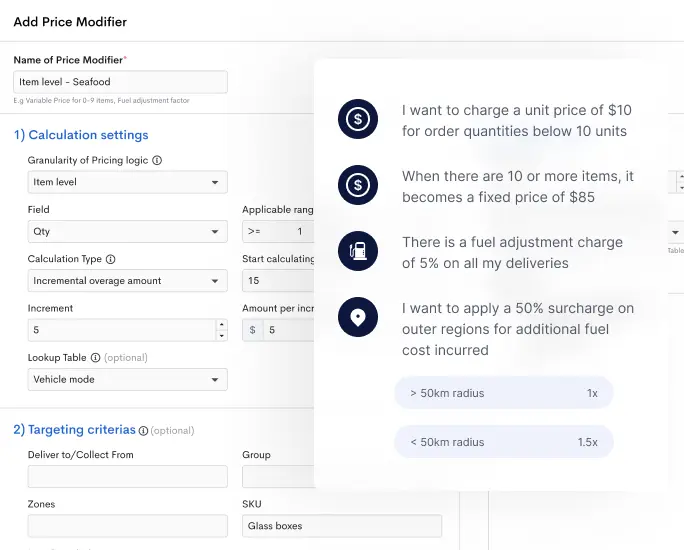Customers demand seamless and transparent delivery experiences. Whether they’re waiting for a package, a meal, or a critical medical supply, one thing remains constant: they want to know where their items are and when they’ll arrive. This is where tracking notifications come in, revolutionizing the delivery landscape by keeping customers informed at every journey stage.
Let’s explore how tracking notifications redefine customer communication and the essential steps to implement an effective tracking system.
Why Tracking Notifications Matter
Tracking notifications bridges the gap between businesses and customers by offering real-time updates. Here’s why they’re indispensable:
- Enhanced Customer Satisfaction
Nothing frustrates customers more than being in the dark about their delivery. Notifications provide clarity, reducing anxiety and improving overall satisfaction. - Reduced Customer Support Inquiries
With timely updates, customers don’t need to reach out for delivery status. This reduces the strain on support teams and allows them to focus on more complex issues. - Improved Operational Efficiency
Real-time notifications help businesses and customers align expectations, leading to fewer missed deliveries and better route planning. - Strengthened Brand Trust
Transparent communication shows reliability, which builds trust and encourages repeat business.

Key Stages of Tracking Notifications
A well-designed notification system tracks deliveries from start to finish. Here’s how each stage adds value:
- Order Confirmation
The journey begins with an order confirmation email or text. This reassures customers that their order has been received and includes a summary of their purchase.
Example:
“Your order #12345 has been confirmed! Expected delivery: Dec 10th, 2024.” - Dispatch Notification
Once the item is en route, customers receive a dispatch update. This often includes a tracking link for real-time updates.
Example:
“Good news! Your order is on its way. Track your package here: [tracking link].” - In-Transit Updates
Regular updates during transit keep customers engaged and informed of any delays. Advanced systems even provide live tracking on a map.
Example:
“Your package is 5 stops away and will arrive by 3 PM today!” - Delivery Confirmation
Customers receive a final notification once their order has been delivered, often with a photo or proof of delivery.
Example:
“Your package was delivered at 2:45 PM to your front door. Thank you for shopping with us!” - Follow-Up or Feedback Request
Some businesses take it further by sending a post-delivery notification requesting feedback or offering additional support.
The Technology Behind Tracking Notifications
Tracking notifications rely on a mix of technologies to deliver real-time updates:
- GPS Tracking
GPS technology tracks delivery vehicles, enabling precise updates. - Mobile Applications
Delivery apps provide drivers with tools to update the system instantly, ensuring customers get accurate notifications. - Integration with Delivery Management Software
Platforms like Detrack streamline tracking by combining routing, dispatching, and notification features in one system. - Push Notifications and SMS Alerts
These channels ensure that customers receive updates instantly, no matter where they are.
Best Practices for Effective Tracking Notifications

To create a seamless notification experience, businesses should adhere to these best practices:
- Be Clear and Concise
Avoid jargon. Use simple language to ensure all customers understand updates. - Timing is Everything
Notifications should arrive promptly to reflect real-time progress accurately. - Personalize Messages
Address customers by name and include order details to make messages more engaging. - Offer Multichannel Support
Use a mix of email, SMS, and app notifications to reach customers on their preferred platform. - Provide a Tracking Link
Always include a clickable link to a tracking page for detailed updates. - Include a Fallback Contact Option
If something goes wrong, customers should know who to contact for help.
Why Businesses Should Act Now
Incorporating tracking notifications isn’t just about improving customer service—it’s about staying competitive. In industries like retail, food delivery, and logistics, tracking notifications have become the norm rather than the exception.
Platforms like Detrack make it easy for businesses to implement cutting-edge tracking solutions. With features like real-time GPS tracking, automated notifications, and proof of delivery, Detrack empowers businesses to keep their customers informed every step of the way.
Conclusion
Tracking notifications are more than a convenience—they’re a necessity in today’s delivery-driven world. By keeping customers informed, businesses can enhance satisfaction, reduce support inquiries, and build trust.
As technology advances, the potential for even more personalized and dynamic notifications grows. Companies that embrace these tools today will lead the charge in delivering exceptional customer experiences tomorrow.
Ready to revolutionize your delivery operations? Try Detrack today and see the difference real-time tracking notifications can make!