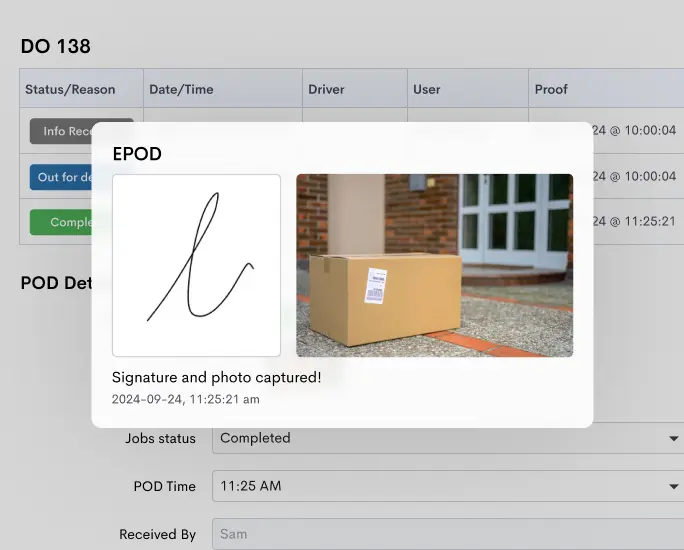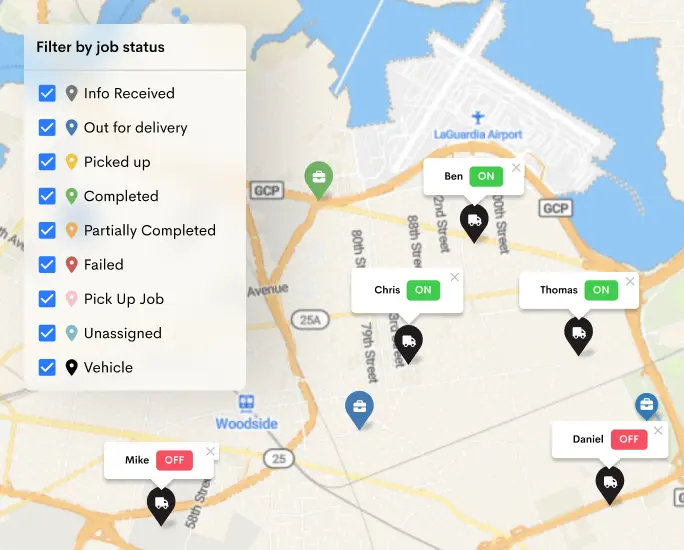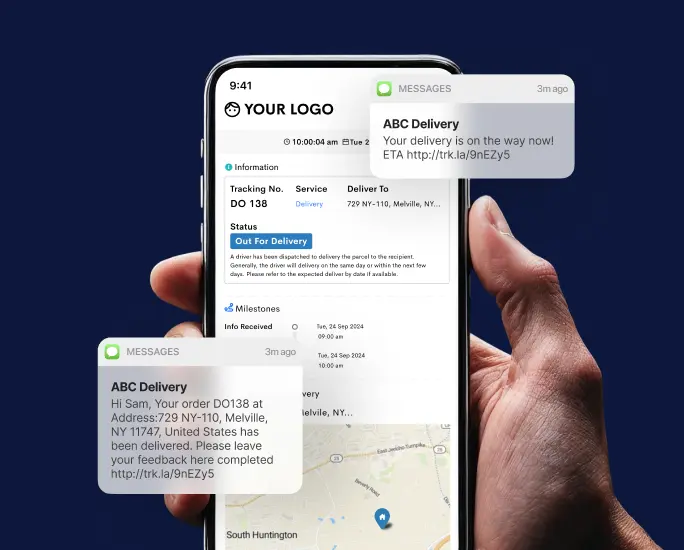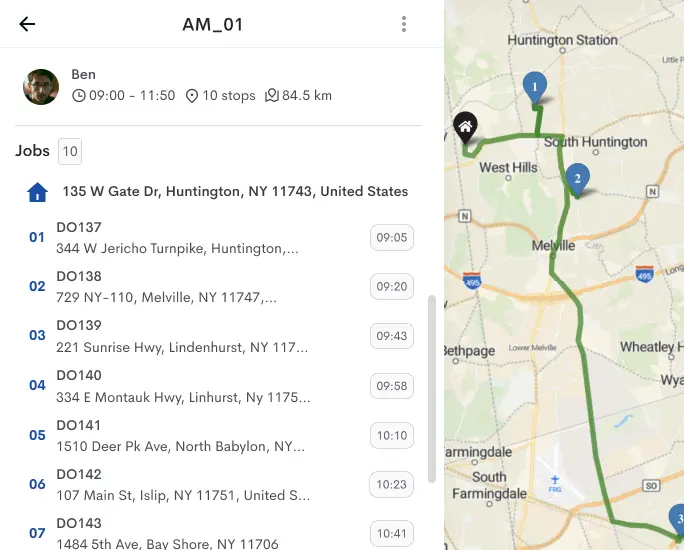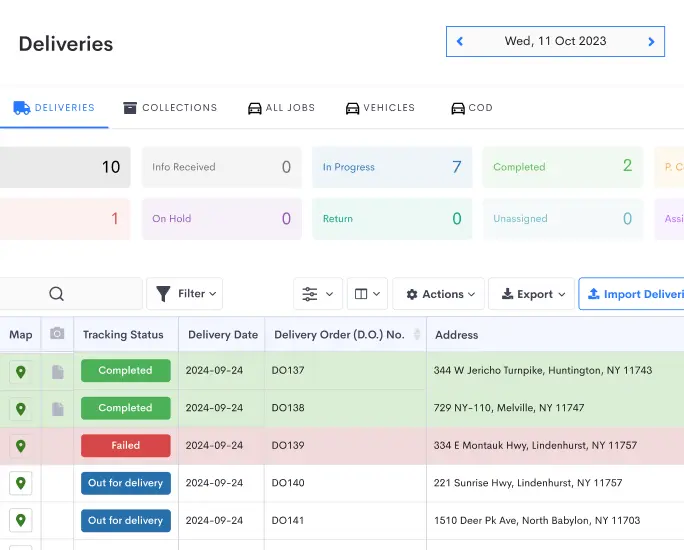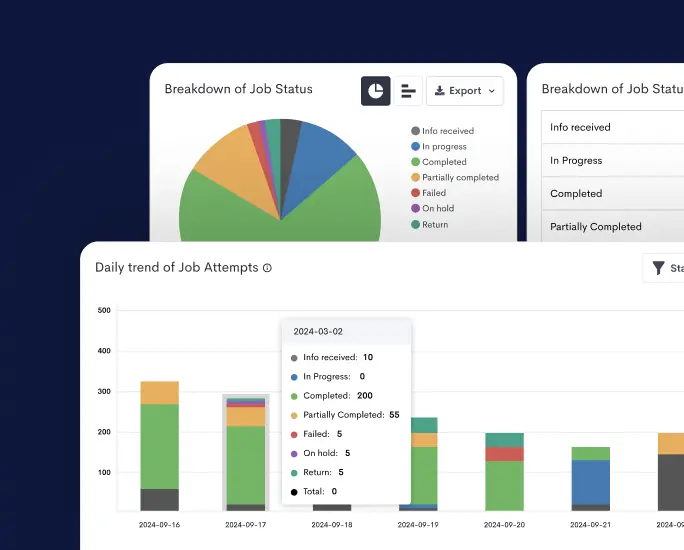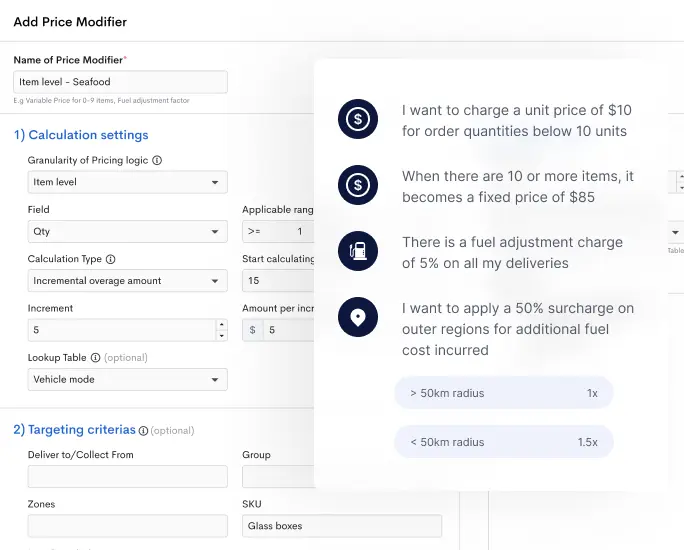Integrating a robust delivery management system with your e-commerce platform can significantly enhance operational efficiency and customer experience.
One such powerful integration is between Detrack, a real-time vehicle tracking and electronic proof of delivery (ePOD) solution, and Shopify, one of the leading e-commerce platforms globally.
Why Integrate Detrack with Shopify?
Before diving into the integration process, it’s important to understand why Detrack benefits your e-commerce business.
- Real-Time Tracking and Visibility – Detrack provides real-time tracking of delivery vehicles, allowing the business and customers to receive live updates on the delivery status. This transparency builds customer trust and satisfaction, as customers can track their orders from dispatch to delivery.
- Electronic Proof of Delivery – With Detrack’s ePOD feature, delivery drivers can capture electronic signatures, photos, and notes as proof of delivery. This reduces the chances of disputes and enhances accountability, ensuring that deliveries are completed accurately and efficiently.
- Automated Workflow – Integrating Detrack with Shopify automates order placement and delivery workflow. Once an order is placed on Shopify, it is automatically pushed to Detrack for scheduling and tracking, reducing manual intervention and the chances of errors.
- Enhanced Customer Communication – Customers receive automated notifications at every stage of the delivery process, from order confirmation to delivery completion. This proactive communication helps manage customer expectations and reduces the number of inquiries related to order status.
- Data-Driven Insights – The integration provides valuable data and insights into your delivery operations. You can continuously analyze delivery times, driver performance, and customer feedback to improve your logistics processes.

Steps to Integrate Detrack with Shopify
Integrating Detrack with Shopify involves several steps, from setting up your accounts to configuring the integration and testing the workflow. Here’s a step-by-step guide to help you through the process.
Step 1: Set Up Your Detrack Account
If you still need to get a Detrack account, you must create one. Visit the Detrack website and sign up for an account. Once registered, you can access the Detrack dashboard to configure your settings and manage your deliveries.
Step 2: Set Up Your Shopify Store
Ensure that your Shopify store is fully set up and operational. Suppose you still need to create a Shopify store. In that case, you can sign up on the Shopify website and follow the prompts to set up your online store, including adding products, configuring payment methods, and setting up shipping options.
Step 3: Install the Detrack App on Shopify
To integrate Detrack with Shopify, you must install the Detrack app from the Shopify App Store. Follow these steps:
- Log in to your Shopify admin panel.
- Navigate to the Shopify App Store and search for “Detrack.”
- Click on the Detrack app and the “Add app” button.
- Follow the on-screen instructions to install the app and grant the necessary permissions.
Step 4: Configure the Integration Settings
Once the Detrack app is installed, you must configure the integration settings to ensure seamless communication between Shopify and Detrack.
- In your Shopify admin panel, go to the Apps section and select the Detrack app.
- Log in to your Detrack account using the app.
- Configure the settings to map your Shopify orders to Detrack. This typically involves setting up order statuses, delivery dates, and other relevant parameters.
Step 5: Set Up Webhooks
Webhooks are essential for real-time data synchronization between Shopify and Detrack. They ensure that any updates on Orderify’s status are immediately reflected in Detrack.
- In your Shopify admin panel, navigate to Settings > Notifications.
- Scroll down to the Webhooks section and click on “Create webhook.”
- Set up webhooks for the necessary events, such as order creation, order fulfillment, and order cancellation.
- Provide the webhook URL from your Detrack account to ensure the data is sent correctly.
Step 6: Test the Integration
Before going live, testing the integration is crucial to ensure everything is working as expected. Create a test order in Shopify and verify it appears in Detrack with the correct details. Track the order through delivery to ensure that updates are synchronized between both platforms.
Step 7: Go Live
Once satisfied with the test results, you can go live with the integration. Monitor the initial orders closely to ensure that the integration is functioning smoothly and make any necessary adjustments.

Best Practices for Using Detrack and Shopify Integration
To maximize the benefits of integrating Detrack with Shopify, consider the following best practices:
- Optimize Delivery Routes – Detrack offers route optimization features to help you plan the most efficient delivery routes. Utilize these features to minimize delivery times and reduce fuel costs, enhancing overall efficiency.
- Train Your Delivery Team – Ensure your delivery drivers are well-trained using the Detrack mobile app. This includes understanding how to capture ePOD, update delivery statuses, and handle any issues that may arise during delivery.
- Communicate Clearly with Customers – Leverage the automated notification features to keep your customers informed at every stage of the delivery process. Clear communication helps manage customer expectations and reduces the volume of support inquiries.
- Monitor Performance Metrics – Regularly review the performance metrics provided by Detrack. Analyze delivery times, on-time delivery rates, and customer feedback to identify areas for improvement and implement necessary changes.
- Maintain Data Security – Ensure Detrack and Shopify integrations comply with data security standards. Protect your customers’ personal information and adhere to data privacy regulations to maintain trust and compliance.
Conclusion
Integrating Detrack with Shopify can significantly enhance your e-commerce logistics by providing real-time tracking, electronic proof of delivery, and automated workflows. This integration improves operational efficiency and enhances customer satisfaction through transparent and proactive communication.
Following the steps outlined in this guide and adopting best practices, you can streamline your delivery processes and set your e-commerce business up for success.
Embrace the power of Detrack and Shopify integration to take your logistics operations to the next level, ensuring timely and accurate deliveries and, ultimately, happier customers.