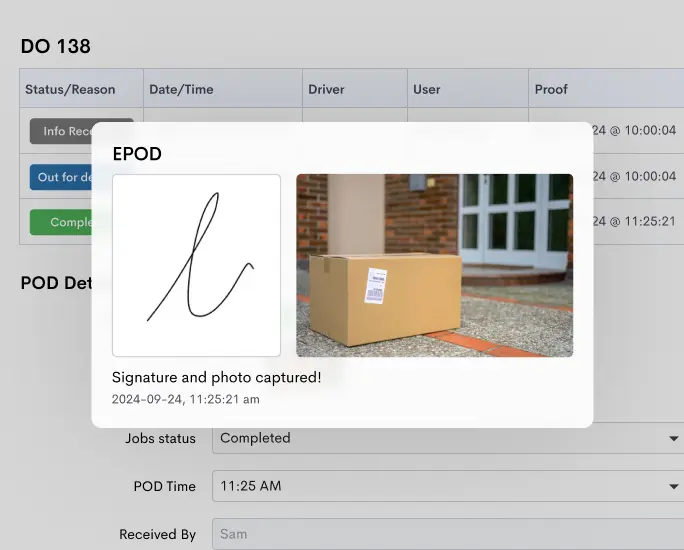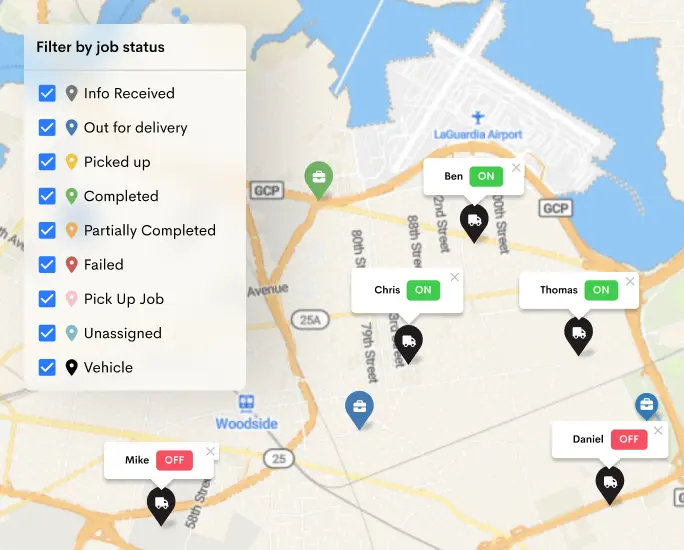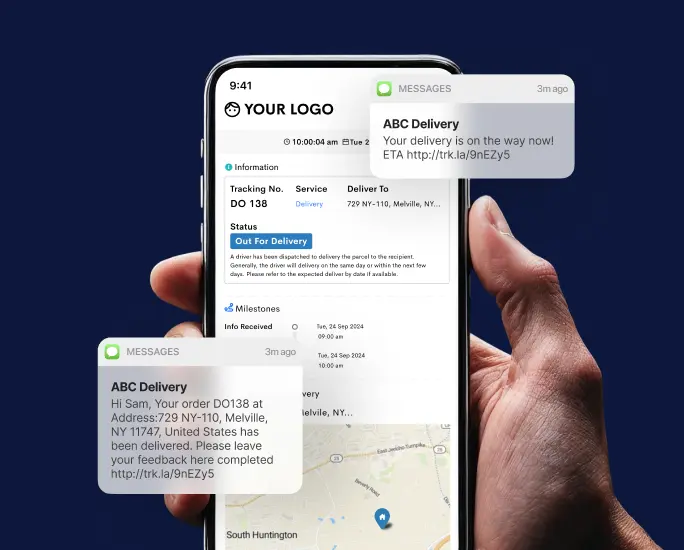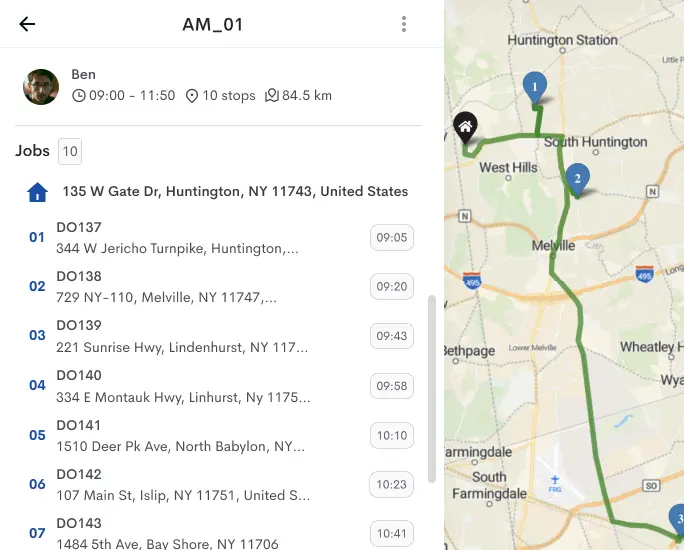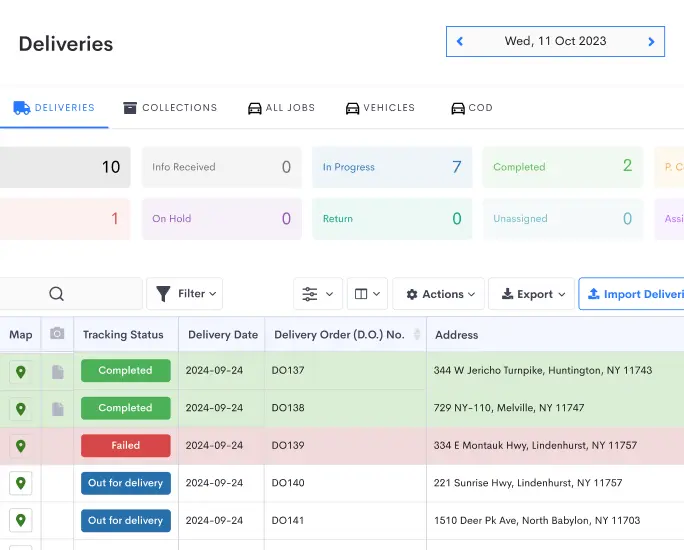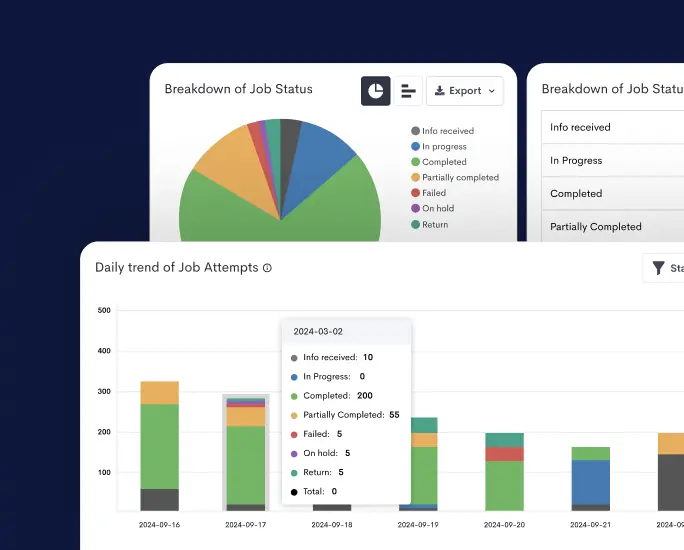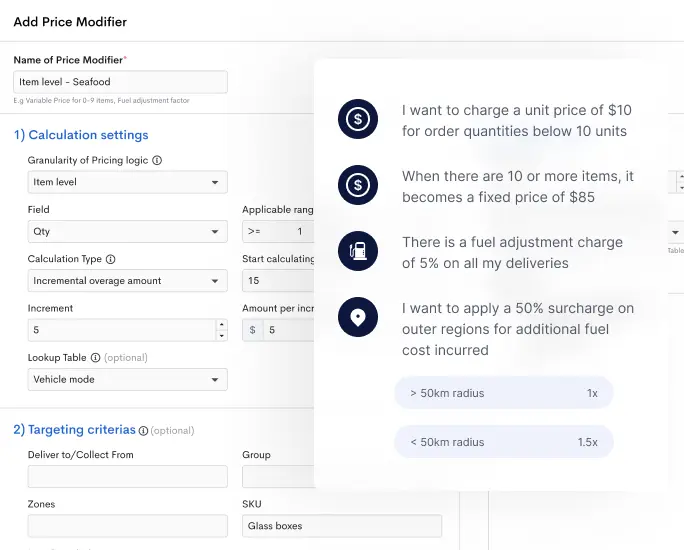Key takeaways:
- Boost customer satisfaction: Send real-time delivery updates via WhatsApp.
- Automate for efficiency: Seamlessly export optimized routes back to your ERP system with the new Routing API
- Empower your teams: Delegate vehicle check management to group managers
November’s features are designed to give you more flexibility, deeper automation, and greater control. From communicating on your customers’ preferred channels to creating routes without the need to assign drivers, this release is all about working smarter, not harder.
WhatsApp notifications are here
You asked, and we’ve delivered – you can now send automated job updates via your WhatsApp Business account. Reaching your customers on the platforms they are already using is critical to delivering an exceptional overall customer experience, and we’re thrilled to add WhatsApp to our growing partner network. You’ll just need a Twilio account that’s connected to Detrack.
To get started, simply:
- Configure and approve utility message templates in your Twilio account.
- Connect Twilio to Detrack by pasting your API credentials to port over the templates.
- Define the notification rules and triggers directly within Detrack.
Vehicle checks just got better
Managers of groups have asked for the ability to handle their own vehicle checks without going through their central team or head office. We’ve delivered – large organisations with multiple business units, branches or departments can now enable their Detrack group managers to handle the day-to-day for their vehicle checks, while head office can remain in control with full oversight.
It means:
- Managers can view, manage and assign vehicle checks to drivers within their group
- Super Admins can grant vehicle check permissions to Manager roles within specific groups while maintaining full oversight
Detrack Routing API
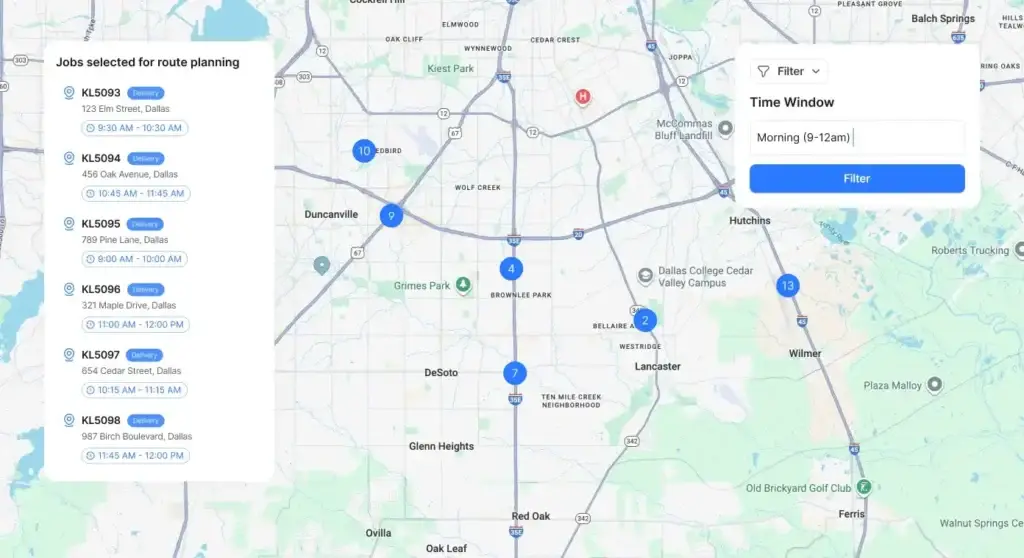
Another great feature customers have been asking for. Our new Detrack Routing API enables users to seamlessly export optimized routes back into their ERP system. This closes the loop and creates efficiencies for organisations that need to complete further actions within their own systems.
With routes synced to their ERP, customers we spoke to are:
- Generating load sheets for warehouse teams
- Analysing route efficiencies and delivery performance
- Calculating earnings for their drivers
The latest small but mighty enhancements
Create routes without driver assignment
Some dispatchers prefer to plan the perfect route before they know who will drive it. Now you can create and save optimized routes without linking a driver. The route details (including Run Number, ETA, and job sequence) are sent to the Job Table, allowing you to assign a driver when you’re ready.
To enable this, turn on the option in Global Route Settings and select “Send Route Details to Job Table” on the Route Page.
Rate card pricing for upcoming jobs
Rate cards have been updated so that you can now generate pricing estimates for upcoming jobs. This enables you to generate accurate quotes and confirm the job faster.
Simply select the ‘Uncompleted jobs’ filter in the dropdown to view and price these jobs.
Get started today
This November release is packed with tools to automate your workflows and keep your customers informed and happy. If you’re new to Detrack and want to see how these features can transform your delivery logistics, sign up for a free trial or book a demo with one of our experts.