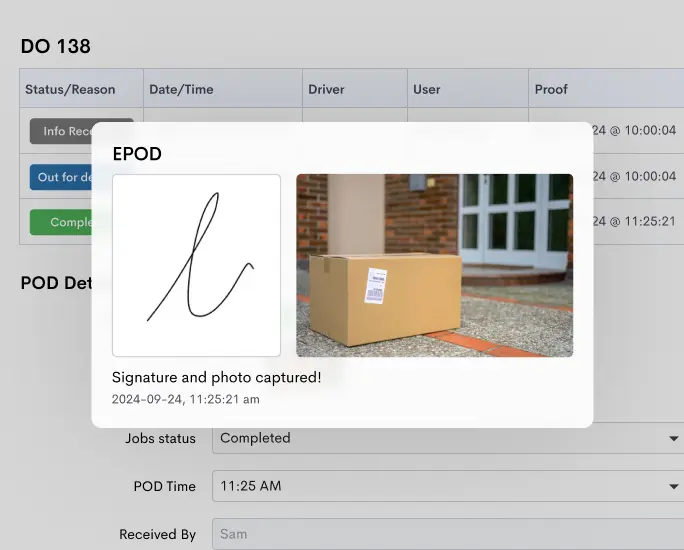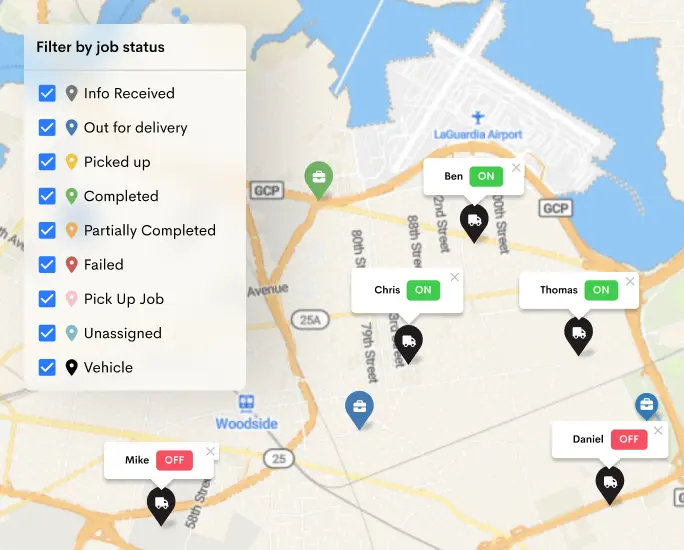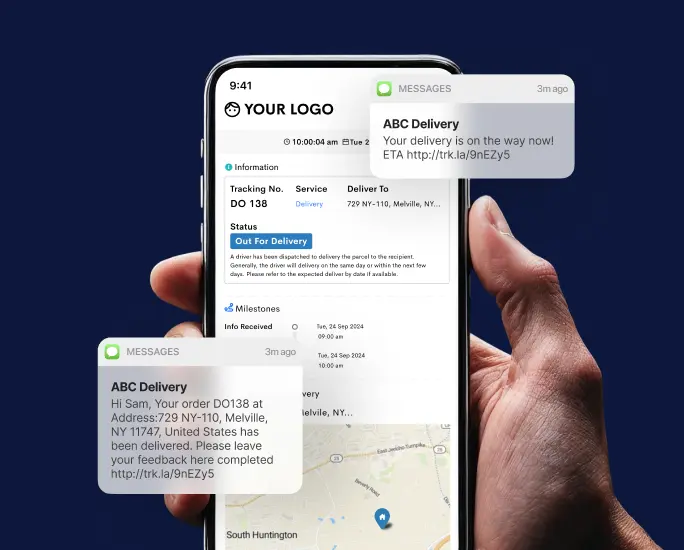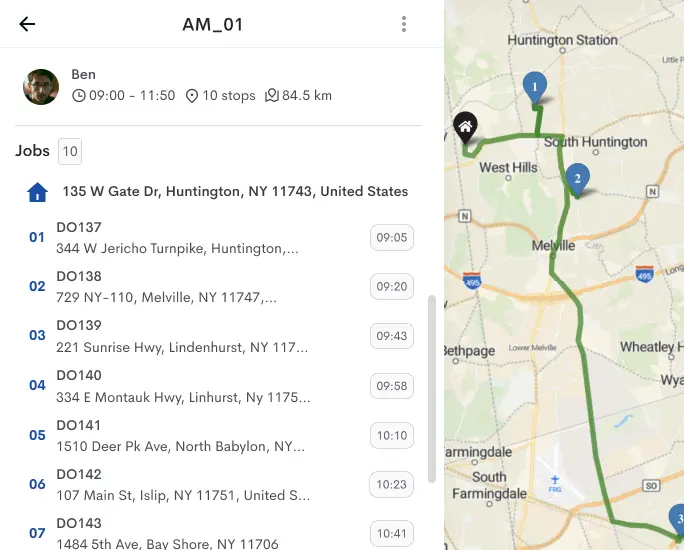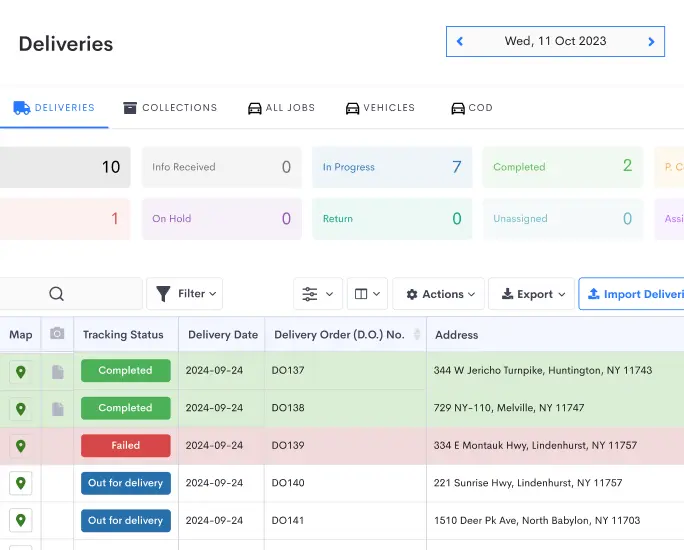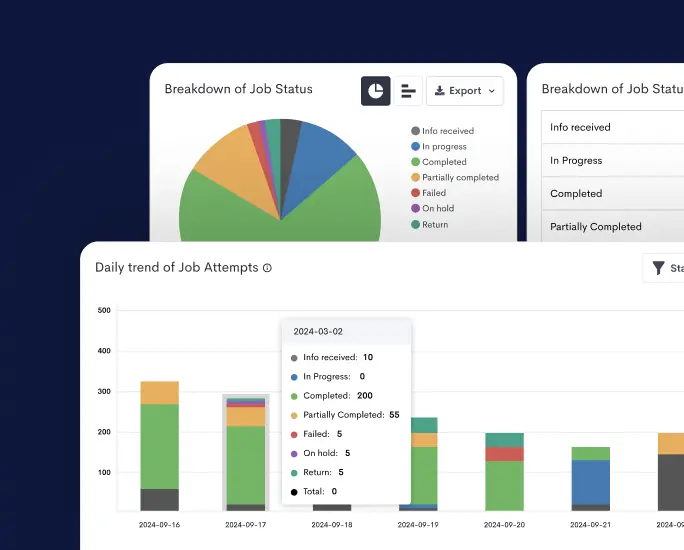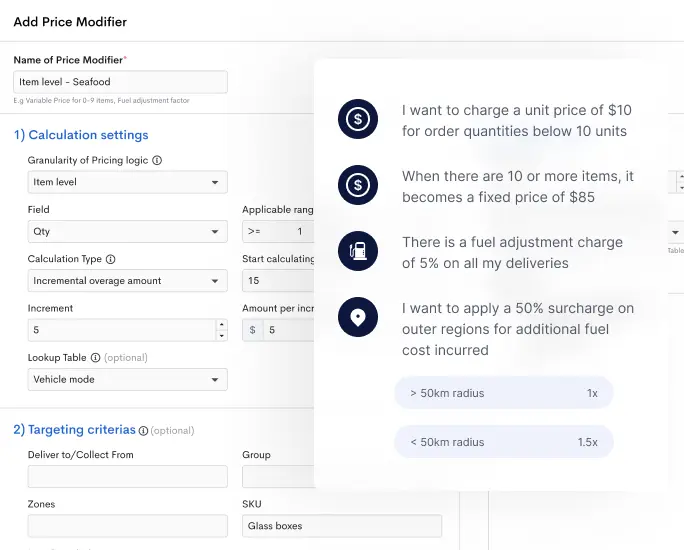We have released an update that enables the sending of notifications for unsuccessful emails to your customers.
Should you need it, you can enable the option under Settings > Email Notifications > Delivery / Collection; there’s an option for you to select (check) to indicate whether you wish for the emails to be sent out for each status (successful / unsuccessful) and for each job type (delivery / collection).
You can also customize the emails separately for Delivery or Collection and according to their successful / unsuccessful status.
So how can you go about customizing the customers’ email notifications?
On the same form to indicate the sending of notification emails to customers, you can also configure the email contents. Simply modify the template provided to suit your business needs.
Should you encounter any problems doing this, just drop us an email at info@detrack.com and our team will provide timely assistance to help you get things going.