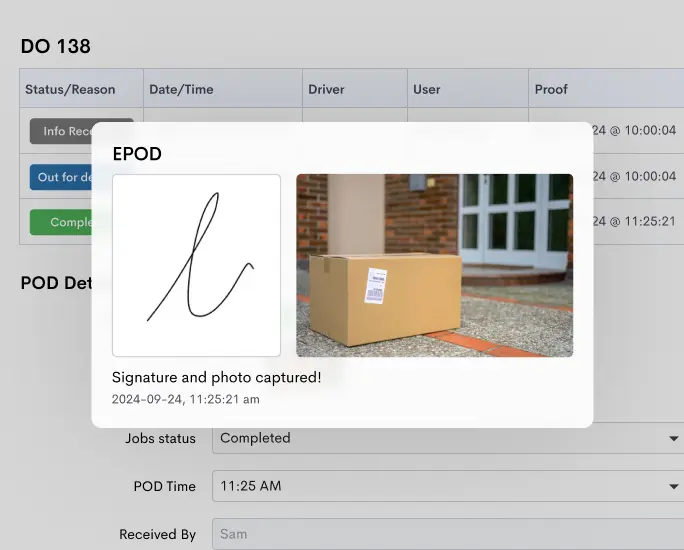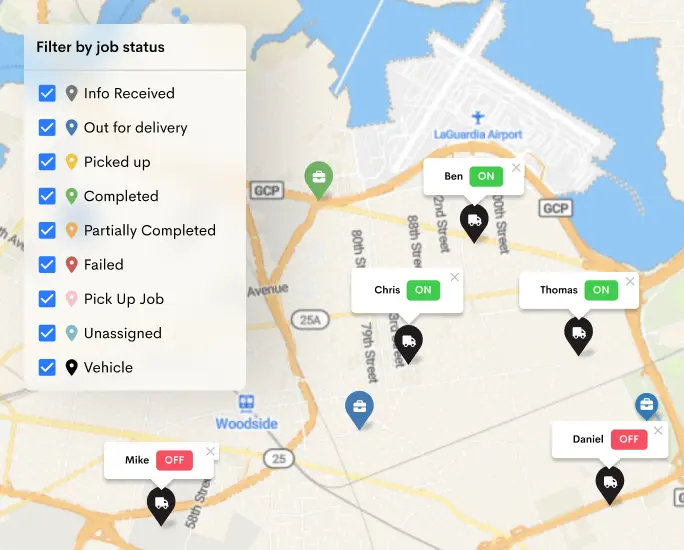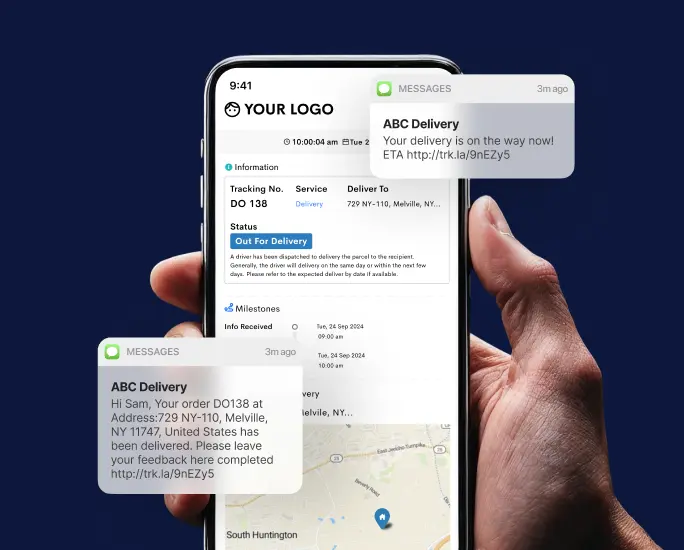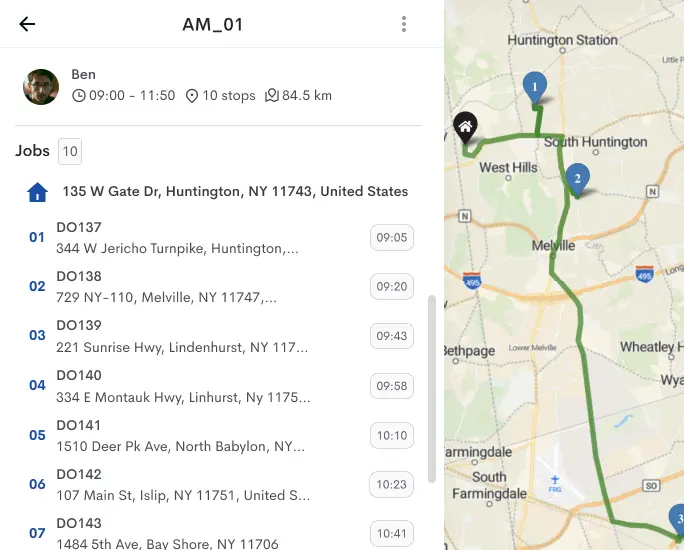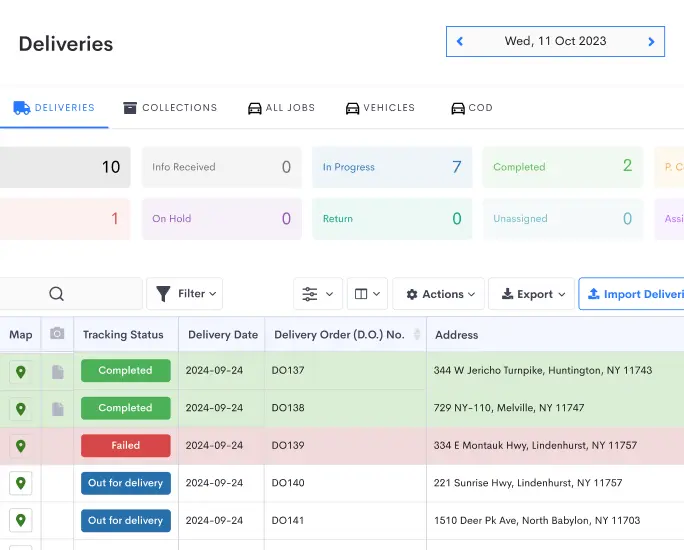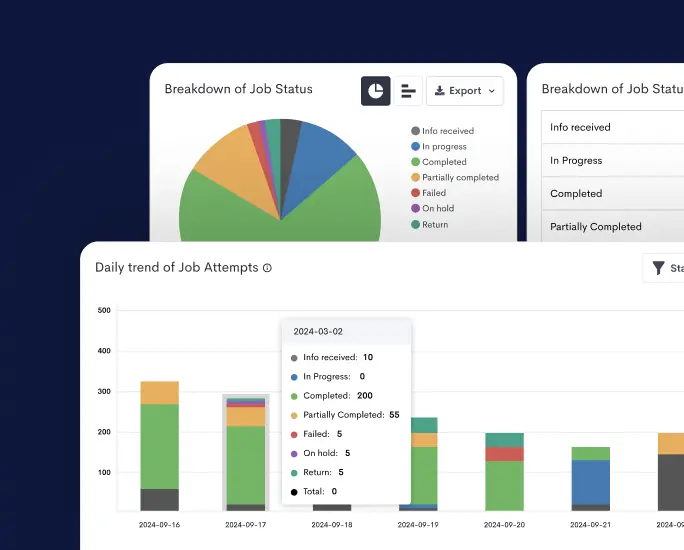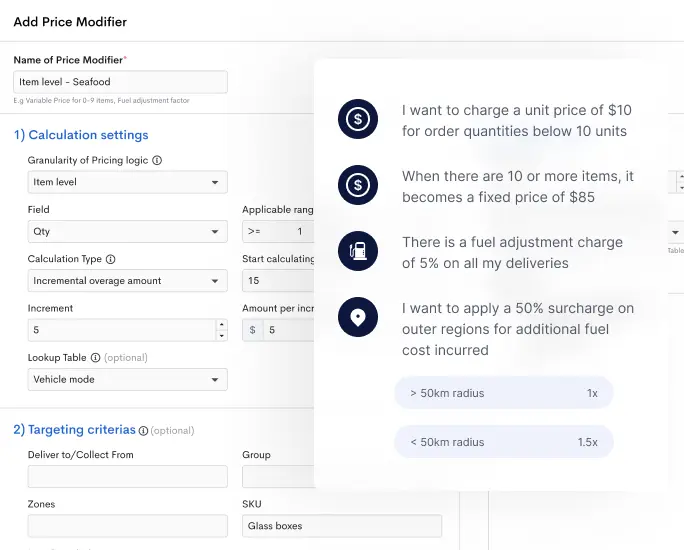Delivery Order (DO) or Delivery Docket (DD) is a document from a consignor, shipper or owner, allowing the transportation and release of cargo to a third party. It is an essential piece of evidence used as the proof of goods delivered in good order. In fact, most companies are only able to start billing their customers when the DO is duly signed and returned.
The most common DO issued is for the purchaser / recipient of goods from a supplier. This type of DO is used by the supplier’s in-house delivery team or assigned 3PLs / couriers.
This article will walk you through on how to create your own Delivery Order Template and provide you with a downloadable Microsoft Word template to get you to a quick start.
There are 2 questions to consider:
- What platform do I wish to create my DO on?
- What are the required fields or information I need to include?
First, you can choose to create your DO manually using Excel or Microsoft Word. Creating your DO template on either is relatively fast and if you already have a Windows machine, this will not cost you a thing.
The downside is that it is prone to mistakes and get tedious when it comes to the actual daily operations, especially if you need to process large numbers of delivery orders per day. However, if your daily delivery volume ranges below 10, this is definitely a great option to use.
There are Softwares that can help you to automate Delivery Order generation. For instance, some Warehouse Management Software (WMS), Courier Booking, Billing, E-Commerce software, etc. are able to generate Delivery Orders.
The pros are that using software is fast and at the same time, integrates your delivery operations to key functions like delivery management, inventory management, etc. However, some software may be expensive and difficult to use for the layman.
There are free versions of such software available; though if you wish to invest in any logistics software, be sure to test them out before commitment.
If you decide to use a Microsoft Word Delivery Order template, you can download a Delivery Order Microsoft Word Template here. If you need it in PDF, here it is, Delivery Order Template PDF. There is no universal standard format for a Delivery Order. The contents largely depend on how your business works.
However, there are some necessary fields required.
Here’s a list:
- Shipper / Consignor / Courier Logo
- Date of delivery
- Recipient Name / Company
- DO number (or any number / barcode to identify this delivery)
- Item(s) for delivery & quantity
- Receiver signature field
The rest of the content on your Delivery order will be made up of other essential information that your business requires. For instance, if you are delivering electronic appliances or devices, it may be necessary to record the serial number of each of the products for record and warranty registration. Or if you are delivering pharmaceutical products or food, it could be necessary to include the batch number for recording and easy tracing should there be a recall of products.
To know what fields or information to include, you can go through your workflow and jot down the information you will need for record keeping, billing, and evidence of delivery.
Before you embark on creating a paper delivery order template, consider a paperless option.
In an age where environmental sustainability and efficiency are paramount, Detrack’s digital approach not only aligns with these values but also provides numerous benefits to businesses and their customers.
By eliminating the need for paper-based delivery order forms, Detrack reduces waste and helps companies contribute to a greener, more eco-conscious world. Beyond the environmental advantages, Detrack’s paperless templates offer a host of practical advantages.
Find out more HERE.