Stay ahead with real-time reports and data-driven insights. Monitor, analyze, and optimize your last-mile delivery operations effortlessly with Detrack’s powerful reporting tools.
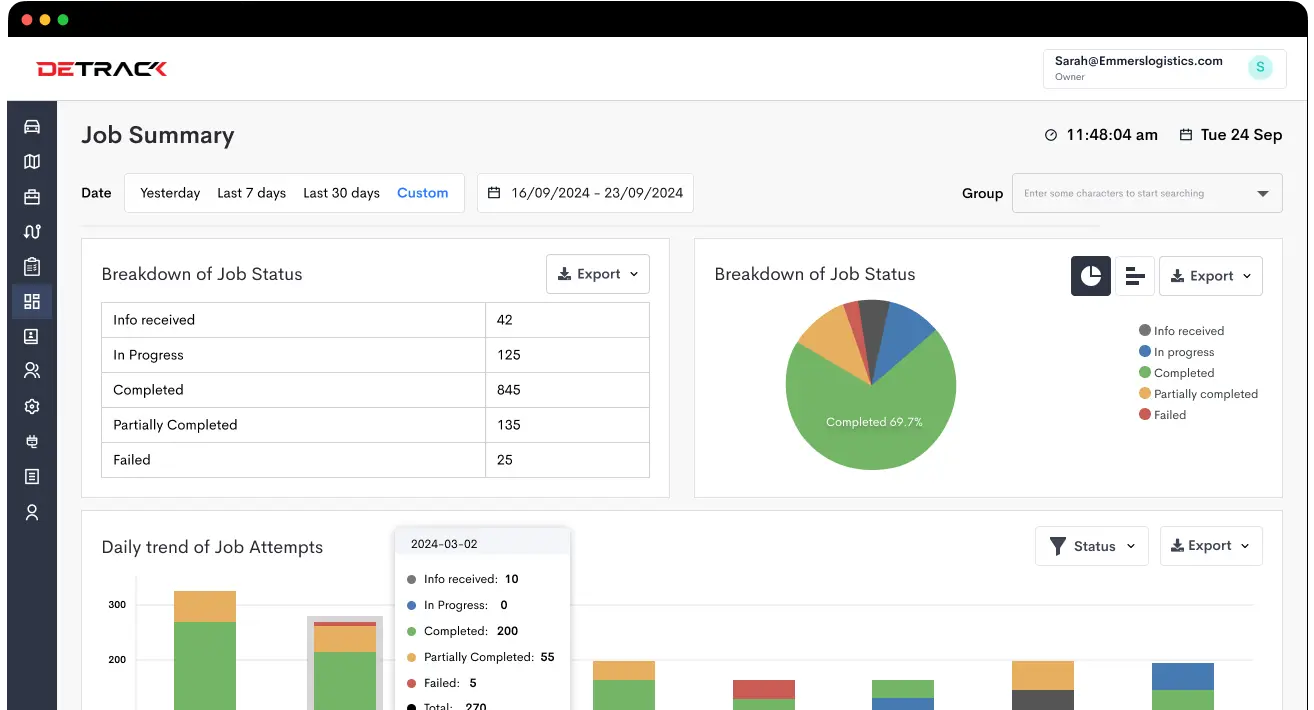
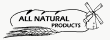
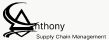




From daily performance snapshots to in-depth analytics, you’ll always have the insights you need to make smarter decisions and resolve issues faster.
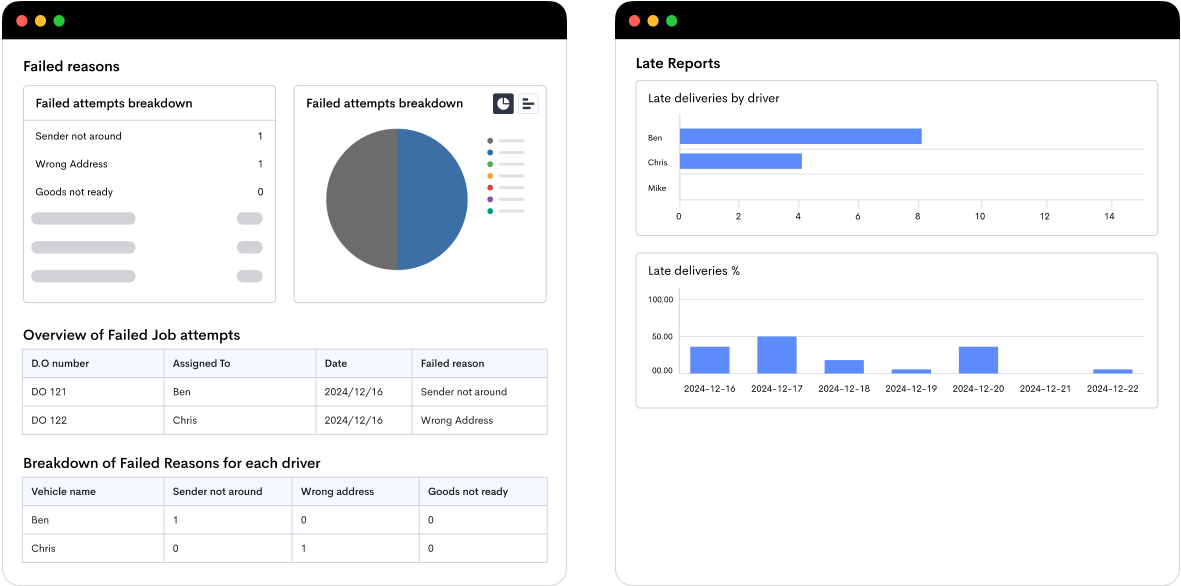
Monitor your delivery operations with up-to-date reports that keep you informed every step of the way.
Identify trends, spot inefficiencies, and make data-backed decisions with detailed analytics.
Export raw data for deeper analysis, letting you create custom reports tailored to your business needs.
Take control of your delivery operations with detailed breakdown of job statuses such as in-progress, completed, and failed. Spot trends, resolve issues, and maintain peace of mind everyday with smooth, efficient workflows.

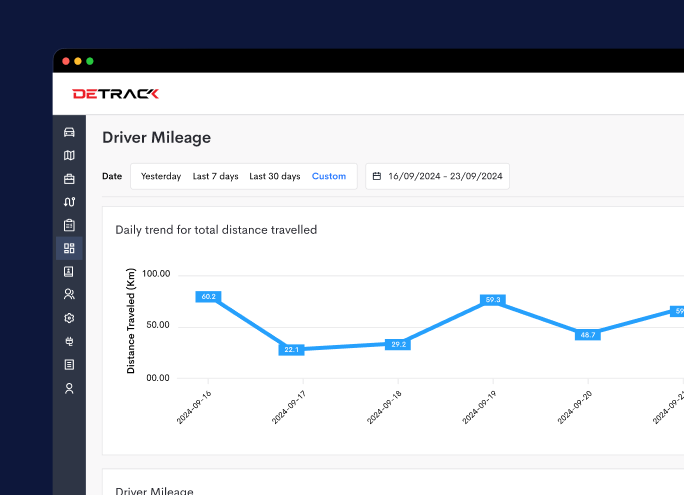
Deepdive into the mileage of each driver, analyze route efficiency and ensure accurate driver payout calculations — all in one streamlined report.
Don’t let failed jobs slow you down. Get detailed reports broken down by failure reasons and drivers. Pinpoint recurring issues, take corrective action, and enhance your service reliability for better customer satisfaction.
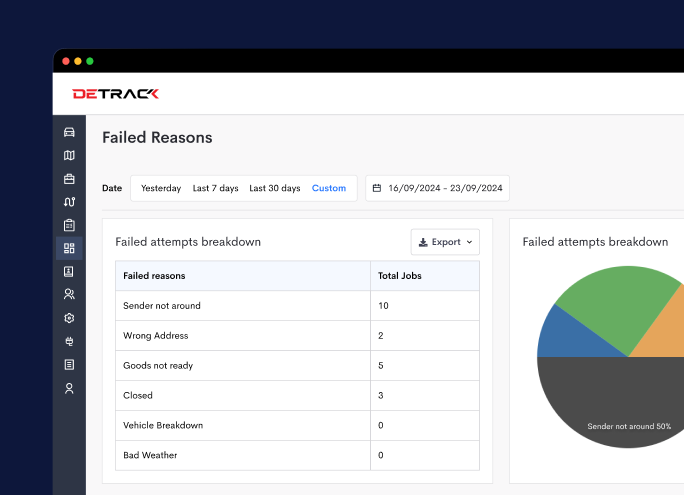
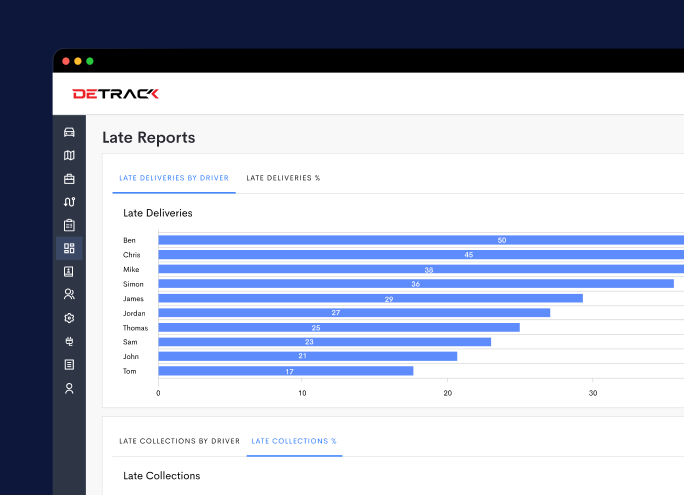
Track late deliveries and identify which drivers are falling behind. With insights into late job percentages, you can take action to improve punctuality, optimize routes, and enhance customer satisfaction.
Create your own personalized reports tailored to your business needs with custom data exports. Take control of your data and make informed decisions with flexible, in-depth analysis.
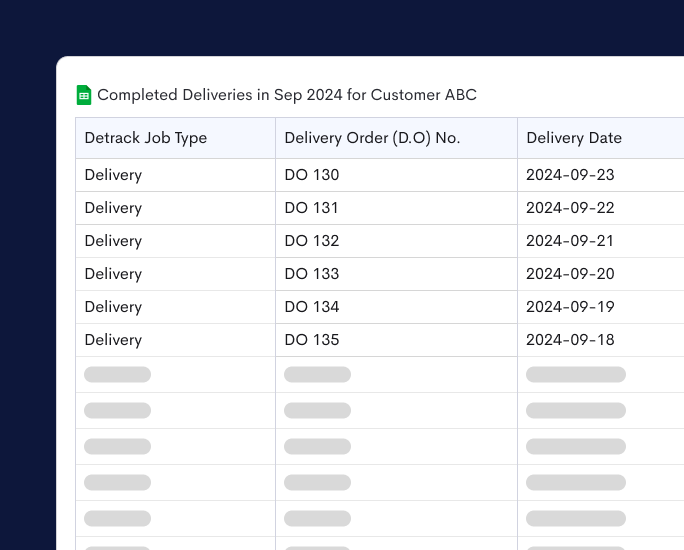
Streamline operations and scale your business with Detrack’s delivery management solution:ePOS, driver tracking, route optimization, customer notifications, and more. Our customers have achieved:

Sourceforge Spring

Sourceforge Rating

App Store Rating

Google Play

4.9/5 Rating

4.8/5 Rating

4.9/5 Rating

Top Performer 2024

Google Ratings

Summer 2024 Top Performer

Spring 2024 Top Performer

GetApp Category Leaders

G2 High Performer Winter

Capterra Shortlist 2023

Fall 2024 Top Performer
Explore how a range of businesses have implemented Detrack and improved their delivery management.

Explore how a range of businesses have implemented Detrack and improved their delivery management.

Find out how Detrack helped PAN Logistics satisfy customer requests with real-time Proof of Deliveries.
It only takes a few minutes to add your drivers, upload or create jobs, and start branding your customer communications.
