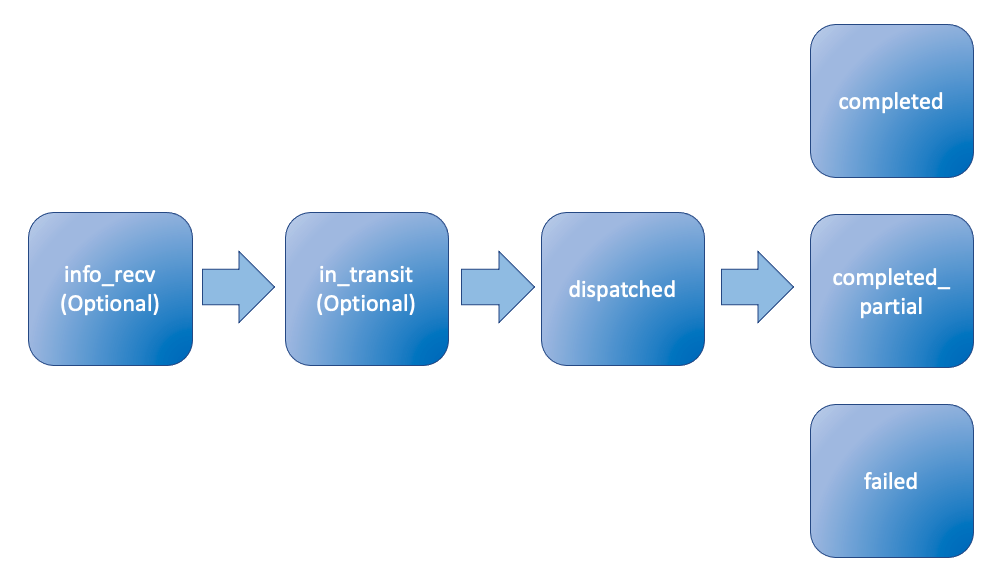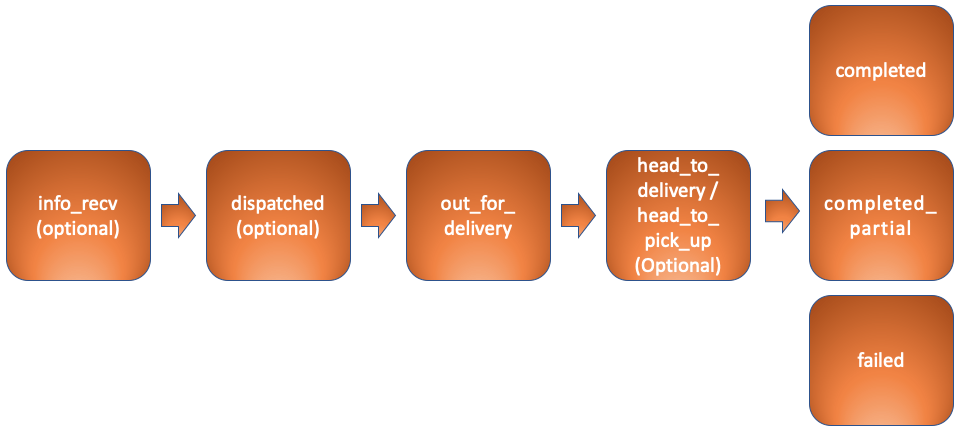Status And Tracking Status
STATUS AND TRACKING STATUS
This page is about the various status and tracking_status of the JSON response, which represents different milestones of the delivery/collection process.
Flow of status
| Value | Description |
|---|---|
| info_recv | New job created in Detrack. New job created in Detrack. Used when information reached courier for performing delivery. Goods yet to arrive in warehouse. assign_to is null.Dashboard – Info Received |
| in_transit | Awaiting arrival of goods to warehouse. Dashboard – In Transit |
| dispatched | Job information ready to be sent to Driver App for drivers to perform job. If status is dispatched and assign_to is not null, tracking_status will change to either Out for delivery or Out for collection.Dashboard – In Progress |
| completed | Job completed by driver. Dashboard – Completed |
| completed_partial | Job completed by driver, but with at least 1 item rejected in items array.Dashboard – Partially Completed |
| failed | Job failed. Dashboard – Failed |
| on_hold | When admin changes the status to on-hold manually through the dashboard. Used when there is some issue with the job, and the admin wishes to delay the job. Dashboard On Hold |
| return | When admin changes the status to return manually though the dashboard. Used when there is some issue with the job, and that the goods are to be returned to the shipper. Dashboard – Return |
The tracking status is the end result of the various combinations of different fields. (e.g. status, assign_to, date).
Flow of tracking_status
| Value | Description |
|---|---|
| Info Received | New job created in Detrack.status is info_recv |
| Out for delivery / Out for collection |
Job being assigned to a vehicle, assign_to is not null; status is dispatched; and date is <= current date. |
| Scheduled | Job being assigned to a vehicle, assign_to is not null; status is dispatched; and date is > current date. |
| Completed | Job completed by driver. status is completed. |
| Partially Completed | Job completed by driver, but with at least 1 item rejected in items array.status is completed_partial. |
| Failed | Job failed.status is failed. |
| On hold | When admin changes the status to on-hold manually through the dashboard.status is on_hold. |
| Return | When admin changes the status to return manually though the dashboard.status is return. |
COMBINED STATUS AND TRACKING STATUS
status |
tracking_status |
assign_to |
Description |
|---|---|---|---|
| info_recv | Info Received | Used when the job information reached courier, and goods has yet to arrive. | |
| in_transit | Info Received | Used when goods is being sent to warehouse. | |
| dispatched | Info Received | null | When the job is ready to be sent out to the Driver App for drivers to perform the job. |
| dispatched | Out for delivery / Out for collection | Not null | When the job has been sent out to the Driver App for drivers. |
| completed | Completed | Not null | When the job has been completed. |
| completed_partial | Partially Completed | Not null | When the job has been completed, but with at least one rejected item in the items array. |
| failed | Failed | Not null | When the job has failed. |
| on_hold | On Hold | When there is some issue with the job, and the admin wishes to delay the job. | |
| return | Return | When there is some issue with the job, and the admin wishes to return the goods. |
MILESTONES
This section is about the milestones array. This array will serve as a log to record the various events that happened to your job.
| Value | Description |
|---|---|
| info_recv | New job created in Detrack. |
| dispatched | Triggered when status is changed from info_recv to dispatched. |
| out_for_delivery | assign_to: Not nullstatus: dispatchedtracking_status is Out for delivery or Out for collection. |
| head_to_delivery | Driver triggers “Head to location” from Driver App for Delivery type job. |
| head_to_pick_up | Driver triggers “Head to location” from Driver App for Collection type job. |
| completed | Job completed by driver. |
| completed_partial | Job completed by driver, but with at least 1 item rejected in items array. |
| failed | Job failed. |
| on_hold | When admin changes the status to on-hold manually through the dashboard.Used when there is some issue with the job, and the admin wishes to delay the job. |
| return | When admin changes the status to return manually though the dashboard.Used when there is some issue with the job, and that the goods are to be returned to the shipper. |
LOGGING OF INFORMATION IN THE MILESTONES ARRAY
NORMAL MODE
- Info Received (info_recv) will be added when job is created.
- Heading to delivery (head_to_delivery) / pick up (head_to_pick_up) will be added when driver triggers heading to.
- When job status (dispatched/completed/failed ..etc) has changed, milestone will be added.
- When driver has changed and “Add vehicle change milestone” is enabled, corresponding entry will be added.
COURIER MODE
- Milestone will be added based on the job status when job is created.
- Heading to delivery (head_to_delivery) / pick up (head_to_pick_up) will be added when driver triggers headiing to.
- When job status (dispatched/picked_up/completed/failed ..etc) has changed, milestone will be added.
- When driver has changed and “Add vehicle change milestone” is enabled, corresponding entry will be added.
Related articles for COURIER MODE
SAMPLE DELIVERY JSON RESPONSE
(Optional)
Used when goods yet to reach courier for delivery.
(Optional)
Used when goods in transit to courier.
(Optional)
Used when goods are ready to be assigned to a driver for delivery.
When job had been assigned to a driver to delivery.
(Optional)
When driver triggers the “Head To Location” from the Driver App.
When driver completes the job successfully.
SAMPLE COLLECTION JSON RESPONSE
(Optional)
Used when goods yet to be ready for collection.
(Optional)
Used when goods are in transit for collection.
(Optional)
Used when goods are ready to be assigned to driver for collection.
When job is assigned to driver for collection.
(Optional)
When driver triggers the “Head To Location” from Driver App.
When driver successfully completes the job.