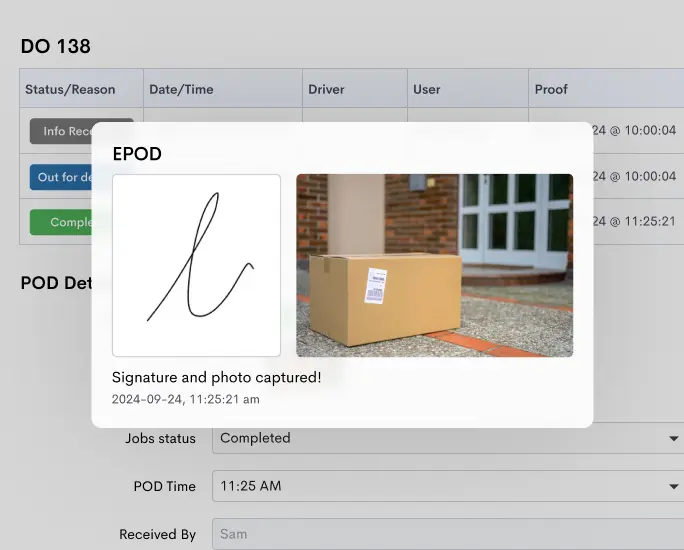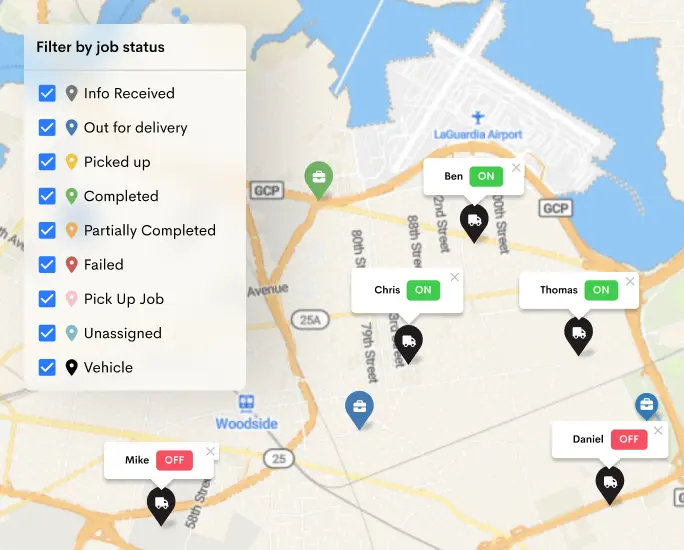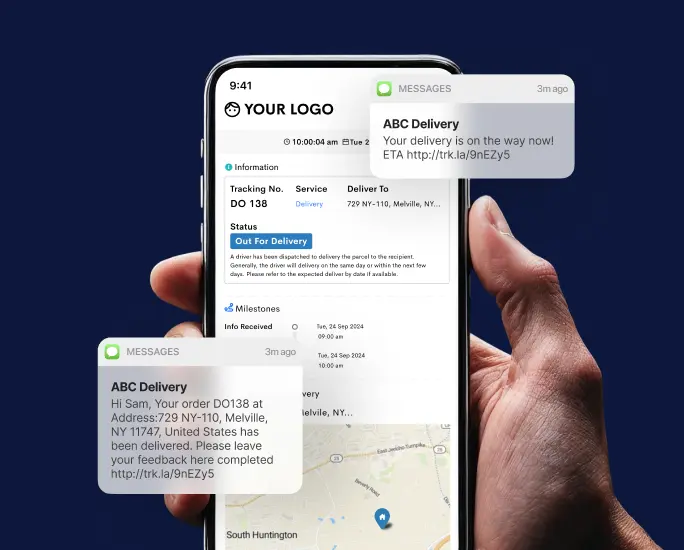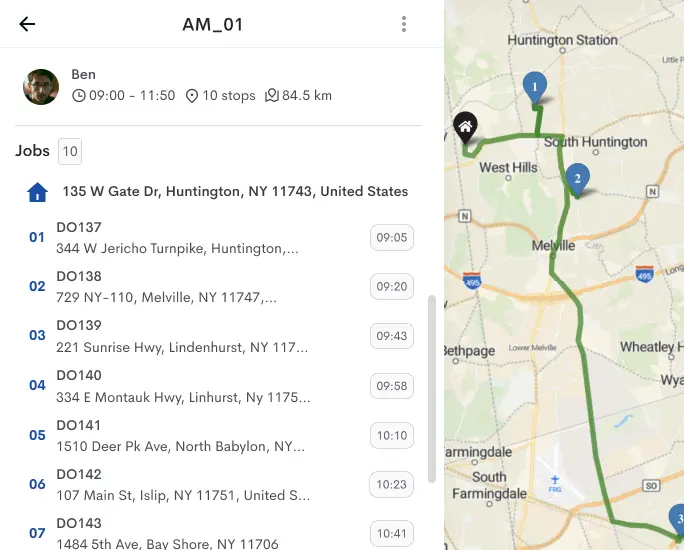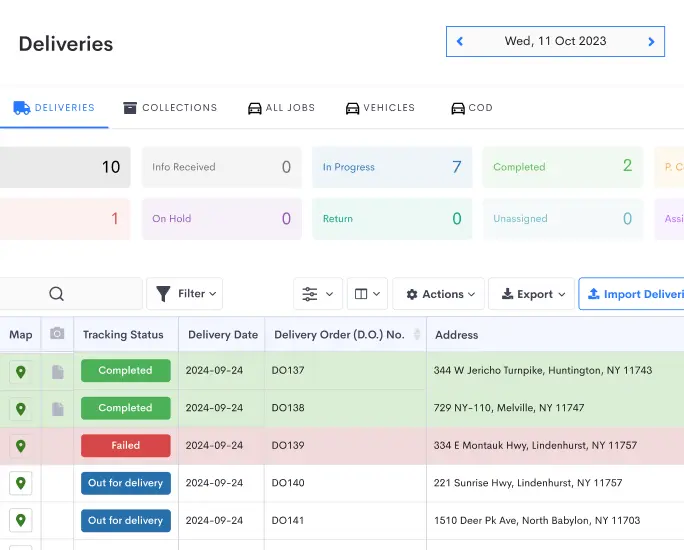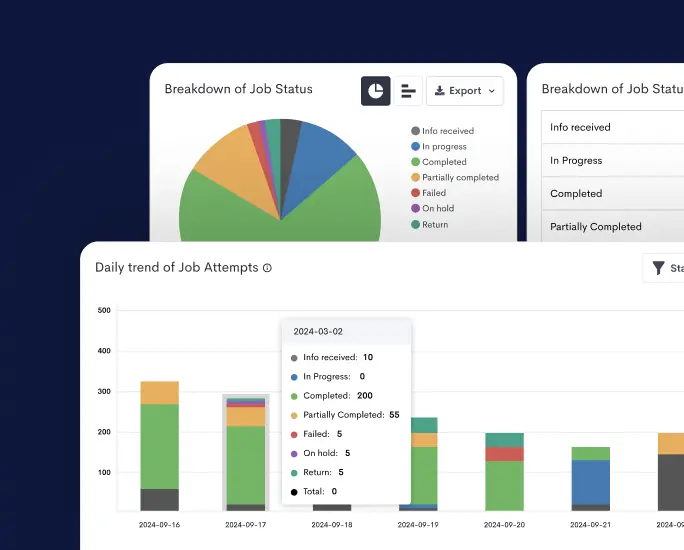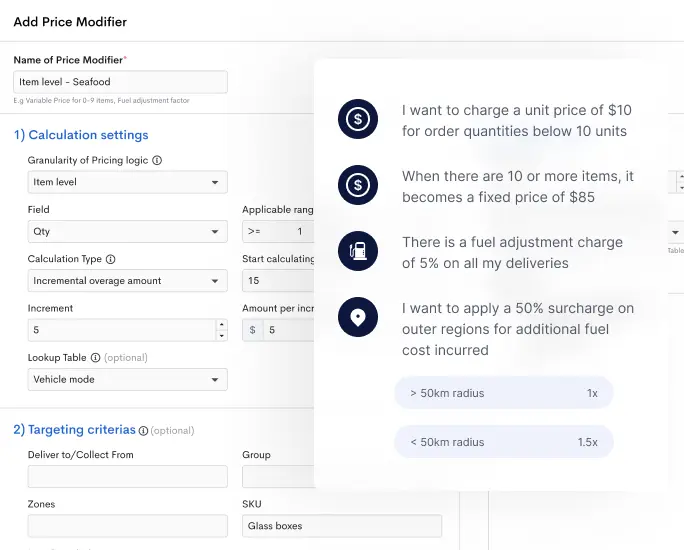Key takeaways:
- Use ‘Transfer Jobs Between Routes’ to instantly reassign deliveries when drivers call in sick or get delayed, without replanning an entirely new route for a driver.
- ‘Set Break Times for Drivers’ to automatically build compliant rest stops into routes, ensuring safety and generating accurate customer ETAs.
- Apply the new ‘Time Window Filter’ on the map and job table to visually isolate and prioritize urgent deliveries for faster planning.
With last-minute changes, driver availability, and evolving regulatory requirements, we know that your best laid plans can crumble with a single phone call. Our latest update introduces enhancements designed for real-world flexibility, compliance, and control so that you can plan and adapt effortlessly, no matter how your day unfolds.
What’s new in route optimization
Transfer Jobs Between Routes
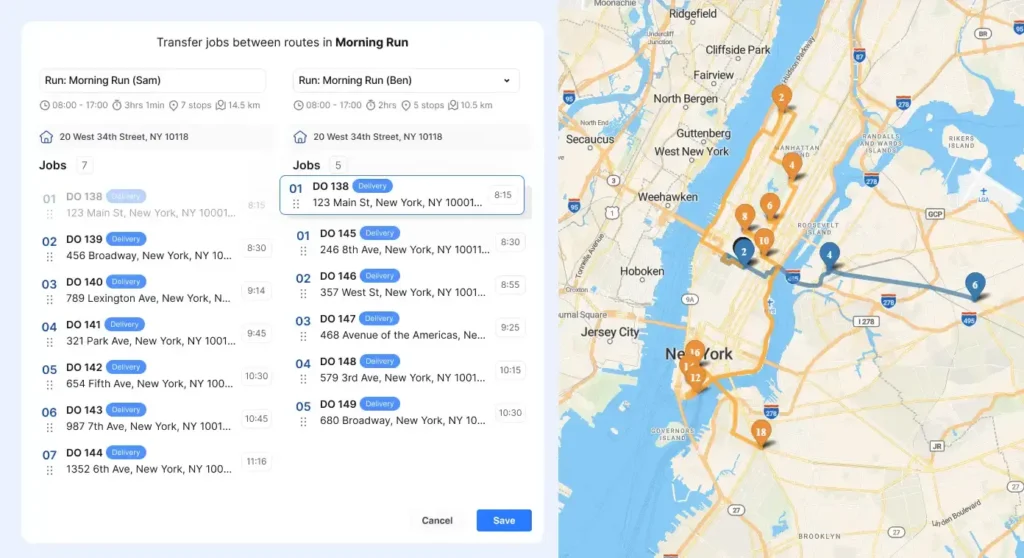
What it is: Easily transfer jobs between your drivers’ routes.
Why it matters: Last-minute changes happen. Drivers get delayed or call in sick. Before, shifting a job could mean replanning an entire route from scratch. Now, we give dispatchers the flexibility to move jobs between drivers without disrupting the rest of the carefully optimized plan.
It means you can now react and adapt instantly by:
- Selecting one or multiple jobs from a driver’s route.
- Reassigning them to another driver with an existing route.
- Regenerating a new job sequence and having the new job sequence and accurate ETAs instantly reflected in the driver app and jobs table.
Set Break Times for Drivers
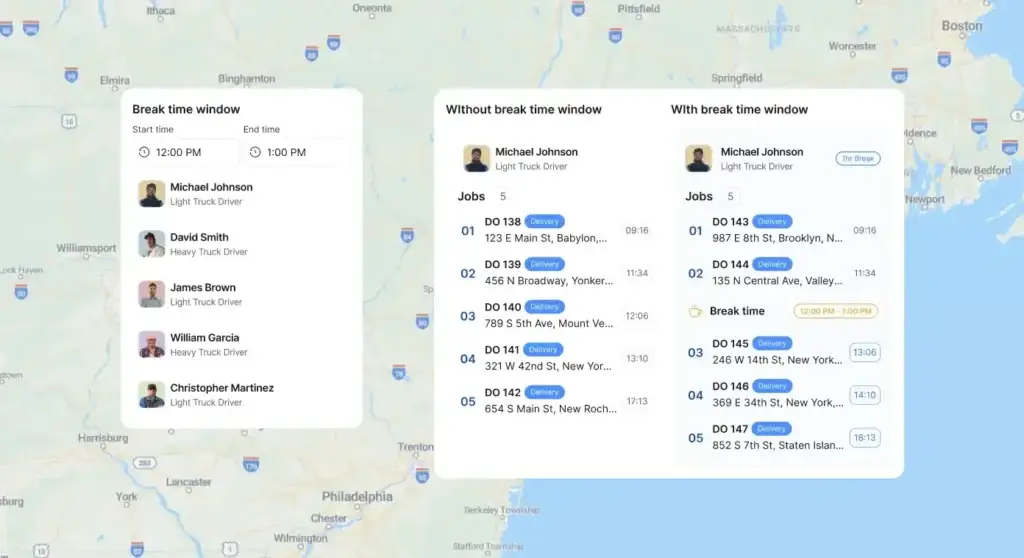
What it is: Add custom break time windows for each driver directly into the route optimization algorithm.
Why it matters: Safety and compliance are non-negotiable. Local regulations require drivers to take mandatory rest breaks to prevent fatigue. By factoring these breaks directly into the plan, you can ensure your routes are not only efficient but also fully compliant, protecting your drivers and your business.
It means you can now ensure driver well being and stay compliant by:
- Defining mandatory break durations and time windows for each driver.
- Generating routes that automatically include these breaks.
- Providing customers with more reliable delivery estimates.
Time Window Filter on Maps and Job Table
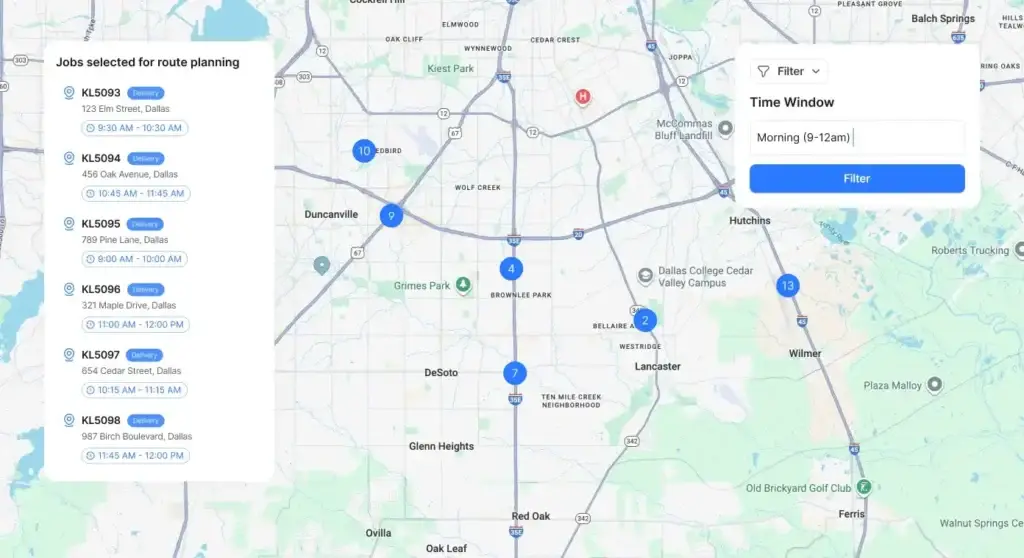
What it is: Instantly filter jobs by time window in both the job list and map view.
Why it matters: Dispatchers often group deliveries by time windows (e.g., “9 AM – 12 PM”). When managing large numbers of jobs, quickly isolating the right batch is crucial for efficient planning. Bringing this filter to the map provides a visual, intuitive way to see which jobs are urgent.
It means you can now plan and prioritize faster by:
- Using a dropdown filter in the Jobs table to show only jobs within a specific time window.
- Applying the same filter on the Live Map to see those jobs visually.
- Selecting all filtered jobs for route planning or driver assignment.
Route optimization is included with your Detrack Advanced plan
Route optimization is fundamental to running efficient delivery operations. That’s why all these powerful optimization features are included in our Advanced plan, giving you immediate access to cost savings, improved efficiency, and enhanced customer service without any surprise charges.
Other new updates to explore
Recurring Jobs Permission for Manager Role
What it is: Enable managers at specific branches or locations to create and manage their own recurring delivery schedules.
Why we did it: Many businesses have decentralized operations. Restricting recurring jobs to the owner role created a bottleneck. By delegating this power to trusted managers, we help keep operations agile and responsive at a local level.
It means you can now:
- Assign permissions for managers to manage recurring jobs for their specific location.
- Reduce dependency on central HQ admins, speeding up scheduling.
- Empower branch-level teams with the control they need to be efficient.
SMS Integration with Macrokiosk
What it is: Use the Macrokiosk messaging provider directly within Detrack to send automated SMS notifications to customers.
Why it matters: Reliable, timely communication is key to providing an excellent customer experience. Following a customer request, we’ve integrated with Macrokiosk, a leading enterprise messaging provider.
It means you can now:
Configure Macrokiosk API settings within Detrack.
- Set up automated SMS triggers for key events like “Out for Delivery” and “Delivered.”
- Improve the customer experience with timely, professional updates without leaving the platform.
Search Job by Phone Number
What it is: Find jobs by searching the recipient’s or sender’s phone number.
Why it matters: When a customer calls with only a phone number, your support team can find their order instantly, without exporting data or searching through spreadsheets.
It means you can now:
- Use the search bar in the Jobs section to look up jobs using a phone number.
- Resolve customer inquiries faster and more efficiently.
Your Detrack dashboard is now more adaptable than ever
Whether you’re managing a fleet of fifty or a team of five, the goal is to deliver reliably, no matter what the day throws at you. These new features are all about giving you the confidence and control to do just that.
From the agility to reassign jobs in a click, to the compliance of built-in breaks, and the clarity of visual time filters, this update is designed to make your complex job simpler. When you empower your managers and communicate seamlessly, you’re not just managing deliveries, you’re building a more resilient and customer-focused operation.
Try Detrack or book a demo today to learn more.
Frequently Asked Questions
1. How does the “Transfer Jobs Between Routes” feature work in practice?
It’s designed for simplicity. In the dispatch view, just select the job(s) you need to move from one driver’s route and drag them to another driver. After the transfer, you can also reoptimize the recipient driver’s route sequence and update the ETAs. You can then send routes to drivers, who see the new plan instantly in their app. It takes seconds, not minutes.
2. Why is it important to set break times directly in the route optimizer?
Manually adding breaks disrupts the optimized sequence and ETA accuracy. By having the system factor breaks in from the start, routes remain legally compliant, prevent driver fatigue, and most importantly, provide customers with reliable delivery windows that account for necessary stops. It’s about safety and precision.
3. When should I use the new Time Window Filter?
This filter is perfect for daily planning. If you need to quickly see all “9 AM – 12 PM” deliveries to assign them to a morning driver, or identify which “After 5 PM” jobs are left on the map, this filter gives you an instant, visual batch. It dramatically speeds up the process of grouping deliveries by their promised time slots.
4. Can branch managers now create their own recurring delivery schedules?
Yes. If granted permission by the owner, managers at specific locations can create and manage recurring jobs (like daily or weekly deliveries) without central administration. This empowers local teams and removes bottlenecks, making operations more agile.
5. What is the benefit of the Macrokiosk SMS integration?
It allows for seamless, automated customer notifications directly from Detrack. For businesses using Macrokiosk, this means they can configure delivery update templates (e.g., “Out for delivery,” “Delivered”) and have them sent automatically without using a separate system, improving the customer experience and saving time.