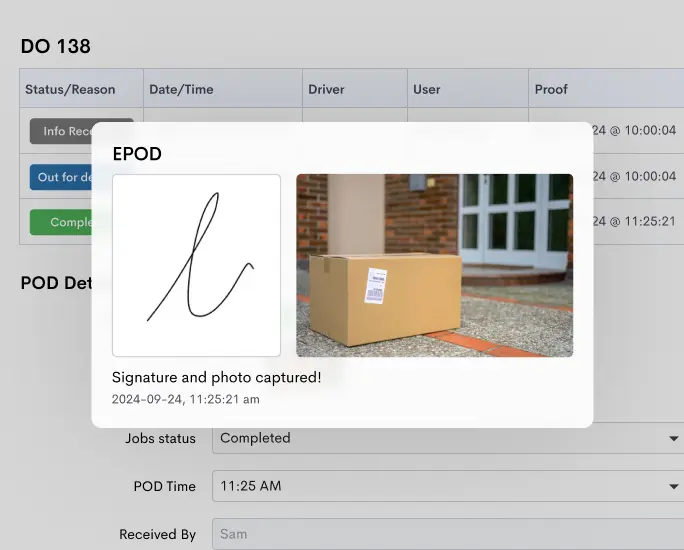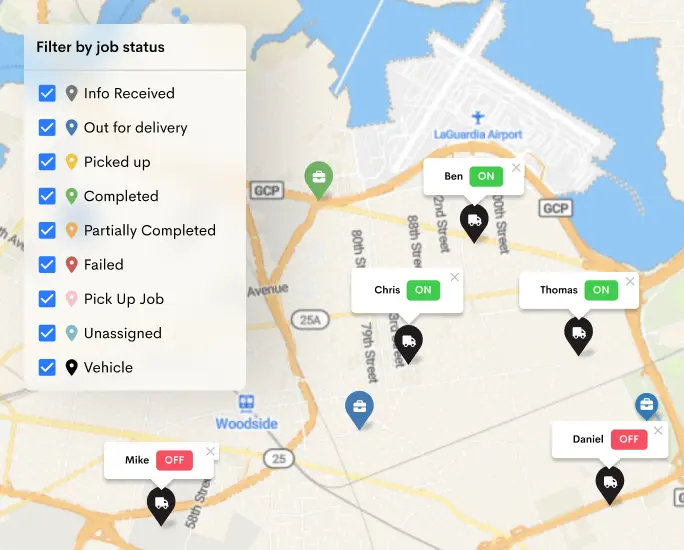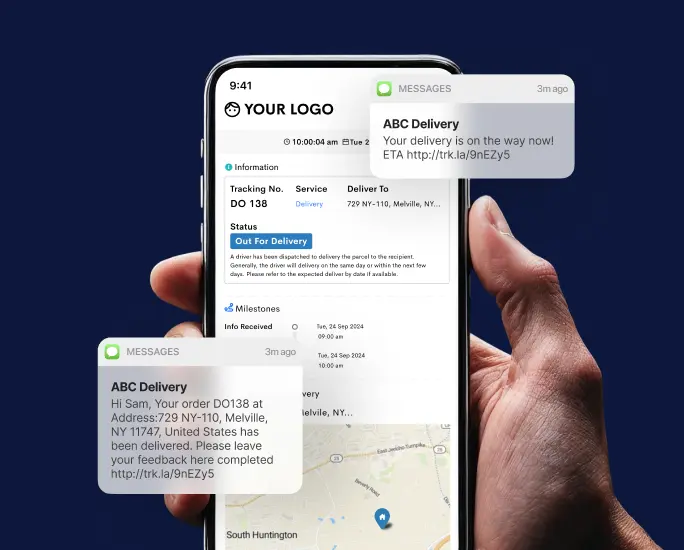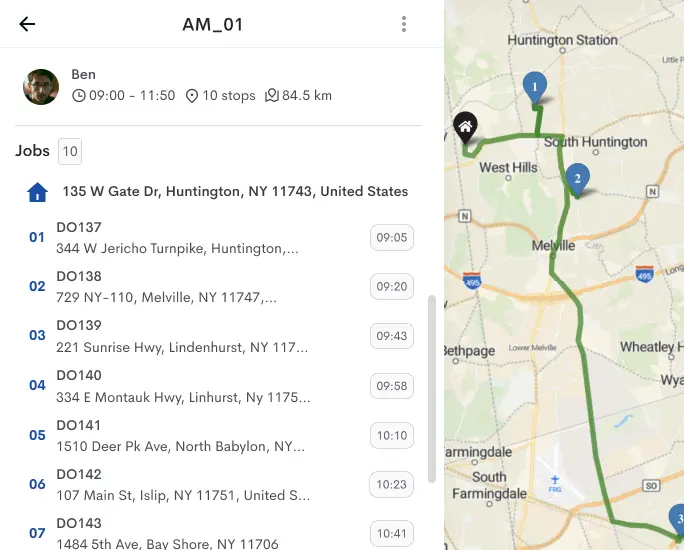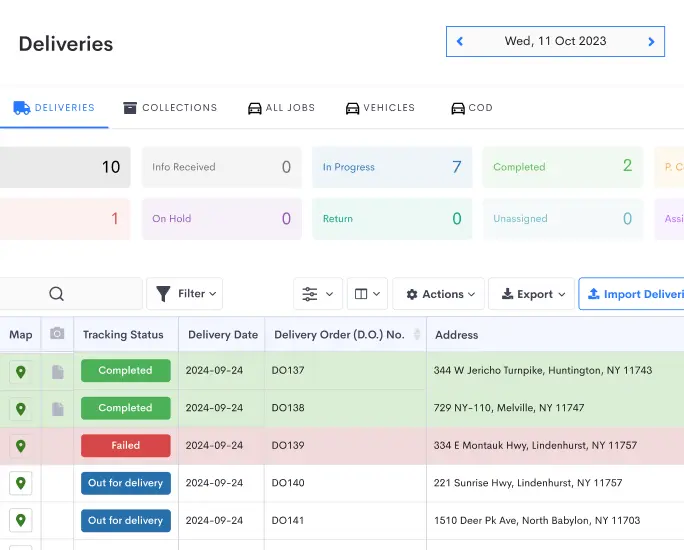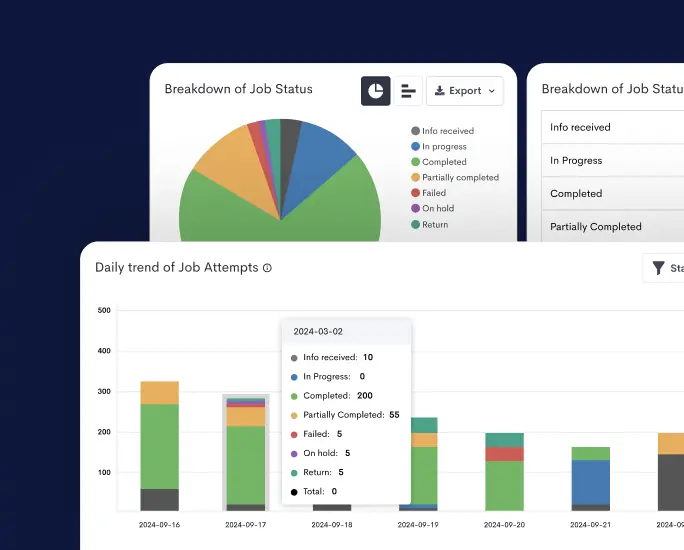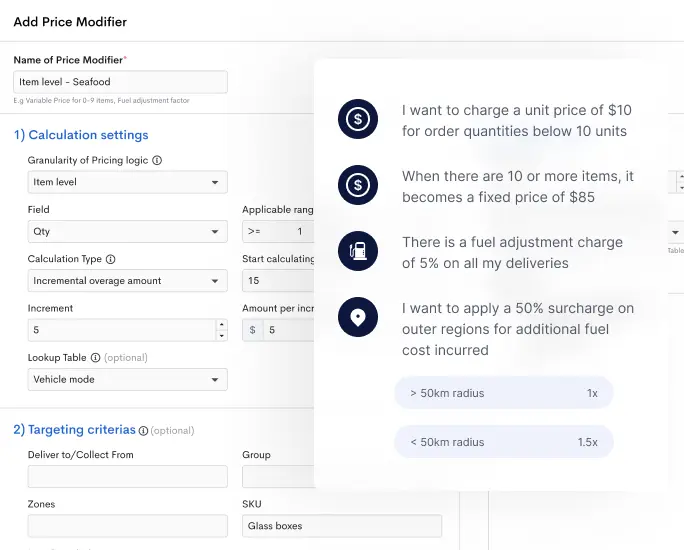The Two Factor Authentication (2FA) is a security process which requires an alternate verification factor before you can log in to your account. Refer to How To Enable Two Factor Authentication (2FA) For Your Account.
Keep reading to learn how to disable 2FA in just a few simple steps.
Method 1: How to Disable 2FA Through Dashboard
Step 1: Navigate to Account > Two Factor Authentication.
Step 2: Click on the Disable button to remove the 2FA.
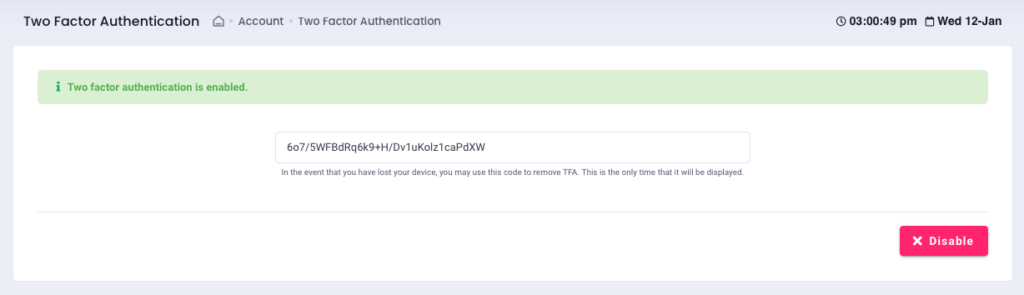
Method 2: How to Disable 2FA With Scratch Code
This method is primarily for users who have lost their device and need to remove the 2FA.
Step 1: Navigate to https://app.detrack.com/dashboard/#/login
Step 2: Enter your email and password.
Step 3: Click Sign In.
Step 4: Click “Lost Device”.
Step 5: Enter your “Scratch Code” from your initial 2FA setup.
The “Scratch Code” will only appear once during the 2FA setup. Refer to How To Enable Two Factor Authentication 2FA For Your Account.
Step 6: Click Submit. You have now disabled 2FA.