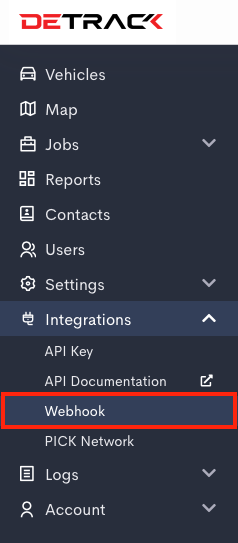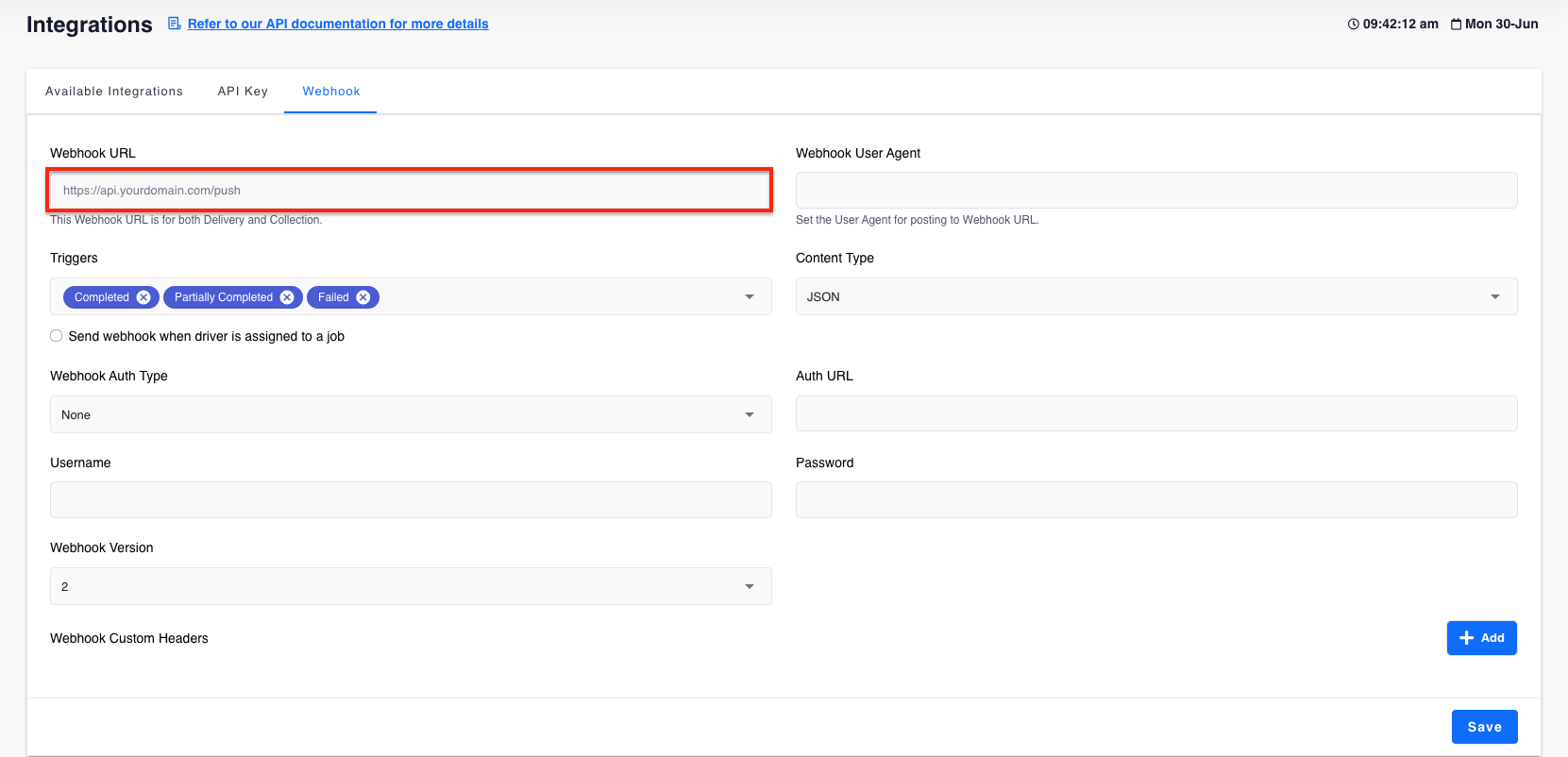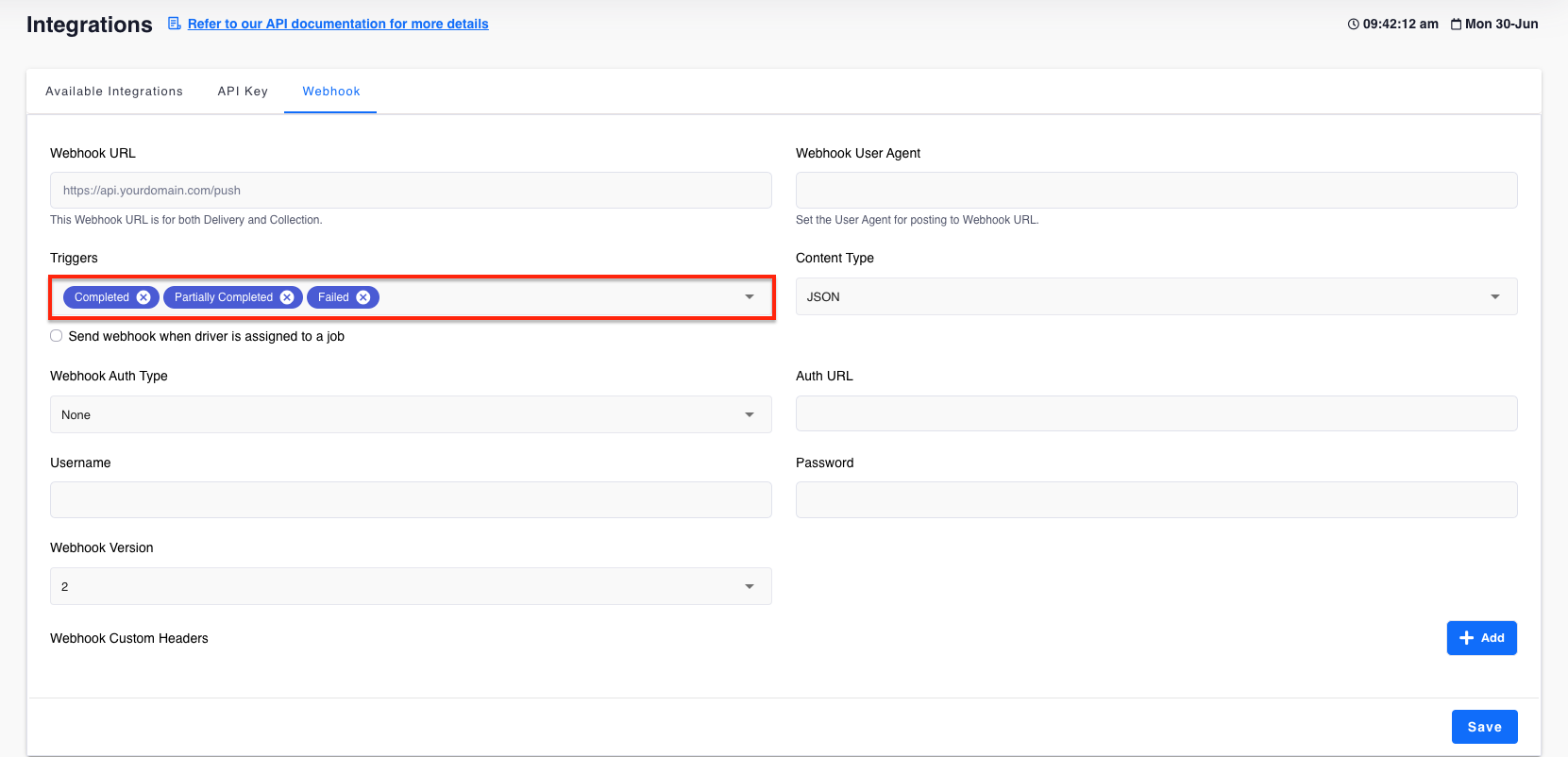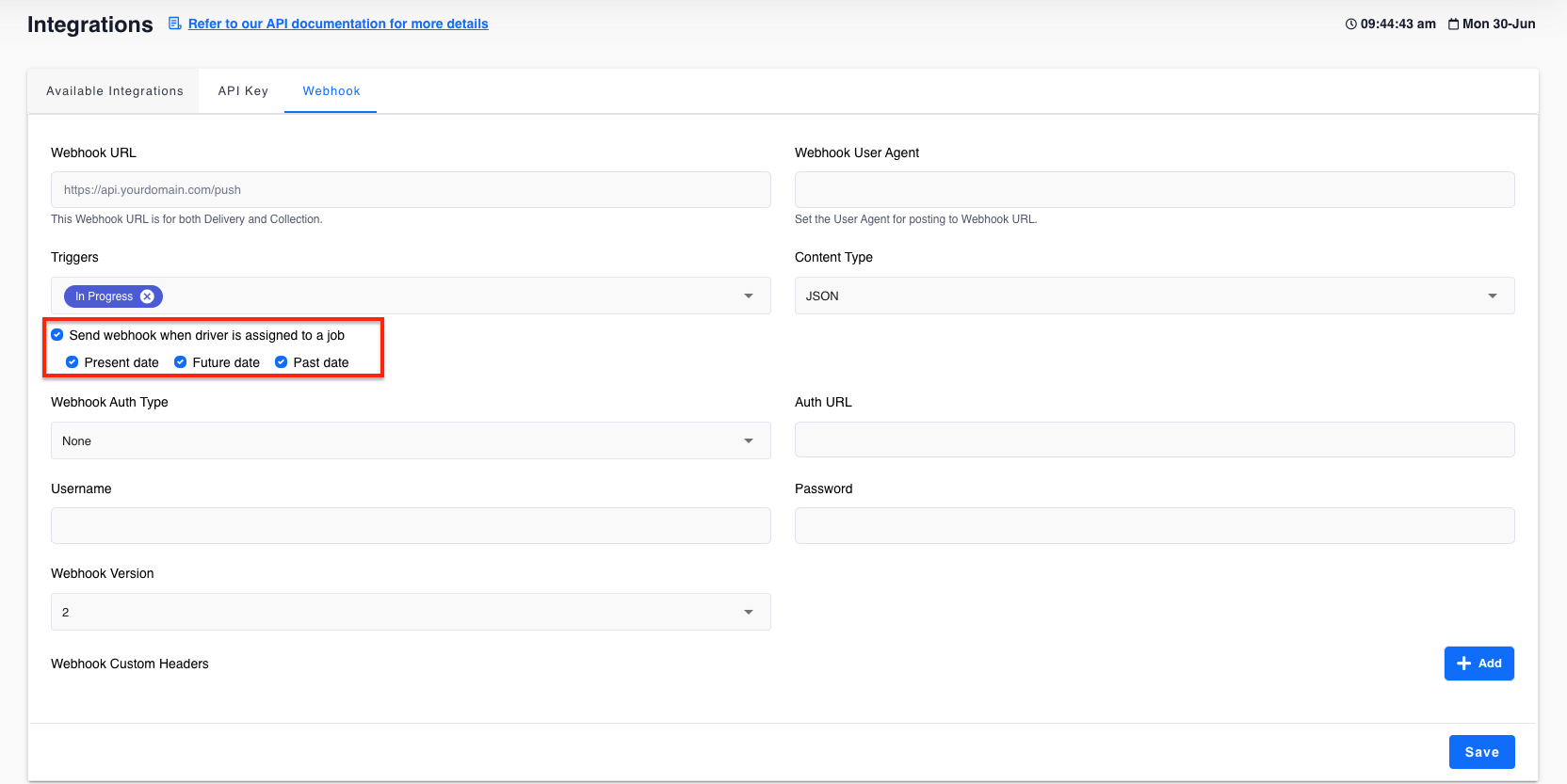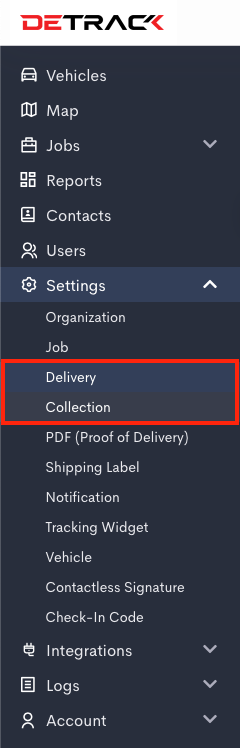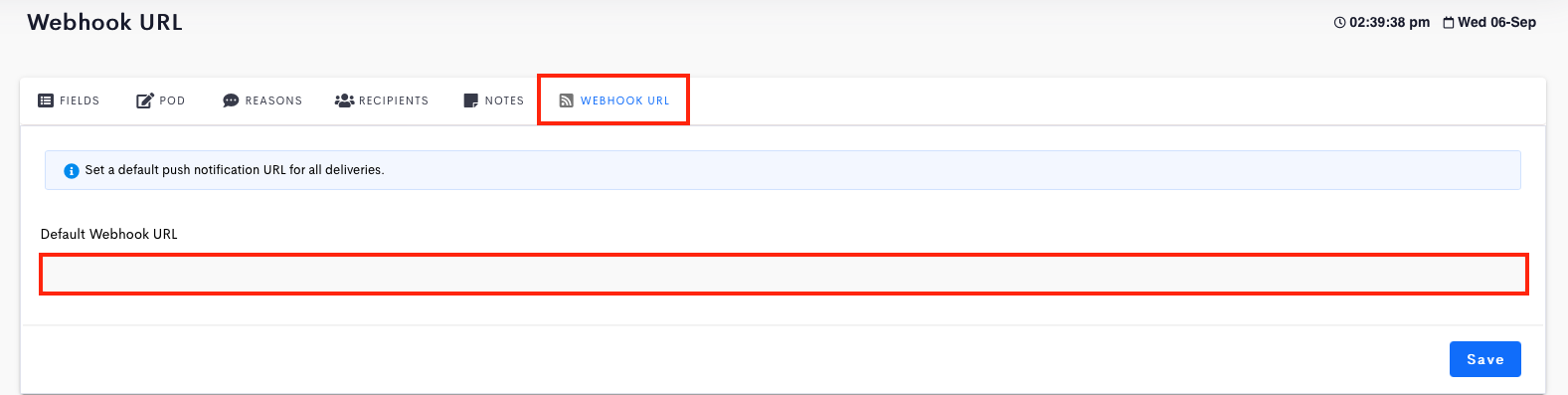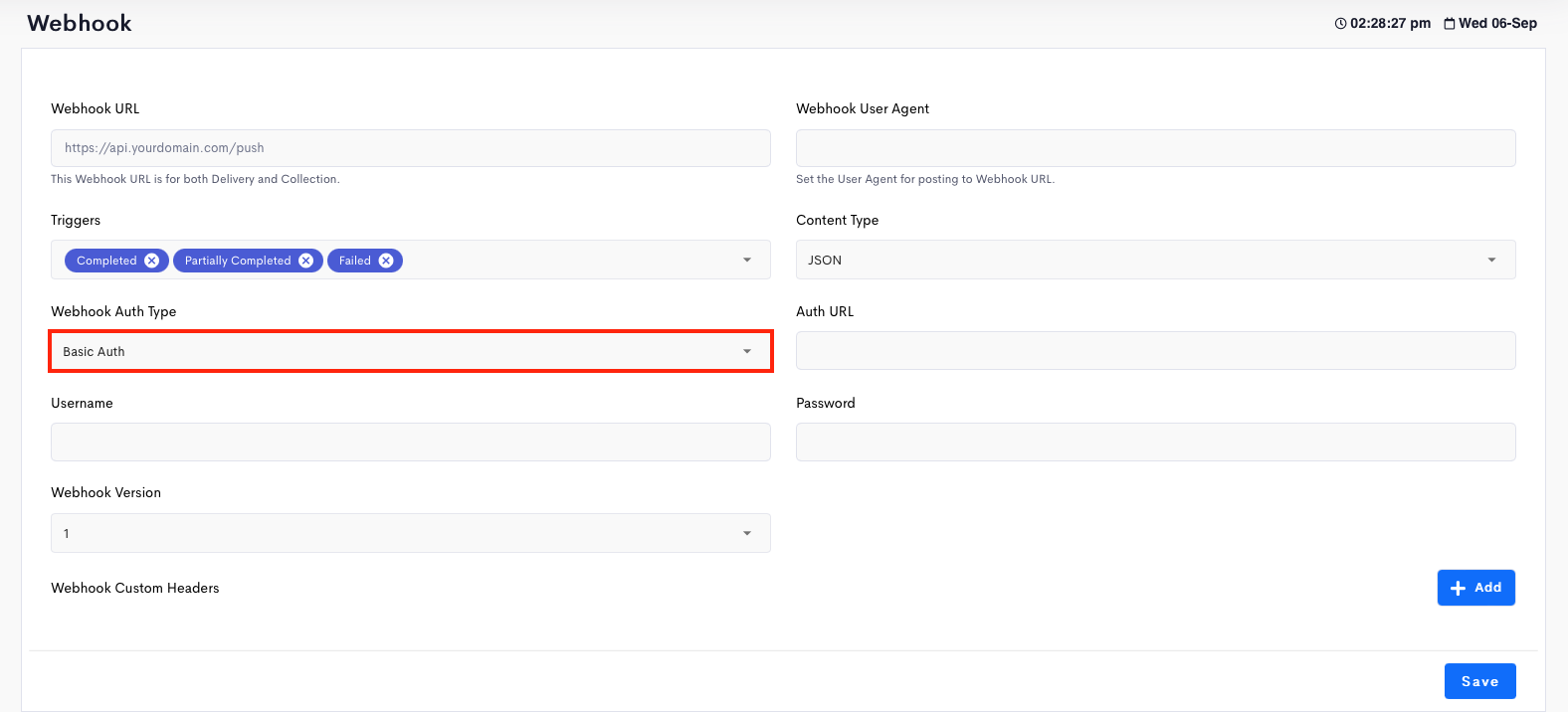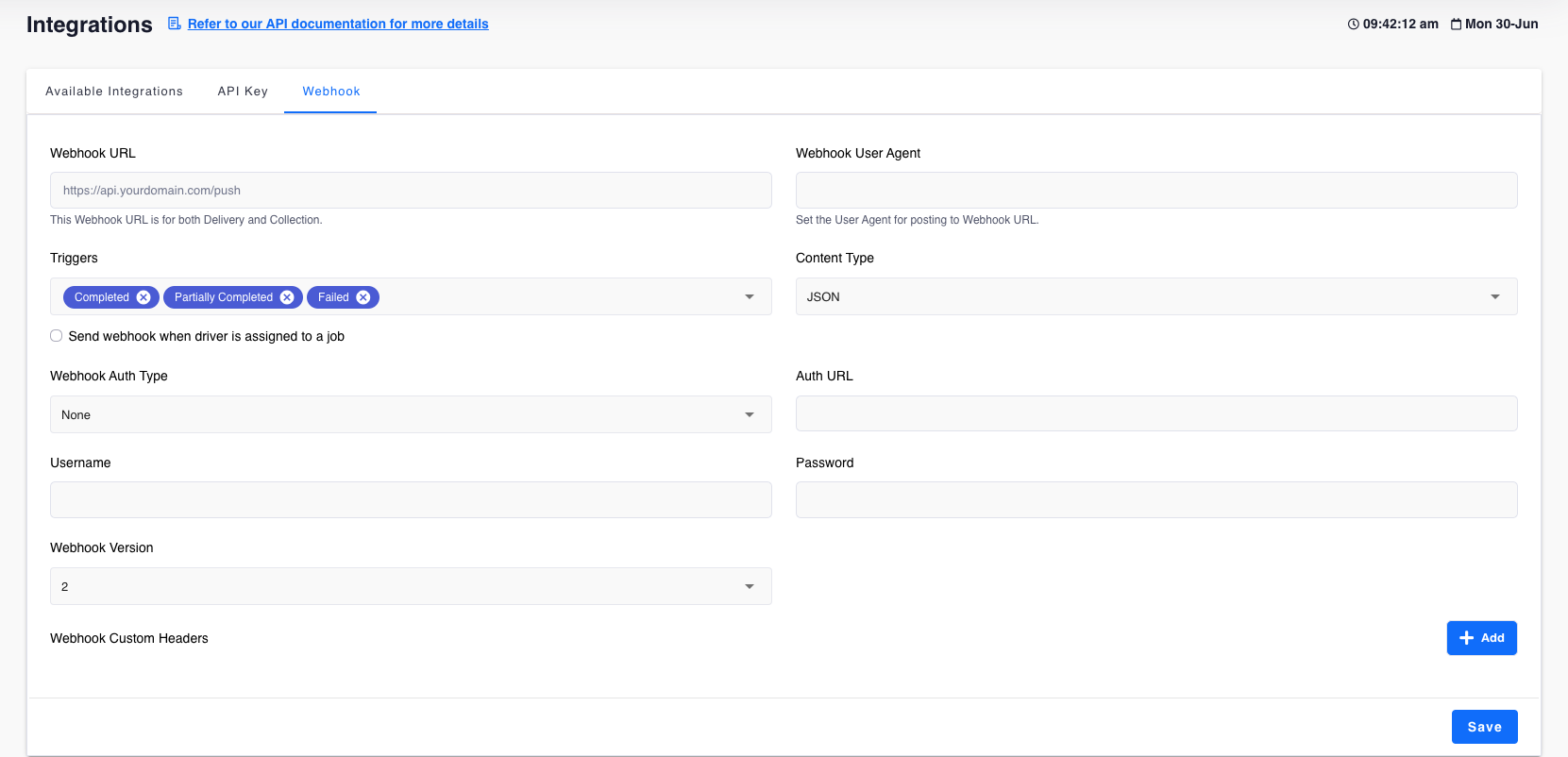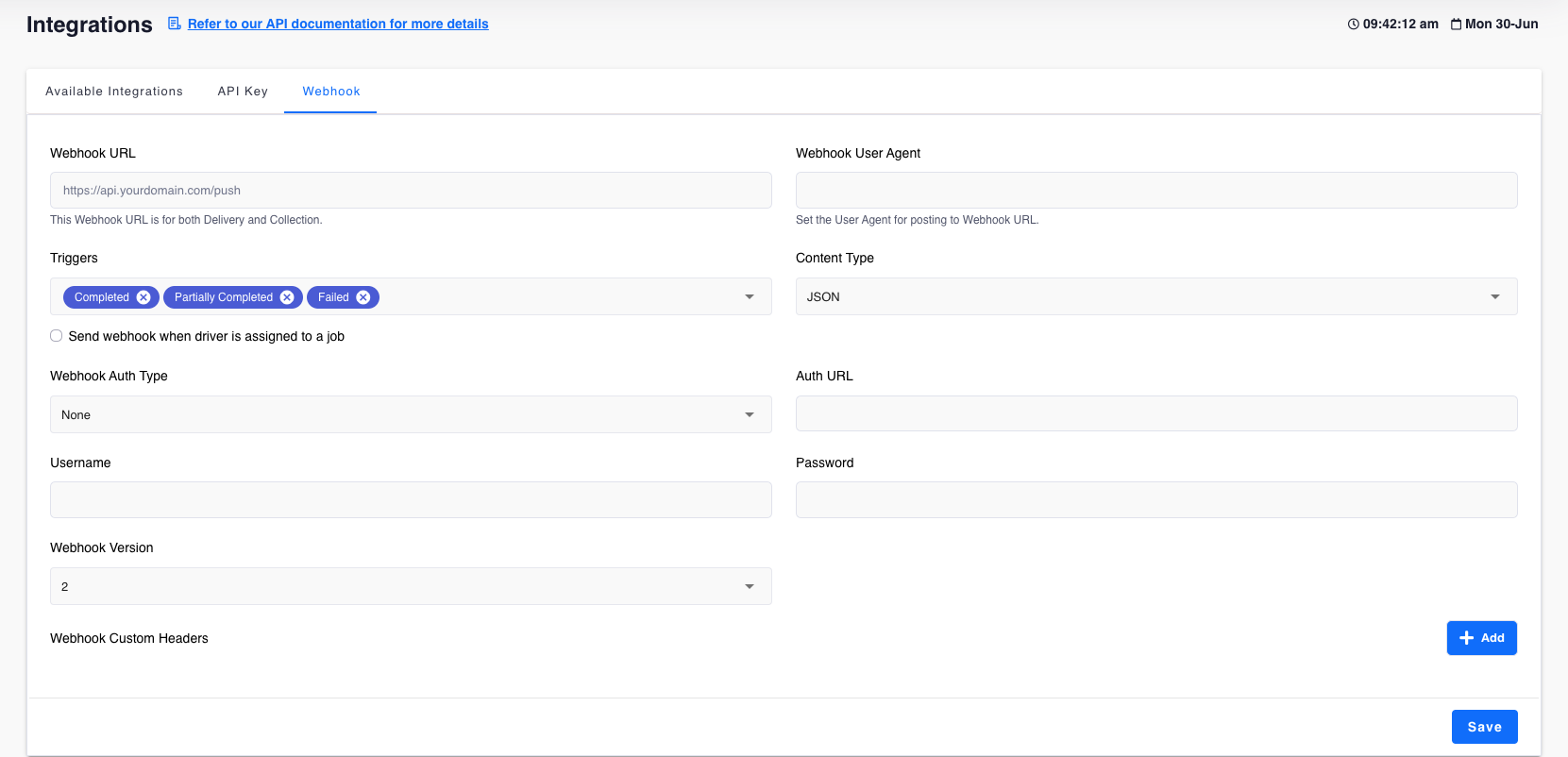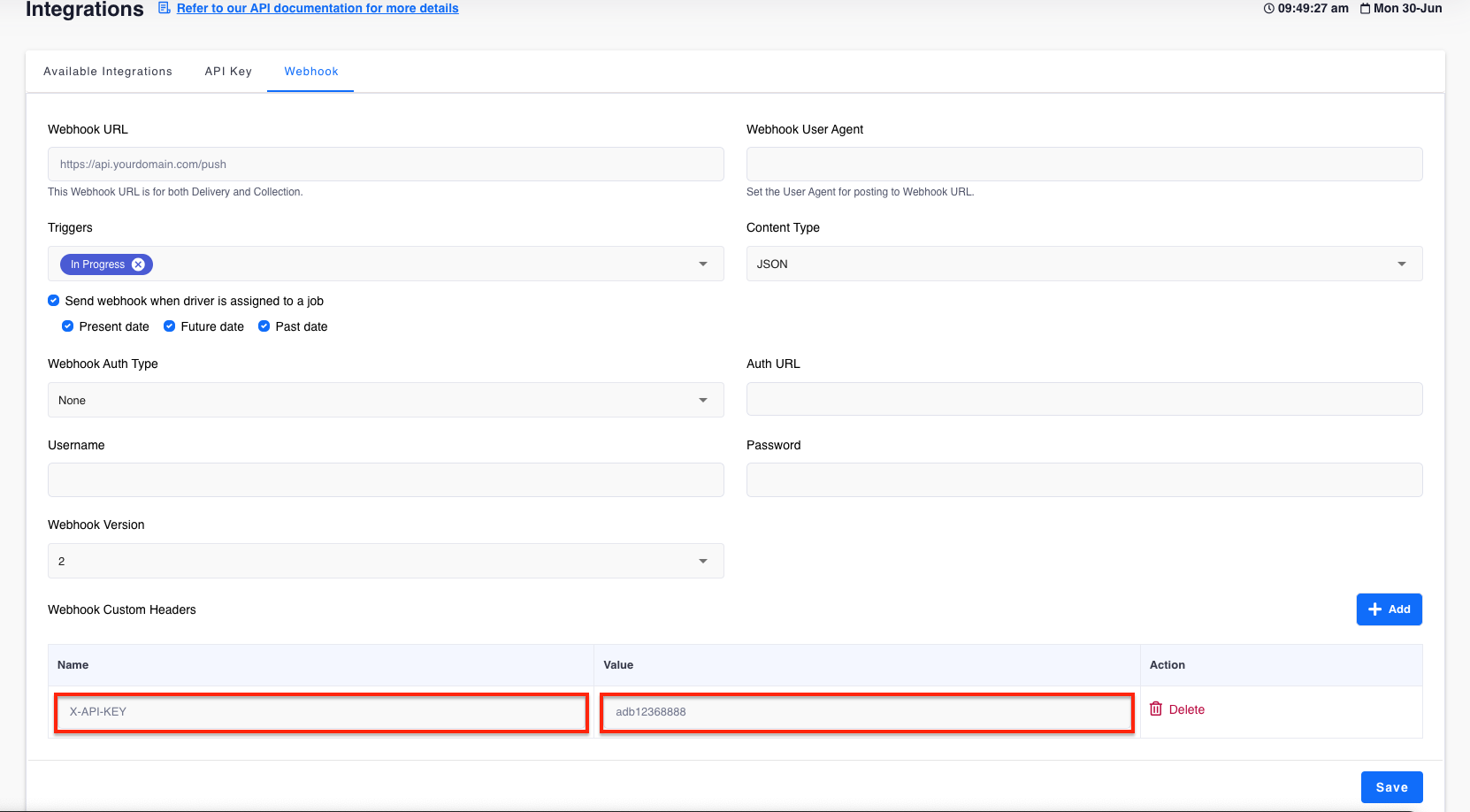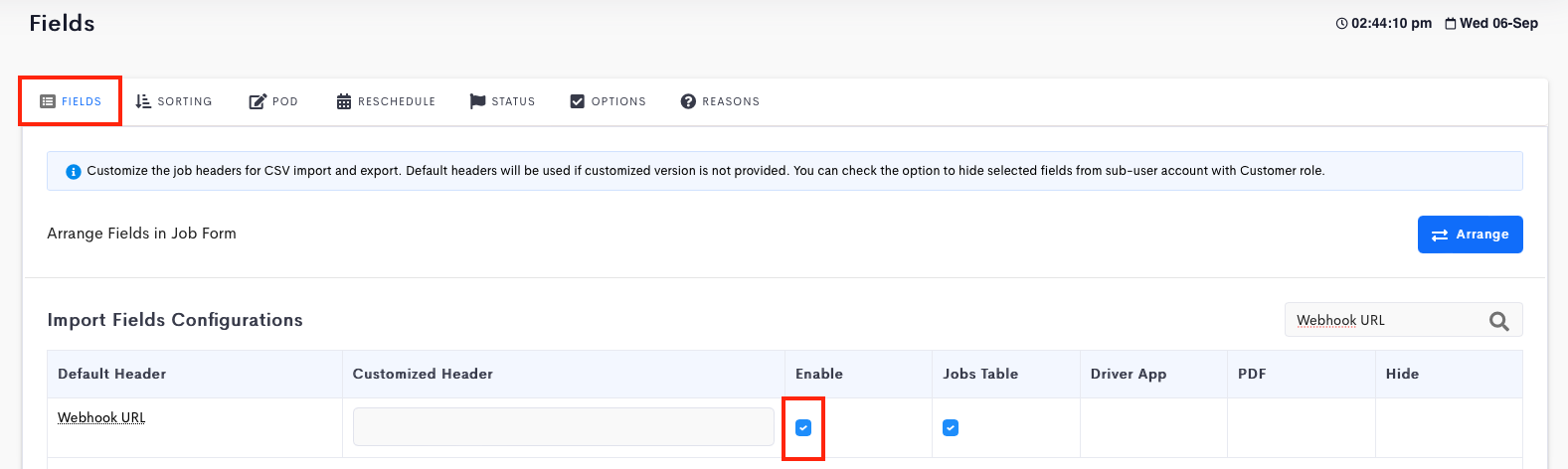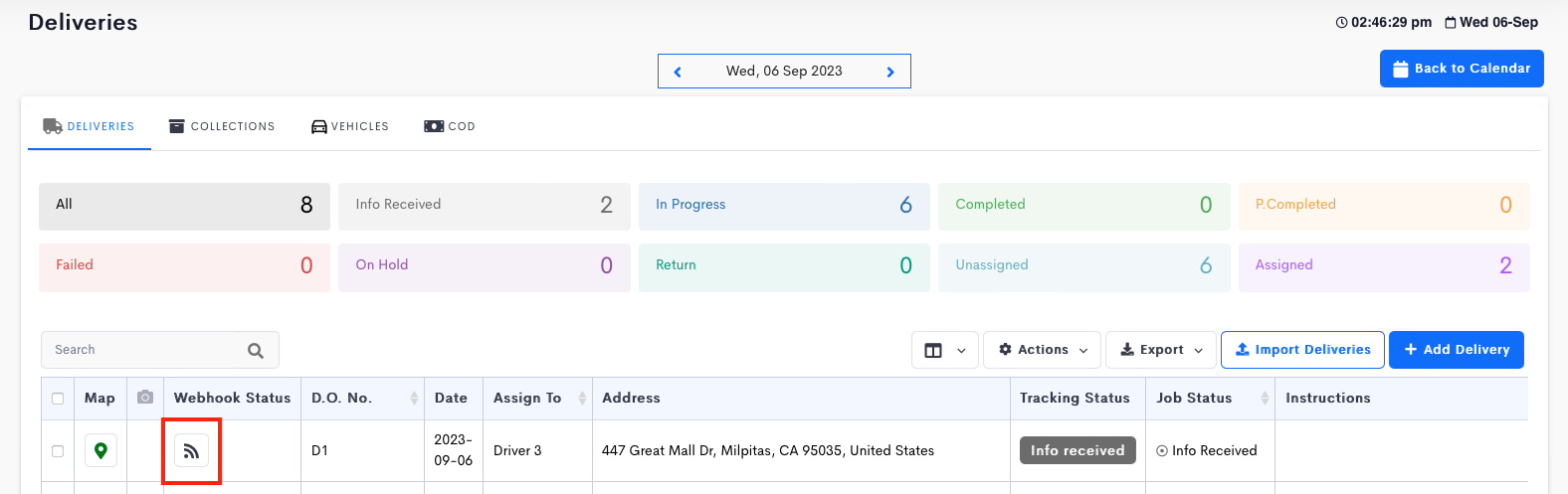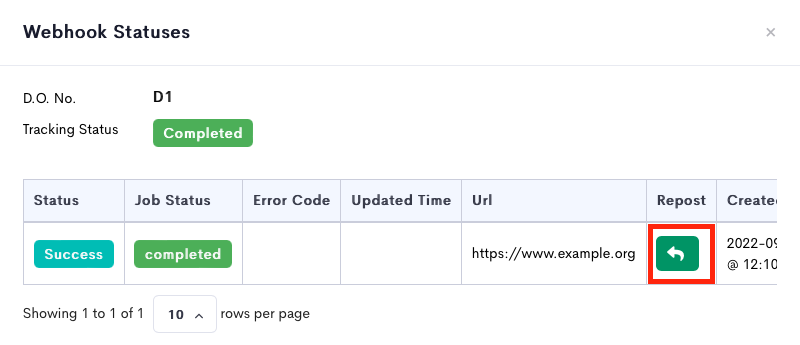Webhook PUSH notifications is a HTTP callback, i.e. this feature is for Detrack to POST a notification to the specified Webhook URL whenever there is a status update for the job.
Webhook PUSH notifications is a HTTP callback, i.e. this feature is for Detrack to POST a notification to the specified Webhook URL whenever there is a status update for the job.
This feature is used in the integration process to send information to your downstream third-party applications / systems.
Our PUSH notification will be posted from the I.P. addresses below. If necessary, kindly whitelist these I.P. addresses.
-
44.236.78.196
-
44.228.138.42
-
52.13.202.33
Job Statuses
| Trigger | Description |
|---|---|
| In Transit | New job is added, with the primary status set to In Transit. |
| Info Received | New job is added, with the primary status set to Info Received. |
| Scheduled | Occurs when
|
| In Progress | Occurs when the job status is In Progress. |
| Heading To | Driver tap Head To Location in Driver App. |
| Partially Completed | The job is partially completed, i.e. the job has at least 1 item being rejected in the Item Details. |
| Failed | The job has failed. |
| Return | The job is set to the Returned status. |
| On Hold | The job is set to the On Hold status. |
| Deleted | When the job is Deleted. |
To receive the webhook notification, you will need a small web application that can accept the HTTP requests by adding a webhook URL to your application. Example frameworks of server-side programming languages:
| Language | Framework |
|---|---|
| C# | |
| Java | |
| Node.js | |
| Python | |
| Ruby | |
| PHP |
For more information on the payload of the PUSH notifications, kindly refer to:
- Version 1:
- Version 2:
- Detrack V2 API Documentation
Example PUSH Notification
{ "id": "6253e449366df67ff7e75590", "type": "Delivery", "recipient_sender_device_signature_file_url": null, "signature_file_url": null, "photo_1_file_url": null, "photo_2_file_url": null, "photo_3_file_url": null, "photo_4_file_url": null, "photo_5_file_url": null, "photo_6_file_url": null, "photo_7_file_url": null, "photo_8_file_url": null, "photo_9_file_url": null, "photo_10_file_url": null, "primary_job_status": "dispatched", "open_to_marketplace": false, "marketplace_offer": null, "do_number": "Test1", "attempt": 1, "date": "2022-04-11", "start_date": "2022-04-11", "job_age": 1, "job_release_time": null, "job_time": null, "time_window": null, "job_received_date": null, "tracking_number": null, "order_number": null, "job_type": null, "job_sequence": null, "job_fee": null, "address_lat": null, "address_lng": null, "address": "Dummy Address", "company_name": null, "address_1": null, "address_2": null, "address_3": null, "postal_code": null, "city": null, "state": null, "country": null, "billing_address": null, "deliver_to_collect_from": null, "last_name": null, "phone_number": null, "sender_phone_number": null, "fax_number": null, "instructions": null, "assign_to": "Adam", "notify_email": null, "webhook_url": null, "zone": null, "customer": null, "account_number": null, "job_owner": null, "invoice_number": null, "invoice_amount": null, "payment_mode": null, "payment_amount": null, "group_id": null, "group_name": null, "group_code": null, "source": null, "weight": null, "parcel_width": null, "parcel_length": null, "parcel_height": null, "cubic_meters": null, "boxes": null, "cartons": null, "pieces": null, "envelopes": null, "pallets": null, "bins": null, "trays": null, "bundles": null, "rolls": null, "number_of_shipping_labels": null, "attachment_url": null, "detrack_number": "DET4640992408", "status": "dispatched", "tracking_status": "Out for delivery", "reason": null, "received_by_sent_by": null, "note": null, "carrier": "", "pod_time": null, "pod_lat": "", "pod_lng": "", "pod_address": "", "address_tracked_at": null, "arrived_lat": null, "arrived_lng": null, "arrived_address": null, "arrived_at": null, "texted_at": null, "called_at": null, "serial_number": null, "recipient_sender_device_pod_at": null, "recipient_sender_device_signed_by": null, "signed_at": null, "photo_1_at": null, "photo_2_at": null, "photo_3_at": null, "photo_4_at": null, "photo_5_at": null, "photo_6_at": null, "photo_7_at": null, "photo_8_at": null, "photo_9_at": null, "photo_10_at": null, "actual_weight": null, "temperature": null, "hold_time": null, "payment_collected": null, "auto_reschedule": null, "actual_crates": null, "actual_pallets": null, "actual_utilization": null, "goods_service_rating": null, "driver_rating": null, "customer_feedback": null, "eta_time": null, "live_eta": null, "depot": null, "depot_contact": null, "department": null, "sales_person": null, "identification_number": null, "bank_prefix": null, "run_number": null, "head_to_delivery_at": null, "pod_at": null, "job_price": null, "insurance_price": null, "insurance_coverage": false, "total_price": null, "payer_type": null, "remarks": null, "items_count": 0, "service_type": null, "warehouse_address": null, "destination_time_window": null, "door": null, "time_zone": null, "created_at": "2022-04-11T16:18:18.034+08:00", "on_demand": false, "vehicle_type": null, "priority": null, "service_time": null, "contractor_group_name": "", "connect_token": null, "connect_host": null, "connect_id": null, "verification_code": 3615, "locker_address": null, "locker_lat": null, "locker_lng": null, "locker_transaction_id": null, "locker_transaction_status": null, "locker_station_id": null, "locker_error": null, "use_locker": false, "geofence_ack_at": null, "geofence_ack_lat": null, "geofence_ack_lng": null, "mass_pod": null, "pod_gps_status": null, "pod_gps_permission": null, "job_order": null, "tracking_status_code": "dispatched", "driver_mobile_number": "123456789", "reattempted": null, "cubic_meter": null, "tracking_link": "https://trk.la/JAJddop", "contactless_signature_link": "https://trk.la/JAJddop?s=1", "booking_link": "https://trk.la/JAJddop?b=1", "can_reattempt": false, "items": [], "milestones": [ { "status": "out_for_delivery", "assign_to": "Adam", "reason": null, "pod_at": "2022-04-11T16:18:18.032+08:00", "created_at": "2022-04-11T16:18:18.034+08:00", "user_name": "FrostyDeliveries" } ] }
- Detrack V2 API Documentation
Refer to the various fields and descriptions.
Delivery / Collection
To set up the webhook for both Delivery and Collection jobs.
-
Navigate to Integrations > Webhook.
-
Enter your Webhook URL for receiving the webhook PUSH notification.
-
You may select the required Triggers (based on job status) to push the information over to the designated URL.
-
You may enable the sending of webhook for change of driver assignment.
Note: This work independently of the Trigger status, i.e. the systems will send 2 webhook notifications if both conditions are fulfilled.
Separate Delivery / Collection jobs
Alternatively, if you wish to separate the webhooks into Delivery and Collection jobs, you may enter the Webhook URL separately under Settings > Delivery or Collection.
-
Navigate to Settings > Delivery / Collection.
-
Click on the Webhook URL tab.
-
Enter the Webhook URL into the field.
Authentication (Optional)
-
-
Select Basic Auth for Webhook Auth Type.
-
Enter your Username and Password into the Username and Password fields respectively.
-
-
-
Click the Add button to display a table .
-
Provide the Name and Value of your Custom Headers.
-
-
Click Save when done.
Checking Of Webhook Status And Re-POSTing
- For checking of webhook status, navigate to Settings > Job > Fields.
- Enable the Webhook URL field.
- Click Save when done.
- Create a dummy job.
- Click the icon under the Webhook Status column to open a pop-up.
- You may refer to the various HTTP statuses for troubleshooting, and re-post the PUSH notification by clicking on the icon under the Repost column.
HTTP Status Codes
| HTTP Status Code | Description |
|---|---|
| 2xx | OK. |
| 3xx | Redirect. |
| 4xx | Client Error Response. |
| 5xx | Server Error Response. |