Steps
- Tap the Items button to view delivery items.
- Tap on the required item entry to display the action menu.
- Tap on Reject Item option.
- Enter quantity for rejection.
- Tap to select the reason for rejection.
- Rejected item being displayed.
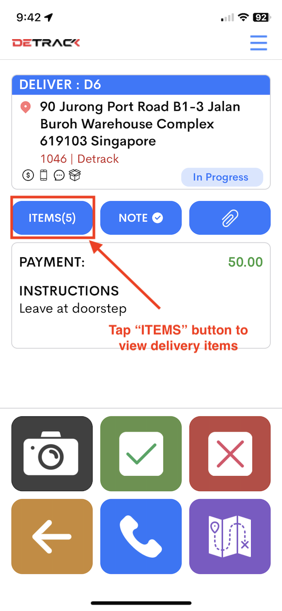
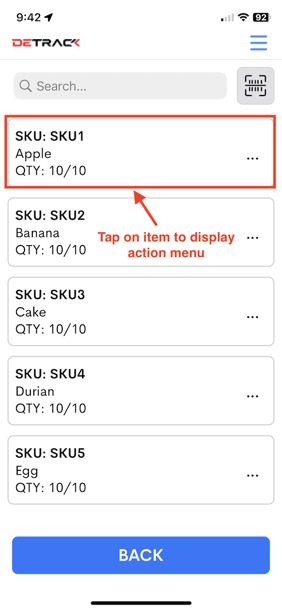
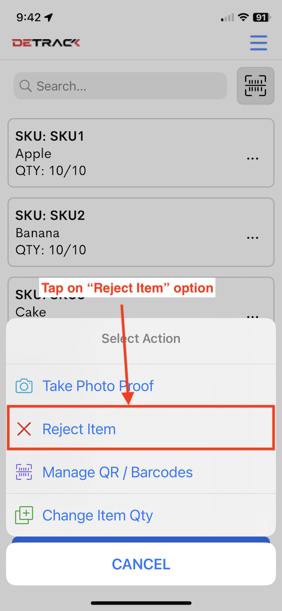
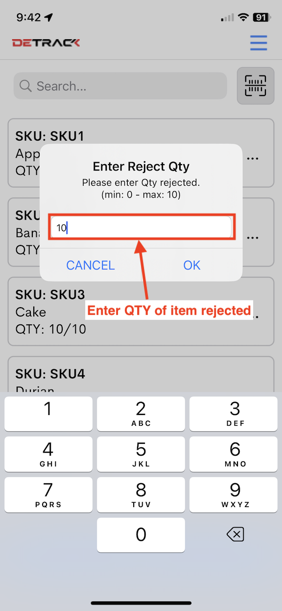
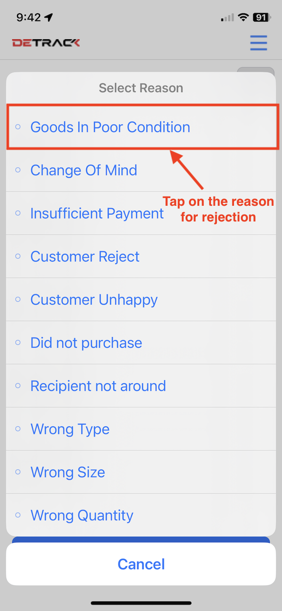
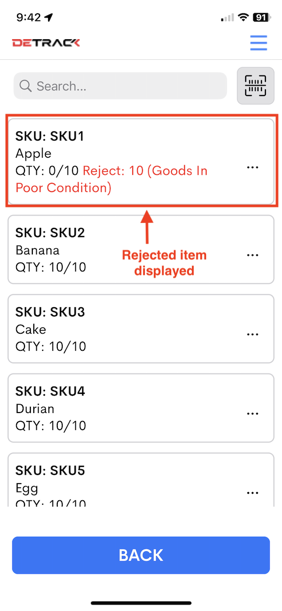
Subscribe to our newsletter to get tips delivered straight to your inbox