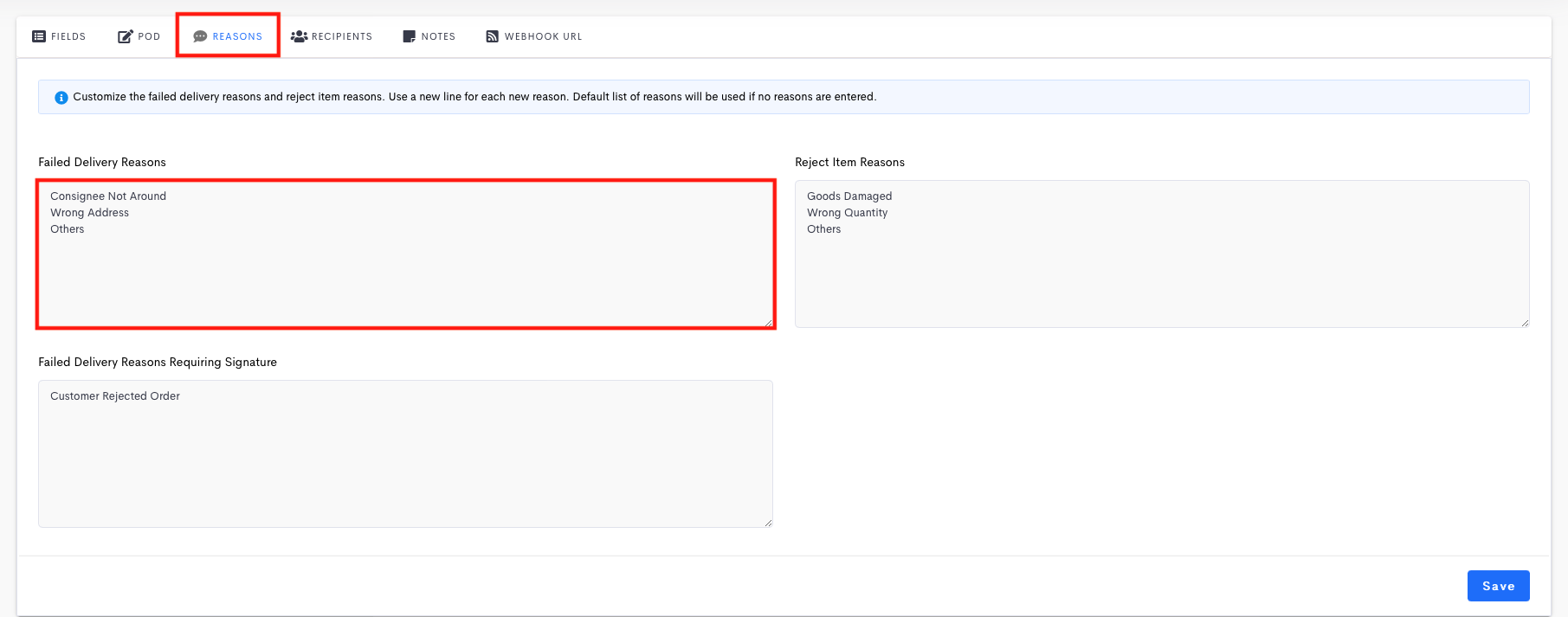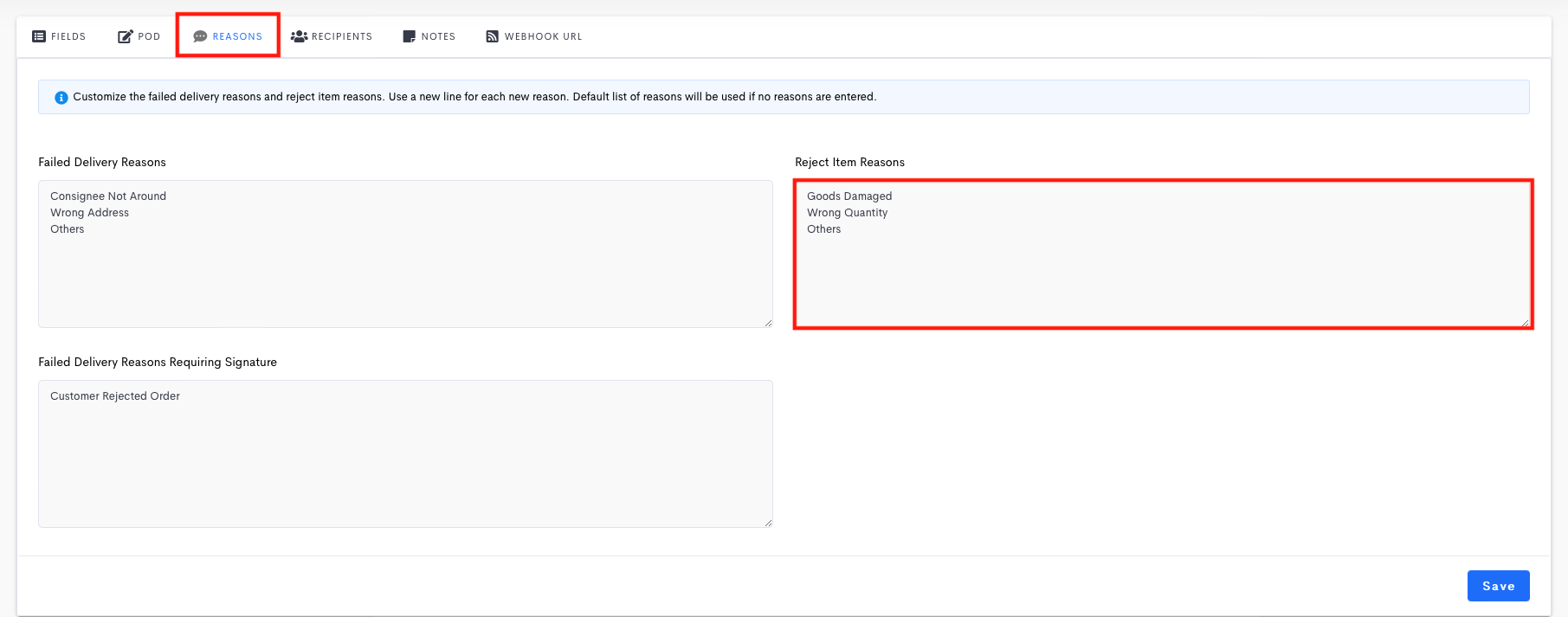Steps
- Click on Settings > Delivery.
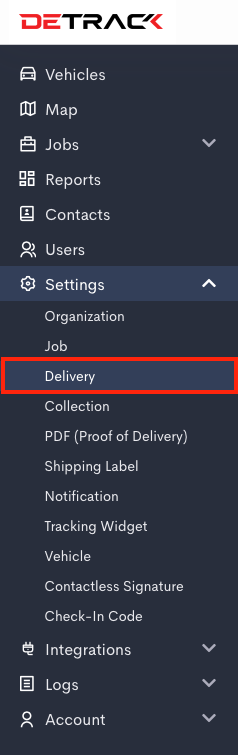
- Under the Reasons tab, you can customize your list of reasons for your driver to select for non-deliveries as well as item rejection for deliveries.In the Reasons section, you can add one or multiple (separate by a new line) reasons for your driver to select from when tapping on the Not Delivered button.
Consignee Not Around Wrong Address Others - For the Item Reasons, you can customize your list of reasons for your driver to select when rejecting the item, e.g.
Goods Damaged Wrong Quantity Others
Thereafter, the reasons will be available in the Driver App for use.