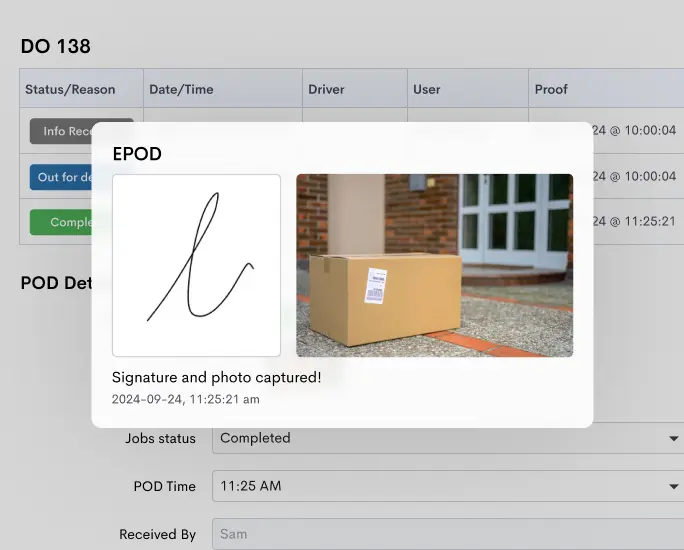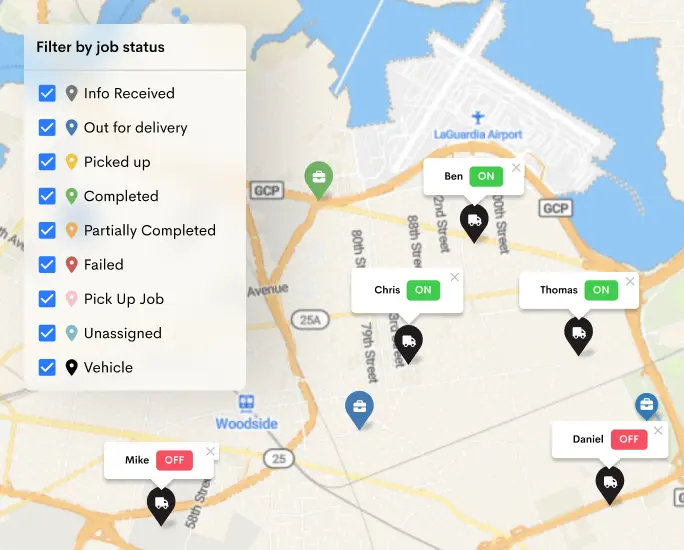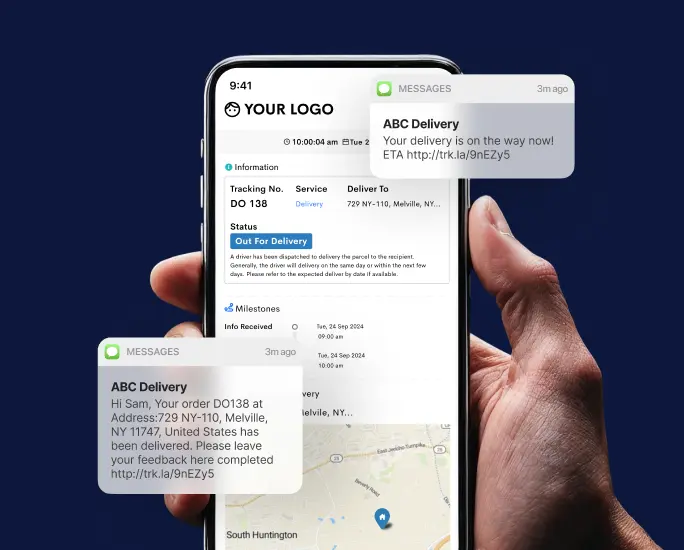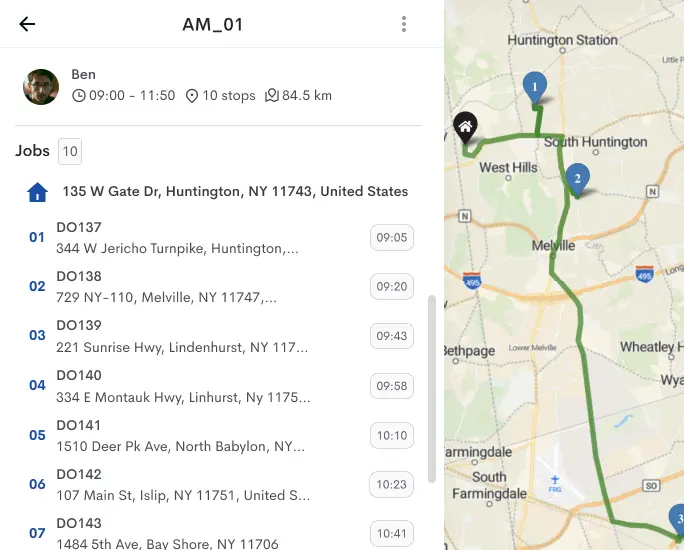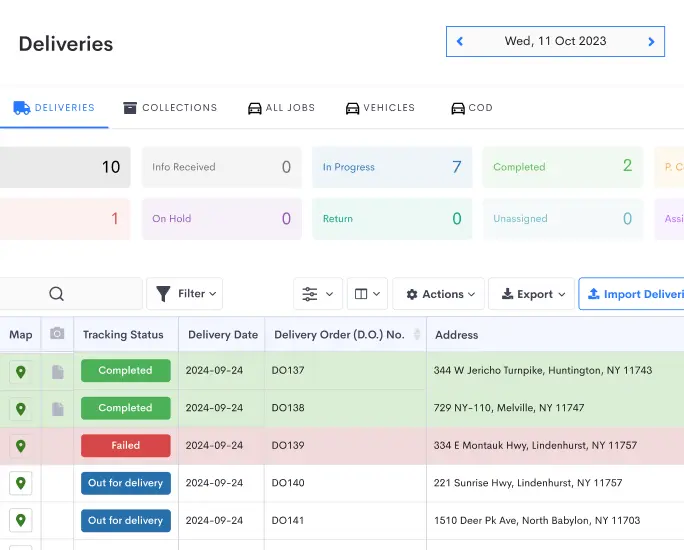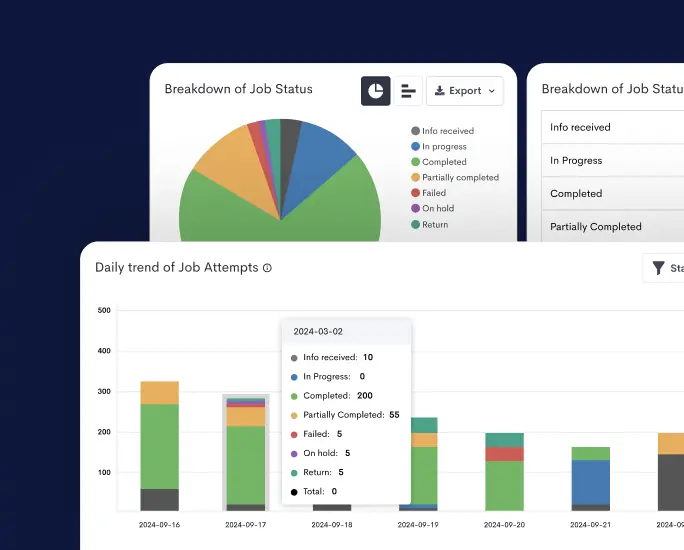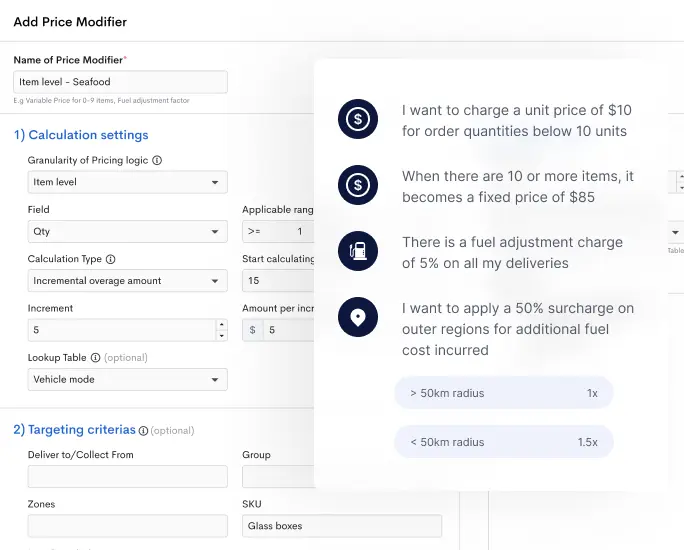The team at Detrack has been working hard to bring you all-new features and small but mighty improvements. Appoint trusted team members as Super Admins, remove repetitive tasks with global route settings, and streamline work with the all-new recurring job functionality. Make sure you make the most of these updates.
Geofencing
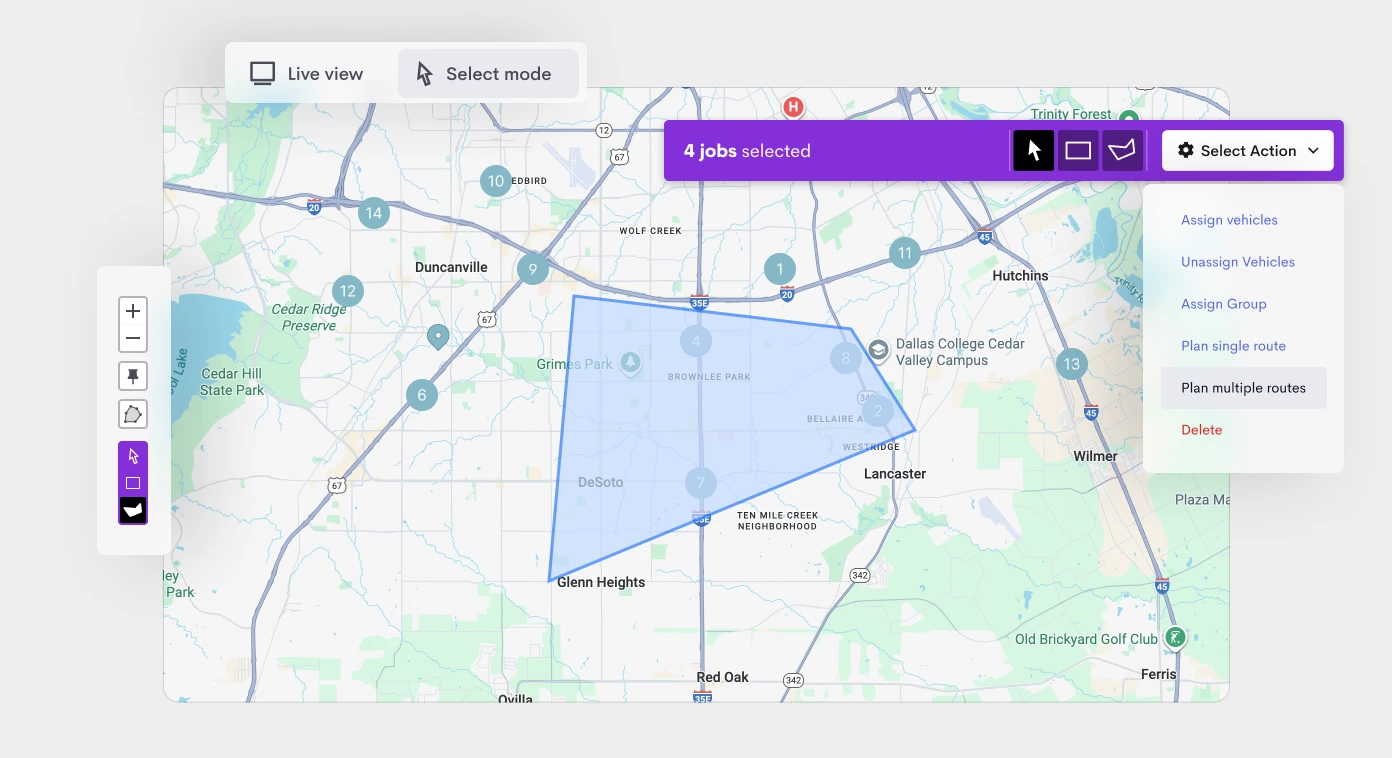
When assigning jobs for drivers who cover specific territories, you can now draw geofence areas on the map and link them to specific vehicles. Jobs are automatically assigned to the correct zone based on their coordinates.
Why it matters:
- Simplified driver management
- Drivers are only allocated jobs within their designated zones
- Faster deliveries in familiar regions
Global Route Settings
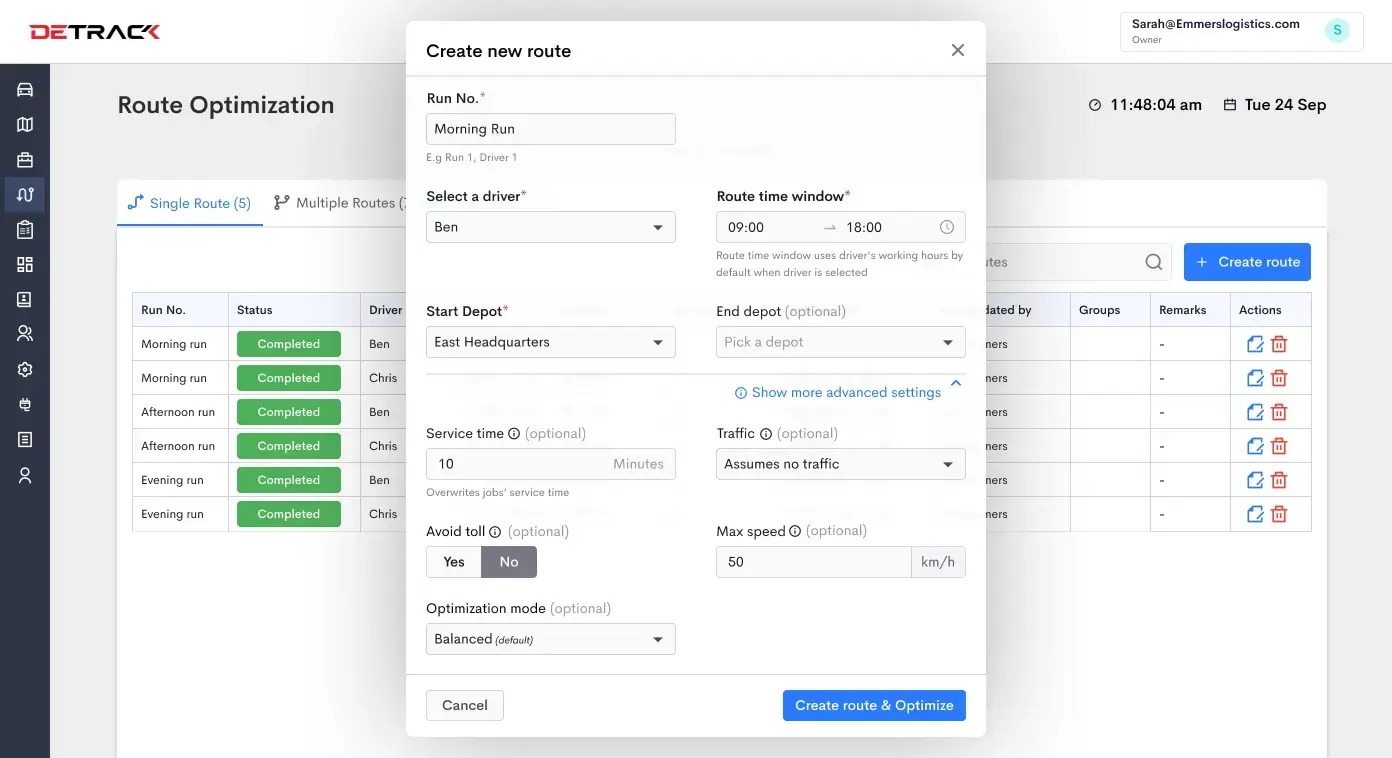
You can now set and forget your route parameters. With Global Route Settings, details like time windows, depots, and service times can be defined for both single and multiple routes at a user level.
Why it matters:
- Avoid repetitive and time-consuming data entry tasks
- Every route follows the same company standards
- Fewer mistakes from inconsistent inputs
Recurring Jobs
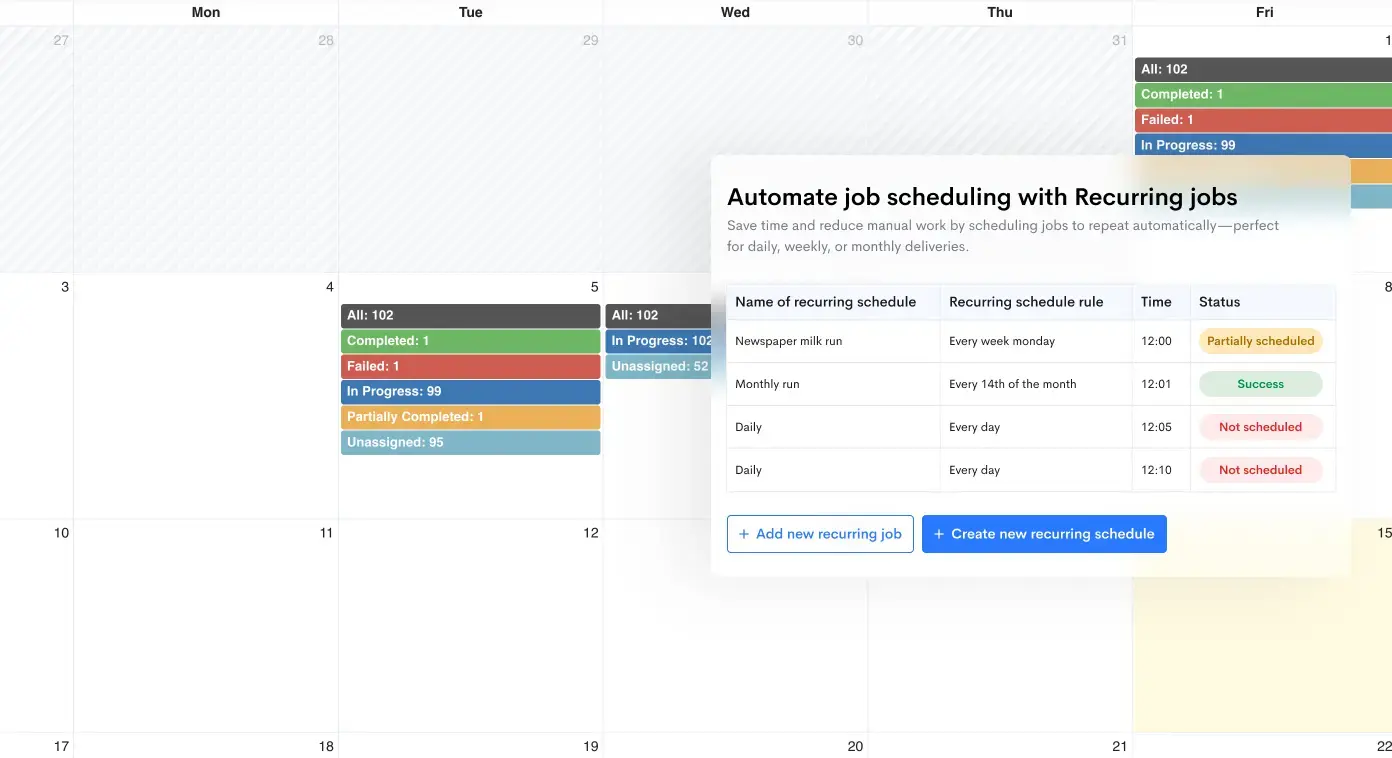
You no longer need to manually cut and paste details for repeat jobs that happen at the same time and for the same customer or locations. With Recurring Jobs, you can:
- Create jobs daily, weekly, monthly, or yearly
- Assign them to the same driver or group
- Use an existing job as a template or build from scratch
Why it matters:
- Zero missed jobs due to oversight
- Save time and reduce human error
- Predictable schedules for drivers
Other features worth discovering
Super admins
If you’re the owner of your Detrack account and need to delegate tasks to trusted team members, you can now appoint Super Admins. It means that you can delegate more tasks to team members and remain in control of the account as the owner.
These trusted team members can:
- Add or manage users, and assign them to the right groups.
- Set up job preferences and driver app rules, and customise PODs.
- Turn on integrations like creating jobs in Xero or sending updates through Twilio.
- Check detailed activity logs for job transfers, imports, deletions, and SMS history.
Customised dropdowns for job creation
When one person types “Express” and another enters “EXP”, manual entries can create inconsistent data. With the new custom dropdowns, Owners and Super Admins can create standardised naming conventions for job types like Urgent, Normal, Express, temperature settings like Frozen, Chilled, Ambient, time windows like 09:00–12:00, and zones like North or East.
Sort by job sequence and time
Now you can sort jobs in your route plan by sequence or job time, letting dispatchers confirm the order at a glance and making it easier to update drivers and customers while spotting errors or inconsistencies in seconds.
Have you tried these features?
Routing for Managers with Groups
Before, only top-level users could plan routes, leaving regional or group managers waiting on HQ. Now managers assigned to specific groups can plan routes for their jobs with no central approval needed, eliminating delays and letting each department or territory manage routes for faster planning and smoother operations.
Rate Cards
For third party logistics providers, managing pricing in a spreadsheet means endless rows, formulas, copy-paste sessions, and manually applying rates to every invoice. With Rate Cards, you can set pricing rules directly in Detrack, apply them to multiple jobs in seconds, and skip the spreadsheet entirely.
Search for jobs by company name
Instead of guessing the job number or address, on the Jobs page you can now enter the company name into the search bar and get the result instantly. This means faster lookups for support and operations teams, eliminating time wasted hunting down details while keeping customer conversations smooth and efficient.
Integrations
Connect Detrack with your existing systems like Shopify, Xero, Machship, Frameworks, QuickBooks, and more to automate job creation and eliminate manual data entry. Whether you connect through a native integration, our Open API, or platforms like Zapier, you can streamline workflows and keep all your business tools talking to each other.
Get started
This August release provides more control, less manual work, and smoother operations. Existing customers on an Advanced subscription can access all these features today. Or, if you’re thinking about trying Detrack for the first time, sign up for a free trial or book a demo with your local expert.