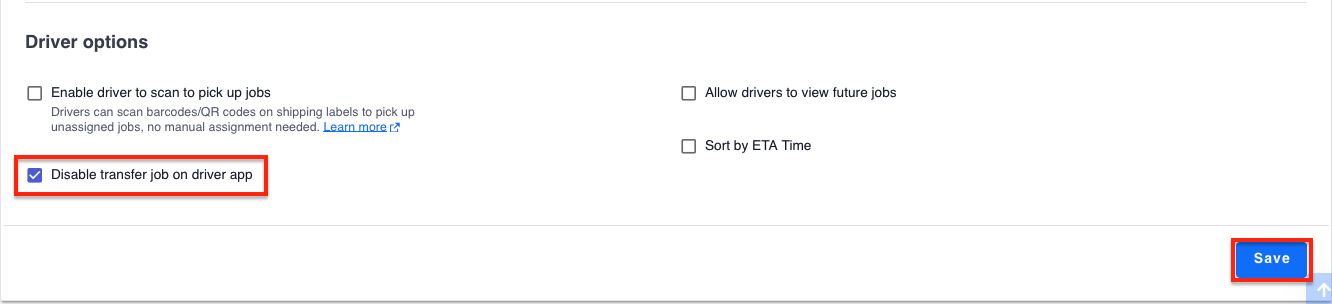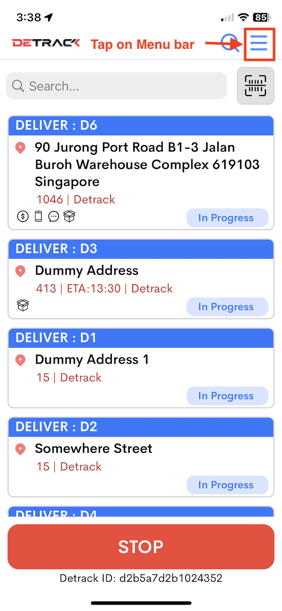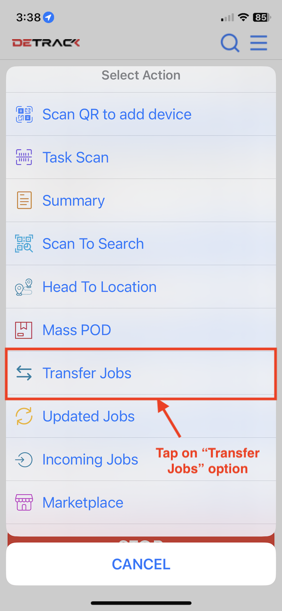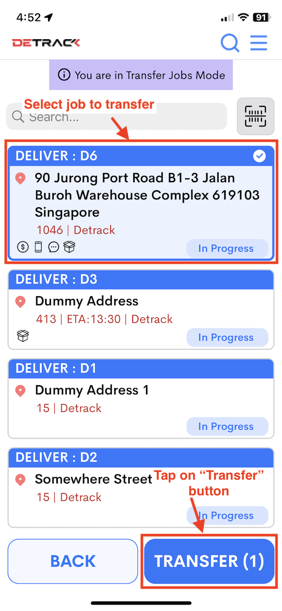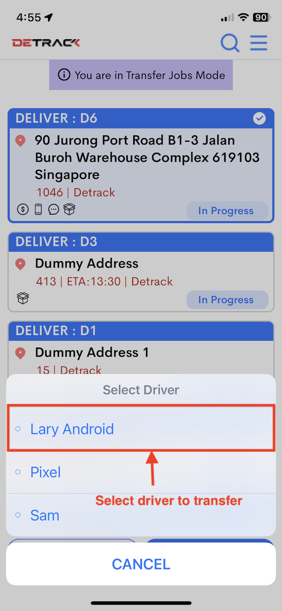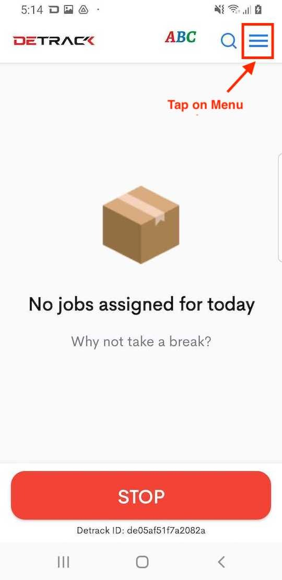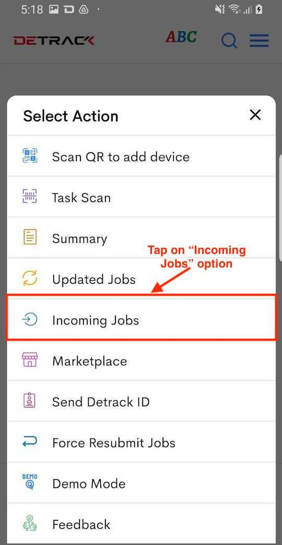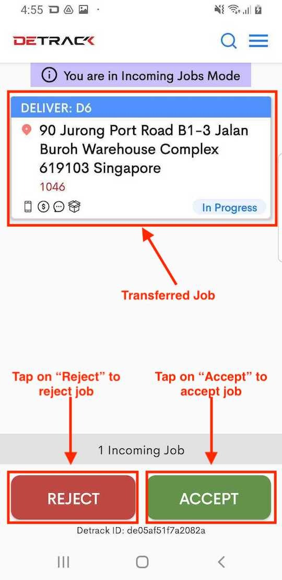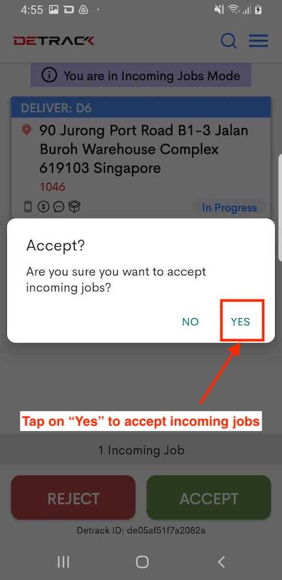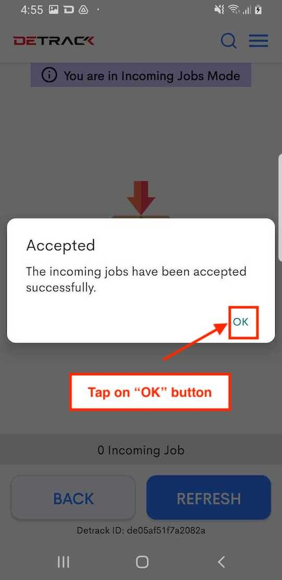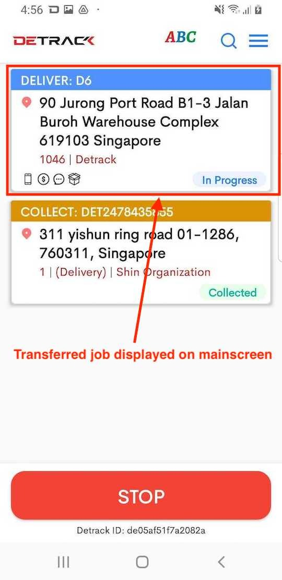This guide explains how a driver (Driver 1) can initiate a job transfer to another (Driver 2) using the Detrack Driver App.
Drivers can use this when they are unable to complete a job and needs to hand it over to another team member.
Steps to disable this Job Transfer:
- Navigate to Settings > Job > Options
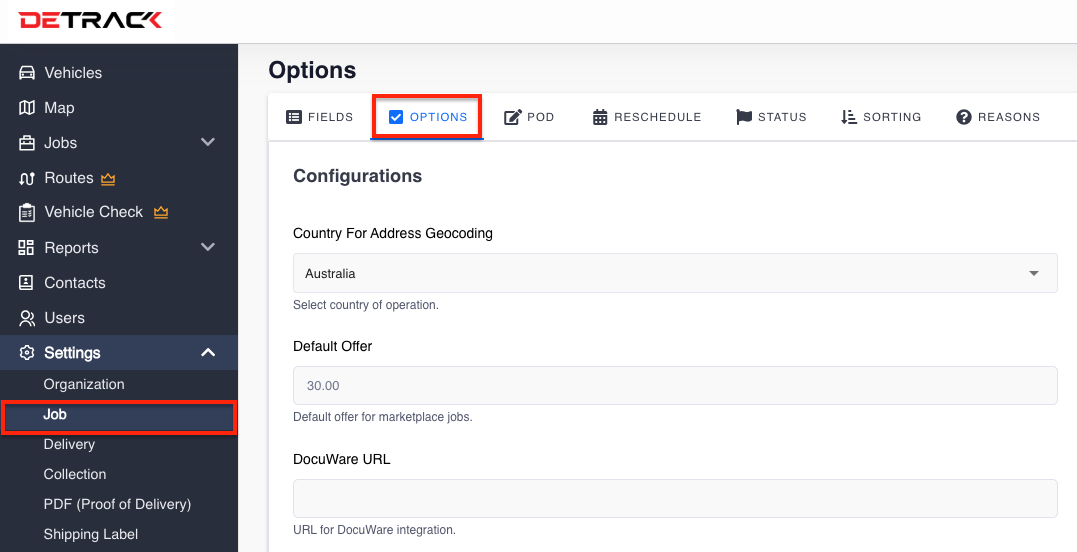
- Scroll down to the Driver Settings > Enable the Disable transfer on Driver App > Save.
Usage
Driver 1
- Tap on the Menu (at the top-right hand corner) bar.
- Tap on Transfer Jobs option.
- Select job to transfer and tap on Transfer button.
- Select driver to transfer the job to.
Driver 2
- Tap on the Menu (at the top-right hand corner) bar.
- Tap on Incoming Jobs option.
- The transferred job will appear.
- Tap on Yes to accept incoming jobs
- Tap on OK button
- Transferred job displayed on main screen