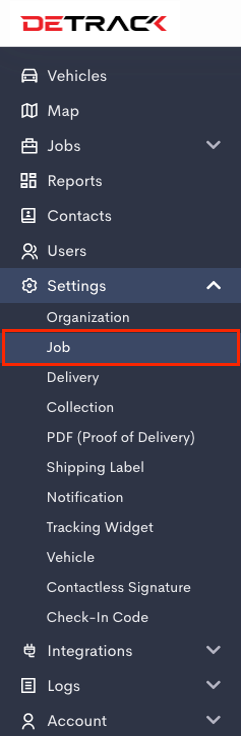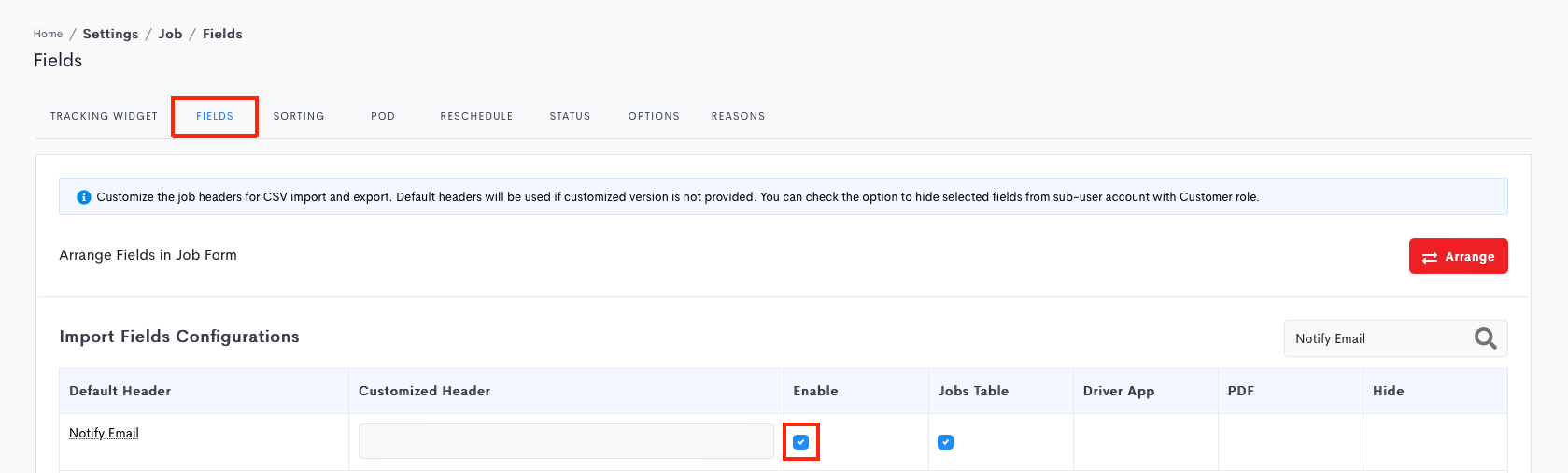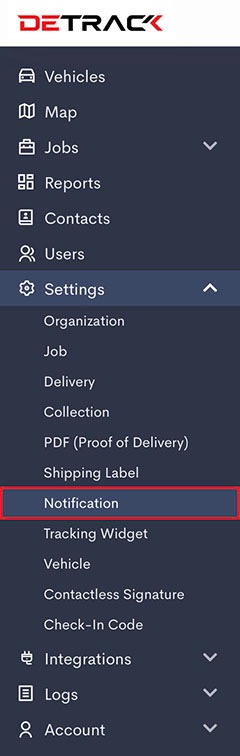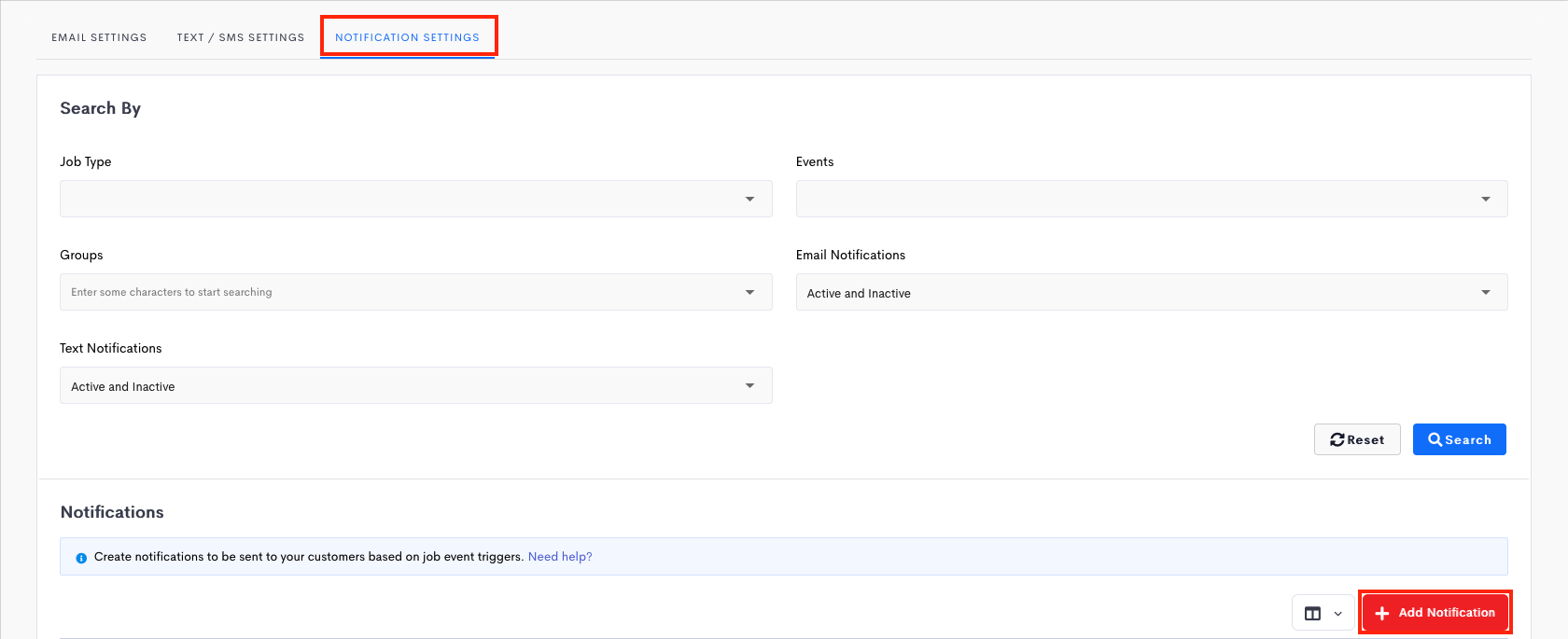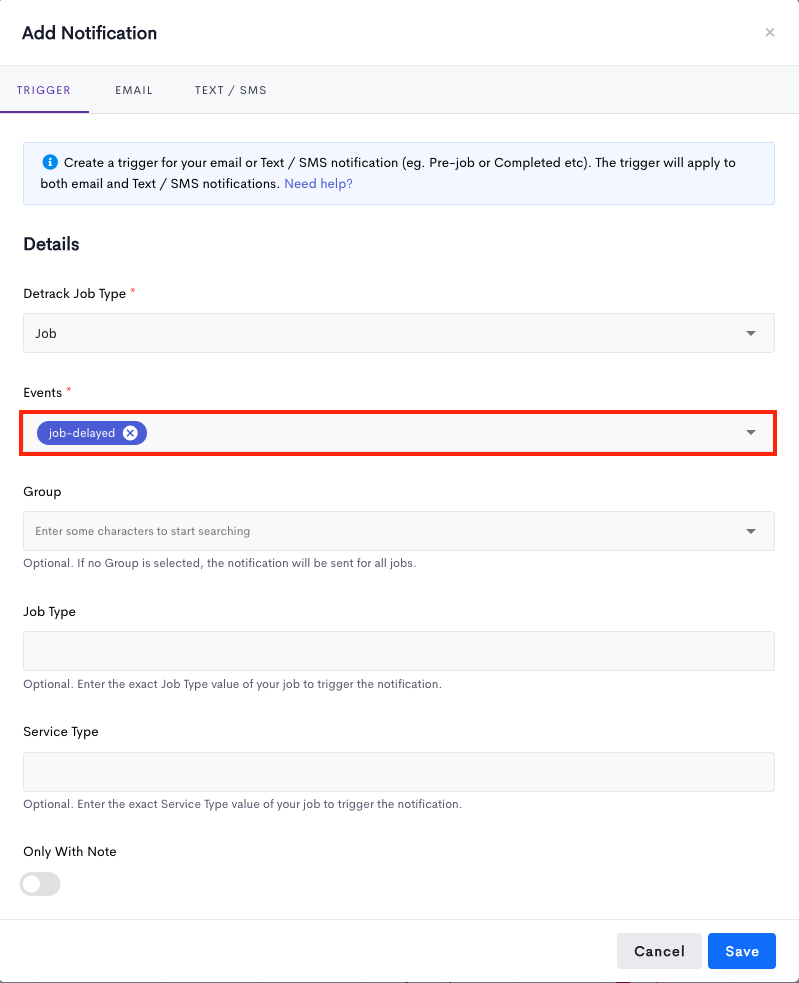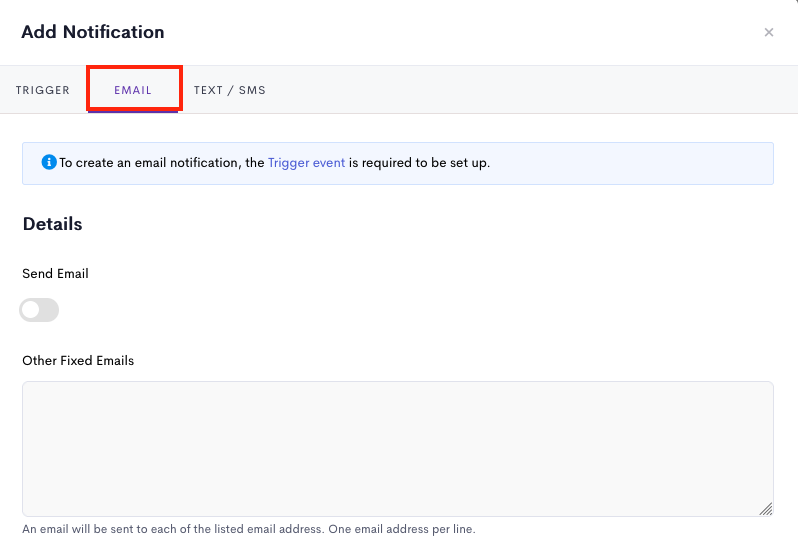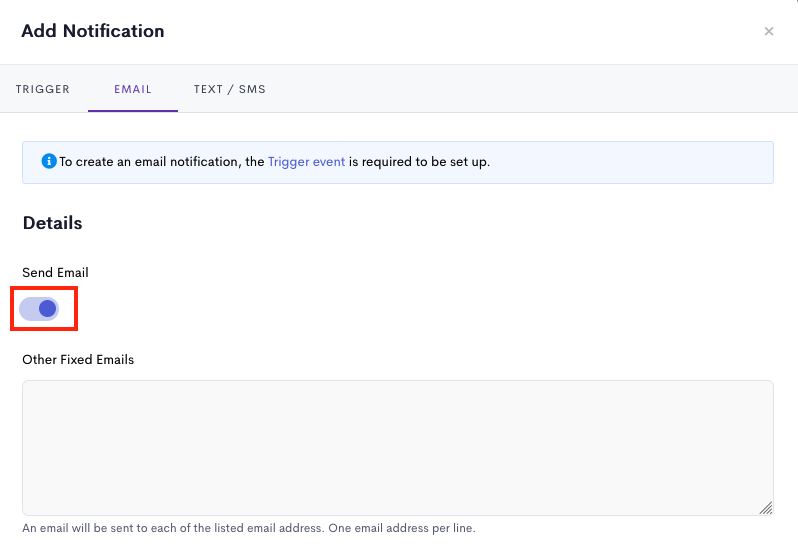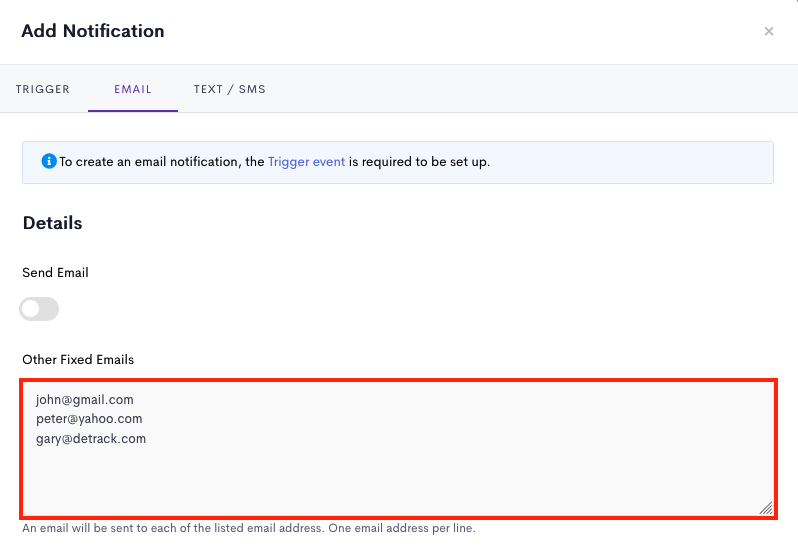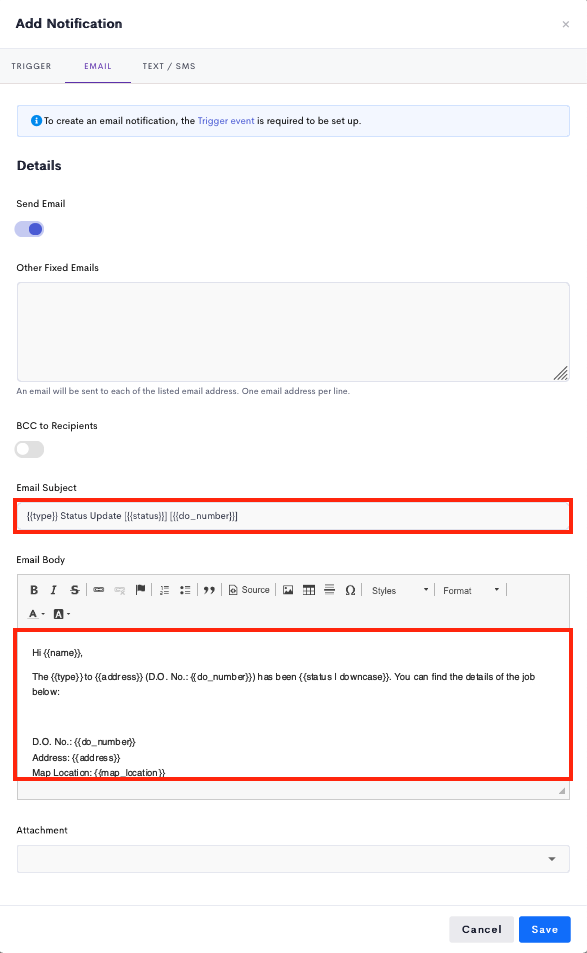This article is regarding the sending of email notifications when a job is delayed.
This job delay trigger is taking reference from the ETA Time and Live ETA of the job.
When the Live ETA exceeds the ETA Time of the job, the job delay event will be triggered.
This job-delayed notification will only be triggered once for all of the jobs to prevent spamming the end-user.
Note:
- All the emails that are being sent out from Detrack will be using notify@detrack.com.
- If you wish to trigger from your personal email account e.g. john@gmail.com, there will be a need for you to create a middleware to catch the webhook PUSH notification from Detrack, and subsequently send it over to your SMTP.
Steps to enable the Notify Email field
This Notify Email field will be used for entering the emails of the recipients in the job form.
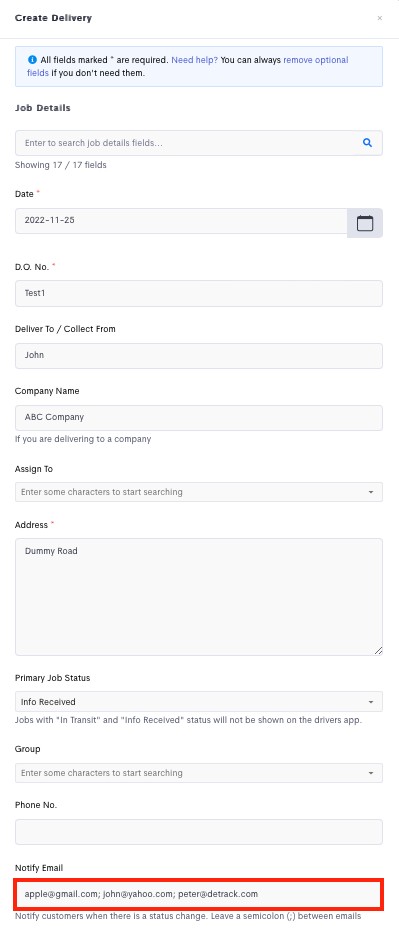
- Navigate to Settings > Job > Fields.
- Switch on Notify Email.
- Click Save.
Steps to setup Notification template
- Navigate to Settings > Job > Notifications.
- Navigate to the Notification Settings tab > Click Add Notification to open a pop-up.
- Select the Job Delayed event.
- Navigate to the Email tab.
- There are 2 available options.
- Send Email – Switch on the Send Email.
- This will take reference from the entries in the Notify Email field of the job for sending out the emails.
- This will take reference from the entries in the Notify Email field of the job for sending out the emails.
- Fixed Email
- Email notifications will always be sent to entries in this Fixed Email section.
- Typically being used for internal staff to receive a copy of the email.
- Send Email – Switch on the Send Email.
- Edit the Email Subject and / or Email Body. (Optional)
- Click Save when done.
EXAMPLE
Jobs D1, D2, D3 and D4 were created with various ETA Time.
| D.O. No. | ETA Time | Live ETA | POD Time | Time Difference |
| D1 | 8:00 | 8:00 | ||
| D2 | 9:00 | 9:00 | ||
| D3 | 10:00 | 10:00 | ||
| D4 | 11:00 | 11:00 |
Assuming that the D1 is late by 30 mins, all of the subsequent jobs will have their Live ETA adjusted to 30 mins later, with an email / SMS notification being triggered to D2, D3 and D4 to inform them of the late arrival, as there is a delay in the job (Live ETA is later than ETA Time).
| D.O. No. | ETA Time | Live ETA | POD Time | Time Difference |
| D1 | 8:00 | 8:00 | 8:30 | 30 |
| D2 | 9:00 | 09:30 (+30) | ||
| D3 | 10:00 | 10:30 (+30) | ||
| D4 | 11:00 | 11:30 (+30) |
Next, assume that D2 is again late by another 60 mins, jobs D3 and D4 will have their Live ETA adjusted to 11:30 and 12:30 respectively. (+90 mins)
| D.O. No. | ETA Time | Live ETA | POD Time | Time Difference |
| D1 | 8:00 | 8:00 | 8:30 | 30 |
| D2 | 9:00 | 9:30 | 10:30 | 60 |
| D3 | 10:00 | 11:30 (+90) | ||
| D4 | 11:00 | 12:30 (+90) |
Continuing to job D3, assume that the driver managed to complete the job early, before the Live ETA Time at 11:00, the Live ETA Time of D4 will be corrected to 12:00 (+60 mins).
| D.O. No. | ETA Time | Live ETA | POD Time | Time Difference |
| D1 | 8:00 | 8:00 | 8:30 | 30 |
| D2 | 9:00 | 9:30 | 10:30 | 60 |
| D3 | 10:00 | 11:30 | 11:00 | -30 |
| D4 | 11:00 | 12:00 (+60) |