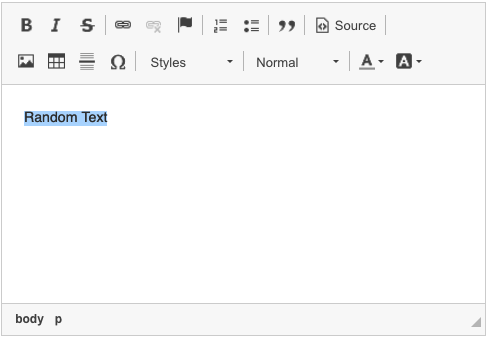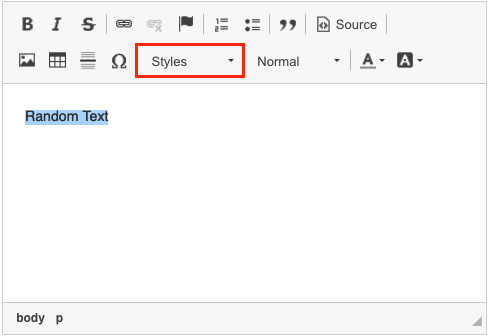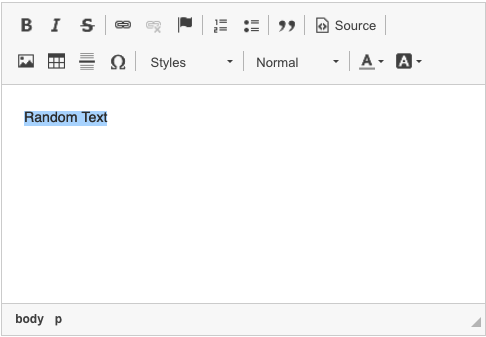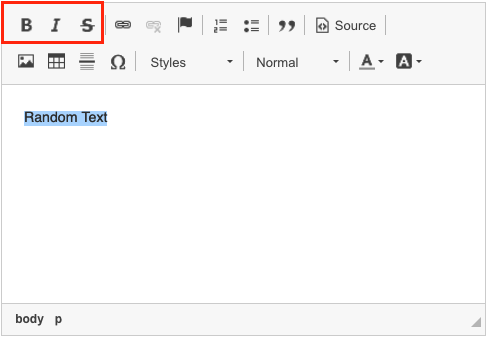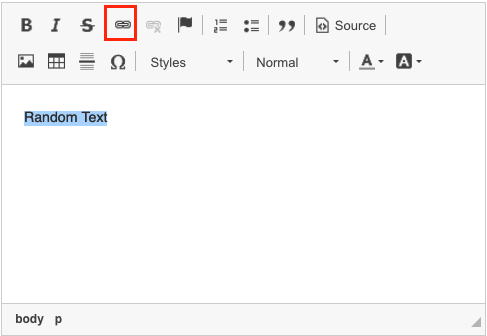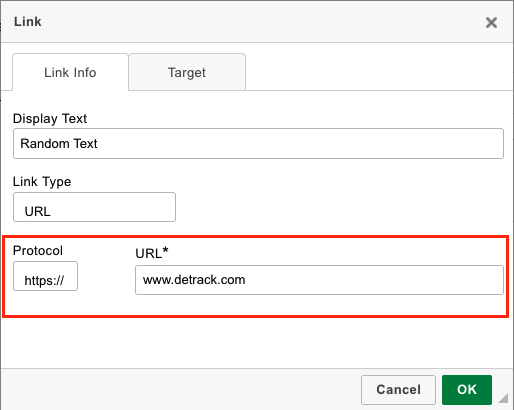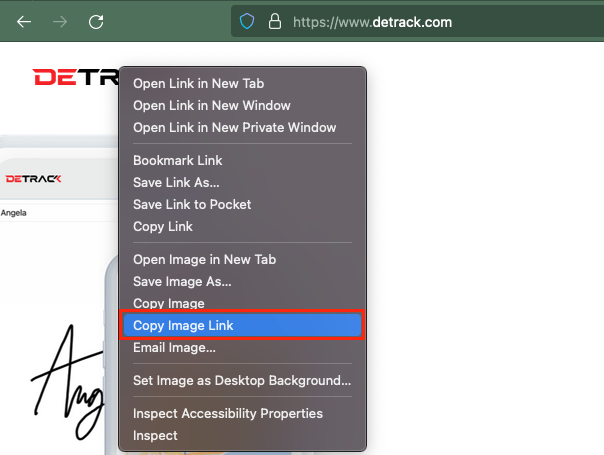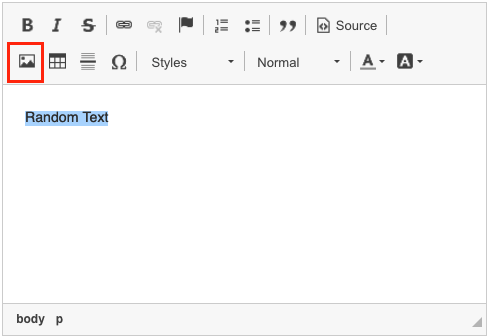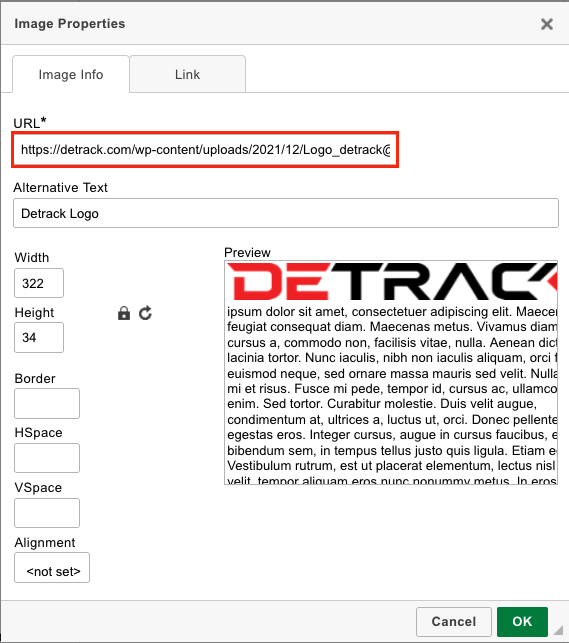WYSIWYG (or HTML) editor for your email templates offers you the ability to style your email notifications to suit your preferences or to match your corporate identity. 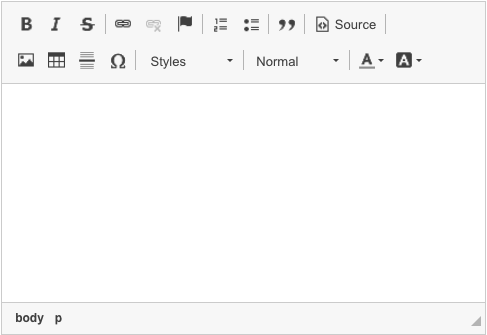
- Change your style etc.
- Style your text with bold, italic, underline, etc.
- Insert hyperlinks to your website or your email
- Insert images such as your corporate logo
CHANGE YOUR FONT TO ARIAL, HELVETICA, VERDANA, ETC.
To change the style,
- Highlight the words to be changed.
- Click on the drop-down Styles button to select an option.
STYLE YOUR TEXT WITH BOLD, ITALIC, UNDERLINE, ETC.
To change the style of your text,
-
- Highlight the words to be styled.
- Click the relevant style button.
- Highlight the words to be styled.
INSERT HYPERLINKS TO YOUR WEBSITE OR YOUR EMAIL
To insert hyperlinks to your website or your email,
-
-
- Click on the Insert/edit link icon.
- Fill up the pop-up.
- Click on the Insert/edit link icon.
-
INSERT IMAGES SUCH AS YOUR CORPORATE LOGO
To insert images such as your company logo, you will first need to obtain your logo image url. It can be taken from your own company website by following the steps below:
-
-
- Go to your company website, find your company logo.
- Right click on your company logo and select Copy Image URL.
- In the WYSIWYG (or HTML) editor, click on the Insert/edit image icon.
- Paste the copied image URL into the URL field.
- In the WYSIWYG (or HTML) editor, click on the Insert/edit image icon.
-