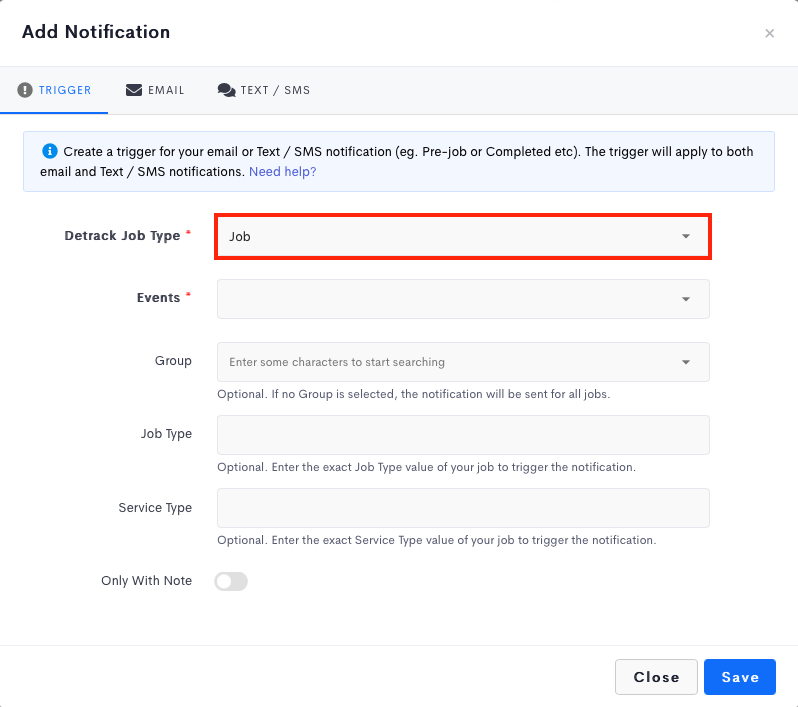This article is regarding the use of the search feature for Notifications.
Steps
- Navigate to Settings > Notifications.
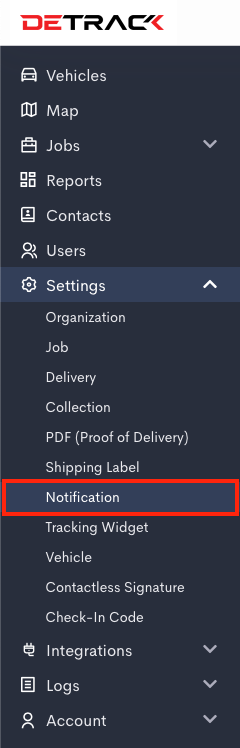
- Navigate to Notification Settings to find the Search form.
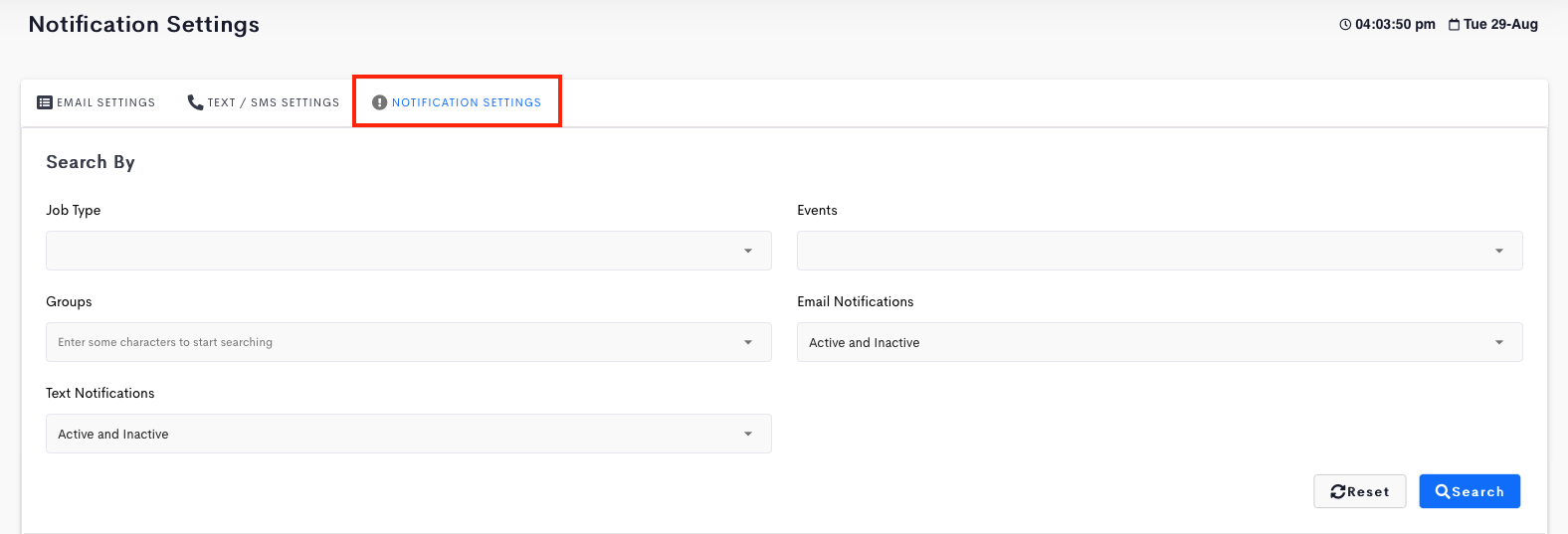
Available Searches
| Field | Description |
|---|---|
| Job Type | Refers to the Job Type selection of the notification.
|
| Groups | Refers to the Group of the notification. 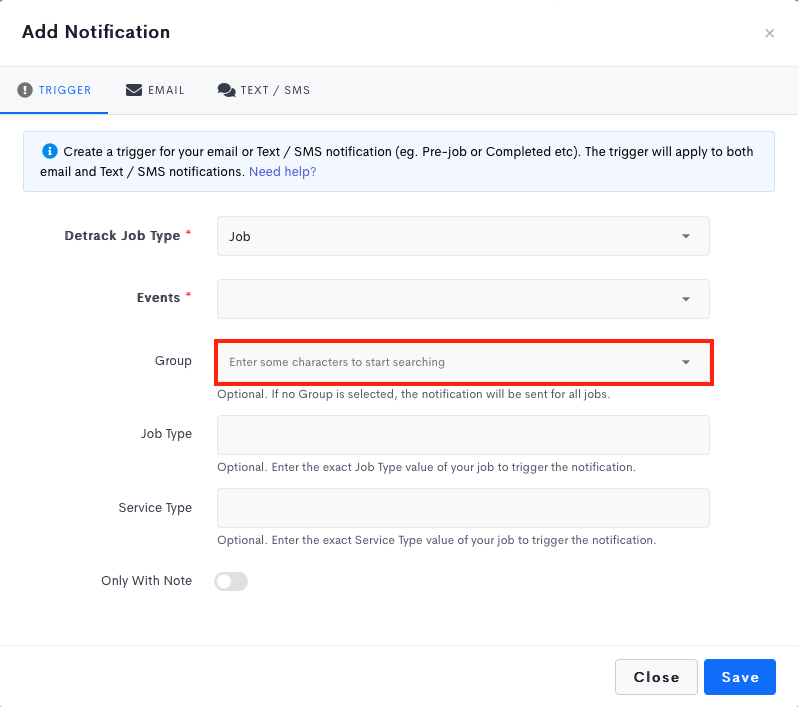 |
| Text | Refers to the Send Text / SMS to settings under the Text / SMS tab. 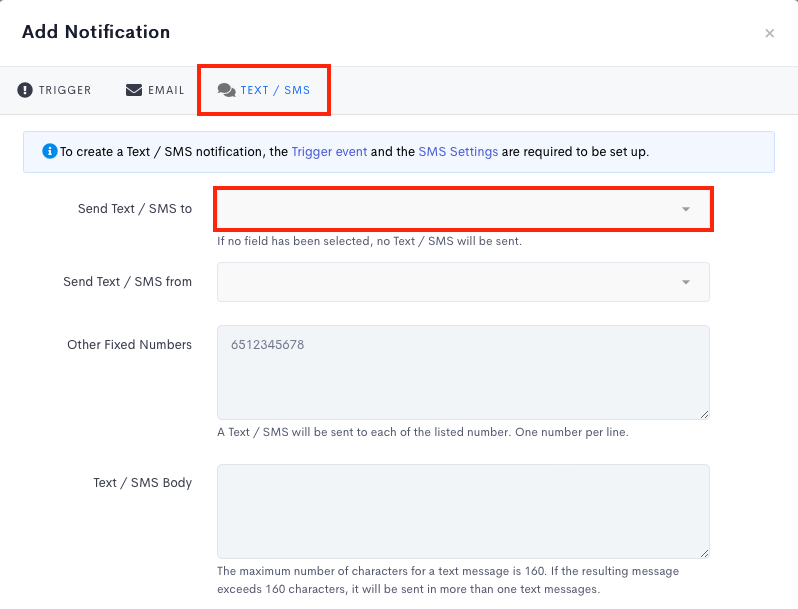 |
| Events | Refers to the Events selected for the notification. 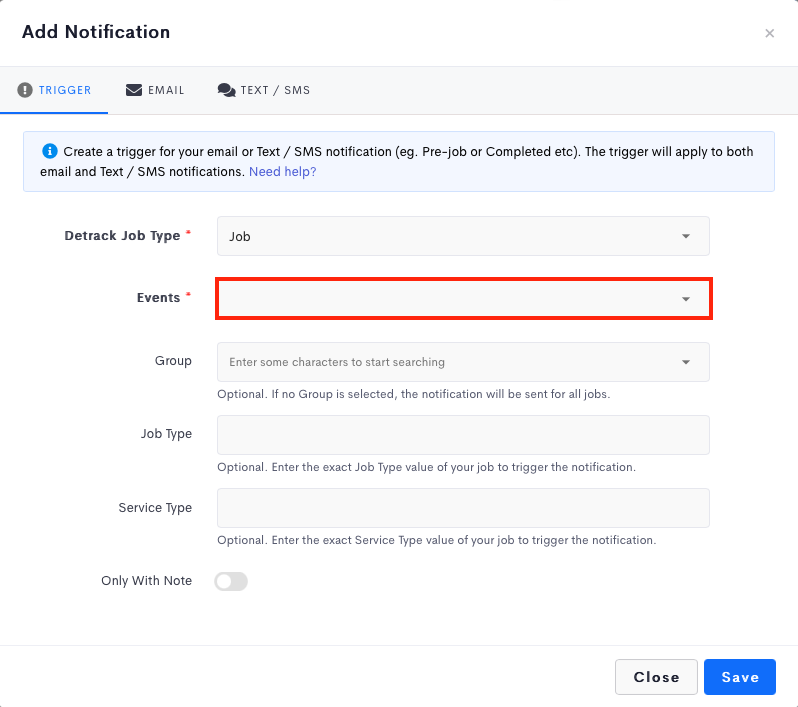 |
Refers to the email settings for the notification. 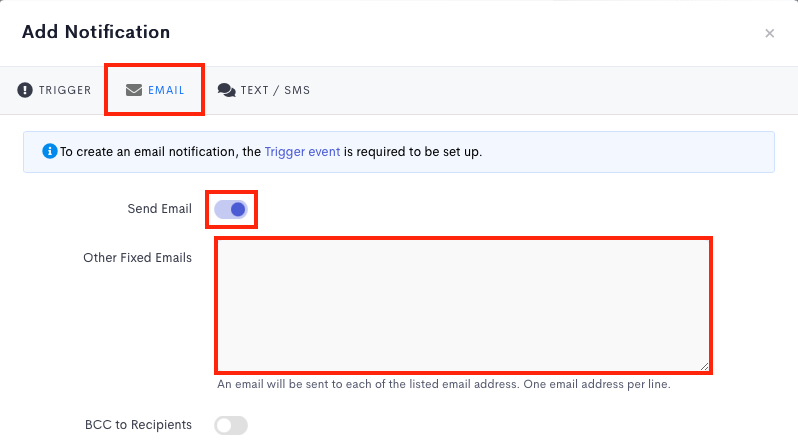 |