By using the various search criteria, you can get information such as the number of jobs per driver/vehicle, jobs under a particular job status, jobs for a particular customer (deliveries, collections or both) or jobs created over a period amount of time.
The search conditions are:
- Detrack Job Type (Delivery or Collection)
- D.O. No.
- Date (Date range)
- Start Date (Date range)
- Job Time
- Time Window
- Tracking No.
- Address
- Deliver To / Collection From
- Open to Marketplace
- Order No.
- Job Type
- Group (drop-down list of groups)
- Run No.
- Account No.
- Invoice No.
- Assign To (drop-down list of vehicles/driver)
- Zone
- Job Status (drop-down list job statuses)
- Reason (list of reasons for failed deliveries and collections)
- Item Reject Reason (list of reasons for item rejection under delivery and collection)
- Serial No.
- SKU
- Item Description
- Item Serial No.
- Item P.O. No.
- Item Batch No.
- Source
- Department
- Company Name
The search criteria shown and the names of these search criteria displayed will be based on your customized field settings located in Settings > Job > Fields.
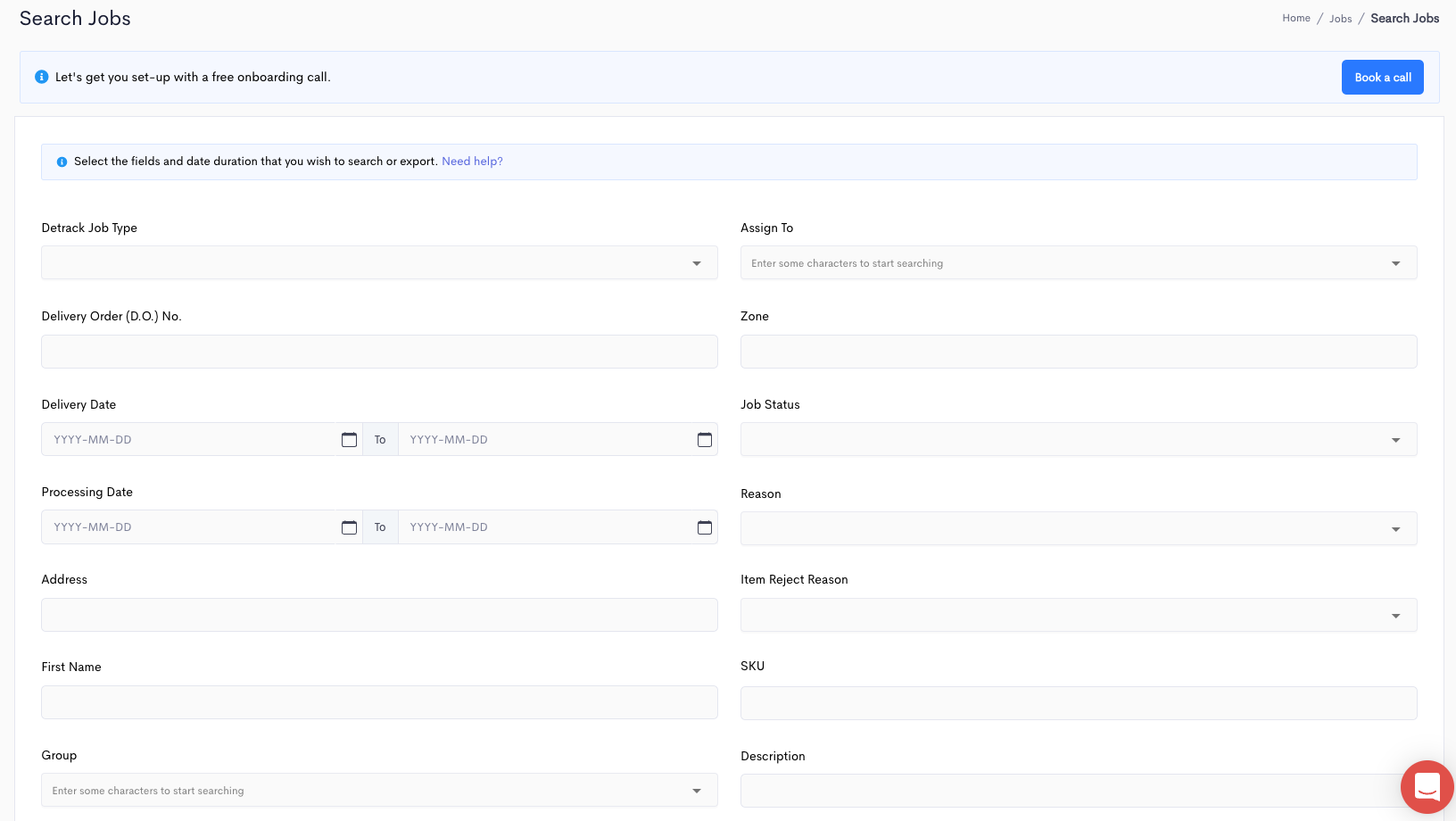
For example, you can filter the results of Delivery or Collection by using the Detrack Job Type search critieria.
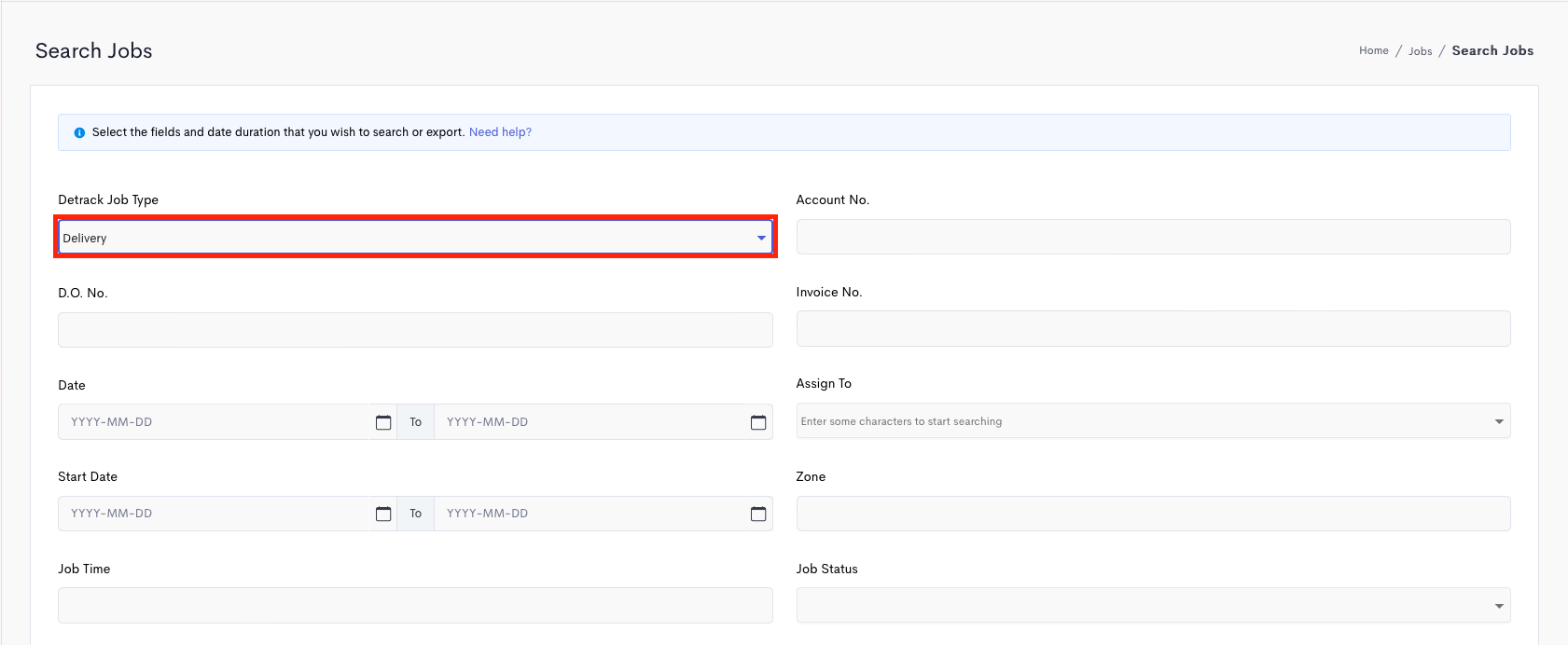
After you have entered the search criteria, click Search to display the results on the dashboard. To create a report, enter the search criteria, select the Export Options you wish to enable, press Export and select either Excel or CSV.
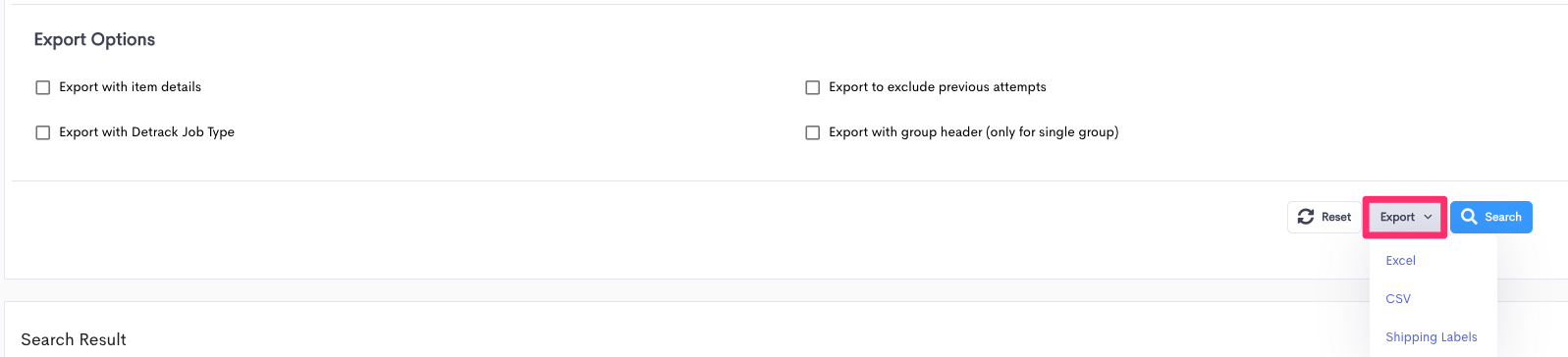
| Default Dashboard Field Name | API Field Name | Data Type | Search Type |
|---|---|---|---|
| Account Number | account_number | String | Whole |
| Address | address | String | Partial |
| Customer | customer | String | Prefix |
| Date | date | Date | Range |
| Department | department | String | Partial |
| Invoice Number | invoice_number | String | Whole |
| Job Type | job_type | String | Partial |
| Deliver To Collect From | deliver_to_collect_from | String | Partial |
| Order Number | order_number | String | Whole |
| Run Number | run_number | String | Whole |
| Reason | reason | String | Whole |
| Start Date | start_date | Date | Range |
| Serial Number | serial_number | String | Whole |
| Source | source | String | Partial |
| Job Time | job_time | String | Prefix |
| Time Window | time_window | String | Whole |
| Tracking Number | tracking_no | String | Whole |
| Zone | zone | String | Whole |
| Company Name | company_name | String | Partial |
| Default Dashboard Field Name | API Field Name | Data Type | Search Type |
|---|---|---|---|
| SKU | sku | String | Whole |
| Item P.O. No. | purchase_order_number | String | Whole |
| Item Batch No. | batch_number | String | Whole |
| Item Description | description | String | Partial |
| Item Serial No. | serial_numbers | String | Whole |
Example data: Pineapples and oranges
| Search Type | Description | Search Example |
|---|---|---|
| Partial | Search matches any of the word/s in the Example data. | oranges |
| Prefix | Search of the prefix (starting characters) in the Example data. | pine |
| Range | Range of values (Applicable only to date related fields). | – |
| Whole | Search must fully match the Example data. | Pineapples and oranges |