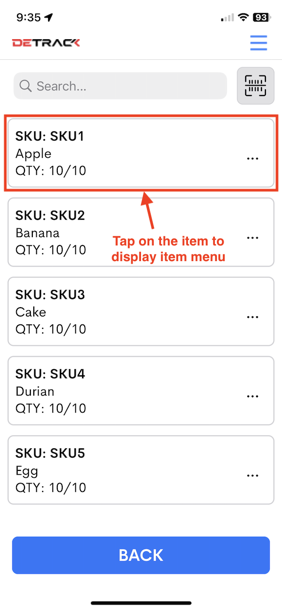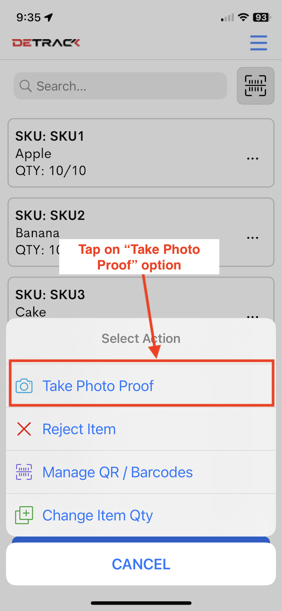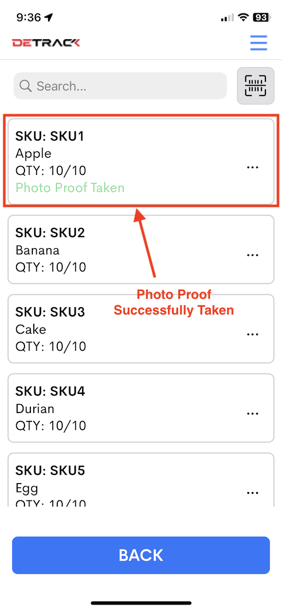In order to protect personal data from being captured, it is the recommended practice to ensure that your drivers do not take any photos that containing the images of people or anything that may be in the private domain unless explicit approval is given by the subject.
Tips for taking photo proofs, go for the unit number, gate of the house, the parcel on the doorway etc.
Steps
- Tap on the item entry to display action menu.
- Tap on Take Photo Proof option.
- Tap OK to use photo.
- Photo proof successfully taken.
Note: To switch on / off the torch (light) during scanning, press the Volume Up / Volume Down button of your device.