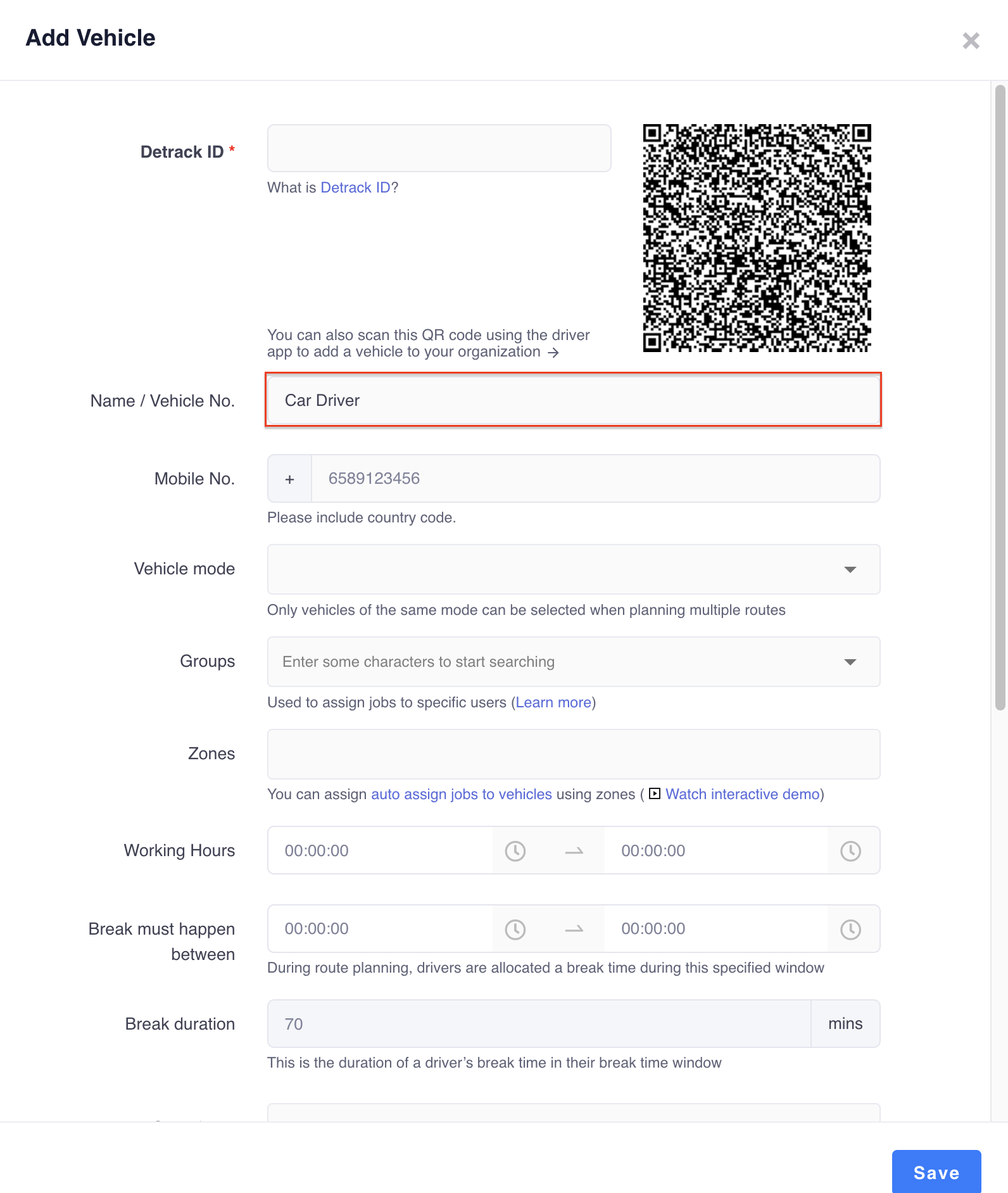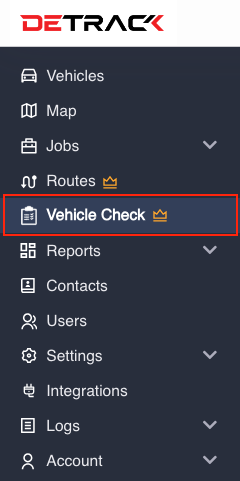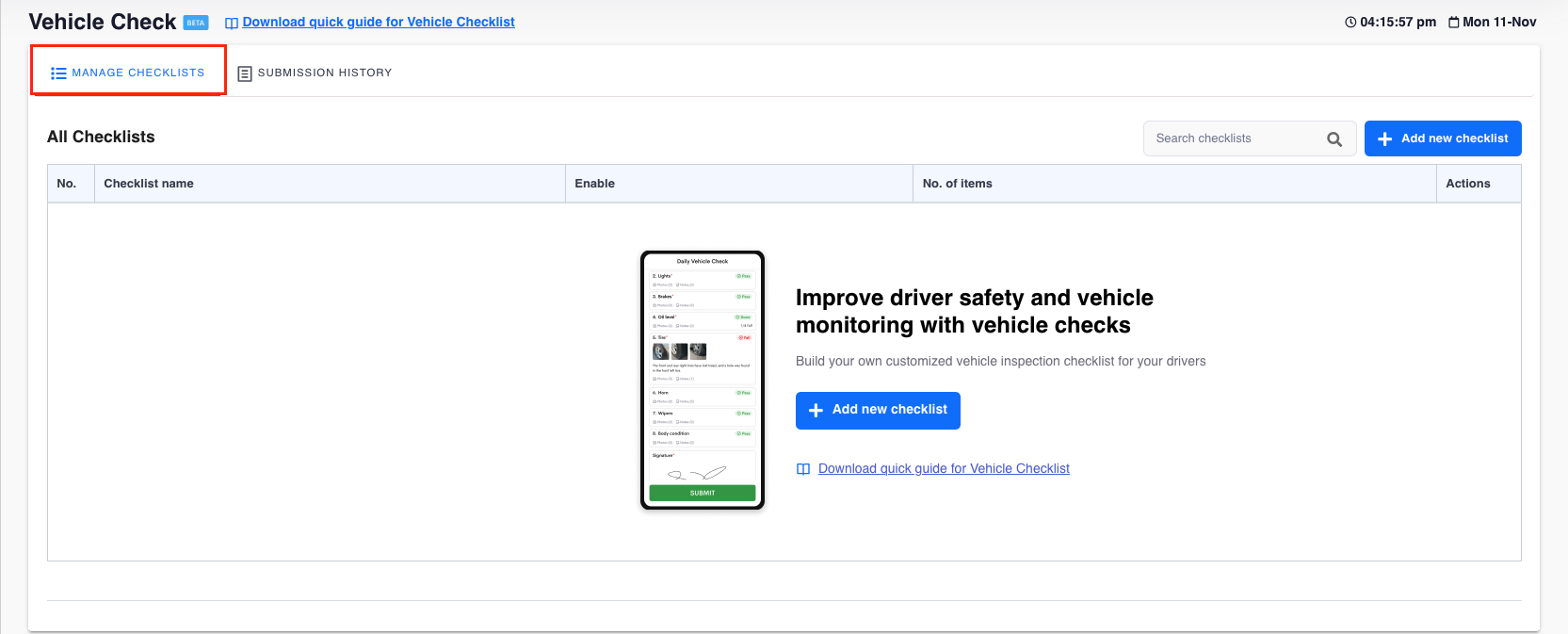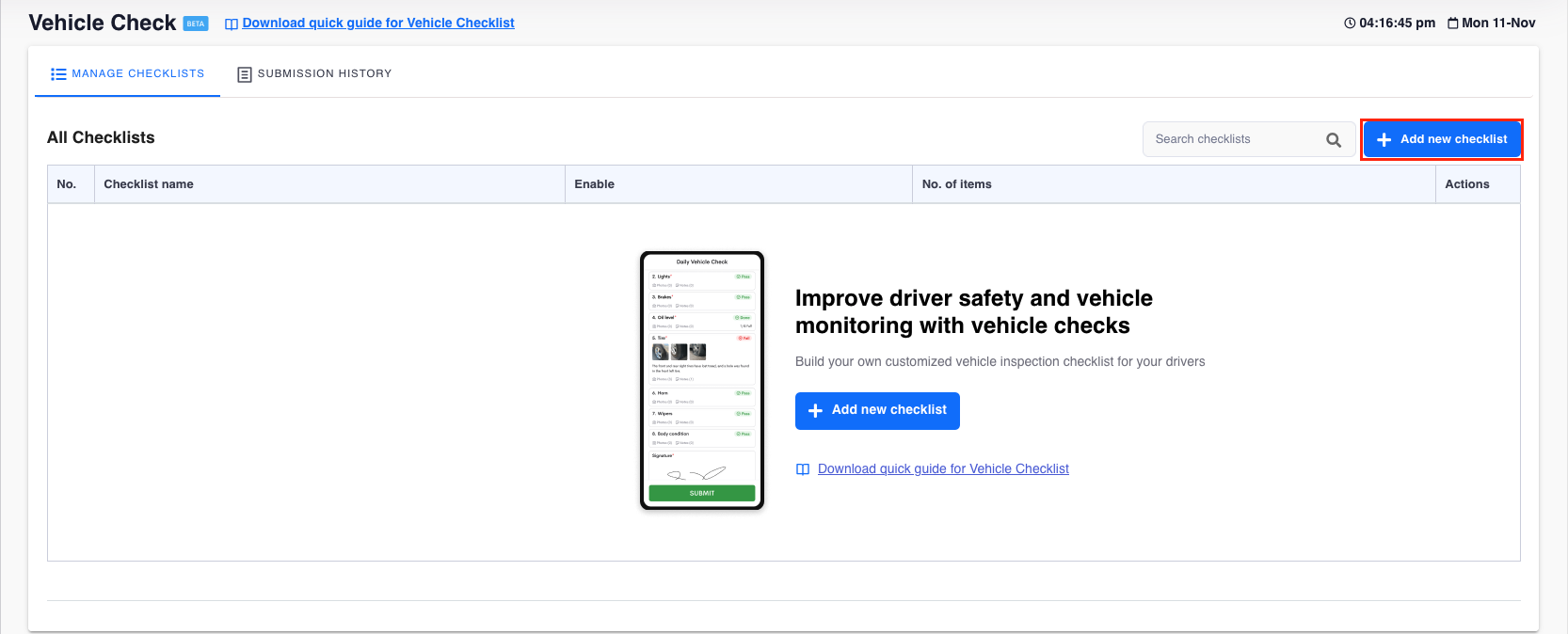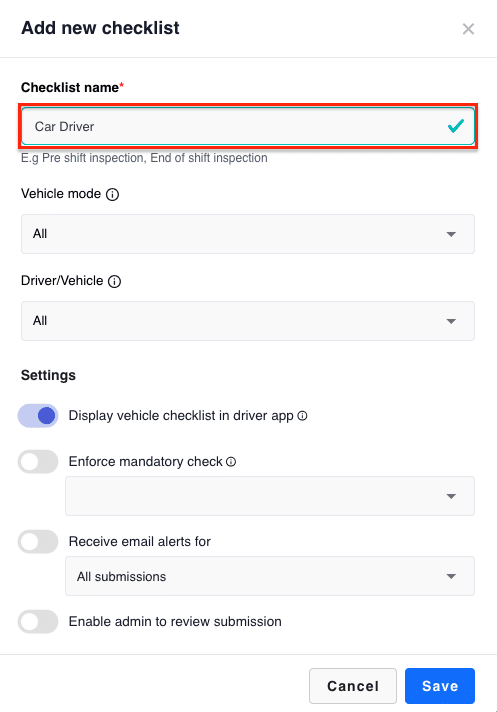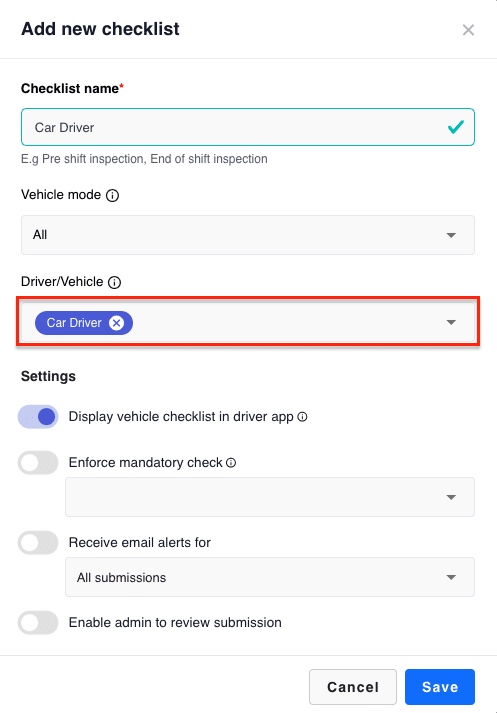This article is regarding the setting up of Vehicle Checklist for specific Vehicle Mode/s.
Steps
Vehicle Setup
-
Every vehicle in Detrack requires a unique Name. (Settings > Vehicles)
-
Specific customized Vehicle Checklist can be setup for the Vehicle.
Vehicle Checklist Setup
-
Navigate to Vehicle Check.
-
Navigate to Manage Checklist.
-
Click the Add new checklist > A form will appear.
-
In the ensuing form, select the Vehicle Mode
-
Provide a name to the checklist.
-
Select the required Driver / Vehicle.
-
Click Save when done.
-
-
The newly created Vehicle Checklist will be available in the Driver App (after a Start / Stop process) for the selected Vehicle/s.