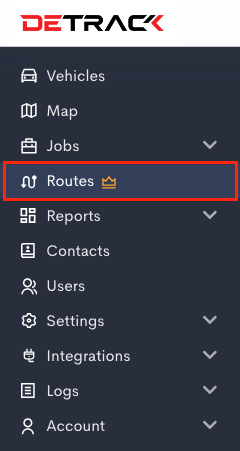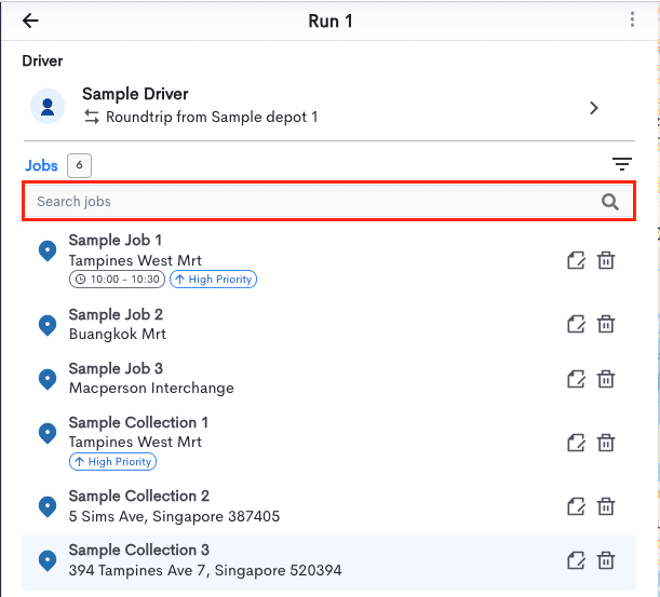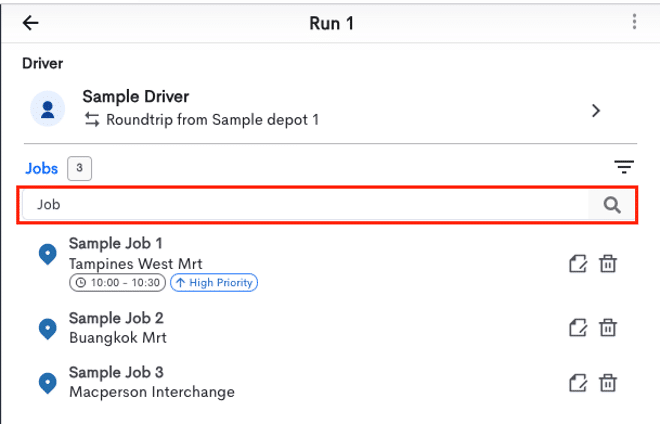This article will provide the steps on how to search for jobs in a Route in Detrack Route Optimization.
Note: The search bar will be available in Routes that have not been optimized.
Steps
- Navigate to Routes.
- Create a new route or select an existing one.
- In the Routing page, the job list will be filtered based on what was entered in the search job bar as shown below. Before Search: