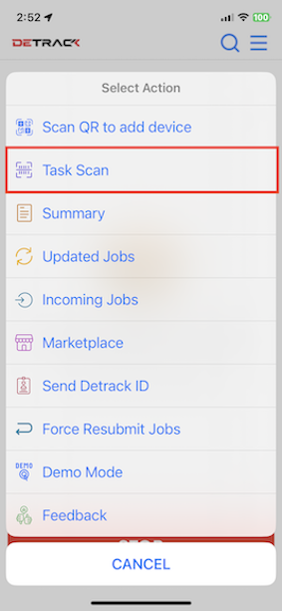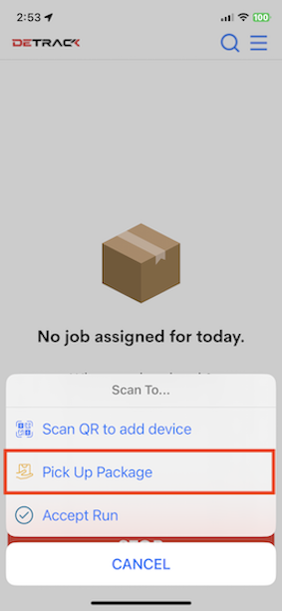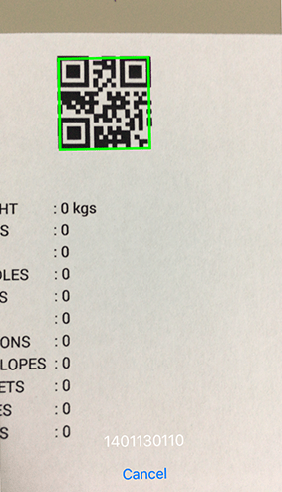Note: Prior to the use of this feature, enable Enable driver to scan to pick up jobs under Settings > Job > Options in the dashboard.
Steps
- Tap on the Menu (top-right hand corner).
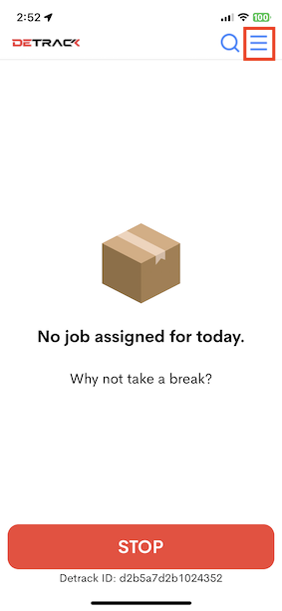
- Tap on Task Scan
- Tap on Pick Up Package.
- Scan the barcode or QR code on the shipping label. Kindly note that the D.O.# will need to be the same as the barcode or QR code number
- If the scanned job is accepted, it will be displayed in the Driver App.