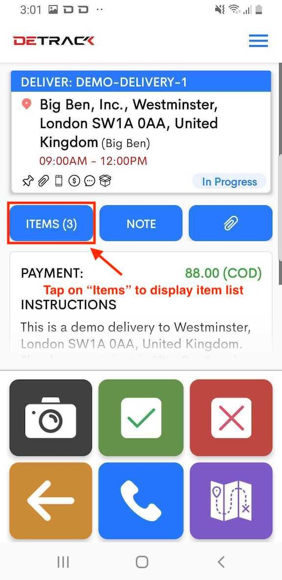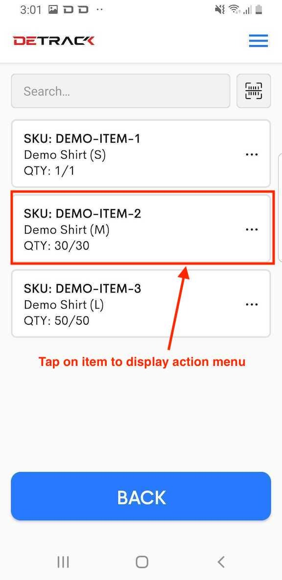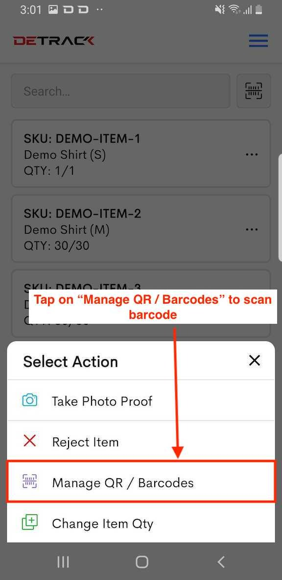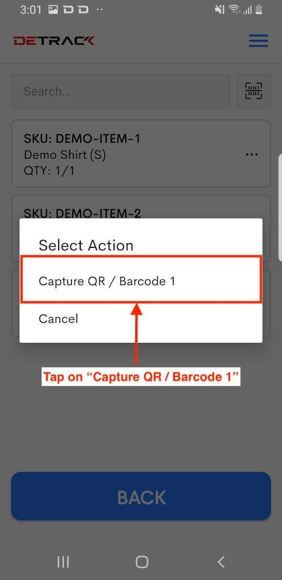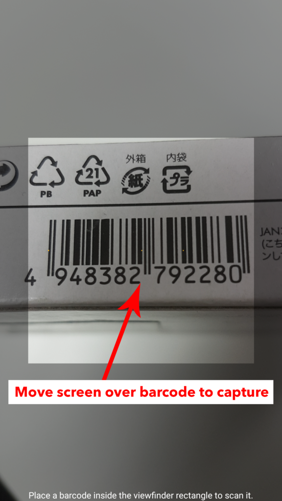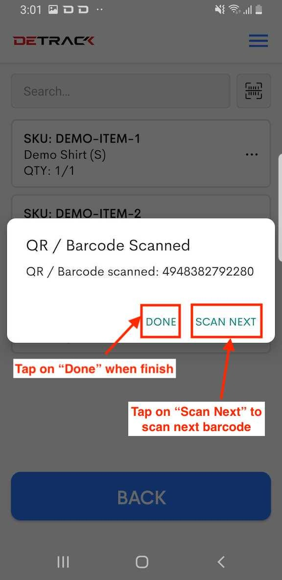Steps
- Tap on Items to display the item list.
- Tap on Item to display action menu.
- Tap on Manage QR / Barcodes to scan.
- Tap on Capture QR / Barcode.
- Position camera over the barcode.
- Tap on Done when finished or tap on Scan Next to scan the subsequent barcode.
Note: To switch on / off the torch (light) during scanning, press the Volume Up / Volume Down button of your device.