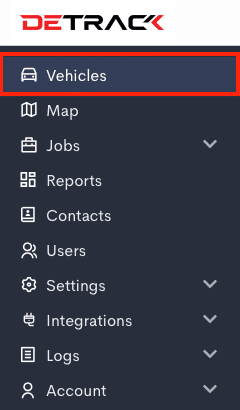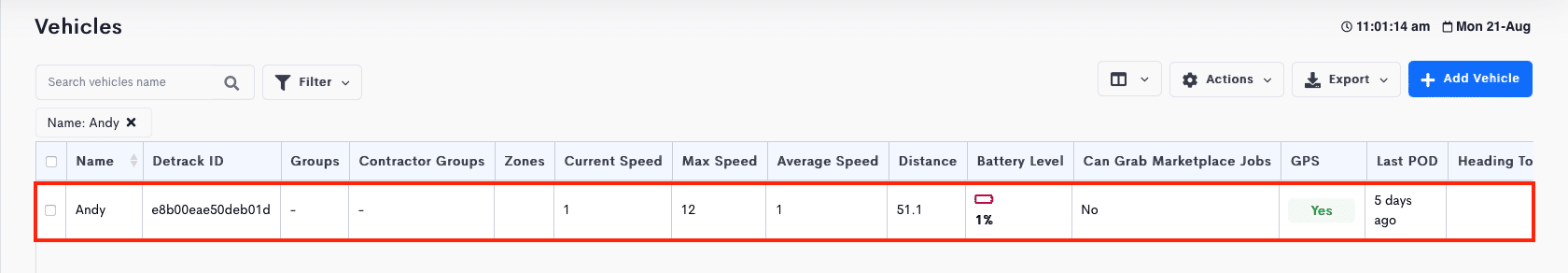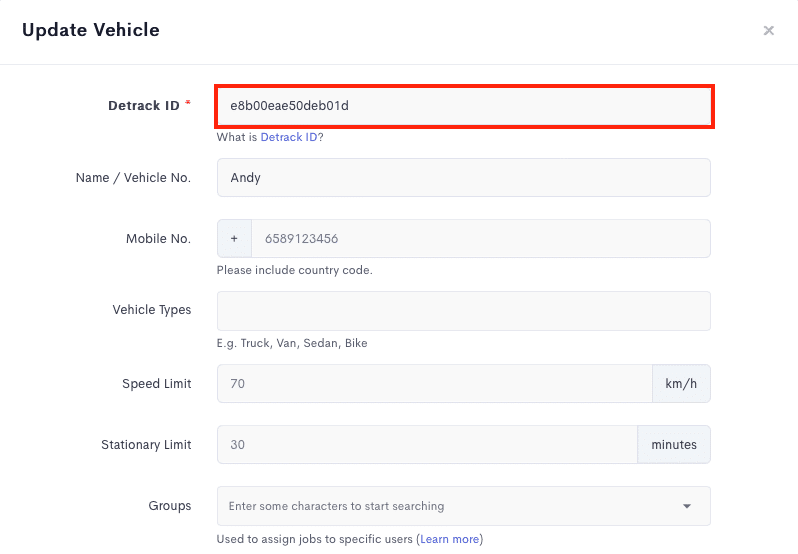Users may need to replace an existing driver’s Detrack ID with a new driver’s Detrack ID for various reasons (e.g., driver is no longer with the company, or a temporary driver is doing the delivery).
To replace an existing Detrack ID with a new one, the new driver is required to download the Detrack app to generate a new ID.
Send this newly generated ID to the admin for him/her to replace the existing Detrack ID.
Steps
- Click on the Vehicles tab.
- Click on the vehicle you wish to edit. A Vehicle Form will appear.
- Replace the old Detrack ID > Save.