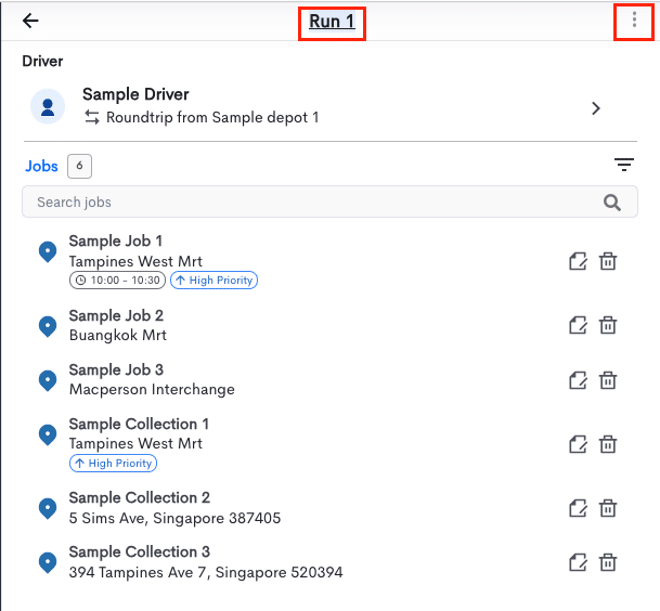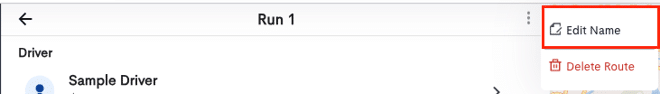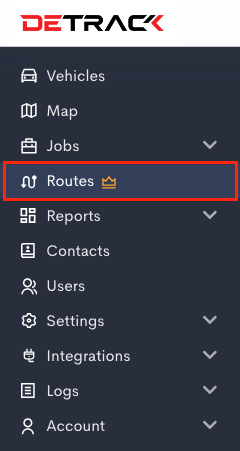This article will provide the steps on how to rename a Route in Detrack Route Optimization.
The Run Number field will be used to populate the name of your Route.
Note:
After a Route has been optimized, you will be unable to rename the Route.
Steps
- Navigate to Routes.
- Create a new route or select an existing one that has not been optimized.
- In the Routing page, You can rename the route via the following methods 1) Click on the Run Name text field. 2) Click on the 3 dots icon and select the Edit Name option.