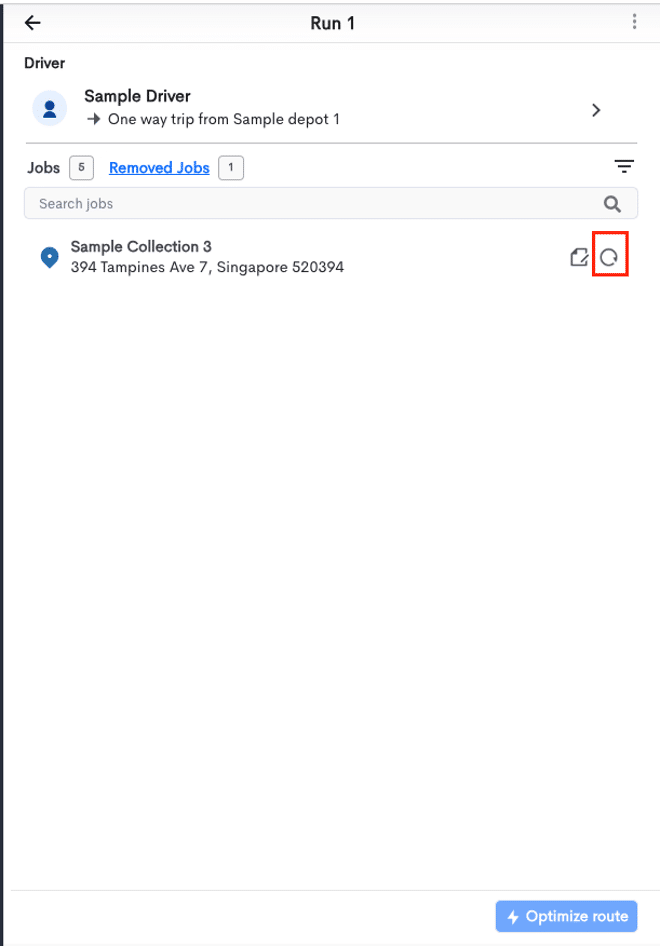This article will provide the steps on how to remove jobs from a route for Detrack Route Optimization. Do note that you are only able to remove jobs from a run before optimizing.
Steps
- Navigate to Routes.
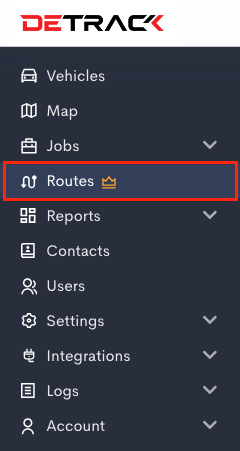
- Select an existing route or create a new route.
- In the Routing page, click on the Trash icon to remove job from the run. (This process does not delete the job in your account.)
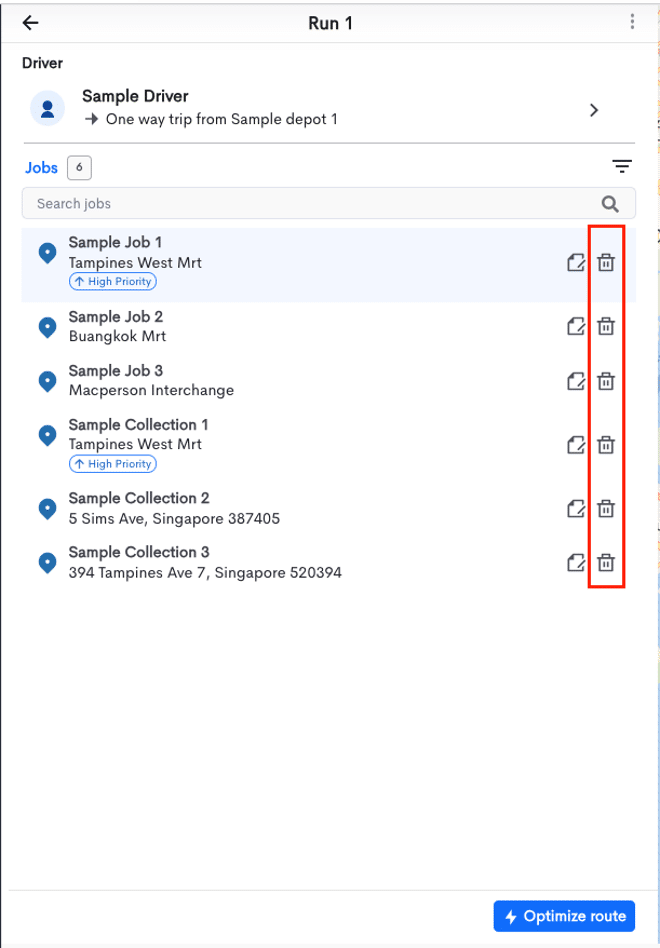
- The removed job will be moved to the Removed Jobs tab. To restore the job, click on the Restore icon.