In your admin dashboard, click on the Settings > Jobs.
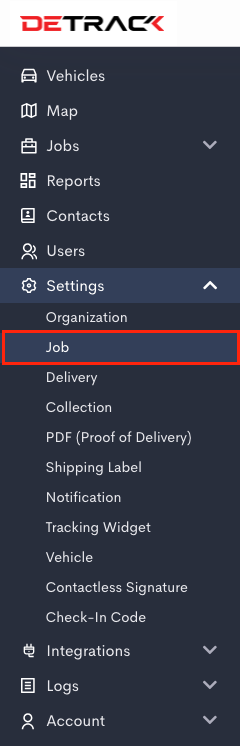
Under the Fields tab, you can disable fields in Create Delivery/Create Collection job forms if you do not require them.
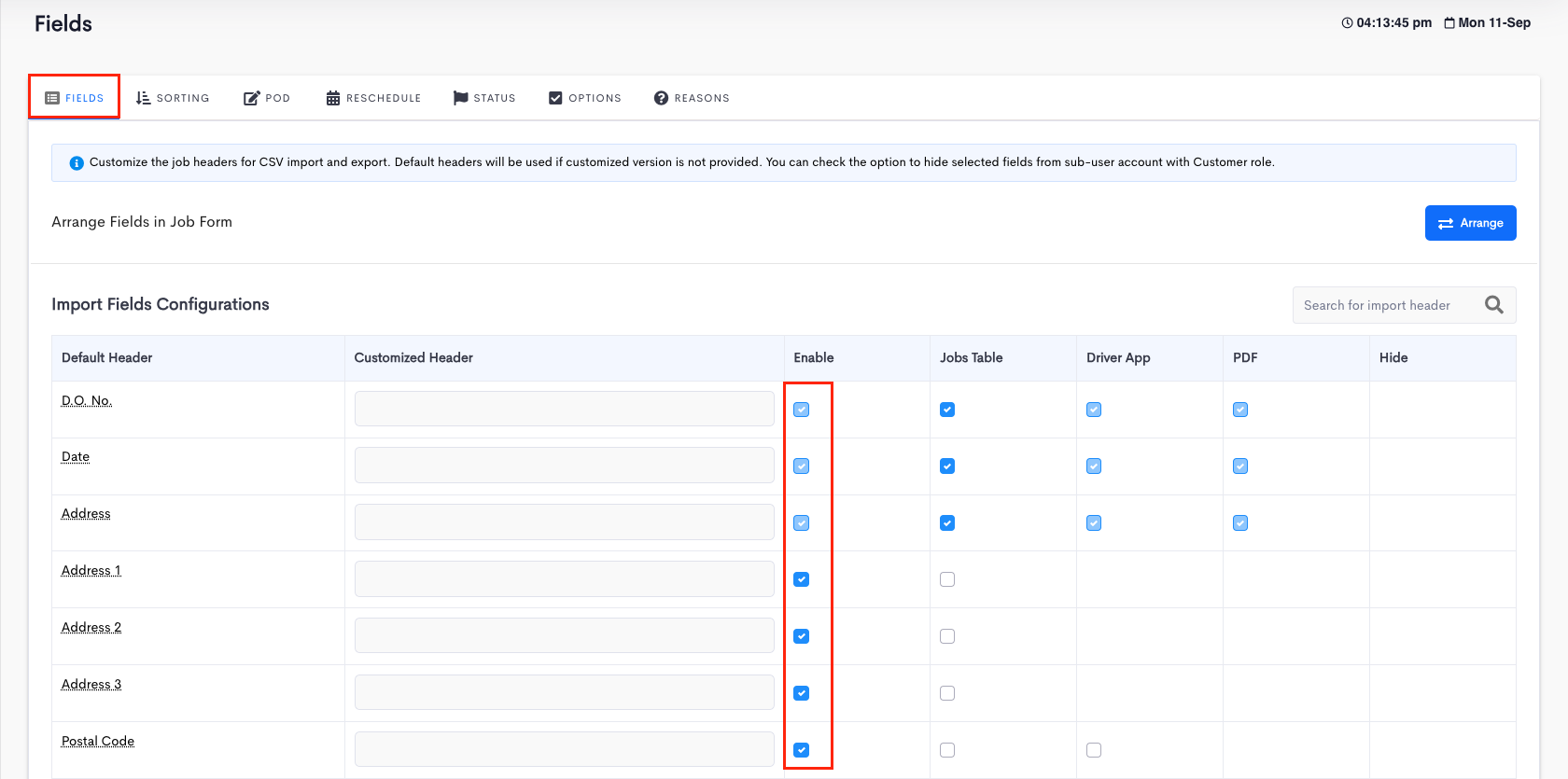
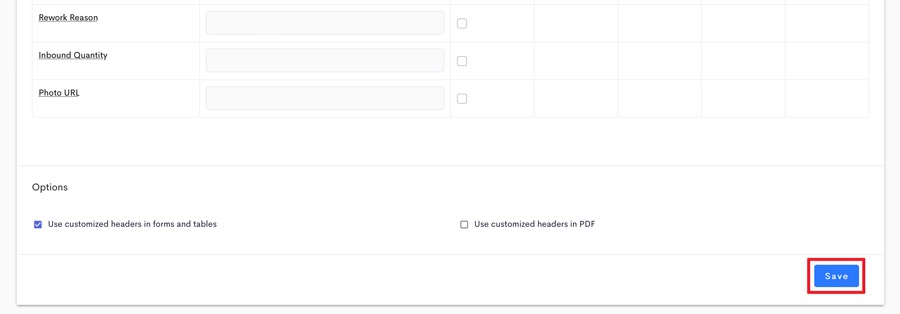
Available Fields
Job Level
- Company Name
- Deliver To/Collect From
- Last Name
- Phone No.
- Notify Email
- Sender Phone No.
- Other Phone Numbers
- Fax No.
- Group
- Primary Job Status
- Auto Reschedule
- Job Type
- Job Time
- Time Window
- ETA Time
- Instructions
- No. Of Shipping Labels
- Attachment URL
- Job Sequence
- Run No.
- Tracking No.
- Order No.
- Start Date
- Job Received Date
- Zone
- Address Latitude
- Address Longtitude
- Job Release Time
- Open to Marketplace
- Marketplace Offer
- Job Fee
- Job Price
- Customer
- Account No.
- Billing Address
- Job Owner
- Invoice No.
- Invoice Amount
- Payment Mode
- Payment Amount
- Time Zone
- Remarks
- Weight
- Parcel Width
- Parcel Length
- Parcel Height
- CBM
- Boxes
- Cartons
- Pieces
- Envelopes
- Pallets
- Bins
- Trays
- Bundles
- Rolls
- Source
- Webhook URL
- Carrier
- Depot
- Depot Contact
- Department
- Sales Person
- Identification No.
- Bank Prefix
- Insurance Price
- Insurance Coverage
- Total Price
- Payer Type
- Service Type
- Warehouse Address
- Destination Time Window
- Door
- Vehicle Type
- Service Time
- Priority
- Pick Up From
- Pick Up Time
- Pick Up Latitude
- Pick Up Longtitude
- Pick Up Address
- Pick Up Address 1
- Pick Up Address 2
- Pick Up Address 3
- Pick Up City
- Picked Up State
- Picked Up Country
- Picked Up Postal Code
- Picked UP Zone
Item Level
- Item P.O. No.
- Item Batch No.
- Expiry Date
- Unit Of Measure
- Item Weight
- Comments