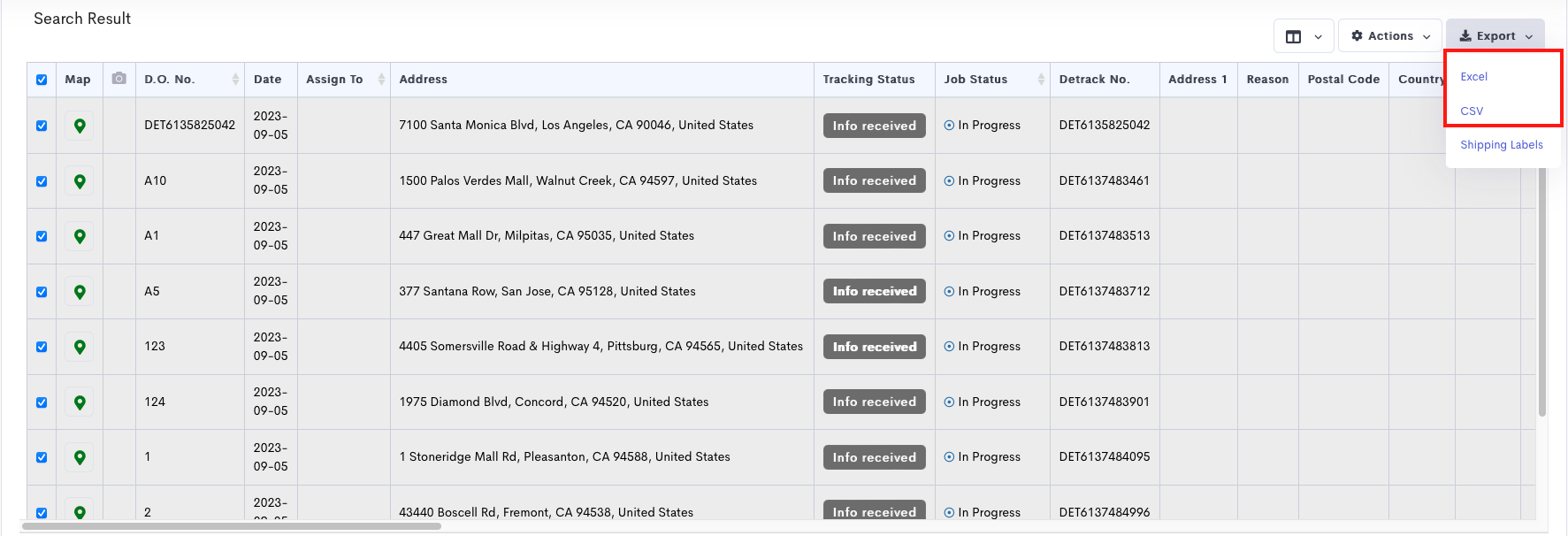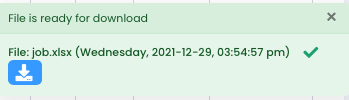If you wish to mass export your jobs from a period of time in Excel, you can do so by going to your dashboard page under Jobs tab > Search Jobs.
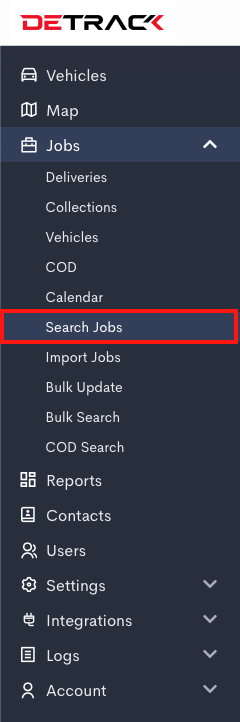
You can select from the Date of your preference and also other relevant fields that you need.
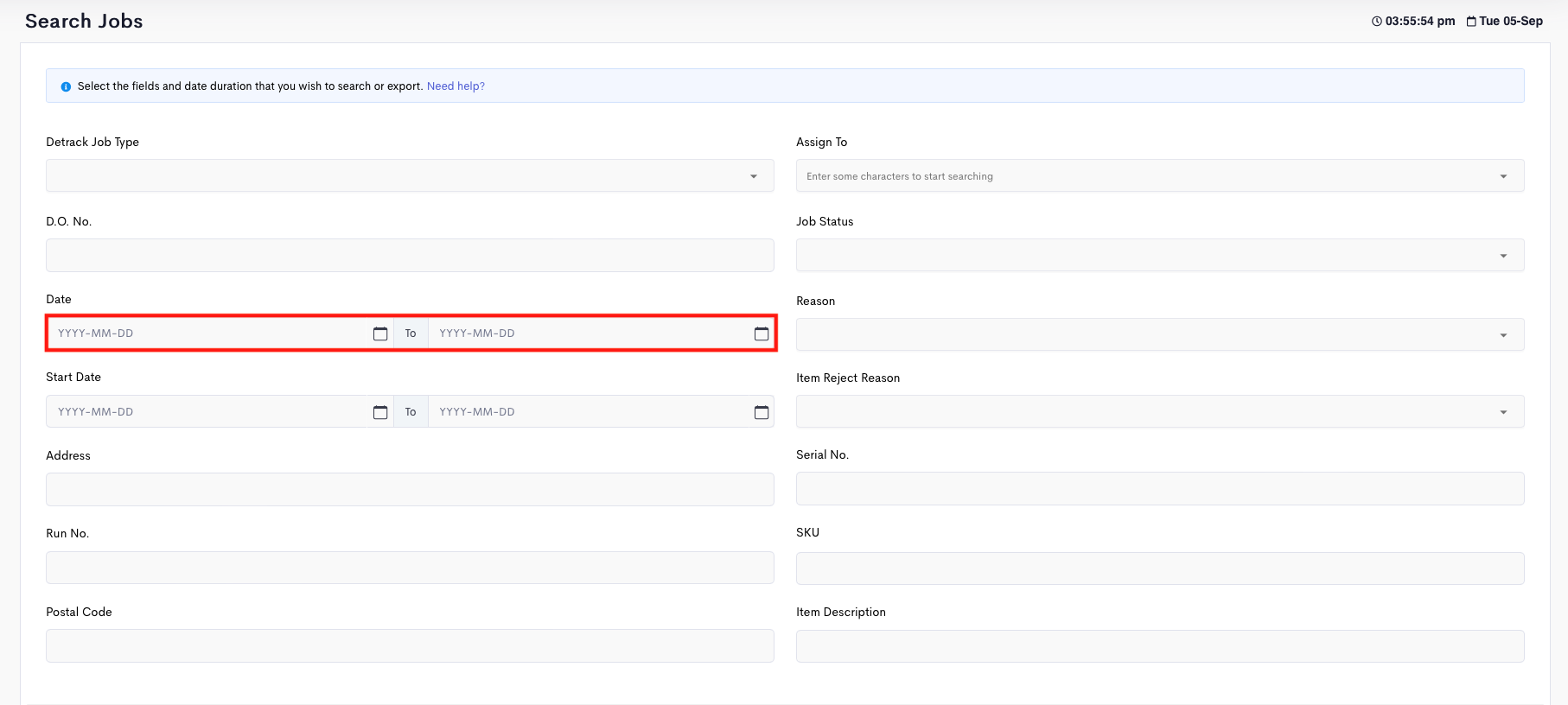
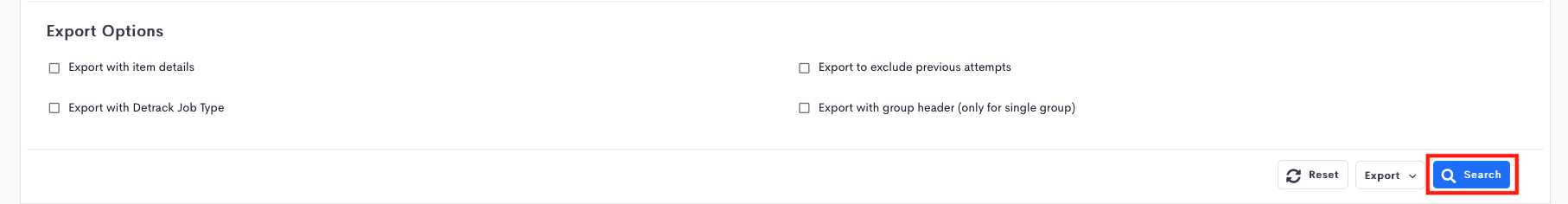
Next, click the Search button to search for the jobs within this period. All your search jobs will be displayed on the same page, just scroll down further below to see your results. Click on the checkbox (first leftmost column) to select all the jobs.
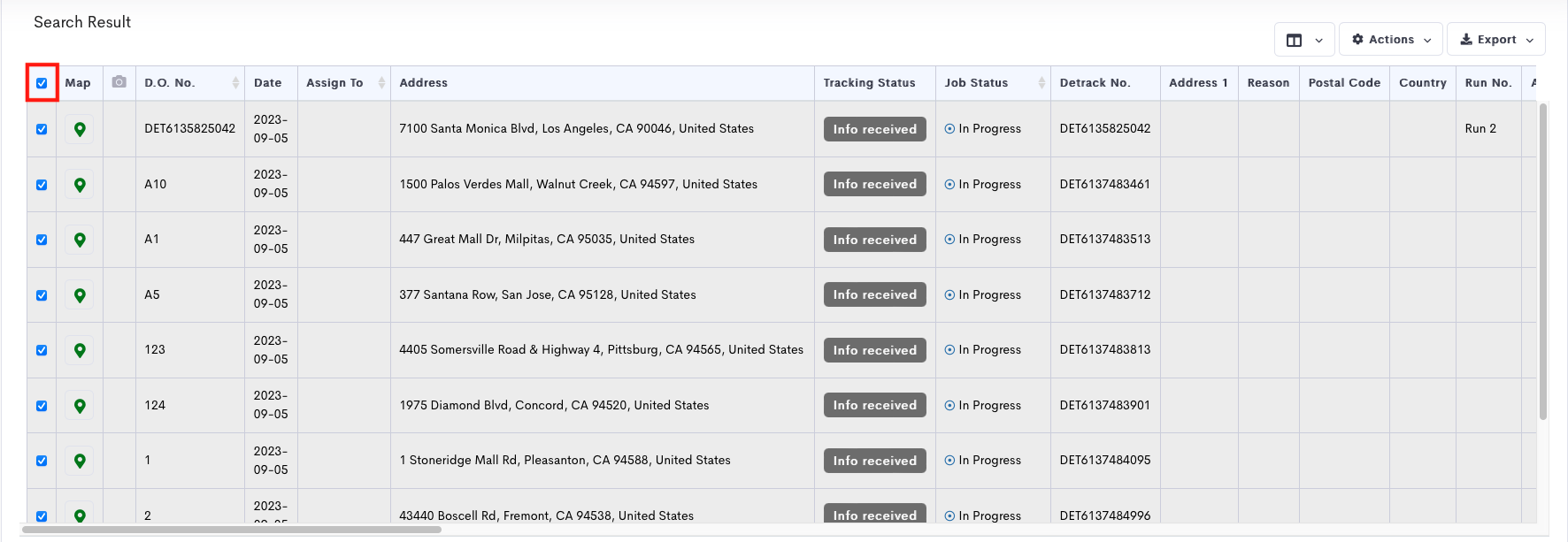
Click on the Export button > Excel/CSV to download. A pop up window will appear, click on the download button.