Steps
- Click on Settings > Collection.
- Under the POD tab, switch on Name is required > click Save.
Your drivers will now be required to capture receiver’s name before they can submit POD.
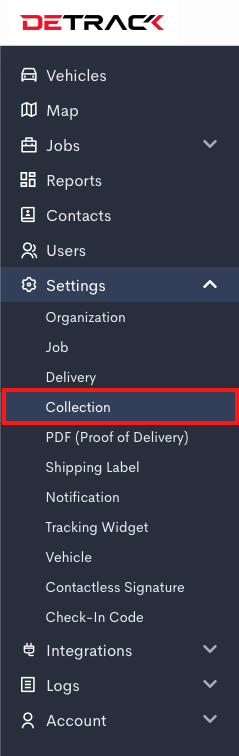
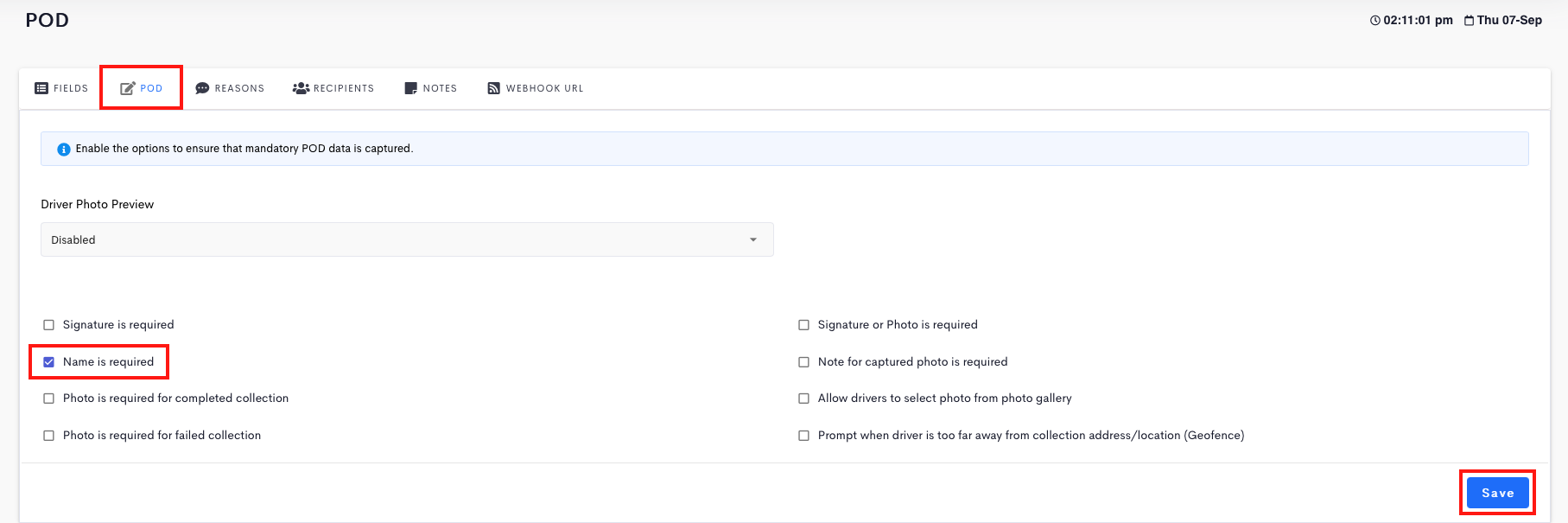
Your drivers will now be required to capture receiver’s name before they can submit POD.
Subscribe to our newsletter to get tips delivered straight to your inbox