Steps
- Click on Settings > Delivery.
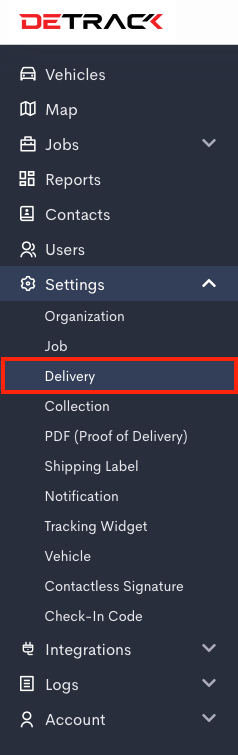
- Under the POD tab, switch on Photo is required for completed/failed delivery, click Save and you are done.
Your drivers will now be required to capture photos of goods before they can submit POD.
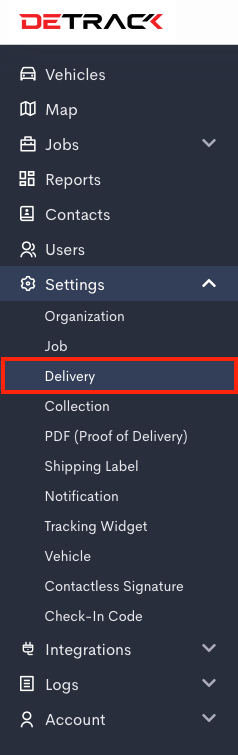
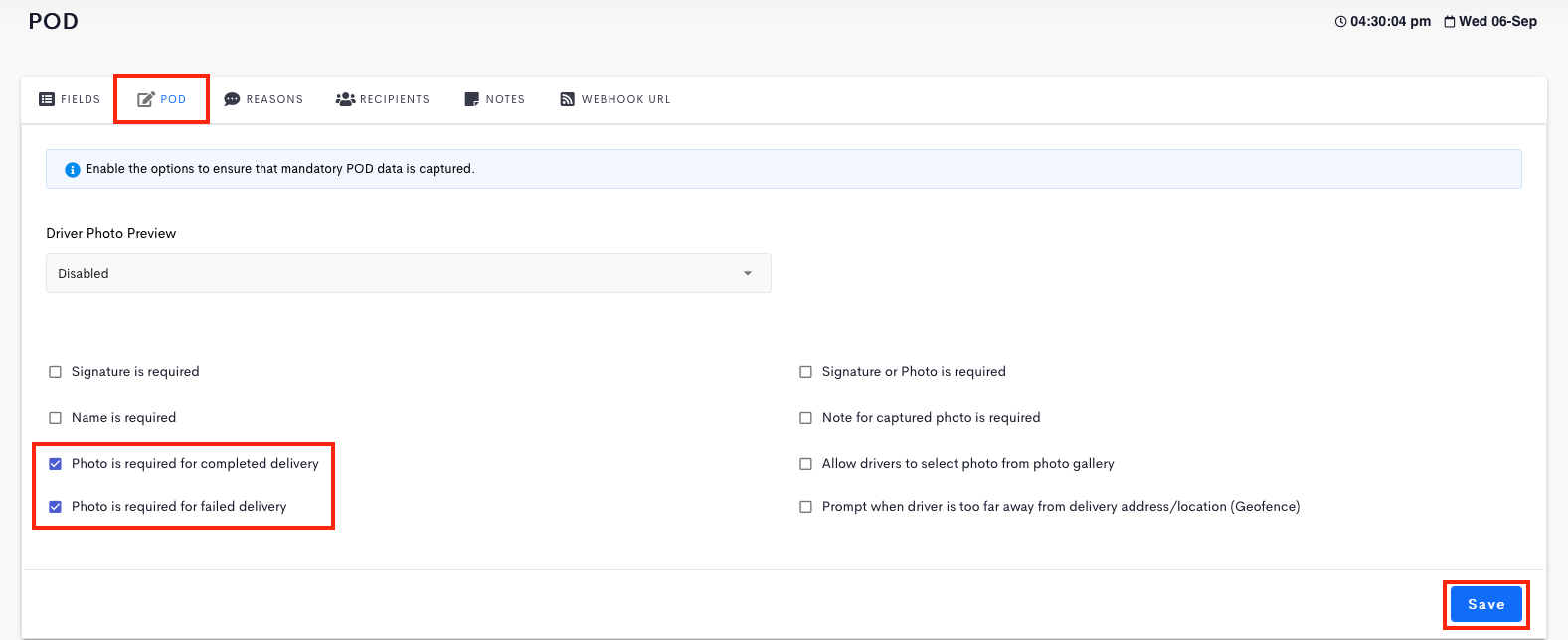
Your drivers will now be required to capture photos of goods before they can submit POD.
Subscribe to our newsletter to get tips delivered straight to your inbox