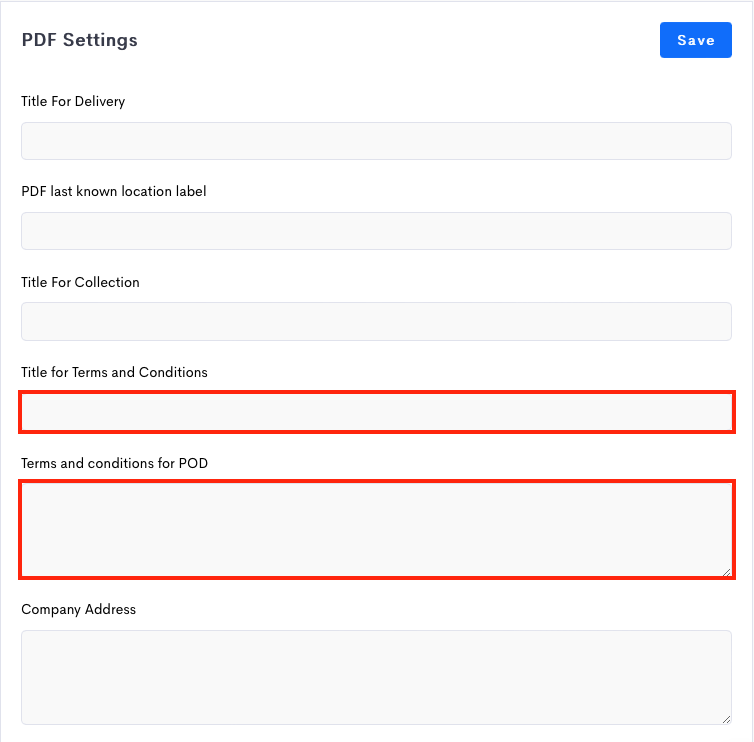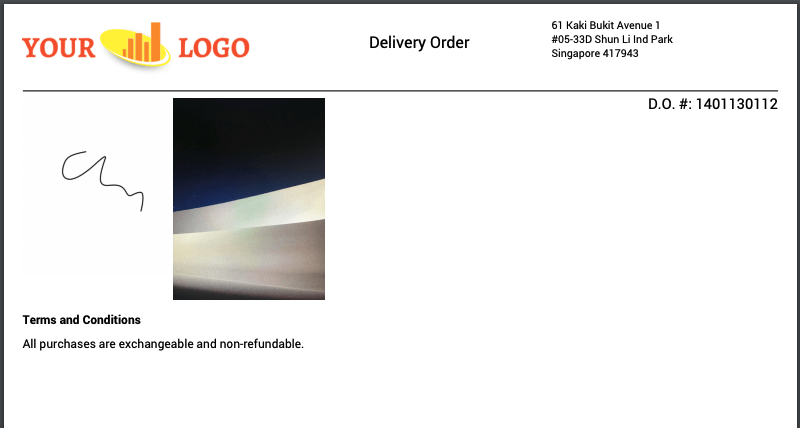This tutorial will show you the steps to insert your Terms and Conditions in the POD PDF.
The Terms and Conditions will appear at the bottom of your POD PDF.
Steps
- Click on the Settings > PDF.
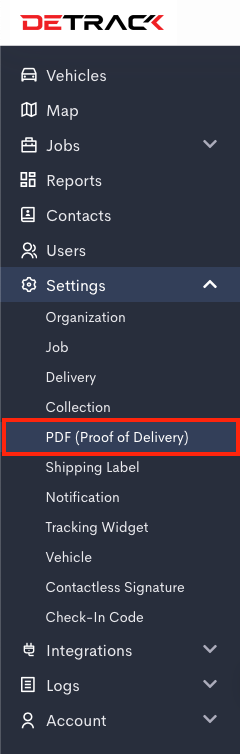
- Under the PDF Settings section, you may enter your title and text into the Customized title for Terms and Conditions, and Terms and Conditions for POD fields.
- Your Terms and Conditions will be inserted at the bottom of your POD PDF documents.