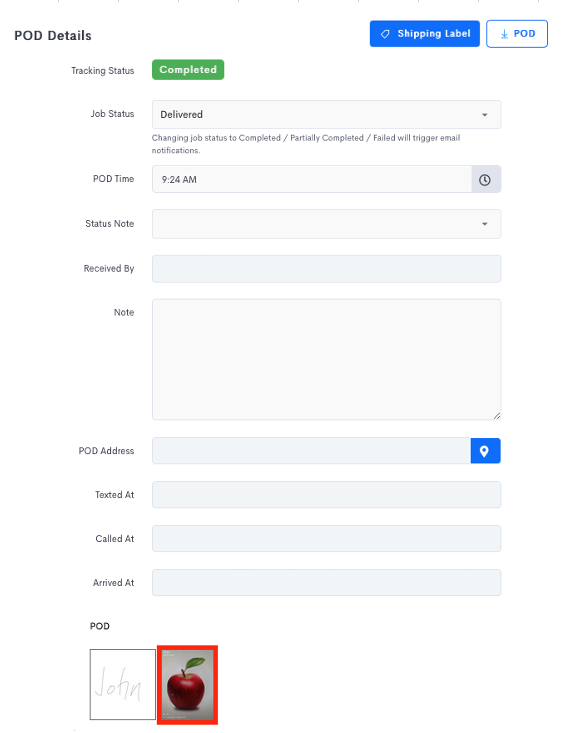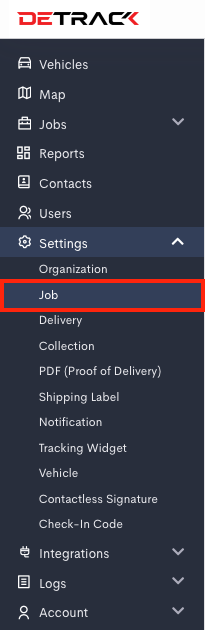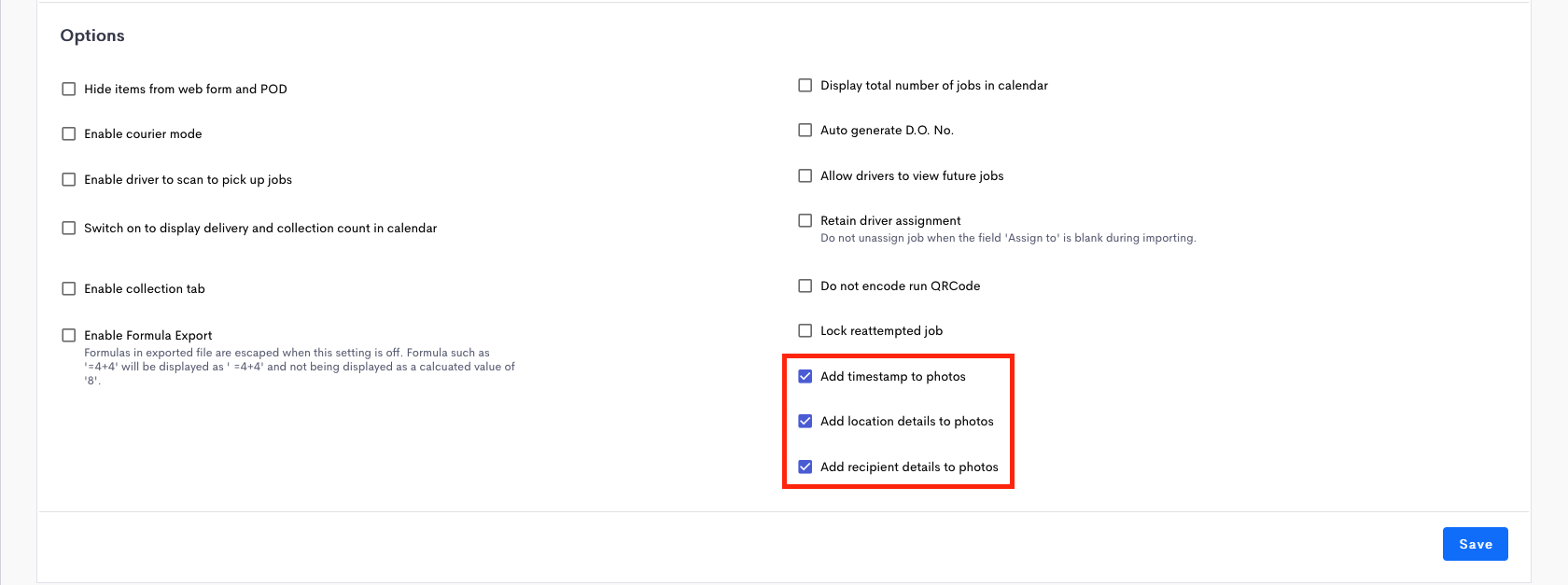This article is regarding the inclusion of POD information to your photos being captured through the Driver App.
Steps
- Navigate to Settings > Job.
- Click on the Options tab.
- Scroll down to the Options section to switch on the options.
- Click Save when done.