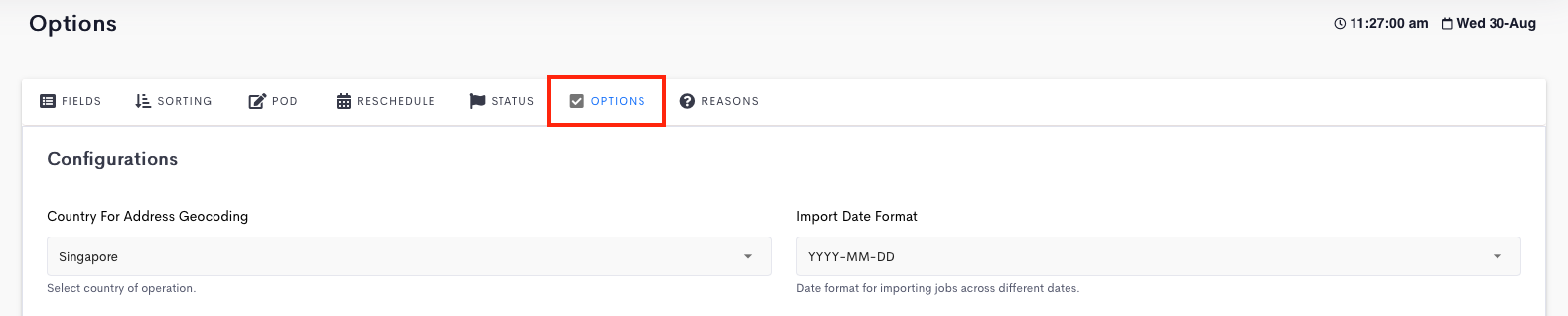In the dashboard, Detrack allow users to create jobs under delivery and collection tabs.
The default tabs on the dashboard are shown as per the below screenshot.
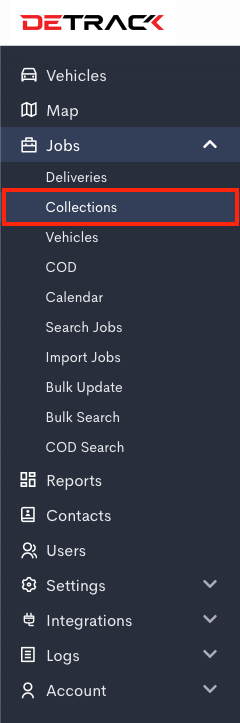
This hide collection job tab feature is for users solely performing deliveries
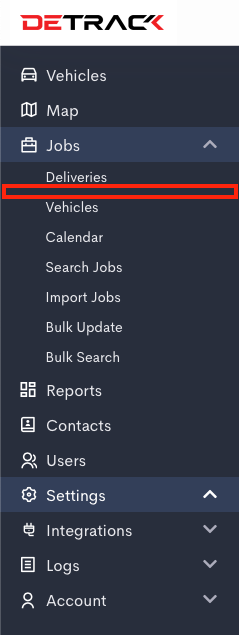
Steps
- To display / hide the collection tab, navigate to Settings > Job > Options.
- Switch on / off Enable collection tab > Save.