This article is regarding the generation of a basic job summary for your vehicles.
Steps
- Go to Jobs > Vehicles
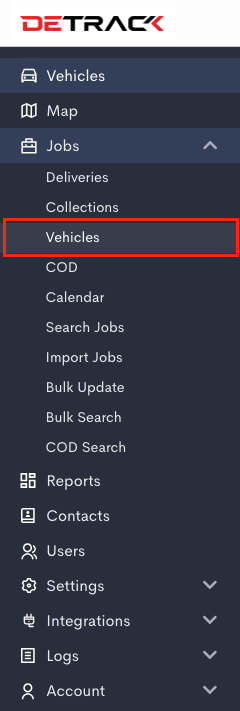
- Select the Vehicles tab, click on the Export button and select excel.
This article is regarding the generation of a basic job summary for your vehicles.
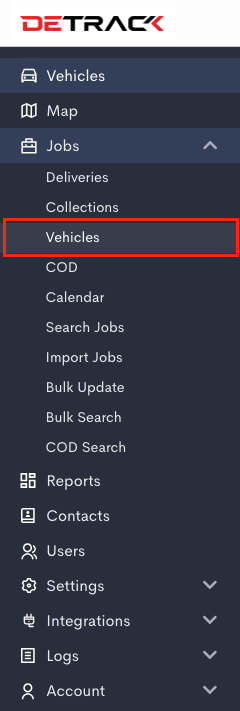
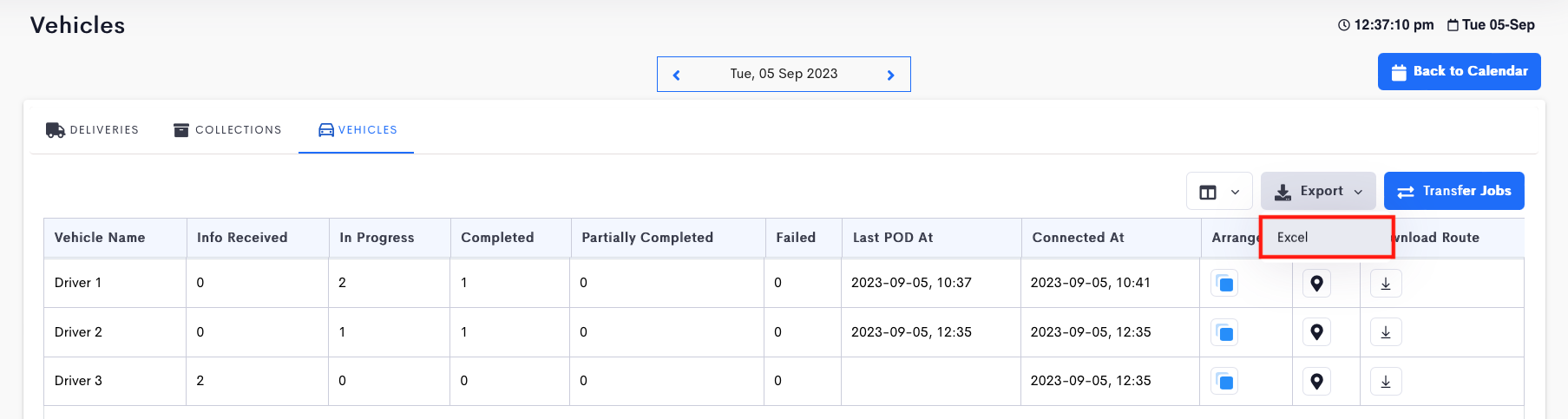
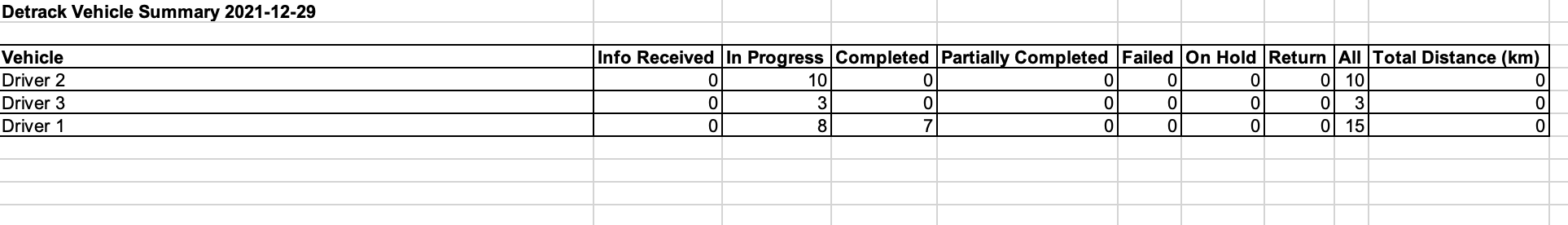
Subscribe to our newsletter to get tips delivered straight to your inbox