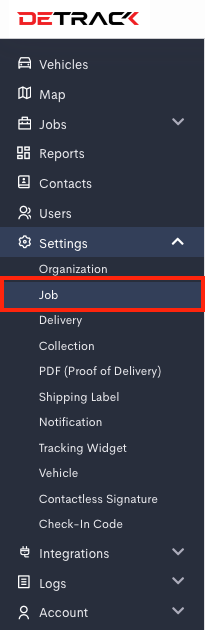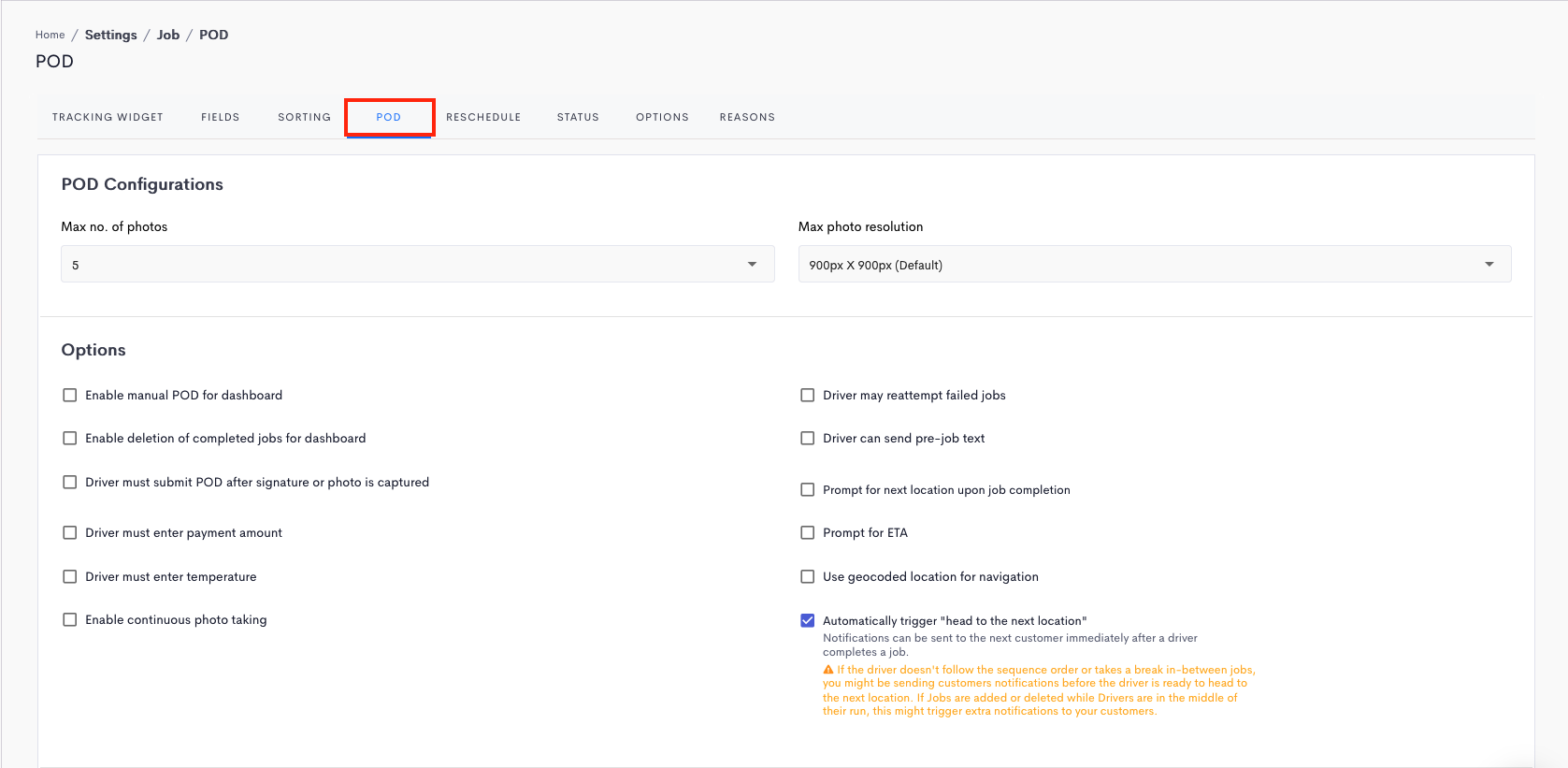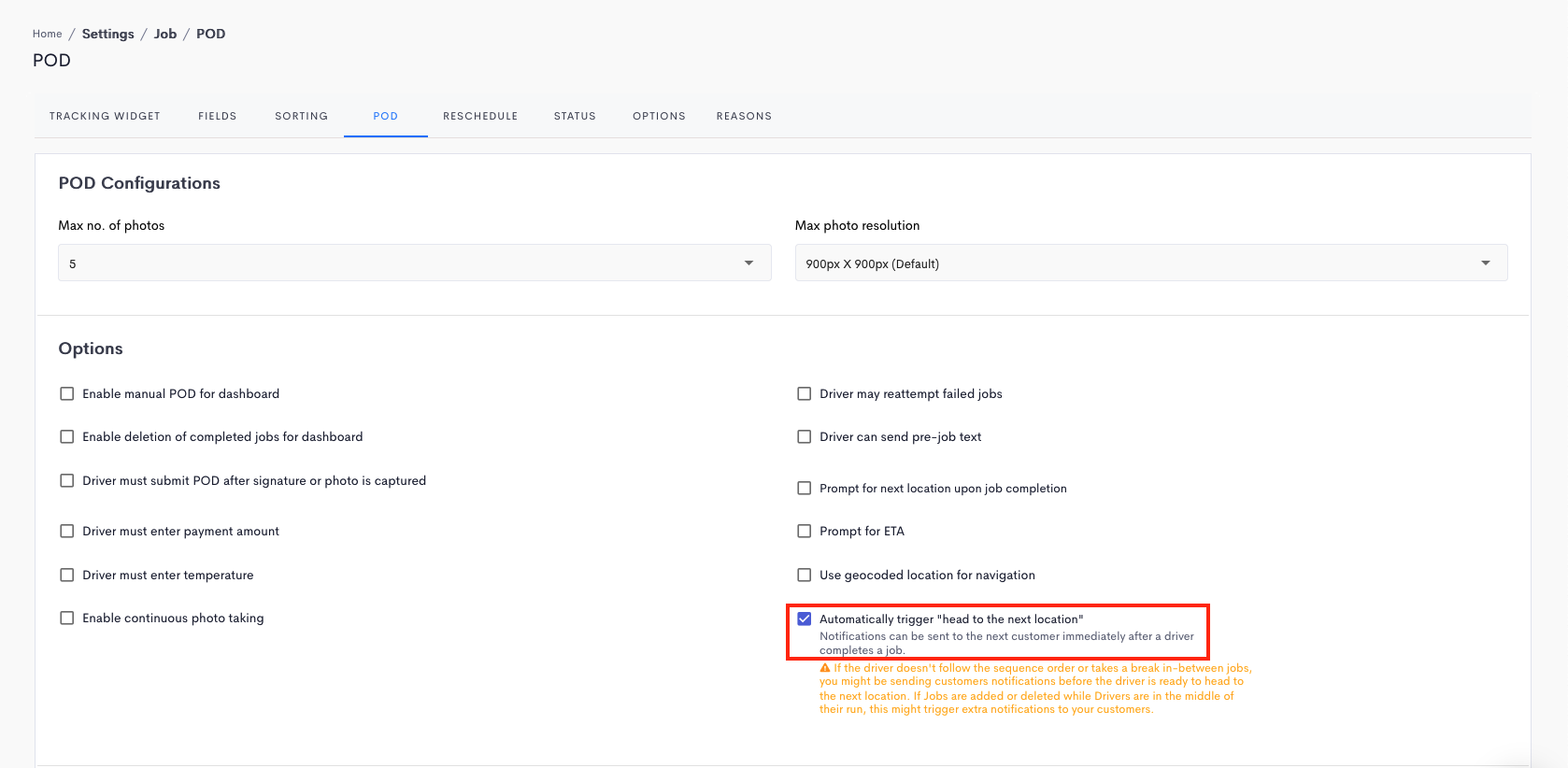This article is regarding the automatic triggering of the Heading To Location for the subsequent job for the list of jobs in the Driver App (descending order) upon completion of the current job.
To sort the jobs in the Driver App, refer to:
- How to Manually Sort Deliveries for Drivers
- How to Disable Auto-Sorting of Deliveries and Collections
Steps
- Navigate to Settings > Job > POD.
- Switch on Automatic trigger “Head to the next location”.
- Click Save when done.