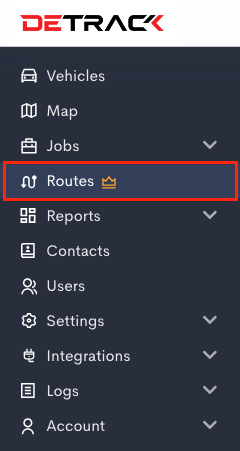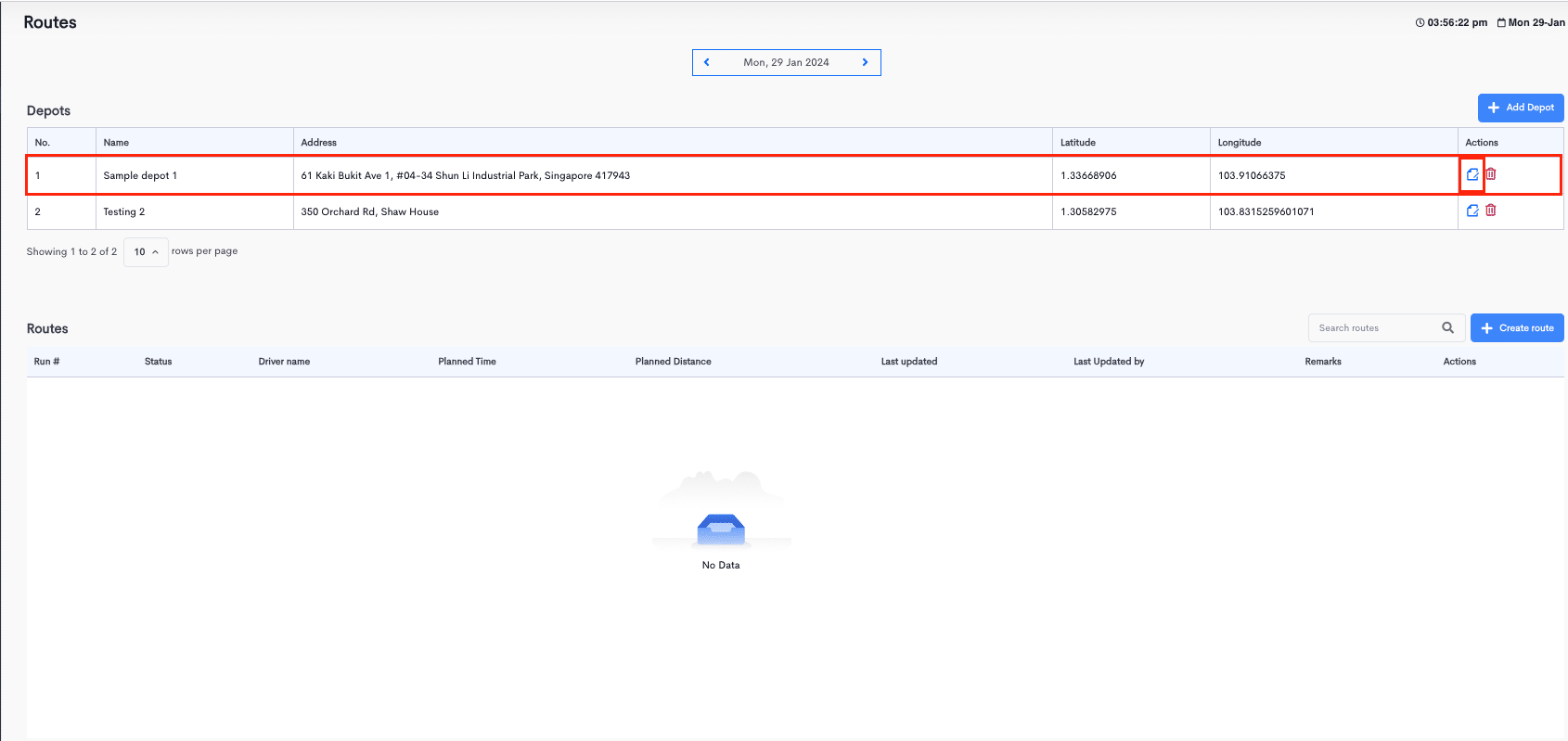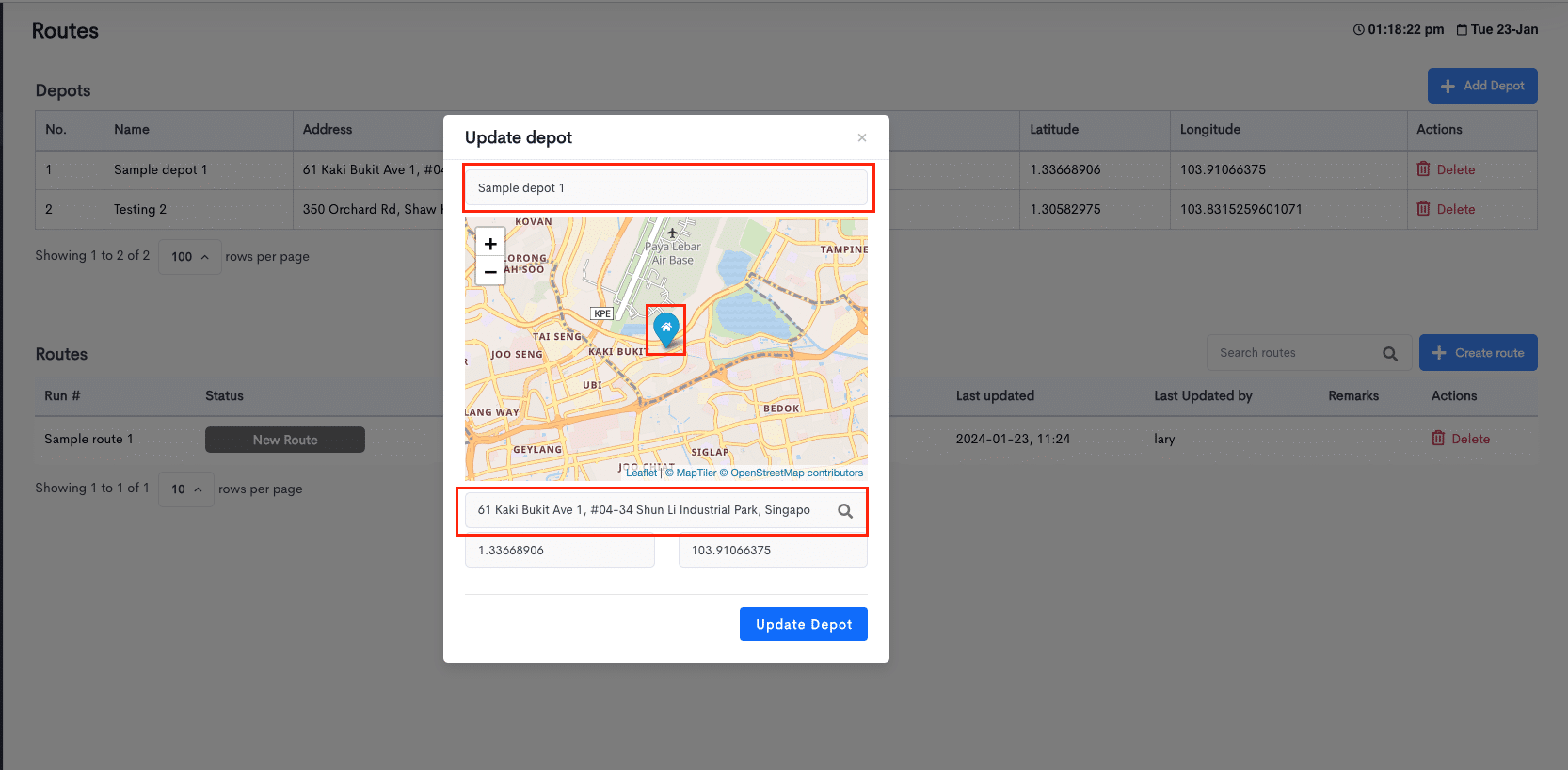The Depot serve as either a starting or ending location for your routes.
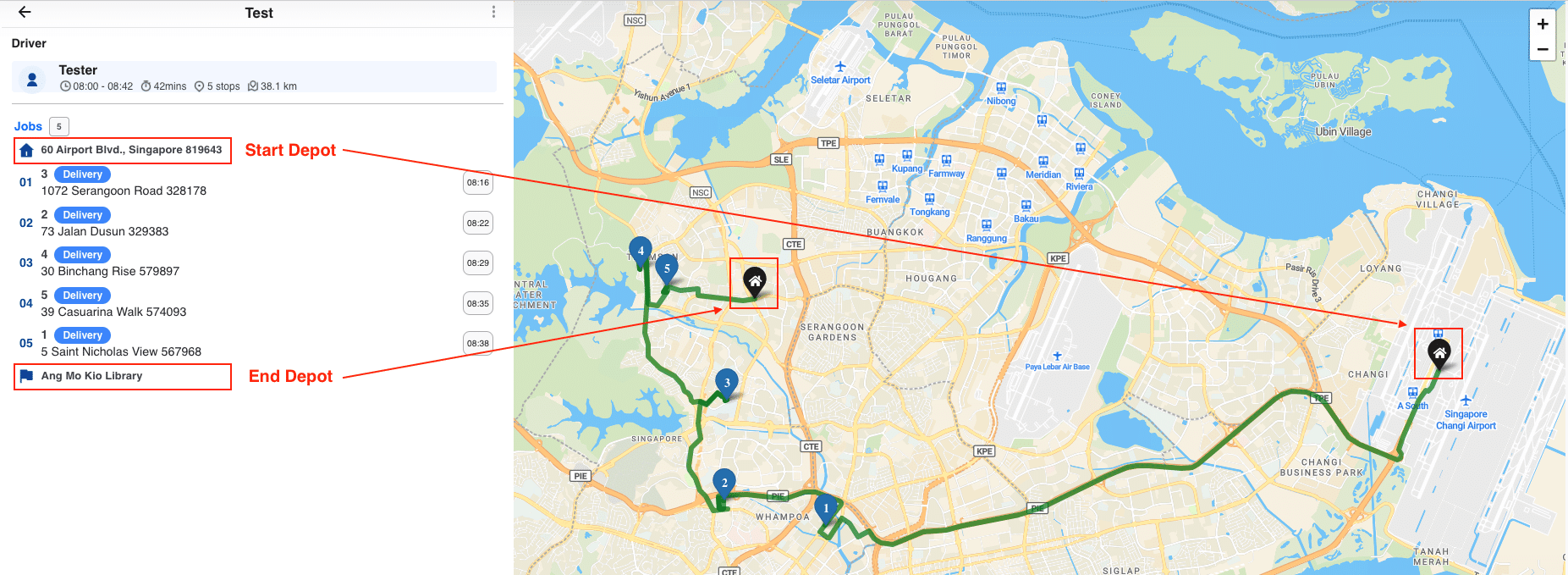
This article will provide the steps to editing your depot(s) for Detrack Route Optimization.
Steps
- Navigate to Routes.
- For any exiting depot or entry row, click its respective edit button. The Update depot popup will appear.
- You can update the following depot information.
Field Description Name Generic identifier for the depot. Address Location of the depot. Click on the Magnifying Glass Icon to update the Latitude and Longitude of the address. Latitude Latitude of the Address Longitude Longitude of the Address. - Click Update Depot to save.