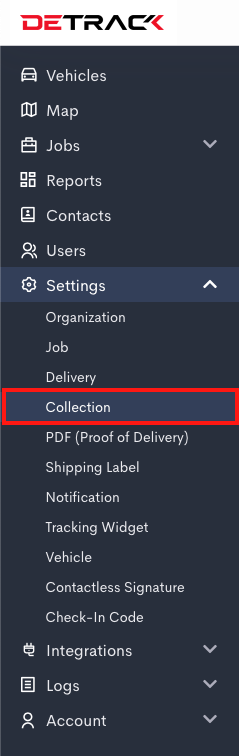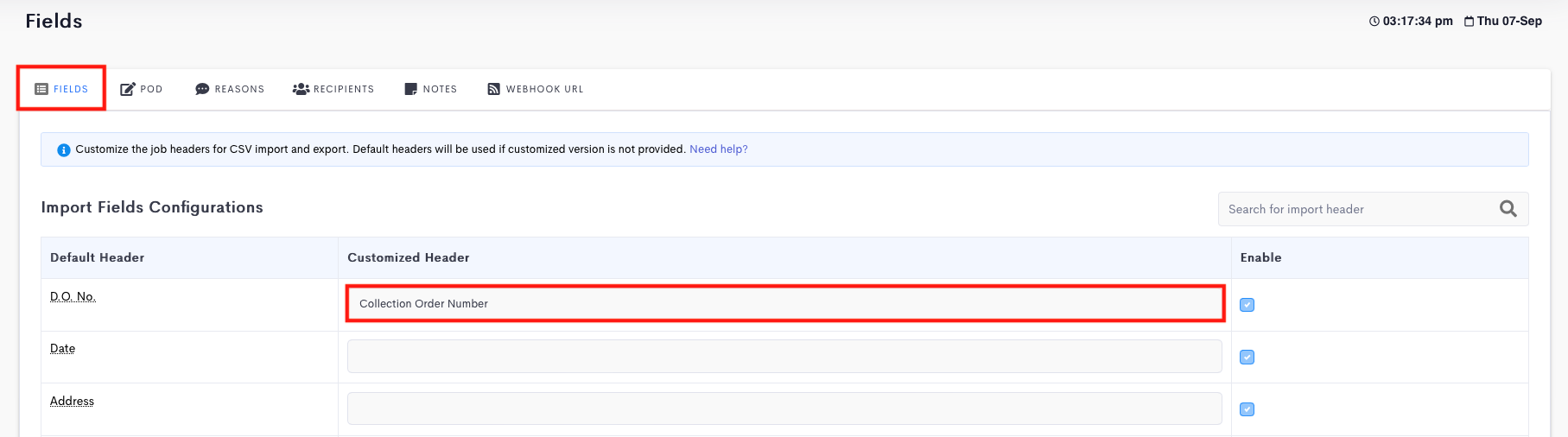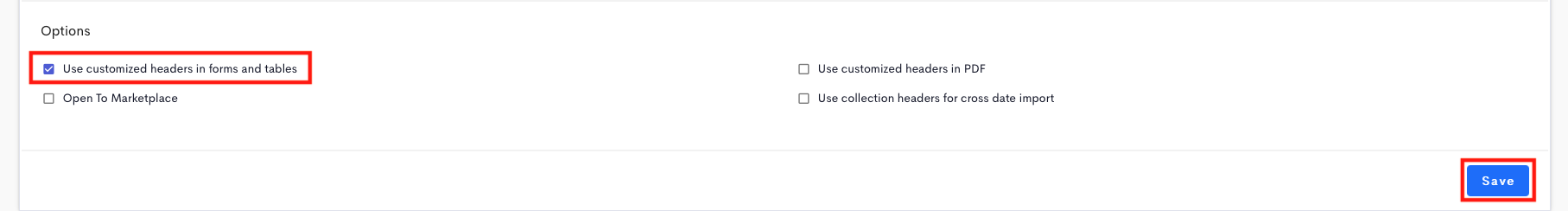This article is regarding the customization of the headers / fields name in Detrack in tables and forms.
Steps
- Go to Settings > Collection > Fields > Provide the customized name for the related field.
- Scroll down to the bottom of the page and switch on Use customized headers in forms and tables.
- Click Save.
The customized name will now appear on all the forms and tables on Detrack dashboard.
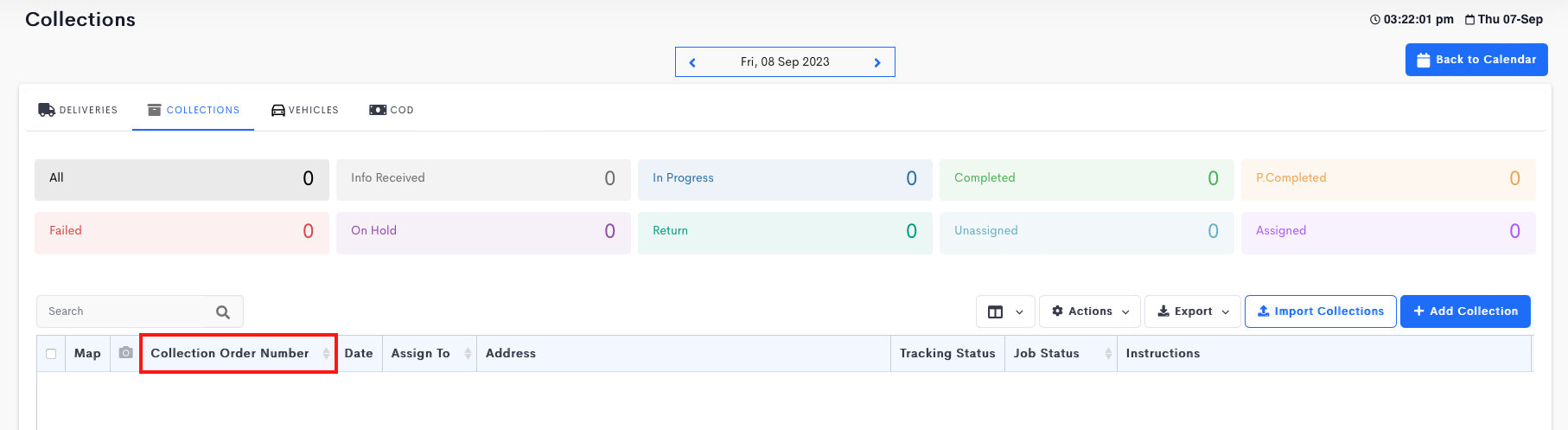
Note: When importing jobs using Excel or CSV files, provide the new header names as per the Customized Header.