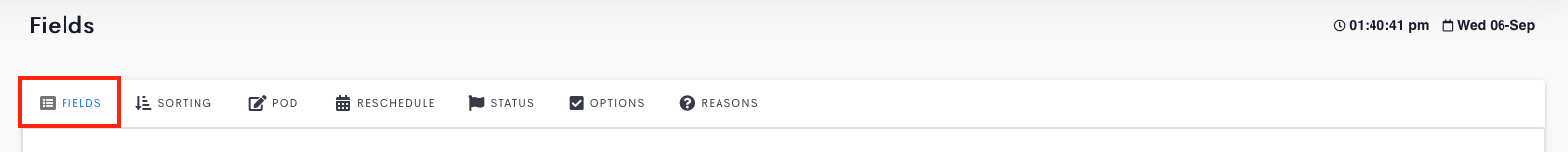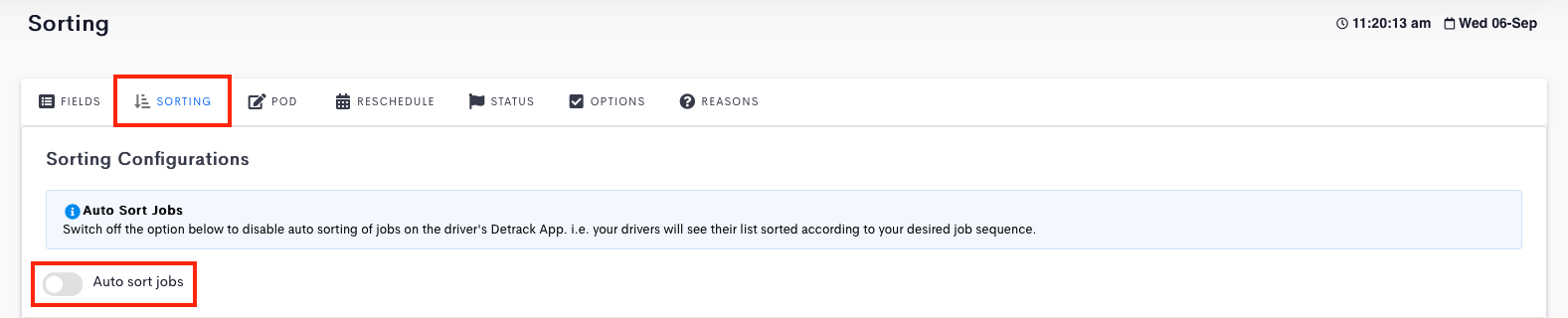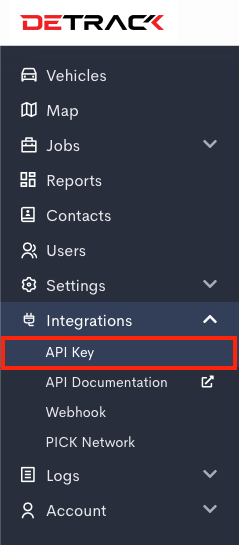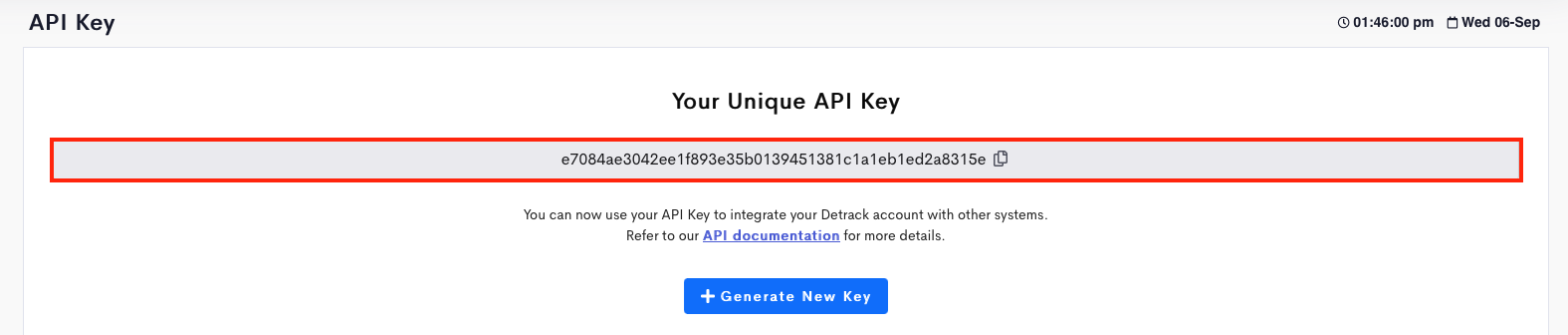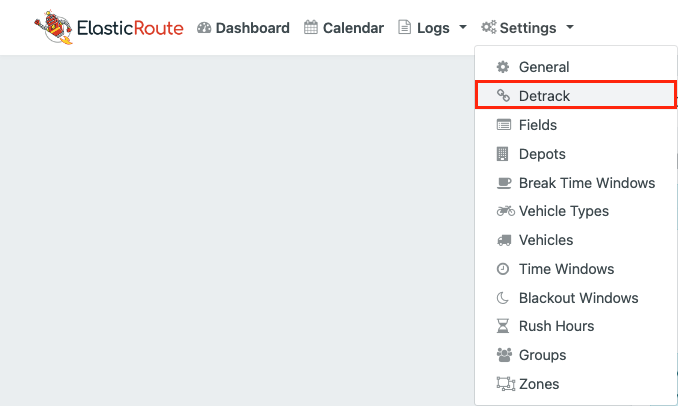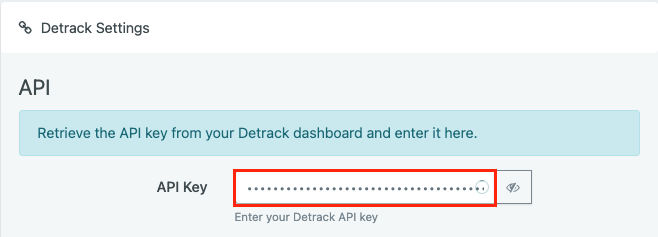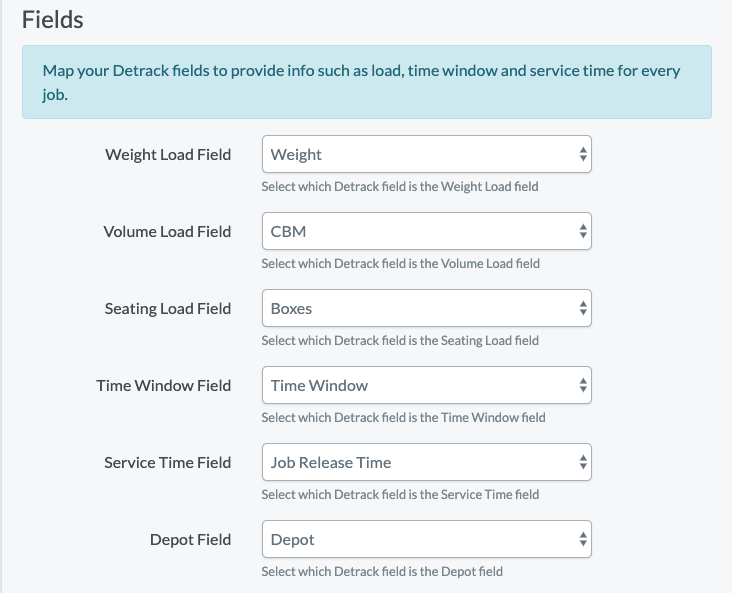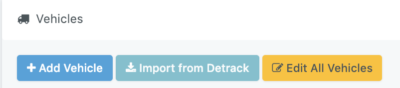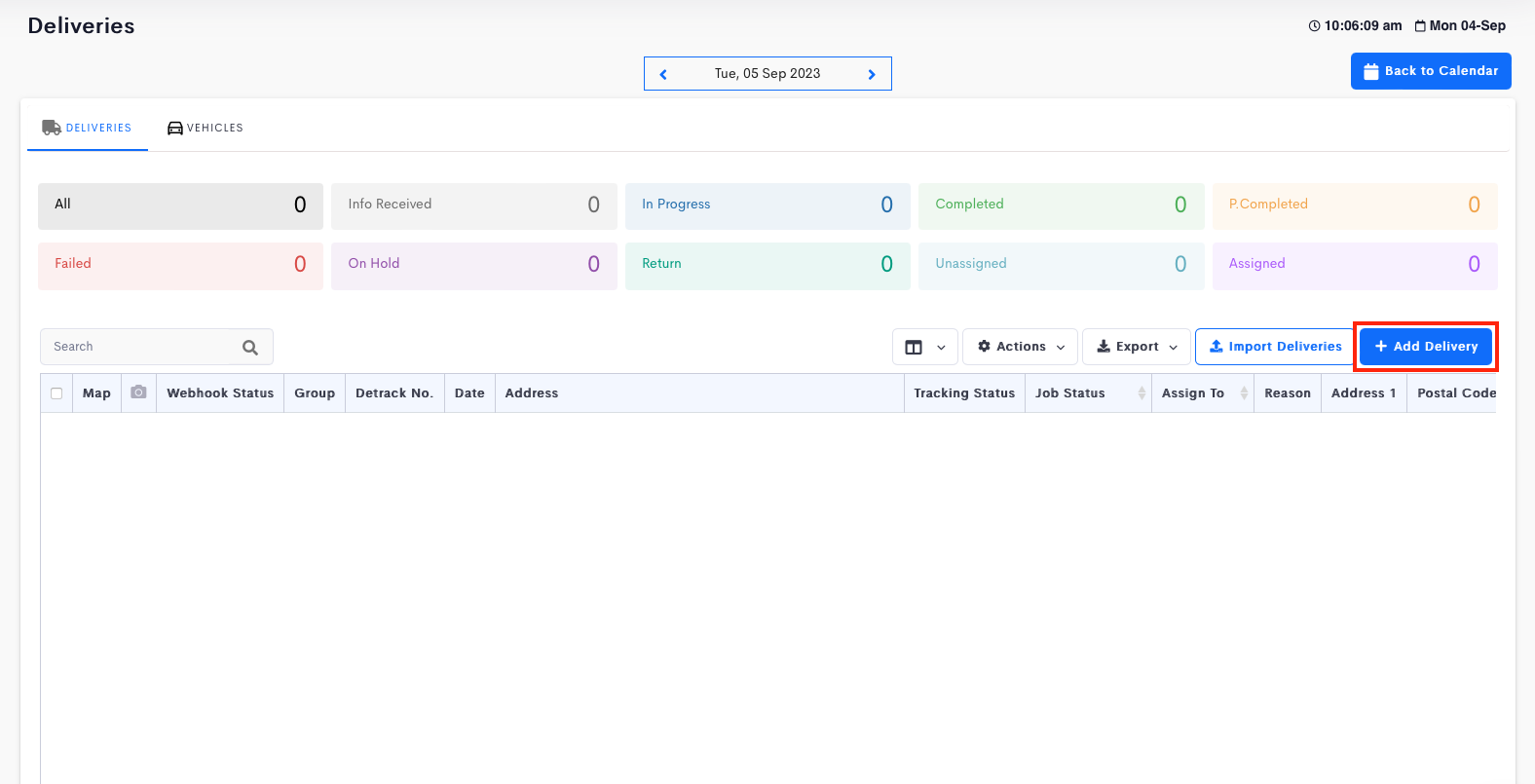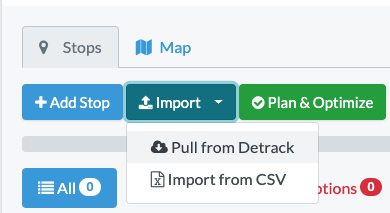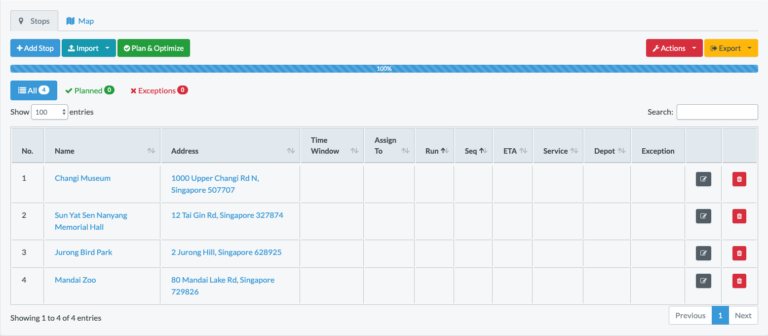ElasticRoute is a fleet route optimization software to assist in planning and optimizing your deliveries for saving fuel and time.
Detrack Setup
- Navigate to Settings > Job > Fields > Enable the following fields:
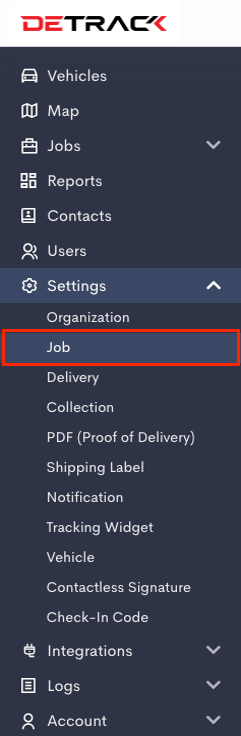
– Job Sequence
– Run No.
– ETA Time
– Group (optional)
– Vehicle Type (optional) - Navigate to Settings > Job > Sorting > Disable Auto-Sort > Save.
- Navigate to Integrations > API Key. Copy this API Key out.
- Log in to your ElasticRoute account, and navigate to Settings > Detrack.
- Enter your Detrack API key into the API Key field.
- You may choose to send other information of your job information into ElasticRoute for planning.
- Navigate to Settings > Vehicles. You may choose to pull the information of your vehicles into ElasticRoute by clicking the Import from Detrack button.
Pulling Jobs From Detrack For Optimization in ElasticRoute
- Create your delivery jobs in Detrack.
- Navigate to Calendar > Select a date > Click the Pull from Detrack button.
- The deliveries would be pulled from your Detrack account.
- Click the Plan & Optimize button to plan your deliveries. The background of the table will turn green when completed.
- Click Export > Push to Detrack to send the information back to Detrack.
- Your optimized route information (Assign To, Run No., Job Sequence, ETA Time) should be sent back to your Detrack account. The job list in the Driver App would be sorted according to the Job Sequence displayed in the job table.