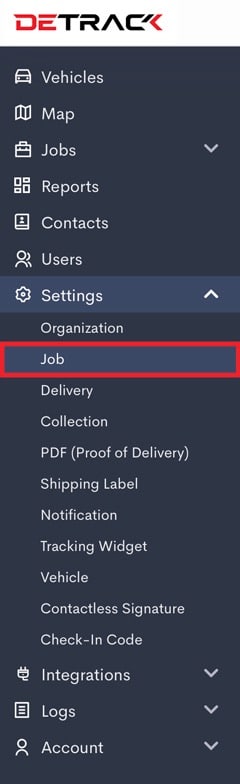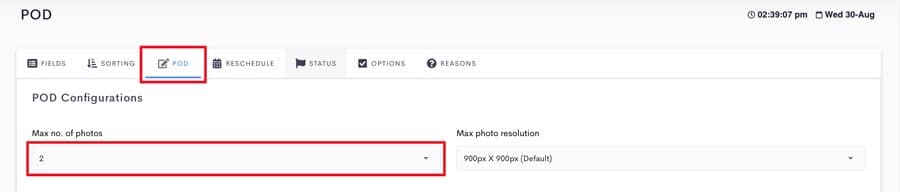By default, the maximum number of photos per job is 2 (for non-paying users).
This article is regarding the change of maximum number of photos value.
Steps
- Navigate to Settings > Job > POD.
- Select the number you want from the Max no. of photos field (Highest number: 10) > Save.