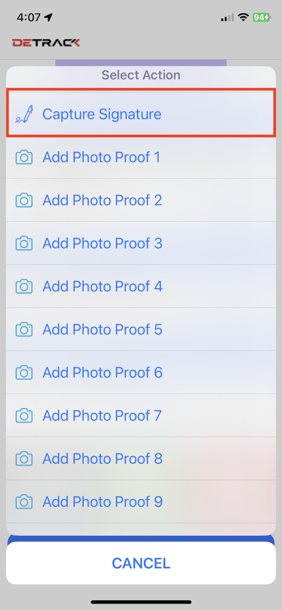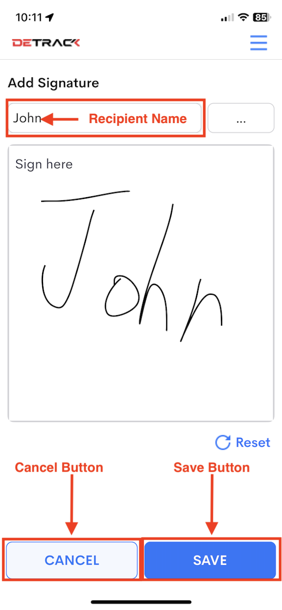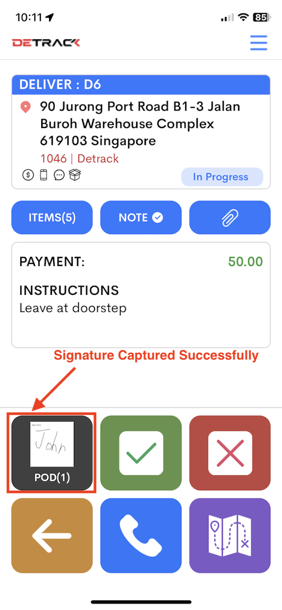Steps
- Tap on Photo POD button.
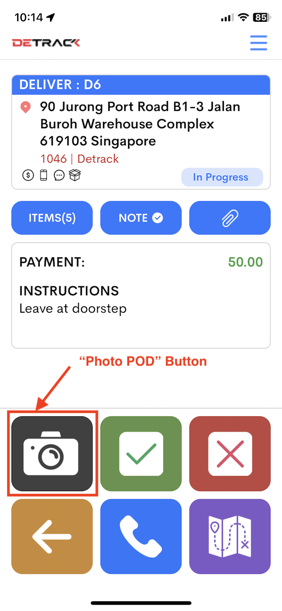
- Tap on Capture Signature option.
- Enter recipient name (optional) and capture recipient signature. Tap on the “Save” button to save.
- Enter recipient name (optional) and capture recipient signature. Tap on the Save button to save.