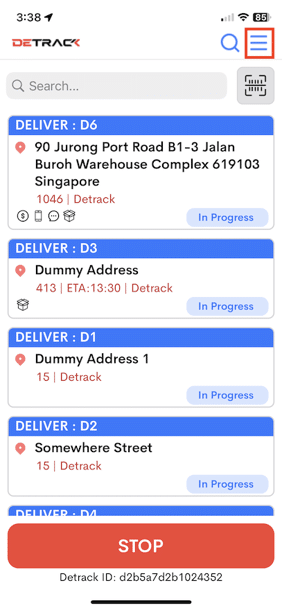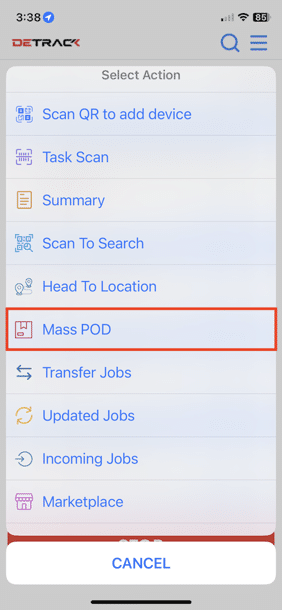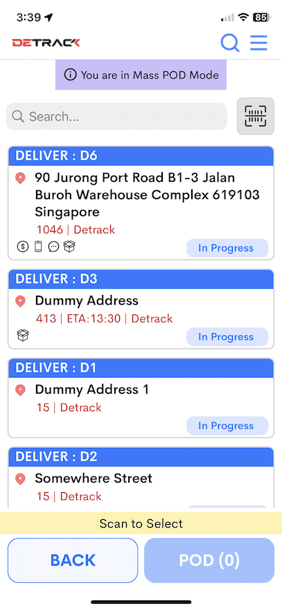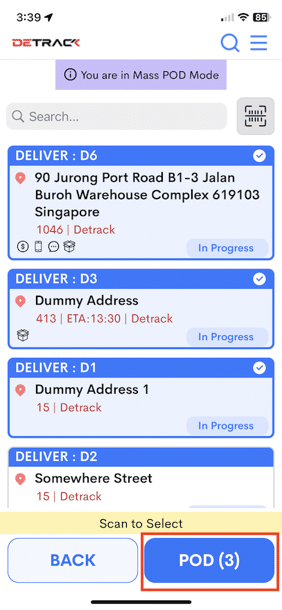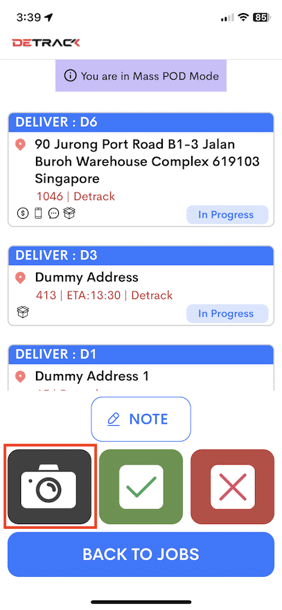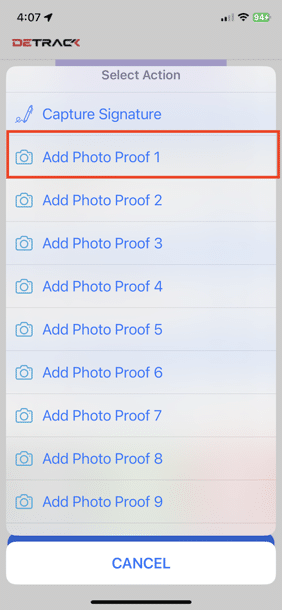Steps
- Tap on the Menu at the top right hand corner.
- Tap on Mass POD.
- A list of jobs will appear.
- Tap to select the jobs.
- Tap on the Camera.
- Tap on Add Photo Proof > Procced capture photos.
Note: To switch on / off the torch (light) during scanning, press the Volume Up / Volume Down button of your device.