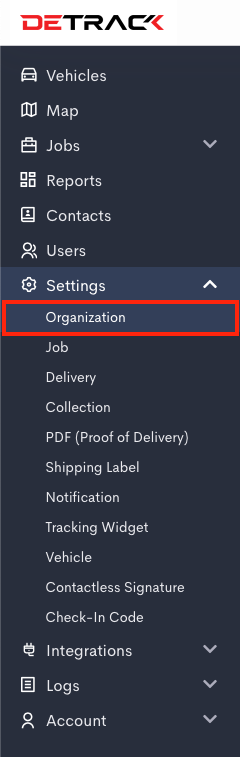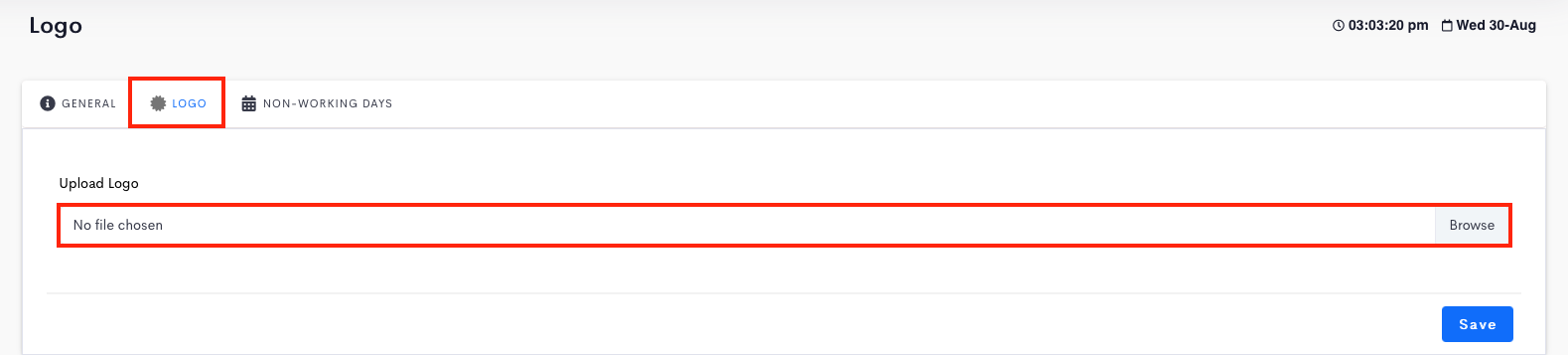This tutorial is for displaying your logo in your POD PDF file.
Steps
- Navigate to Settings > Organization > General > Logo to upload your logo.
- Select your image > Upload.
Related Articles
How To Set Different Logo On PODs / Shipping Labels And Tracking Widget.