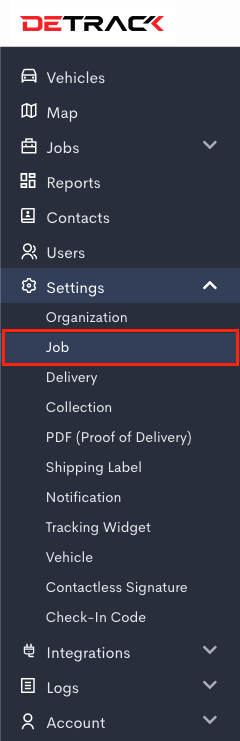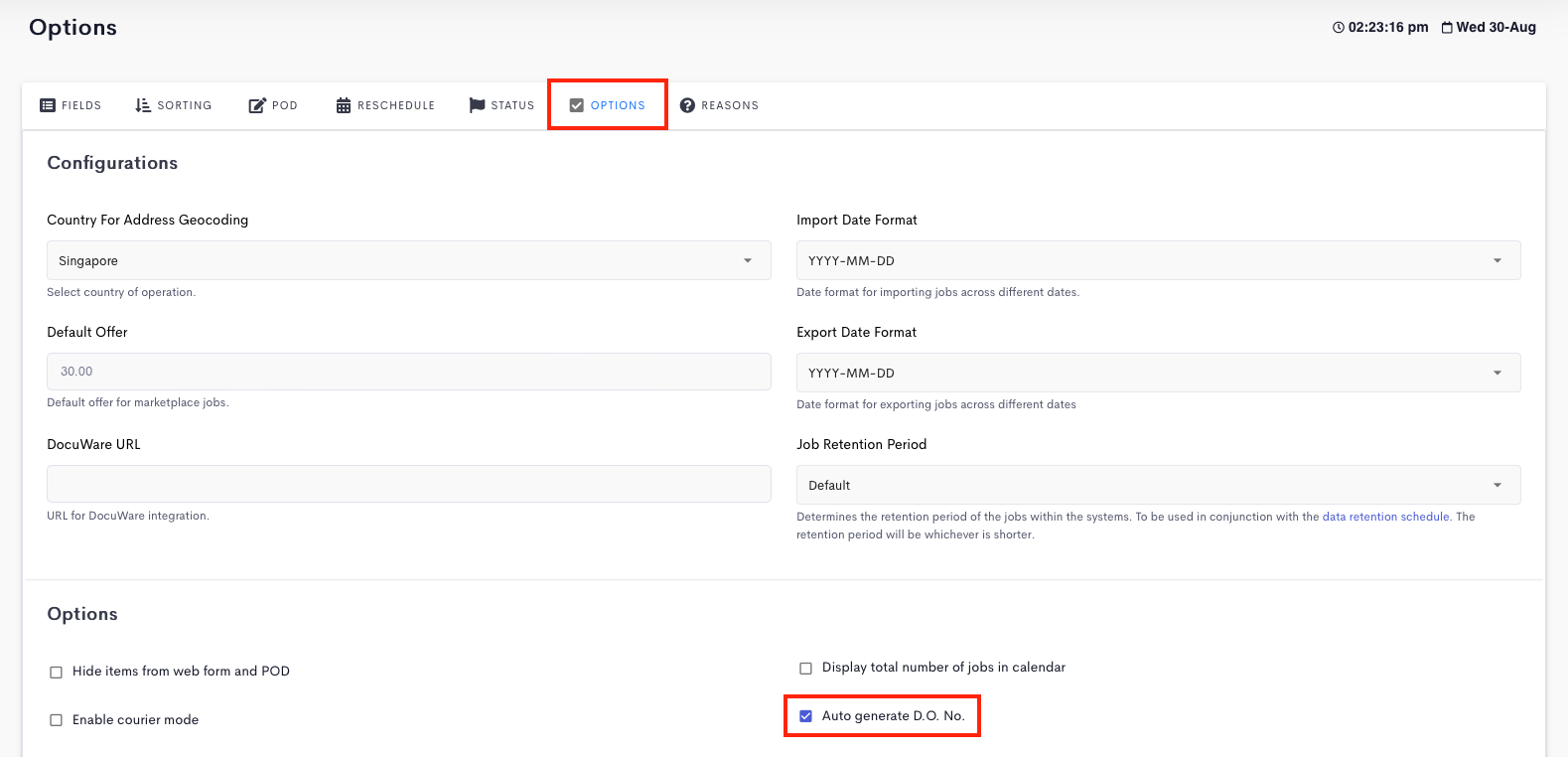In Detrack, every job must be created with a D.O. No. (reference for your delivery job).
This feature is for the systems to automatically generate the D.O. No. for your jobs, instead of manually providing it.
The auto generated D.O. No. will start with a pre-fix of DET, e.g. DET13652364.
Steps
- Navigate to Settings > Job > Options.
- Enable Auto generate D.O. No. > Save.
Note
- This feature will result in the D.O. No. field to be hidden in the Job Form.
- When performing an import of CSV / Excel file for job creation, the D.O. No. column may be omitted.
- If a value is found to exist under the D.O. No. column, this value will be used for the job.
- For different prefixes, refer to How To Set Different Prefix For Auto Generated DO No Using A Group .