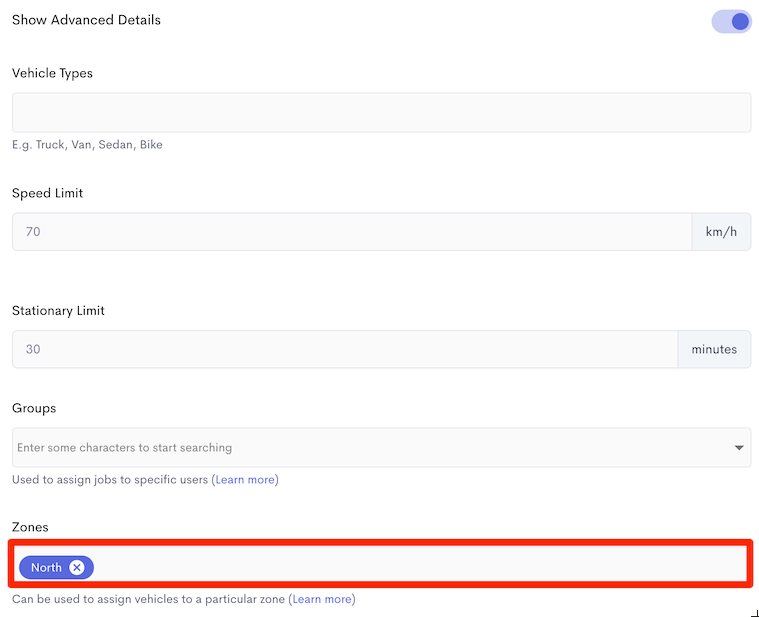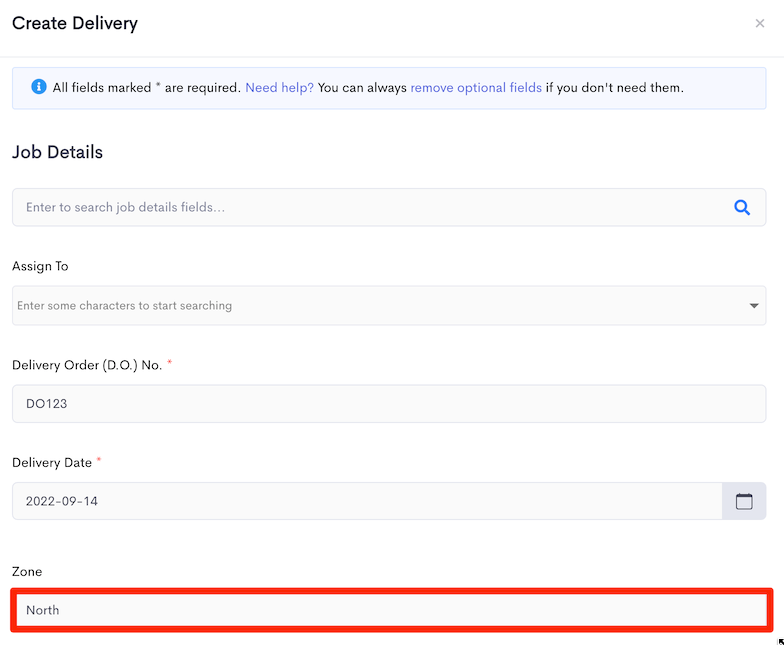By tagging a vehicle to a zone, you can allow jobs under the zone to be assigned to the vehicle automatically.
Note: The job status of the jobs are to be In Progress.
Steps
- Click on the Vehicles tab.
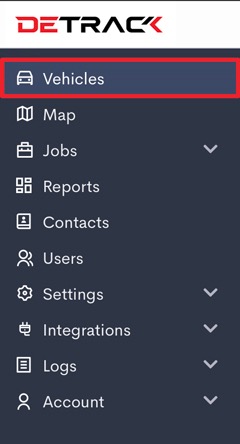
- Click on the vehicle you wish to add to a zone. The Update Vehicle Form will appear. Click on Show Advanced Details.
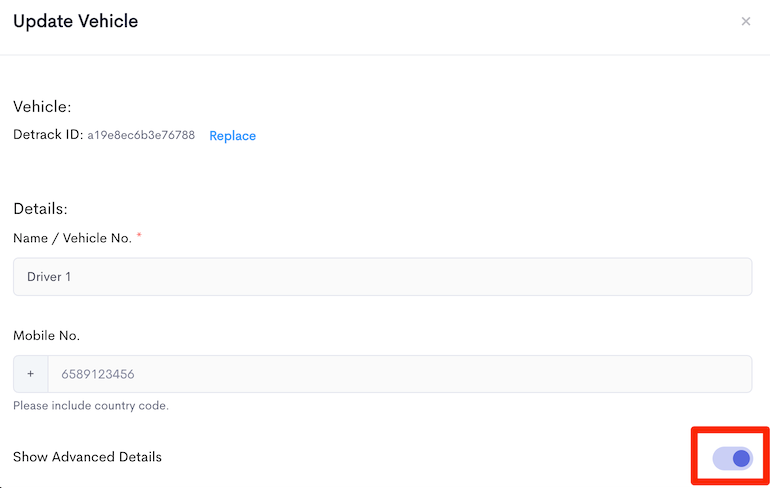
- Enter the name of the zone on the Zone field. Press Save.
- Create a new unassigned job with the previously entered zone.
- The vehicle under the same zone will be assigned to the job.