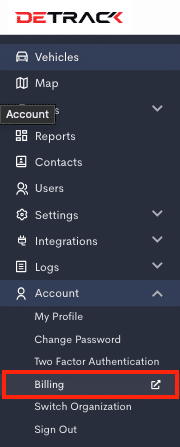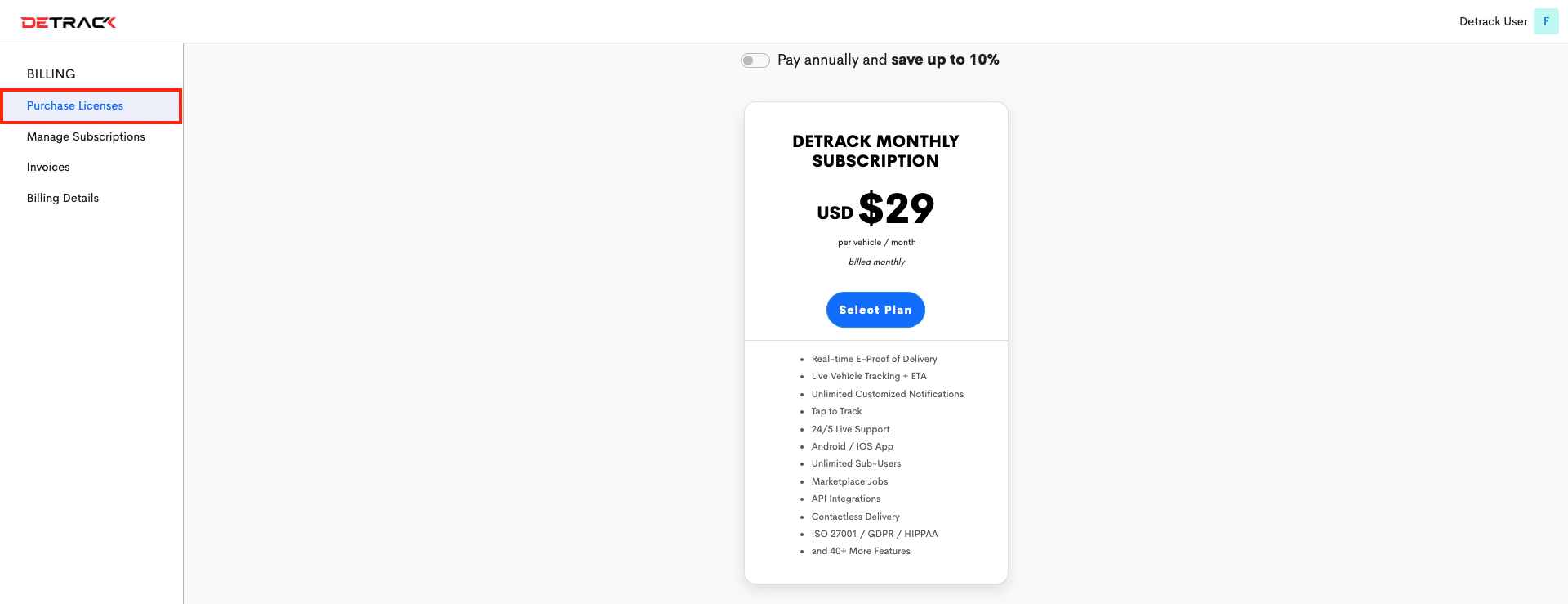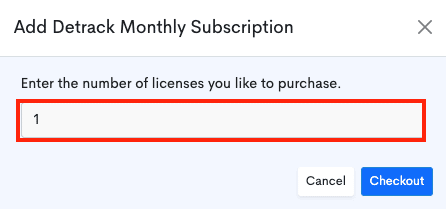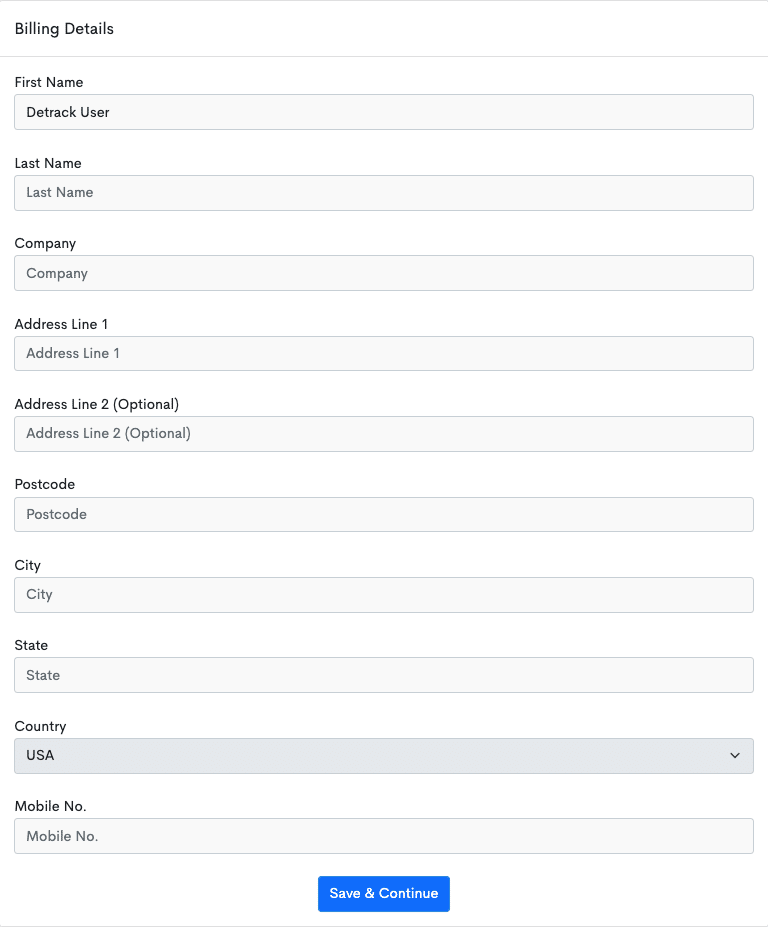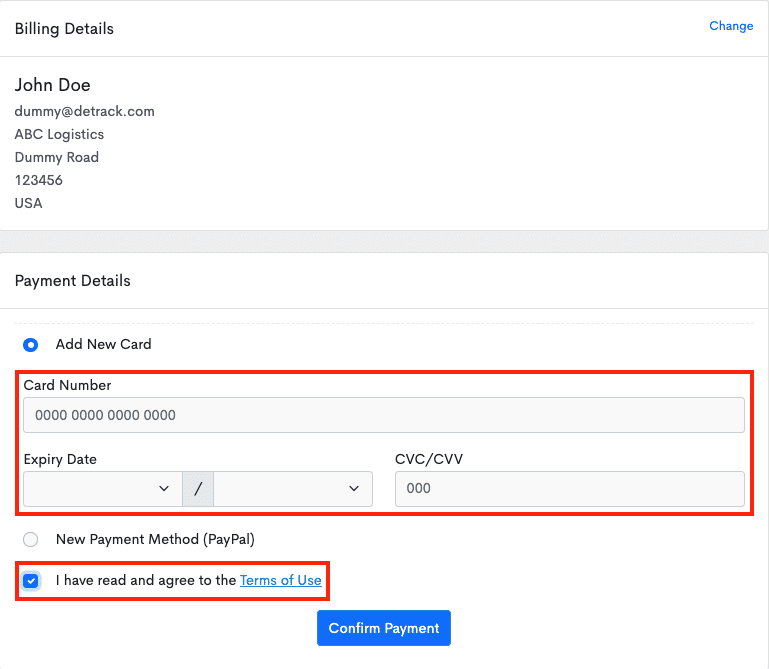If you wish to add more licenses to your existing account, you can easily do so by ordering your subscription online. Refer to pricing.
Steps
- Log in to your Detrack account and click on Account > Billing.
- In the filter, select Detrack.Click Purchase Licenses > Select the plan that you wish to subscribe.
- Add more drivers (if required) by changing the quantity of the subscription > Click Checkout.
- Enter your billing information.
- Select the payment method (Paypal or Credit Card).
Check the box I have read and agree to the Terms of Use. > Click Confirm Payment. - The purchased license will be added to the dashboard to add more vehicles.